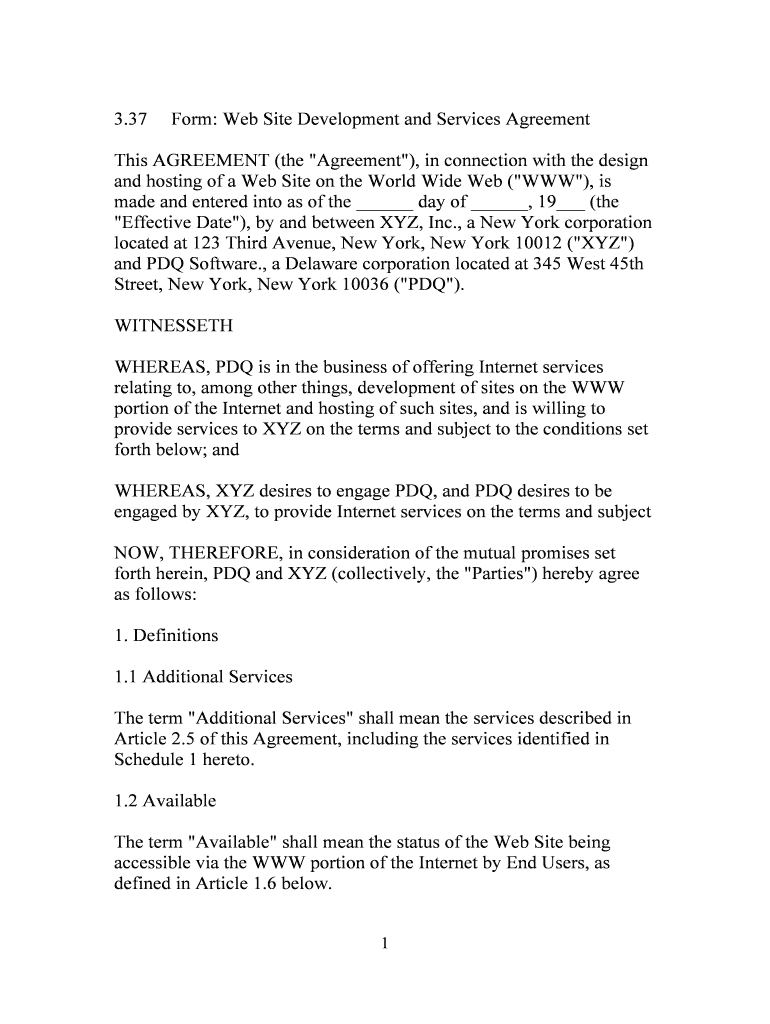
Form Web Site Development and Services Agreement


What is the Form Web Site Development And Services Agreement
The Form Web Site Development And Services Agreement is a legal document that outlines the terms and conditions between a client and a service provider involved in the creation and maintenance of a website. This agreement serves to clarify the expectations of both parties, detailing the scope of work, payment terms, and timelines for project completion. It is essential for establishing a mutual understanding and protecting the interests of both the client and the service provider.
Key elements of the Form Web Site Development And Services Agreement
Several critical components should be included in the Form Web Site Development And Services Agreement to ensure clarity and enforceability. These elements typically encompass:
- Scope of Work: A detailed description of the services to be provided, including design, development, and maintenance tasks.
- Payment Terms: Clear terms regarding fees, payment schedules, and any additional costs that may arise during the project.
- Timeline: Specific deadlines for project milestones and final delivery.
- Intellectual Property Rights: Clarification on the ownership of the website design, content, and any proprietary technology.
- Termination Clause: Conditions under which either party may terminate the agreement.
- Confidentiality: Provisions to protect sensitive information shared between the parties.
Steps to complete the Form Web Site Development And Services Agreement
Completing the Form Web Site Development And Services Agreement involves several important steps to ensure that all necessary information is accurately captured. Here are the steps to follow:
- Gather Information: Collect all relevant details about the project, including client needs and service provider capabilities.
- Draft the Agreement: Use a template or create a document that includes all key elements discussed.
- Review Terms: Both parties should review the terms to ensure mutual understanding and agreement.
- Negotiate Changes: Discuss any modifications to the agreement as needed to accommodate both parties' concerns.
- Sign the Agreement: Once both parties agree on the terms, sign the document to make it legally binding.
Legal use of the Form Web Site Development And Services Agreement
To ensure the legal validity of the Form Web Site Development And Services Agreement, it must comply with applicable laws and regulations. This includes adherence to eSignature laws, which allow electronic signatures to be legally recognized. Additionally, the agreement should be clear, concise, and free of ambiguous language to prevent disputes. It is advisable to consult with a legal professional to review the document for compliance with state-specific laws.
How to use the Form Web Site Development And Services Agreement
The Form Web Site Development And Services Agreement can be utilized in various stages of a web development project. Initially, it serves as a foundational document that establishes the relationship between the client and the service provider. Throughout the project, it can be referenced to ensure that both parties are adhering to the agreed-upon terms. In case of disputes, the agreement acts as a point of reference for resolving issues based on the documented expectations.
How to obtain the Form Web Site Development And Services Agreement
The Form Web Site Development And Services Agreement can be obtained through several methods. Many legal websites offer templates that can be customized to fit specific needs. Additionally, consulting with a legal professional can provide tailored advice and ensure that the agreement meets all legal requirements. It is important to choose a reliable source to ensure the document's validity and effectiveness.
Quick guide on how to complete form web site development and services agreement
Handle Form Web Site Development And Services Agreement seamlessly on any gadget
Digital document management has become increasingly favored by organizations and individuals alike. It offers an ideal eco-friendly substitute for conventional printed and signed documents, allowing you to locate the necessary form and securely store it online. airSlate SignNow equips you with all the tools required to create, alter, and electronically sign your documents quickly without interruptions. Manage Form Web Site Development And Services Agreement on any device using airSlate SignNow's Android or iOS applications and enhance any document-related task today.
Ways to modify and electronically sign Form Web Site Development And Services Agreement effortlessly
- Obtain Form Web Site Development And Services Agreement and click Get Form to begin.
- Utilize the tools we offer to complete your document.
- Emphasize pertinent sections of your documents or redact sensitive information with tools specifically provided by airSlate SignNow for that purpose.
- Create your electronic signature using the Sign tool, which takes only moments and carries the same legal validity as a conventional handwritten signature.
- Review the details and click on the Done button to save your modifications.
- Choose the method for sending your form, whether by email, SMS, or invitation link, or download it to your computer.
Eliminate worries about misplaced or lost documents, tedious form searches, or mistakes that necessitate printing additional copies. airSlate SignNow addresses all your document management requirements in just a few clicks from your preferred device. Revise and electronically sign Form Web Site Development And Services Agreement and assure excellent communication at every stage of your form preparation with airSlate SignNow.
Create this form in 5 minutes or less
Create this form in 5 minutes!
People also ask
-
What is a Form Web Site Development And Services Agreement?
A Form Web Site Development And Services Agreement is a legal contract that outlines the terms and conditions for developing and delivering web services. It defines project scope, timelines, payment terms, and responsibilities of both parties. Having this agreement ensures transparency and protects both the service provider and the client.
-
What are the key features of airSlate SignNow for managing agreements?
airSlate SignNow offers a user-friendly interface for creating, sending, and eSigning documents including a Form Web Site Development And Services Agreement. Key features include customizable templates, real-time tracking, and secure electronic signatures. These features streamline the process and promote efficient communication between parties.
-
How does airSlate SignNow enhance the signing process for a Form Web Site Development And Services Agreement?
airSlate SignNow enhances the signing process by providing a fast and secure platform for eSigning a Form Web Site Development And Services Agreement. Users can sign documents on any device, receive notifications, and store completed agreements in a secure cloud environment. This eliminates delays associated with traditional paper-based signing.
-
What are the pricing options available for airSlate SignNow?
airSlate SignNow offers various pricing plans to meet different business needs, including options ideal for managing a Form Web Site Development And Services Agreement. Pricing depends on features and the number of users required. A free trial is available, allowing you to test the solution before committing to a plan.
-
Can I integrate airSlate SignNow with other software for web development services?
Yes, airSlate SignNow seamlessly integrates with various third-party applications, enhancing your workflow when managing a Form Web Site Development And Services Agreement. Popular integrations include Salesforce, Google Drive, and Dropbox, enabling you to centralize operations and easily share documents across platforms.
-
How secure is airSlate SignNow for handling sensitive agreements?
airSlate SignNow prioritizes security by employing robust encryption methods to protect your documents, including a Form Web Site Development And Services Agreement. The platform complies with international standards for data protection, ensuring that your sensitive information remains safe during transmission and storage.
-
What benefits does airSlate SignNow provide for businesses managing agreements?
Using airSlate SignNow for managing a Form Web Site Development And Services Agreement offers numerous benefits, including improved efficiency and reduced turnaround times. Its intuitive interface facilitates quicker document preparation and signing, minimizing administrative burden. This ultimately leads to faster project initiation and enhanced client satisfaction.
Get more for Form Web Site Development And Services Agreement
Find out other Form Web Site Development And Services Agreement
- How Do I eSignature Texas Real Estate Document
- How Can I eSignature Colorado Courts PDF
- Can I eSignature Louisiana Courts Document
- How To Electronic signature Arkansas Banking Document
- How Do I Electronic signature California Banking Form
- How Do I eSignature Michigan Courts Document
- Can I eSignature Missouri Courts Document
- How Can I Electronic signature Delaware Banking PDF
- Can I Electronic signature Hawaii Banking Document
- Can I eSignature North Carolina Courts Presentation
- Can I eSignature Oklahoma Courts Word
- How To Electronic signature Alabama Business Operations Form
- Help Me With Electronic signature Alabama Car Dealer Presentation
- How Can I Electronic signature California Car Dealer PDF
- How Can I Electronic signature California Car Dealer Document
- How Can I Electronic signature Colorado Car Dealer Form
- How To Electronic signature Florida Car Dealer Word
- How Do I Electronic signature Florida Car Dealer Document
- Help Me With Electronic signature Florida Car Dealer Presentation
- Can I Electronic signature Georgia Car Dealer PDF