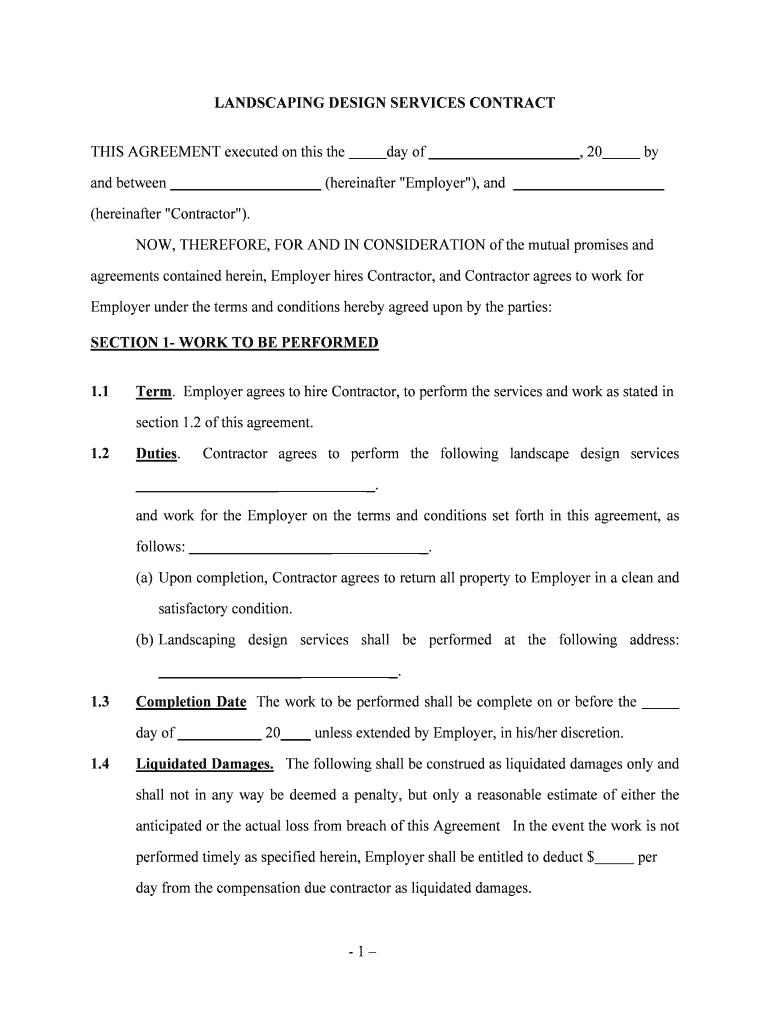
Short Form Contractor Agreement Wp Demo


What is the Short Form Contractor Agreement Wp demo
The Short Form Contractor Agreement Wp demo is a concise legal document designed to outline the terms and conditions between a contractor and a client. This agreement typically covers essential elements such as the scope of work, payment terms, and timelines. It serves as a foundational contract that helps protect both parties by clearly defining expectations and responsibilities. The use of this agreement is particularly beneficial for short-term projects or freelance work, where a detailed contract may not be necessary.
How to use the Short Form Contractor Agreement Wp demo
Using the Short Form Contractor Agreement Wp demo involves several straightforward steps. First, identify the parties involved, including the contractor and the client. Next, fill in the details regarding the project, including a description of the work to be completed, payment terms, and any deadlines. Once the document is completed, both parties should review it to ensure all terms are agreeable. Finally, both parties can sign the document electronically, ensuring it is legally binding and secure.
Key elements of the Short Form Contractor Agreement Wp demo
Several key elements are essential for a comprehensive Short Form Contractor Agreement Wp demo. These include:
- Scope of Work: A detailed description of the services to be provided.
- Payment Terms: Information on how and when payments will be made.
- Timeline: Specific deadlines for project milestones and completion.
- Termination Clause: Conditions under which either party may terminate the agreement.
- Confidentiality: Provisions to protect sensitive information shared during the project.
Steps to complete the Short Form Contractor Agreement Wp demo
Completing the Short Form Contractor Agreement Wp demo involves a series of organized steps:
- Gather necessary information about both parties.
- Clearly define the scope of work and deliverables.
- Outline payment terms, including amounts and schedules.
- Specify project timelines and deadlines.
- Review the agreement for accuracy and completeness.
- Sign the agreement electronically to finalize it.
Legal use of the Short Form Contractor Agreement Wp demo
The Short Form Contractor Agreement Wp demo is legally binding when executed in accordance with applicable laws. To ensure its legality, both parties must provide their consent through electronic signatures, which are recognized under the ESIGN and UETA acts. It is important to keep a copy of the signed agreement for record-keeping and reference. Additionally, compliance with state-specific regulations may be necessary, depending on the nature of the work and the location of the parties involved.
State-specific rules for the Short Form Contractor Agreement Wp demo
Each state may have unique rules governing contractor agreements, including specific requirements for certain industries or types of work. It is advisable to consult local laws to ensure compliance. Some states may require additional disclosures or specific clauses to be included in the agreement. Understanding these nuances can help prevent legal disputes and ensure that the agreement is enforceable in the relevant jurisdiction.
Quick guide on how to complete short form contractor agreement wp demo
Complete Short Form Contractor Agreement Wp demo effortlessly on any device
Digital document management has become increasingly popular among organizations and individuals. It offers an ideal eco-friendly substitute for conventional printed and signed documents, as you can easily access the correct form and securely store it online. airSlate SignNow equips you with all the necessary tools to create, modify, and electronically sign your documents swiftly without delays. Manage Short Form Contractor Agreement Wp demo on any device with airSlate SignNow’s Android or iOS applications and enhance any document-centered process today.
How to edit and electronically sign Short Form Contractor Agreement Wp demo with ease
- Find Short Form Contractor Agreement Wp demo and click Get Form to initiate.
- Utilize the tools we provide to fill out your form.
- Emphasize relevant sections of your documents or redact sensitive details with tools that airSlate SignNow specifically offers for that purpose.
- Create your eSignature with the Sign feature, which only takes a few seconds and holds the same legal authority as a conventional handwritten signature.
- Verify the details and then click the Done button to save your changes.
- Choose how you wish to send your form – via email, text message (SMS), or an invitation link, or download it to your computer.
Eliminate concerns about lost or misplaced files, tedious form searches, or mistakes that necessitate reprinting document copies. airSlate SignNow addresses your document management needs in just a few clicks from the device of your choice. Edit and electronically sign Short Form Contractor Agreement Wp demo and ensure excellent communication at every stage of your form preparation process with airSlate SignNow.
Create this form in 5 minutes or less
Create this form in 5 minutes!
People also ask
-
What is a Short Form Contractor Agreement Wp demo?
A Short Form Contractor Agreement Wp demo is a simplified contract template designed for businesses and freelancers to outline the terms of their working relationship. This document helps clarify deliverables, payment terms, and timelines, making it an essential tool for any contractor.
-
How can I access the Short Form Contractor Agreement Wp demo?
You can easily access the Short Form Contractor Agreement Wp demo by signing up for an airSlate SignNow account. Once registered, you can navigate to our templates section to find and customize the demo according to your needs.
-
What features are included in the Short Form Contractor Agreement Wp demo?
The Short Form Contractor Agreement Wp demo includes essential features such as customizable clauses, signature fields, and the ability to add company logos. These features ensure that the agreement is tailored to your unique requirements.
-
Is the Short Form Contractor Agreement Wp demo easy to use?
Yes, the Short Form Contractor Agreement Wp demo is designed with user-friendliness in mind. Its intuitive interface allows users to customize documents quickly and eSign them without any technical knowledge, streamlining the contract creation process.
-
What are the pricing options for using the Short Form Contractor Agreement Wp demo?
AirSlate SignNow offers flexible pricing plans starting from a cost-effective basic package. Depending on your needs, you can choose from various tier levels that include the Short Form Contractor Agreement Wp demo with additional features like advanced integrations and analytics.
-
Can I integrate the Short Form Contractor Agreement Wp demo with other applications?
Absolutely! The Short Form Contractor Agreement Wp demo can be seamlessly integrated with various applications like Google Drive, Salesforce, and more. This functionality allows for enhanced document management, collaboration, and workflow efficiency.
-
What are the benefits of using the Short Form Contractor Agreement Wp demo?
Using the Short Form Contractor Agreement Wp demo provides clarity and professionalism to your contractual agreements. It helps minimize misunderstandings while saving time and effort in creating and managing contract documents.
Get more for Short Form Contractor Agreement Wp demo
Find out other Short Form Contractor Agreement Wp demo
- Electronic signature West Virginia Plumbing Memorandum Of Understanding Simple
- Electronic signature Sports PDF Alaska Fast
- Electronic signature Mississippi Real Estate Contract Online
- Can I Electronic signature Missouri Real Estate Quitclaim Deed
- Electronic signature Arkansas Sports LLC Operating Agreement Myself
- How Do I Electronic signature Nevada Real Estate Quitclaim Deed
- How Can I Electronic signature New Jersey Real Estate Stock Certificate
- Electronic signature Colorado Sports RFP Safe
- Can I Electronic signature Connecticut Sports LLC Operating Agreement
- How Can I Electronic signature New York Real Estate Warranty Deed
- How To Electronic signature Idaho Police Last Will And Testament
- How Do I Electronic signature North Dakota Real Estate Quitclaim Deed
- Can I Electronic signature Ohio Real Estate Agreement
- Electronic signature Ohio Real Estate Quitclaim Deed Later
- How To Electronic signature Oklahoma Real Estate Business Plan Template
- How Can I Electronic signature Georgia Sports Medical History
- Electronic signature Oregon Real Estate Quitclaim Deed Free
- Electronic signature Kansas Police Arbitration Agreement Now
- Electronic signature Hawaii Sports LLC Operating Agreement Free
- Electronic signature Pennsylvania Real Estate Quitclaim Deed Fast