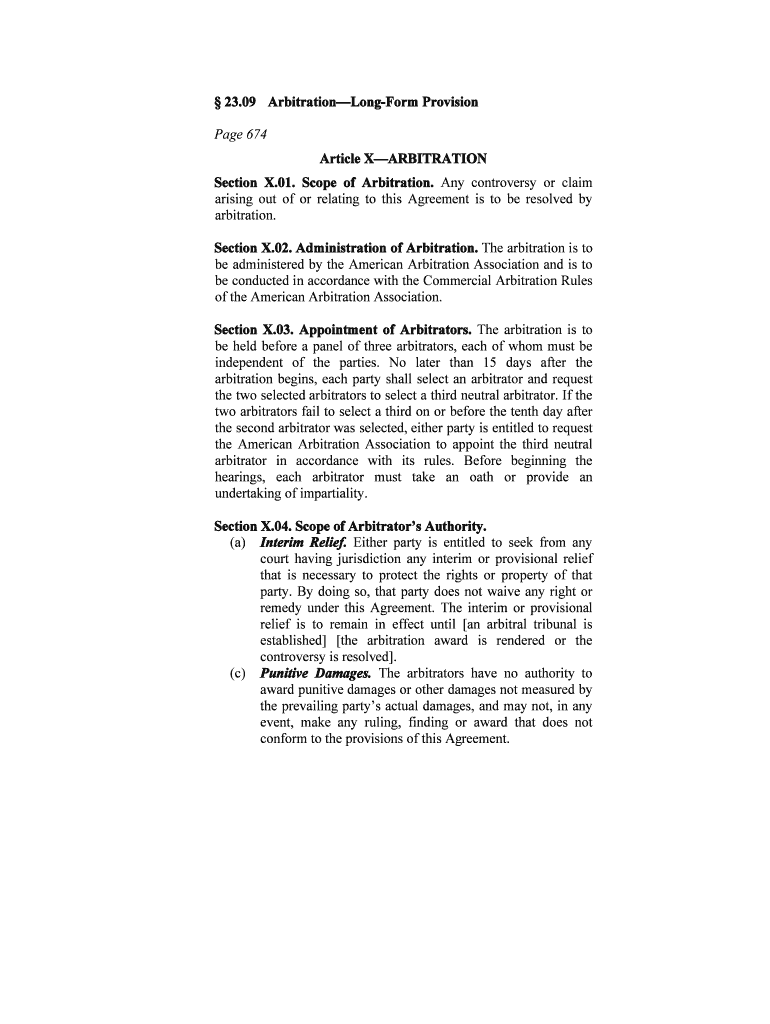
09 ArbitrationLong Form Provision


What is the 09 ArbitrationLong Form Provision
The 09 ArbitrationLong Form Provision is a legal document designed to outline the terms and conditions under which disputes will be resolved through arbitration. This provision is essential for businesses and individuals seeking to establish a clear framework for conflict resolution outside of traditional court systems. It typically includes details about the arbitration process, the selection of arbitrators, and the governing laws that will apply. Understanding this provision is crucial for ensuring that all parties involved are aware of their rights and obligations.
Steps to complete the 09 ArbitrationLong Form Provision
Completing the 09 ArbitrationLong Form Provision involves several key steps to ensure that the document is filled out accurately and meets legal standards. Start by reviewing the requirements of the provision to understand what information is necessary. Next, gather all relevant details, such as the names of the parties involved, the nature of the dispute, and any specific terms agreed upon. Once you have all the information, fill out the form carefully, ensuring that all sections are completed. After completion, it is important to have all parties sign the document, as their signatures validate the agreement. Finally, retain copies of the signed provision for your records.
Legal use of the 09 ArbitrationLong Form Provision
The legal use of the 09 ArbitrationLong Form Provision is governed by various statutes and regulations that ensure its enforceability. For the provision to be legally binding, it must comply with the Federal Arbitration Act and any applicable state laws. This includes ensuring that all parties have the capacity to enter into an agreement and that the terms are clear and unambiguous. When properly executed, the provision serves as a powerful tool for resolving disputes without resorting to litigation, thus saving time and resources.
Key elements of the 09 ArbitrationLong Form Provision
Several key elements must be included in the 09 ArbitrationLong Form Provision to ensure its effectiveness. These elements typically include:
- Identification of Parties: Clearly state the names and addresses of all parties involved in the arbitration.
- Scope of Arbitration: Define what disputes will be subject to arbitration.
- Arbitrator Selection: Outline the process for selecting arbitrators, including qualifications and how they will be chosen.
- Governing Law: Specify which jurisdiction's laws will apply to the arbitration process.
- Confidentiality Provisions: Include terms related to the confidentiality of the arbitration proceedings.
Examples of using the 09 ArbitrationLong Form Provision
There are various scenarios in which the 09 ArbitrationLong Form Provision can be utilized effectively. For instance, businesses may include this provision in contracts with suppliers to ensure that any disputes regarding the quality of goods or services are resolved through arbitration. Similarly, employment contracts often feature this provision to address potential conflicts between employers and employees, such as wrongful termination claims. By incorporating the arbitration provision, parties can streamline the dispute resolution process and avoid lengthy court battles.
Form Submission Methods for the 09 ArbitrationLong Form Provision
The 09 ArbitrationLong Form Provision can be submitted through various methods, depending on the preferences of the parties involved. Common submission methods include:
- Online Submission: Many organizations allow for electronic submission of arbitration provisions through secure platforms.
- Mail: Physical copies of the completed form can be mailed to the designated arbitration organization or opposing party.
- In-Person Delivery: Parties may choose to deliver the form in person to ensure receipt and facilitate discussions.
Quick guide on how to complete 09 arbitrationlong form provision
Prepare 09 ArbitrationLong Form Provision effortlessly on any device
Online document management has become increasingly popular among businesses and individuals. It offers an excellent eco-friendly substitute for conventional printed and signed documents, as you can locate the correct form and securely store it online. airSlate SignNow provides you with all the resources necessary to create, modify, and eSign your documents quickly without interruptions. Manage 09 ArbitrationLong Form Provision on any platform with airSlate SignNow Android or iOS applications and enhance any document-related process today.
The easiest way to modify and eSign 09 ArbitrationLong Form Provision seamlessly
- Locate 09 ArbitrationLong Form Provision and click Get Form to begin.
- Use the tools available to complete your form.
- Emphasize important sections of your documents or obscure sensitive data with tools that airSlate SignNow provides specifically for that purpose.
- Generate your eSignature with the Sign tool, which takes seconds and bears the same legal significance as a traditional ink signature.
- Review all the information and click the Done button to preserve your modifications.
- Select how you wish to send your form, via email, text message (SMS), or invite link, or download it to your computer.
Eliminate concerns about lost or misplaced files, tedious form searches, or mistakes that necessitate printing new document copies. airSlate SignNow meets your document management needs in a few clicks from any device you prefer. Modify and eSign 09 ArbitrationLong Form Provision and guarantee excellent communication at any point in your form preparation journey with airSlate SignNow.
Create this form in 5 minutes or less
Create this form in 5 minutes!
People also ask
-
What is the 09 ArbitrationLong Form Provision in airSlate SignNow?
The 09 ArbitrationLong Form Provision is a specific clause designed to streamline dispute resolution by requiring arbitration instead of litigation. This provision helps businesses mitigate legal risks and ensures a more efficient process for settling disagreements encountered during document signing.
-
How can the 09 ArbitrationLong Form Provision benefit my business?
Integrating the 09 ArbitrationLong Form Provision can signNowly reduce the time and costs associated with legal disputes. It promotes a quicker resolution process, which ultimately enhances business relationships and helps maintain focus on core operations without prolonged legal battles.
-
Is there an additional cost for including the 09 ArbitrationLong Form Provision?
airSlate SignNow offers the 09 ArbitrationLong Form Provision at no extra cost as part of its comprehensive eSignature solution. This makes it a cost-effective inclusion for businesses looking to enhance their agreement documentation with robust legal protections.
-
What features are included with using the 09 ArbitrationLong Form Provision?
When you utilize the 09 ArbitrationLong Form Provision in airSlate SignNow, you gain features such as customizable templates, electronic signing capabilities, and secure storage. These features ensure that all agreements are legally binding and enforceable, providing peace of mind.
-
Can the 09 ArbitrationLong Form Provision be customized?
Yes, the 09 ArbitrationLong Form Provision in airSlate SignNow can be customized to suit your specific business needs. You can tailor the language and terms within the provision to ensure it aligns perfectly with your organizational policies and dispute resolution strategies.
-
How does the 09 ArbitrationLong Form Provision integrate with other tools?
airSlate SignNow seamlessly integrates the 09 ArbitrationLong Form Provision with a variety of tools such as CRM systems, project management software, and cloud storage solutions. This integration enhances workflow efficiency and allows for better management of document signing and legal processes.
-
What support is available for using the 09 ArbitrationLong Form Provision?
airSlate SignNow provides comprehensive customer support for all users, including guidance on implementing the 09 ArbitrationLong Form Provision. Our dedicated support team is available to assist with any inquiries you have regarding its features or legal implications.
Get more for 09 ArbitrationLong Form Provision
Find out other 09 ArbitrationLong Form Provision
- How Do I Sign Maryland 12 Month Sales Forecast
- How Do I Sign Maine Profit and Loss Statement
- How To Sign Wisconsin Operational Budget Template
- Sign North Carolina Profit and Loss Statement Computer
- Sign Florida Non-Compete Agreement Fast
- How Can I Sign Hawaii Non-Compete Agreement
- Sign Oklahoma General Partnership Agreement Online
- Sign Tennessee Non-Compete Agreement Computer
- Sign Tennessee Non-Compete Agreement Mobile
- Sign Utah Non-Compete Agreement Secure
- Sign Texas General Partnership Agreement Easy
- Sign Alabama LLC Operating Agreement Online
- Sign Colorado LLC Operating Agreement Myself
- Sign Colorado LLC Operating Agreement Easy
- Can I Sign Colorado LLC Operating Agreement
- Sign Kentucky LLC Operating Agreement Later
- Sign Louisiana LLC Operating Agreement Computer
- How Do I Sign Massachusetts LLC Operating Agreement
- Sign Michigan LLC Operating Agreement Later
- Sign Oklahoma LLC Operating Agreement Safe