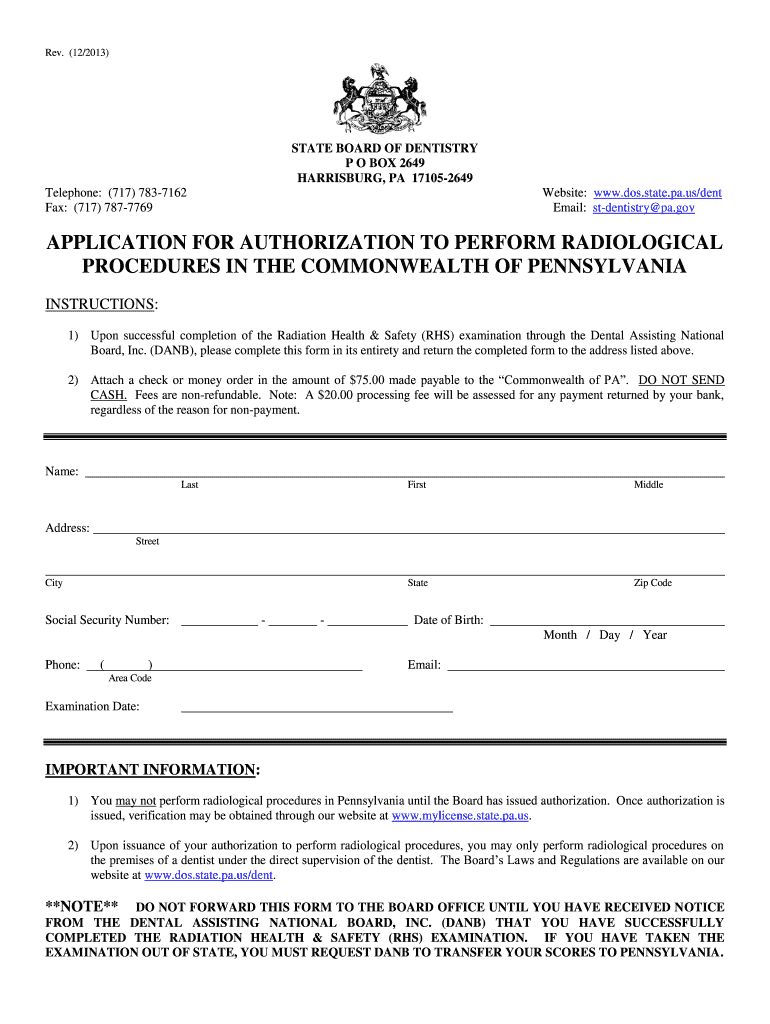
Application for Authorization to Perform Radiological Procedures Portal State Pa 2013-2026


What is the Application for Authorization to Perform Radiological Procedures?
The Application for Authorization to Perform Radiological Procedures is a formal request used primarily in the healthcare sector. It is designed to ensure that individuals or facilities seeking to conduct radiological procedures meet the necessary legal and professional standards. This application is crucial for maintaining safety and compliance in the use of radiological technology, which can include X-rays, MRIs, and CT scans.
In the context of Pennsylvania, this application is particularly important as it aligns with state regulations governing the practice of radiology. It serves to protect patients by ensuring that only qualified personnel perform these procedures, thereby minimizing risks associated with improper use of radiological equipment.
Steps to Complete the Application for Authorization to Perform Radiological Procedures
Completing the Application for Authorization to Perform Radiological Procedures involves several key steps:
- Gather necessary documentation, including proof of qualifications and training in radiological practices.
- Fill out the application form accurately, ensuring all required fields are completed.
- Review the application for completeness and accuracy before submission.
- Submit the application through the designated portal or by mail, depending on the state’s requirements.
- Monitor the application status and respond promptly to any requests for additional information from the reviewing authority.
Following these steps carefully can help ensure a smooth application process and reduce the chances of delays or rejections.
Legal Use of the Application for Authorization to Perform Radiological Procedures
The legal use of the Application for Authorization to Perform Radiological Procedures is governed by state laws and regulations. In Pennsylvania, this application is essential for compliance with the state's health and safety standards. It ensures that practitioners are properly trained and certified to perform radiological procedures, which is vital for patient safety.
Failure to obtain the necessary authorization can result in legal penalties, including fines and restrictions on practice. Therefore, it is crucial for applicants to understand the legal implications and ensure that they meet all requirements before submitting their application.
Key Elements of the Application for Authorization to Perform Radiological Procedures
Several key elements are essential in the Application for Authorization to Perform Radiological Procedures:
- Personal Information: This includes the applicant's name, contact information, and professional credentials.
- Education and Training: Applicants must provide details about their educational background and any specialized training in radiology.
- Experience: A summary of relevant work experience in the field of radiology is often required.
- Compliance with Regulations: Applicants must demonstrate understanding and adherence to state and federal regulations regarding radiological practices.
- Signature and Date: The application must be signed and dated to validate the information provided.
These elements are critical for ensuring that the application is processed efficiently and meets all regulatory standards.
Eligibility Criteria for the Application for Authorization to Perform Radiological Procedures
Eligibility criteria for the Application for Authorization to Perform Radiological Procedures typically include:
- Completion of an accredited educational program in radiology or a related field.
- Possession of relevant certifications or licenses as required by state law.
- Demonstrated experience in performing radiological procedures.
- Adherence to continuing education requirements to maintain knowledge of current practices and technologies.
Meeting these criteria is essential for applicants to be considered for authorization, ensuring that only qualified individuals perform radiological procedures.
How to Obtain the Application for Authorization to Perform Radiological Procedures
Obtaining the Application for Authorization to Perform Radiological Procedures can be done through several methods:
- Visit the official state health department website, where the application form is often available for download.
- Contact the state licensing board for radiology to request a physical copy of the application.
- Check with professional organizations or associations related to radiology, as they may provide resources or guidance on obtaining the application.
By utilizing these methods, applicants can access the necessary forms and information to begin the authorization process.
Quick guide on how to complete application for authorization to perform radiological procedures portal state pa
Utilize the simpler approach to manage your Application For Authorization To Perform Radiological Procedures Portal State Pa
The traditional methods of filling out and approving documents consume an excessive amount of time compared to modern document handling tools. Previously, you had to locate suitable forms, print them, fill in all the information, and dispatch them via mail. Now, you can obtain, complete, and sign your Application For Authorization To Perform Radiological Procedures Portal State Pa all within a single browser tab using airSlate SignNow. Preparing your Application For Authorization To Perform Radiological Procedures Portal State Pa has never been easier.
Steps to fill out your Application For Authorization To Perform Radiological Procedures Portal State Pa with airSlate SignNow
- Access the category page you need and locate your state-specific Application For Authorization To Perform Radiological Procedures Portal State Pa. Alternatively, utilize the search bar.
- Verify that the version of the form is accurate by previewing it.
- Select Get form and enter editing mode.
- Fill in your document with the required information using the editing tools.
- Check the entered details and click the Sign tool to authorize your form.
- Choose the most suitable method to create your signature: generate it, draw your signature, or upload an image of it.
- Click DONE to finalize changes.
- Download the document to your device, or proceed to Sharing settings to send it electronically.
Robust online tools like airSlate SignNow make it easier to fill out and submit your forms. Use it to discover how much time document management and approval processes are truly meant to take. You'll save a considerable amount of time.
Create this form in 5 minutes or less
FAQs
-
What is the procedure to apply for the AFCAT 2015 besides filling out an online application?
Hie dear.Get the full details here...How to Apply and fill AFCAT 2015 online Application form?
-
How long does it typically take to receive a response after applying to a job online? Does it vary by industry, or is it typically consistent?
Thanks for the A2A!As Stephen and Ingrid have already said, you won't get a reply unless they want to bring you in for an interview. Sometimes the process is fast, where applicants get notification in a few days for an interview, other times it can be a long time. I've heard of friends getting invited to interviews months after submitting applications. Some employers advertise positions, put those applications in a big database, then search them when there is an opening. A want ad doesn't always mean they have an open position right now. I know it sucks not getting any feedback. An automated email saying "nope, we don't want to interview you" would be nice so at least you know where you stand. Unfortunately that is one of the many faults in the hiring process. Best of luck!
Create this form in 5 minutes!
How to create an eSignature for the application for authorization to perform radiological procedures portal state pa
How to create an electronic signature for your Application For Authorization To Perform Radiological Procedures Portal State Pa online
How to make an electronic signature for the Application For Authorization To Perform Radiological Procedures Portal State Pa in Google Chrome
How to create an electronic signature for signing the Application For Authorization To Perform Radiological Procedures Portal State Pa in Gmail
How to make an electronic signature for the Application For Authorization To Perform Radiological Procedures Portal State Pa right from your smart phone
How to make an eSignature for the Application For Authorization To Perform Radiological Procedures Portal State Pa on iOS
How to generate an electronic signature for the Application For Authorization To Perform Radiological Procedures Portal State Pa on Android
People also ask
-
What features does airSlate SignNow offer to help perform radiological tasks?
airSlate SignNow provides robust features like document templates, real-time collaboration, and secure eSigning capabilities, specifically designed to perform radiological documentation processes efficiently. These features streamline workflow, reduce errors, and enhance productivity for healthcare professionals.
-
How does airSlate SignNow ensure security when I perform radiological signatures?
Security is paramount at airSlate SignNow. When you perform radiological signatures, all data is encrypted and compliant with industry regulations, including HIPAA, ensuring that sensitive patient information remains protected throughout the signing process.
-
Can airSlate SignNow integrate with other tools used in radiology?
Absolutely! airSlate SignNow integrates seamlessly with various healthcare software systems, allowing you to perform radiological processes more effectively. By connecting with your existing tools, you can streamline operations and enhance overall efficiency.
-
What are the pricing plans for using airSlate SignNow to perform radiological tasks?
airSlate SignNow offers flexible pricing plans that cater to different business needs, including plans suitable for solo practitioners and large healthcare institutions. Each plan includes features designed specifically to perform radiological tasks, making it a cost-effective solution for all users.
-
Is airSlate SignNow suitable for large healthcare organizations aiming to perform radiological documentation?
Yes, airSlate SignNow is perfectly suited for large healthcare organizations. Its scalability and robust features make it an ideal choice for those looking to perform radiological documentation efficiently across multiple departments.
-
How can airSlate SignNow improve the efficiency of my radiological practice?
By implementing airSlate SignNow, you can signNowly reduce turnaround times when you perform radiological tasks. Its user-friendly interface and automation capabilities allow your team to sign, send, and manage documents faster, ultimately improving patient service and workflow.
-
Does airSlate SignNow provide support for users who perform radiological tasks?
Yes, airSlate SignNow offers comprehensive customer support to assist users in performing radiological tasks effectively. Our dedicated support team is available to help you navigate the platform and resolve any issues you may encounter.
Get more for Application For Authorization To Perform Radiological Procedures Portal State Pa
- Focus ampamp keyboard operabilityusability ampamp web accessibility form
- Mi do 11 form
- Original obligor form
- 2016 2019 form mi foc 23 fill online printable fillable
- Order regarding change of form
- Mipolice report no form
- Approved scao state of michigan case no judicial district form
- Mc272pmd waiver of disqualification form
Find out other Application For Authorization To Perform Radiological Procedures Portal State Pa
- Can I Electronic signature Ohio Consumer Credit Application
- eSignature Georgia Junior Employment Offer Letter Later
- Electronic signature Utah Outsourcing Services Contract Online
- How To Electronic signature Wisconsin Debit Memo
- Electronic signature Delaware Junior Employment Offer Letter Later
- Electronic signature Texas Time Off Policy Later
- Electronic signature Texas Time Off Policy Free
- eSignature Delaware Time Off Policy Online
- Help Me With Electronic signature Indiana Direct Deposit Enrollment Form
- Electronic signature Iowa Overtime Authorization Form Online
- Electronic signature Illinois Employee Appraisal Form Simple
- Electronic signature West Virginia Business Ethics and Conduct Disclosure Statement Free
- Electronic signature Alabama Disclosure Notice Simple
- Electronic signature Massachusetts Disclosure Notice Free
- Electronic signature Delaware Drug Testing Consent Agreement Easy
- Electronic signature North Dakota Disclosure Notice Simple
- Electronic signature California Car Lease Agreement Template Free
- How Can I Electronic signature Florida Car Lease Agreement Template
- Electronic signature Kentucky Car Lease Agreement Template Myself
- Electronic signature Texas Car Lease Agreement Template Easy