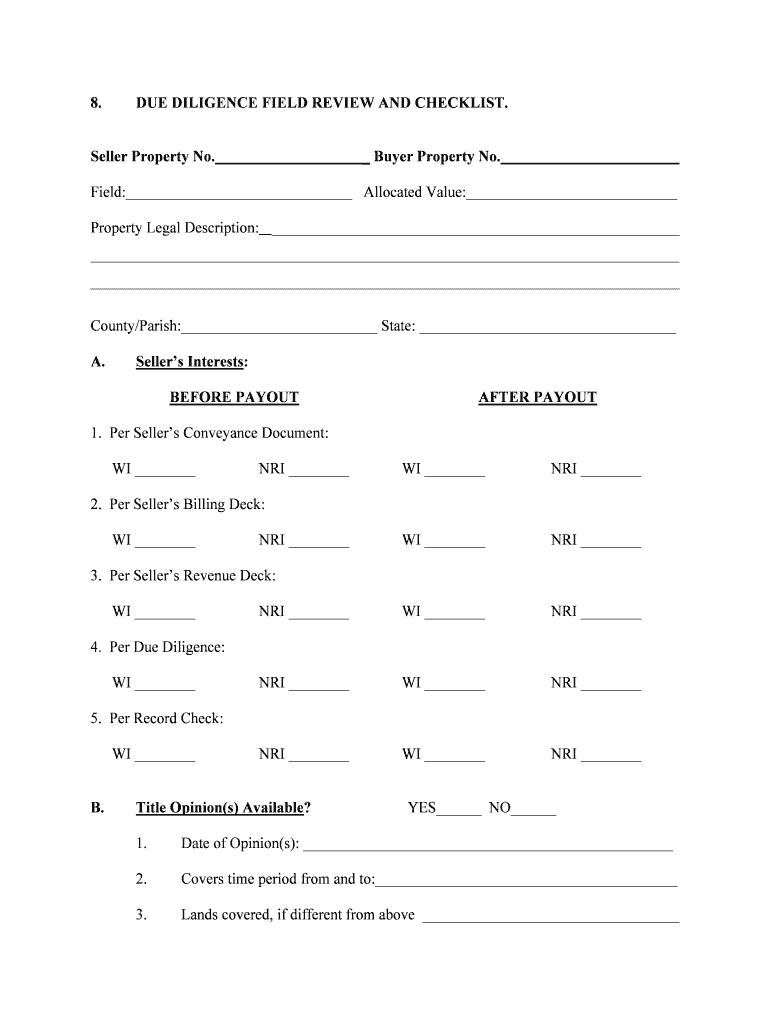
DUE DILIGENCE FIELD REVIEW and CHECKLIST Form


What is the due diligence field review and checklist?
The due diligence field review and checklist is a comprehensive document used primarily in real estate and business transactions. It serves as a tool for assessing the viability and risks associated with a property or business investment. This checklist typically includes various criteria such as financial records, property conditions, legal compliance, and environmental assessments. By systematically evaluating these elements, stakeholders can make informed decisions and mitigate potential risks before finalizing a deal.
How to use the due diligence field review and checklist
Using the due diligence field review and checklist involves several steps. First, gather all relevant information regarding the property or business. This may include financial statements, property titles, and legal documents. Next, systematically go through each item on the checklist, ensuring that all necessary documentation is reviewed and verified. It is essential to take notes on any discrepancies or concerns that arise during this process. Finally, compile the findings into a report that summarizes the due diligence results, which can be shared with stakeholders for further discussion.
Key elements of the due diligence field review and checklist
Several key elements are crucial to include in the due diligence field review and checklist. These typically encompass:
- Financial Analysis: Review of financial statements, tax returns, and cash flow projections.
- Legal Compliance: Verification of zoning laws, permits, and any existing legal disputes.
- Physical Condition: Assessment of the property's condition, including structural integrity and maintenance records.
- Environmental Considerations: Examination of any environmental reports or assessments related to the property.
- Market Analysis: Understanding market trends and property values in the surrounding area.
Steps to complete the due diligence field review and checklist
Completing the due diligence field review and checklist involves a systematic approach. The steps typically include:
- Gather necessary documents and information related to the property or business.
- Review each item on the checklist, ensuring thorough evaluation of all aspects.
- Document findings, noting any issues or areas that require further investigation.
- Consult with professionals, such as attorneys or inspectors, for specialized assessments.
- Compile a comprehensive report that outlines the due diligence findings and recommendations.
Legal use of the due diligence field review and checklist
The due diligence field review and checklist serves a vital legal purpose in transactions. When completed accurately, it can protect parties involved by demonstrating that all necessary precautions were taken to assess risks. This documentation can be essential in legal disputes, as it provides evidence of due diligence efforts. Compliance with applicable laws and regulations is critical, ensuring that the checklist adheres to local and federal guidelines.
Examples of using the due diligence field review and checklist
Examples of using the due diligence field review and checklist can be found in various scenarios. For instance, in real estate transactions, buyers may use the checklist to evaluate a property's condition before purchase. In business acquisitions, companies may employ it to assess financial health and operational risks. Each application highlights the importance of thorough evaluation and informed decision-making, ultimately contributing to successful transactions.
Quick guide on how to complete due diligence field review and checklist
Effortlessly Prepare DUE DILIGENCE FIELD REVIEW AND CHECKLIST on Any Device
Digital document management has become increasingly popular with businesses and individuals alike. It offers an ideal eco-conscious alternative to conventional printed and signed papers, enabling you to locate the right template and securely store it online. airSlate SignNow equips you with all the necessary tools to create, alter, and eSign your documents promptly and without interruptions. Manage DUE DILIGENCE FIELD REVIEW AND CHECKLIST on any device utilizing airSlate SignNow's Android or iOS applications and streamline any document-related process today.
The easiest way to modify and eSign DUE DILIGENCE FIELD REVIEW AND CHECKLIST without hassle
- Obtain DUE DILIGENCE FIELD REVIEW AND CHECKLIST and click Get Form to begin.
- Make use of the tools we provide to complete your form.
- Emphasize key sections of your documents or obscure sensitive details with tools that airSlate SignNow offers specifically for that purpose.
- Generate your eSignature using the Sign tool, which takes mere seconds and carries the same legal validity as a traditional wet ink signature.
- Review the information and click the Done button to save your updates.
- Choose how you wish to send your form, via email, SMS, or invitation link, or download it to your computer.
Say goodbye to lost or misplaced files, tedious form searches, or mistakes that necessitate printing new document copies. airSlate SignNow meets your document management needs in just a few clicks from your preferred device. Edit and eSign DUE DILIGENCE FIELD REVIEW AND CHECKLIST and ensure excellent communication throughout your form preparation process with airSlate SignNow.
Create this form in 5 minutes or less
Create this form in 5 minutes!
People also ask
-
What is a Due Diligence Field Review and Checklist?
A Due Diligence Field Review and Checklist is a systematic process used by businesses to evaluate potential risks and ensure compliance during transactions. This checklist helps in assessing critical factors and facilitating informed decision-making, ultimately leading to successful outcomes.
-
How can airSlate SignNow enhance my Due Diligence Field Review and Checklist process?
airSlate SignNow simplifies the due diligence process by providing an easy-to-use platform for eSigning and managing documents. With features such as templates and automation, businesses can streamline their Due Diligence Field Review and Checklist, reducing time and errors in document handling.
-
What features does airSlate SignNow offer for Due Diligence Field Review and Checklist?
airSlate SignNow offers comprehensive features like document templates, real-time collaboration, and secure eSigning which are essential for conducting a thorough Due Diligence Field Review and Checklist. These features ensure that all parties involved can efficiently manage the entire review process.
-
Is airSlate SignNow cost-effective for small businesses conducting Due Diligence Field Reviews?
Yes, airSlate SignNow is designed to be a cost-effective solution for businesses of all sizes, including small businesses. By providing affordable pricing plans, airSlate SignNow enables companies to conduct their Due Diligence Field Review and Checklist without breaking the bank.
-
What benefits can I expect from using airSlate SignNow for my Due Diligence process?
Using airSlate SignNow for your Due Diligence Field Review and Checklist offers multiple benefits, including improved efficiency through automation, enhanced collaboration, and secure document storage. These advantages make it easier to manage complex due diligence processes.
-
Does airSlate SignNow integrate with other tools for Due Diligence processes?
Yes, airSlate SignNow integrates seamlessly with various third-party applications to enhance your Due Diligence Field Review and Checklist experience. This allows you to pull in data from other platforms and streamline workflows, making the review process even more efficient.
-
Can I customize my Due Diligence Field Review and Checklist in airSlate SignNow?
Absolutely! airSlate SignNow allows users to customize their Due Diligence Field Review and Checklist according to specific business needs. You can create tailored templates and checklists to suit different transactions and compliance requirements.
Get more for DUE DILIGENCE FIELD REVIEW AND CHECKLIST
Find out other DUE DILIGENCE FIELD REVIEW AND CHECKLIST
- How Can I Sign New York Real Estate Memorandum Of Understanding
- Sign Texas Sports Promissory Note Template Online
- Sign Oregon Orthodontists Last Will And Testament Free
- Sign Washington Sports Last Will And Testament Free
- How Can I Sign Ohio Real Estate LLC Operating Agreement
- Sign Ohio Real Estate Quitclaim Deed Later
- How Do I Sign Wisconsin Sports Forbearance Agreement
- How To Sign Oregon Real Estate Resignation Letter
- Can I Sign Oregon Real Estate Forbearance Agreement
- Sign Pennsylvania Real Estate Quitclaim Deed Computer
- How Do I Sign Pennsylvania Real Estate Quitclaim Deed
- How Can I Sign South Dakota Orthodontists Agreement
- Sign Police PPT Alaska Online
- How To Sign Rhode Island Real Estate LLC Operating Agreement
- How Do I Sign Arizona Police Resignation Letter
- Sign Texas Orthodontists Business Plan Template Later
- How Do I Sign Tennessee Real Estate Warranty Deed
- Sign Tennessee Real Estate Last Will And Testament Free
- Sign Colorado Police Memorandum Of Understanding Online
- How To Sign Connecticut Police Arbitration Agreement