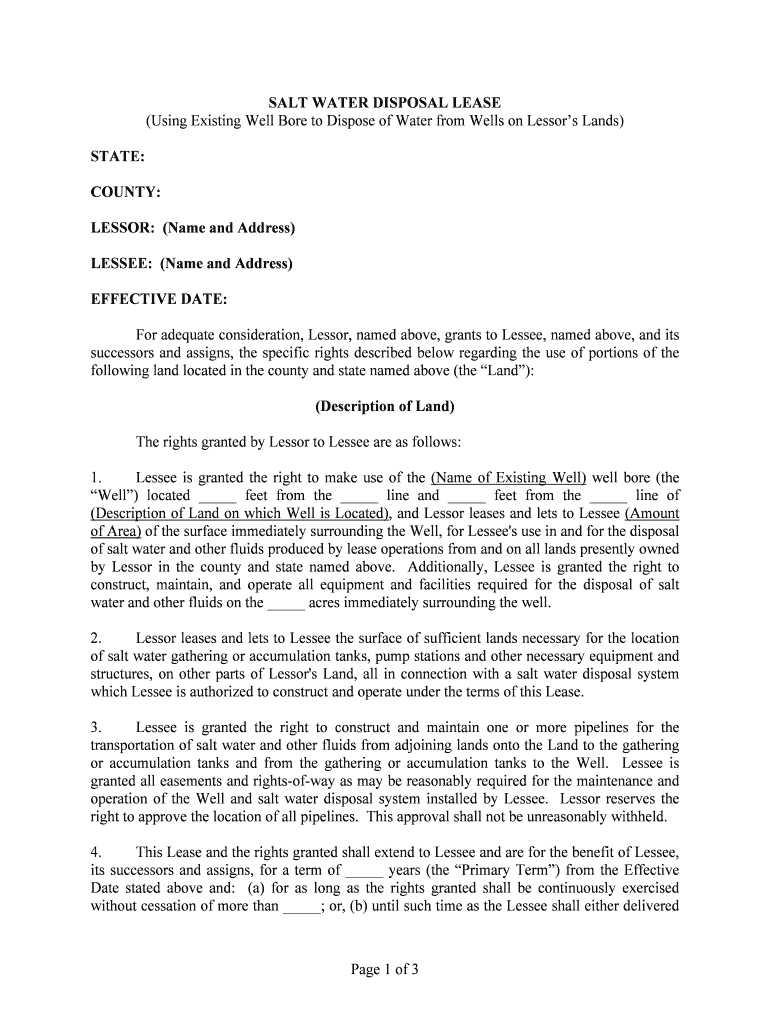
Using Existing Well Bore to Dispose of Water from Wells on Lessors Lands Form


What is the Using Existing Well Bore To Dispose Of Water From Wells On Lessors Lands
The form titled "Using Existing Well Bore To Dispose Of Water From Wells On Lessors Lands" serves as a legal document that allows landowners or lessors to authorize the disposal of water from wells through existing well bores. This process is particularly relevant in areas where water management is crucial for environmental and regulatory compliance. The form outlines the terms under which the disposal occurs, ensuring that both parties understand their rights and responsibilities.
How to use the Using Existing Well Bore To Dispose Of Water From Wells On Lessors Lands
To effectively use the form, the lessor must first ensure they have the legal right to dispose of water through the existing well bore. This involves reviewing any existing agreements or regulations that may apply. Once confirmed, the lessor should complete the form with accurate information regarding the well bore and the specifics of the water disposal. It is essential to include details such as the volume of water, the frequency of disposal, and any relevant environmental considerations.
Steps to complete the Using Existing Well Bore To Dispose Of Water From Wells On Lessors Lands
Completing the form involves several key steps:
- Gather necessary information about the well bore and the water to be disposed of.
- Fill out the form, ensuring all sections are completed accurately.
- Review the completed form for any errors or omissions.
- Obtain signatures from all parties involved, ensuring compliance with legal requirements.
- Submit the form to the appropriate regulatory body or retain it for personal records.
Legal use of the Using Existing Well Bore To Dispose Of Water From Wells On Lessors Lands
The legal use of this form hinges on compliance with local, state, and federal regulations governing water disposal. It is crucial that both the lessor and the entity disposing of the water adhere to environmental laws to avoid penalties. The form must be executed properly, with all required signatures and documentation, to be considered valid in a legal context.
Key elements of the Using Existing Well Bore To Dispose Of Water From Wells On Lessors Lands
Key elements of the form include:
- The identification of the lessor and the entity responsible for disposal.
- Details of the existing well bore, including its location and specifications.
- Terms of water disposal, including volume and frequency.
- Signatures of all parties to confirm agreement and understanding.
State-specific rules for the Using Existing Well Bore To Dispose Of Water From Wells On Lessors Lands
Each state may have different regulations regarding the disposal of water through existing well bores. It is important for lessors to familiarize themselves with their state's specific rules, which may include permitting requirements, environmental assessments, and reporting obligations. Consulting with a legal expert or regulatory agency can provide clarity on these state-specific rules.
Quick guide on how to complete using existing well bore to dispose of water from wells on lessors lands
Effortlessly prepare Using Existing Well Bore To Dispose Of Water From Wells On Lessors Lands on any device
Digital document management has become increasingly popular among businesses and individuals. It offers an ideal environmentally friendly substitute for conventional printed and signed papers, allowing you to find the appropriate form and securely store it online. airSlate SignNow equips you with all the necessary tools to swiftly create, modify, and eSign your documents without delays. Manage Using Existing Well Bore To Dispose Of Water From Wells On Lessors Lands on any device using the airSlate SignNow Android or iOS applications and enhance any document-related process today.
How to modify and eSign Using Existing Well Bore To Dispose Of Water From Wells On Lessors Lands with ease
- Obtain Using Existing Well Bore To Dispose Of Water From Wells On Lessors Lands and click Get Form to begin.
- Utilize the tools we provide to complete your form.
- Emphasize important sections of your documents or conceal sensitive information with the tools that airSlate SignNow specifically provides for that purpose.
- Create your eSignature using the Sign tool, which takes mere seconds and possesses the same legal validity as a conventional wet ink signature.
- Review all the information and click on the Done button to save your changes.
- Choose how you wish to send your form, whether by email, text message (SMS), invite link, or download it to your computer.
Eliminate concerns about lost or misplaced documents, tedious form searches, or errors that necessitate printing new document copies. airSlate SignNow meets your document management needs in just a few clicks from any device of your choice. Modify and eSign Using Existing Well Bore To Dispose Of Water From Wells On Lessors Lands and ensure exceptional communication at every stage of the form preparation process with airSlate SignNow.
Create this form in 5 minutes or less
Create this form in 5 minutes!
People also ask
-
What is the process of Using Existing Well Bore To Dispose Of Water From Wells On Lessors Lands?
Using Existing Well Bore To Dispose Of Water From Wells On Lessors Lands involves utilizing pre-existing well infrastructure for the safe disposal of produced water. This process reduces the need for new drilling, minimizes environmental impact, and efficiently manages water resources. It's essential to ensure compliance with local regulations when employing this technique.
-
What are the benefits of Using Existing Well Bore To Dispose Of Water From Wells On Lessors Lands?
There are numerous benefits to Using Existing Well Bore To Dispose Of Water From Wells On Lessors Lands, including cost savings from avoiding new drilling and reducing environmental disruption. This method also optimizes resource management by leveraging existing assets, thus ensuring a more sustainable approach to water disposal. Additionally, it can enhance operational efficiency for businesses involved in water management.
-
How does airSlate SignNow facilitate the documentation for Using Existing Well Bore To Dispose Of Water From Wells On Lessors Lands?
AirSlate SignNow streamlines the documentation process related to Using Existing Well Bore To Dispose Of Water From Wells On Lessors Lands through its eSignature capabilities. Users can easily create, send, and sign necessary agreements and permits digitally, ensuring a fast and efficient workflow. This also helps maintain compliance with regulatory requirements.
-
What pricing options does airSlate SignNow offer for services related to water disposal documentation?
AirSlate SignNow offers various pricing plans designed to cater to different business needs, particularly for those involved in Using Existing Well Bore To Dispose Of Water From Wells On Lessors Lands. These plans include options for individuals and teams, ensuring accessibility to features that facilitate document management and eSigning. Prospective customers can choose a plan based on their volume of usage and required features.
-
Does airSlate SignNow integrate with other tools relevant for Using Existing Well Bore To Dispose Of Water From Wells On Lessors Lands?
Yes, airSlate SignNow provides integrations with numerous tools and applications that can assist in managing projects involving Using Existing Well Bore To Dispose Of Water From Wells On Lessors Lands. From project management software to accounting systems, these integrations ensure seamless workflow and enhance productivity. This connectivity allows users to centralize their document workflows efficiently.
-
What features does airSlate SignNow provide to support documentation for water disposal projects?
AirSlate SignNow offers various features such as customizable templates, automated workflows, and real-time tracking that support documentation for projects like Using Existing Well Bore To Dispose Of Water From Wells On Lessors Lands. These tools facilitate quick turnaround times for approvals and signatures, streamline communication among stakeholders, and ensure crucial documents are easily accessible.
-
How can airSlate SignNow ensure compliance when Using Existing Well Bore To Dispose Of Water From Wells On Lessors Lands?
AirSlate SignNow helps ensure compliance when Using Existing Well Bore To Dispose Of Water From Wells On Lessors Lands by providing secure, legally-binding eSignatures and securely storing all documents. The platform offers audit trails, which help track document history and changes, providing accountability. Furthermore, users can integrate compliance checks directly into their document workflows.
Get more for Using Existing Well Bore To Dispose Of Water From Wells On Lessors Lands
- Nyu langone hospitals nyu langone orthopedic hospital security request formacademic observers
- Dss workplace violence prevention policy committee for form
- You and your health records new york state department of form
- Certificate of qualification questionnaire form
- Value of medical history in ophthalmology a study of ncbi form
- Bacteriology questionnaire form
- Purvi gandhi speech language pathology services speech form
- For god is ineffable in her love salenya good omens form
Find out other Using Existing Well Bore To Dispose Of Water From Wells On Lessors Lands
- Sign Maryland Delivery Order Template Myself
- Sign Minnesota Engineering Proposal Template Computer
- Sign Washington Engineering Proposal Template Secure
- Sign Delaware Proforma Invoice Template Online
- Can I Sign Massachusetts Proforma Invoice Template
- How Do I Sign Oklahoma Equipment Purchase Proposal
- Sign Idaho Basic rental agreement or residential lease Online
- How To Sign Oregon Business agreements
- Sign Colorado Generic lease agreement Safe
- How Can I Sign Vermont Credit agreement
- Sign New York Generic lease agreement Myself
- How Can I Sign Utah House rent agreement format
- Sign Alabama House rental lease agreement Online
- Sign Arkansas House rental lease agreement Free
- Sign Alaska Land lease agreement Computer
- How Do I Sign Texas Land lease agreement
- Sign Vermont Land lease agreement Free
- Sign Texas House rental lease Now
- How Can I Sign Arizona Lease agreement contract
- Help Me With Sign New Hampshire lease agreement