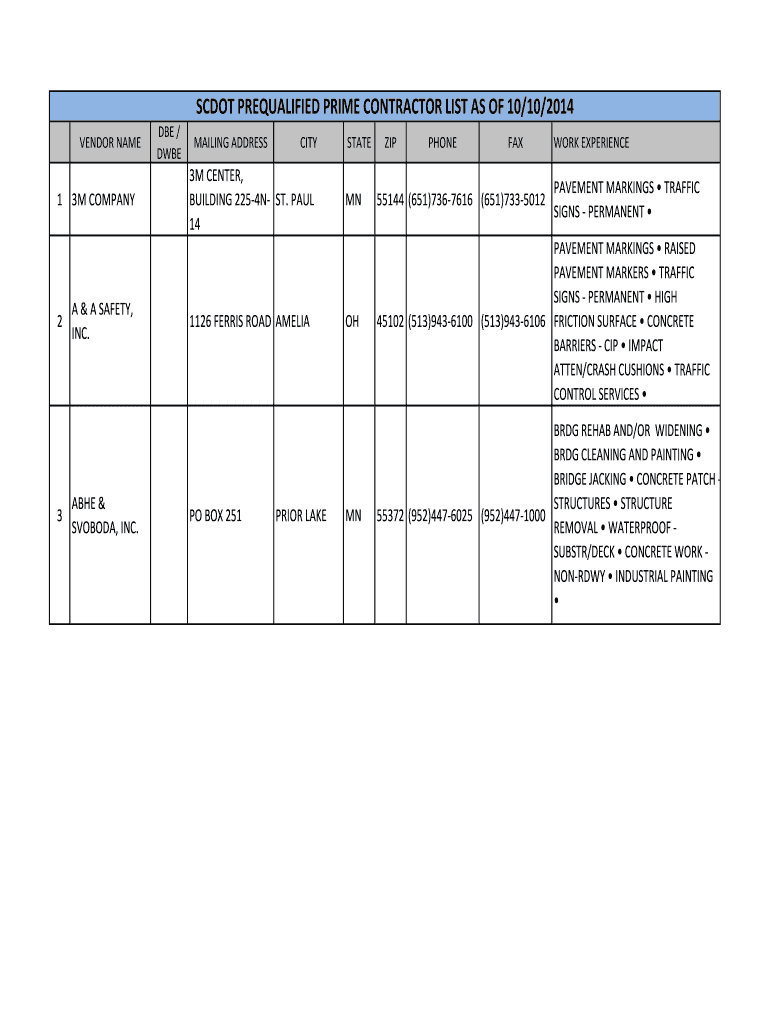
Scdot Prequalification 2014-2026


What is the SCDOT Prequalification?
The SCDOT prequalification process is a formal procedure that allows contractors to demonstrate their capability to perform work for the South Carolina Department of Transportation. This process ensures that only qualified contractors are considered for projects involving state funds. Prequalification involves a review of a contractor's financial stability, experience, and past performance. It is essential for contractors seeking to bid on SCDOT projects, as it establishes credibility and compliance with state regulations.
How to Obtain the SCDOT Prequalification
Obtaining SCDOT prequalification involves several steps. Contractors must first gather necessary documentation, including financial statements, proof of insurance, and details of previous projects. Once the required documents are compiled, contractors can submit their application through the SCDOT online portal. It is important to ensure that all information is accurate and complete to avoid delays in processing. After submission, the SCDOT will review the application and notify the contractor of their prequalification status.
Steps to Complete the SCDOT Prequalification
Completing the SCDOT prequalification process requires careful attention to detail. The following steps outline the procedure:
- Gather necessary documentation, including financial records and project history.
- Access the SCDOT prequalification application online.
- Fill out the application form accurately, ensuring all required fields are completed.
- Upload supporting documents as specified in the application guidelines.
- Submit the application and monitor its status through the online portal.
Key Elements of the SCDOT Prequalification
Several key elements are critical to the SCDOT prequalification process. These include:
- Financial Stability: Contractors must demonstrate sound financial practices and stability.
- Experience: A proven track record in similar projects is essential.
- Compliance: Adherence to state and federal regulations is mandatory.
- Insurance: Proof of adequate insurance coverage is required.
Legal Use of the SCDOT Prequalification
The legal use of SCDOT prequalification is governed by state laws and regulations. Contractors must ensure that their prequalification status is maintained and updated as required. Any changes in a contractor's business status, such as ownership or significant financial changes, must be reported to SCDOT to remain compliant. Failure to adhere to these legal requirements can result in penalties or disqualification from future projects.
Eligibility Criteria for SCDOT Prequalified Contractors
Eligibility for SCDOT prequalification is based on specific criteria that contractors must meet. These criteria typically include:
- Demonstrated experience in relevant construction or engineering projects.
- Compliance with all federal and state regulations.
- Financial resources to undertake projects without jeopardizing performance.
- Valid business licenses and insurance coverage.
Quick guide on how to complete scdot prime contractors list form
Manage Scdot Prequalification anytime, anywhere
Your daily business operations may need additional focus when managing state-specific forms. Reclaim your work hours and reduce the expenses linked to paper-based processes with airSlate SignNow. airSlate SignNow offers several pre-loaded business forms, including Scdot Prequalification, that you can utilize and share with your associates. Handle your Scdot Prequalification effortlessly with powerful editing and eSignature features and send it straight to your recipients.
How to obtain Scdot Prequalification in a few clicks:
- Select a form pertinent to your state.
- Click on Learn More to view the document and confirm its accuracy.
- Choose Get Form to start working on it.
- Scdot Prequalification will open right away in the editor. No further steps are needed.
- Utilize airSlate SignNow’s advanced editing features to complete or modify the form.
- Select the Sign tool to create your unique signature and eSign your document.
- When ready, simply click Done, save changes, and access your file.
- Distribute the form via email or text message, or use a link-to-fill option with your partners or allow them to download the documents.
airSlate SignNow signNowly reduces your time managing Scdot Prequalification and allows you to find essential documents all in one place. A comprehensive collection of forms is organized and designed to address crucial business processes needed for your organization. The sophisticated editor lessens the chance of errors, as you can swiftly fix mistakes and review your documents on any device before sending them out. Start your free trial now to discover all the benefits of airSlate SignNow for your daily business operations.
Create this form in 5 minutes or less
FAQs
-
How do you fill out a W2 tax form if I'm an independent contractor?
Thanks for asking.If you are asking how to report your income as an independent contractor, then you do not fill out a W-2. You will report your income on your federal tax return on Schedule C which will have on which you list all of your non-employee income and associated expenses. The resulting net income, transferred to Schedule A is what you will pay self-employment and federal income tax on. If this too confusing, either get some good tax reporting software or get a tax professional to help you with it.If you are asking how to fill out a W-2 for someone that worked for you, either get some good tax reporting software or get a tax professional to help you with it.This is not tax advice, it is only my opinion on how to answer this question.
-
How is it that when you fill out a form, "Asian" is somehow listed as one race?
It’s worse than that: on most forms that have only a few options (Joseph Boyle is right that the US Census now gets more specific), Asians-and-Pacific-Islanders is all one group. That means from the Maori through Indonesia and Polynesia, then Vietnam, straight up past Mongolia, and east out to Japan and west right out past India — all one “race”. Why?Because racism, that’s why.To be specific, because historically in the US the only racial difference that counted was white/black — that is, white and and not-white. For centuries that was how distinctions of race and (implied) class were made. There were quite a few court cases where light-skinned Japanese (etc) petitioned to be declared white — they usually weren’t — and where dark-skinned South Asians (etc) petitioned to be declared non-black — which sometimes worked. In fact, it worked so well that some American Blacks donned turbans and comic-opera inaccurate “Eastern” garb to perform more widely as an “Indian” musician than they’d ever be allowed to do in their original identity.So in the 1800s, there was white and Black. Period. Well, ok, and Native Americans, but to the people that mattered, they hardly counted (and were all dead, anyhow, right?). As colonialism and rising globalization brought more and more people who were neither white nor black to North America, there became an increasing dilemma about how to classify this cacophonous mob of confusing non-white people.Eventually the terms “Arab” and “Asian” came to be widely used, and some classifiers (see also Why is "Caucasian" a term used to label white people of European descent? ) also separated Pacific islander from the general morass of “Asian”. But in general, everyone from the Mysteeeeerious East was just called one thing, unless you felt you needed to specify a country.So, like I said: racism. And a racist tendency to dismiss as unimportant distinctions between different groups of “unimportant” people.
-
Is there a way to upload a publication list to LinkedIn without filling out the form for each publication?
Rather than asking us in an abstract way, if you could provide us a sample of a list and tell us the outcome you're seeking, perhaps we could come up with alternatives ... ("No" is so boring ... and could be wasteful if we're not sure of what outcome you're seeking...)
-
Is it necessary to fill out the admission form once again for the 2nd merit list?
Not needed to fill any more forms.You must have filled the form asking your choice of college in preference order. That should be enough. When you get admission in the first list according to the order your preference then take admission in that college.If you are not happy with the college still you must take admission and then opt for the second round of admission. Then again in the second list you may get a better choice of college as per your preference if the cut off drops. Withdraw from the first college and take in the second college.Not more than 2 choices are allowed.This I am writing to the best of my knowledge. You please confirm the process with other students too and read up website.
Create this form in 5 minutes!
How to create an eSignature for the scdot prime contractors list form
How to generate an eSignature for the Scdot Prime Contractors List Form online
How to create an electronic signature for your Scdot Prime Contractors List Form in Google Chrome
How to generate an eSignature for putting it on the Scdot Prime Contractors List Form in Gmail
How to create an eSignature for the Scdot Prime Contractors List Form straight from your smart phone
How to generate an eSignature for the Scdot Prime Contractors List Form on iOS devices
How to create an eSignature for the Scdot Prime Contractors List Form on Android devices
People also ask
-
What is airSlate SignNow and how does it facilitate doing business with scdot?
airSlate SignNow is a cloud-based eSignature platform that allows businesses to send and sign documents securely and efficiently. By using airSlate SignNow, organizations can streamline their workflows, making doing business with scdot more efficient and reducing paperwork.
-
What pricing plans are available for airSlate SignNow when doing business with scdot?
airSlate SignNow offers a variety of pricing plans designed to accommodate businesses of all sizes. Whether you're a small company or a large enterprise, you can find a plan that meets your budget and needs for doing business with scdot.
-
What features does airSlate SignNow offer to enhance doing business with scdot?
airSlate SignNow includes features such as document templates, in-person signing, advanced security options, and automated workflows. These tools not only simplify the eSigning process but also ensure compliance while doing business with scdot.
-
How can airSlate SignNow benefit my organization in doing business with scdot?
By leveraging airSlate SignNow, your organization will enjoy benefits such as faster document turnaround times, reduced costs associated with printing and mailing, and improved customer satisfaction. Ultimately, this makes doing business with scdot smoother and more professional.
-
Is airSlate SignNow easy to integrate with other software while doing business with scdot?
Yes, airSlate SignNow seamlessly integrates with a variety of popular applications like Salesforce, Google Drive, and Microsoft Office. This integration helps streamline your operations, enhancing efficiency when doing business with scdot.
-
Are there any security measures in place when doing business with scdot using airSlate SignNow?
Absolutely! airSlate SignNow employs robust security protocols, including encryption and secure data storage, to protect your documents. When doing business with scdot, you can trust that your sensitive information remains secure.
-
Can I track the status of my documents when doing business with scdot through airSlate SignNow?
Yes, airSlate SignNow provides tracking features that let you monitor the status of your documents in real-time. This transparency allows for better communication and efficiency when doing business with scdot.
Get more for Scdot Prequalification
- Agree disagree amp reasoncomment form
- Restraining orders university of minnesota twin cities form
- What to expect as a self represented party in a family court form
- Supplementation of discovery form
- State of minnesota district court county judicial district form
- Fillable online rrc state tx 04 0268524 the application of form
- So that we will be able to answer your questions and handle your case in a prompt and form
- Obergefell v hodges wikipedia form
Find out other Scdot Prequalification
- How To Integrate Sign in Banking
- How To Use Sign in Banking
- Help Me With Use Sign in Banking
- Can I Use Sign in Banking
- How Do I Install Sign in Banking
- How To Add Sign in Banking
- How Do I Add Sign in Banking
- How Can I Add Sign in Banking
- Can I Add Sign in Banking
- Help Me With Set Up Sign in Government
- How To Integrate eSign in Banking
- How To Use eSign in Banking
- How To Install eSign in Banking
- How To Add eSign in Banking
- How To Set Up eSign in Banking
- How To Save eSign in Banking
- How To Implement eSign in Banking
- How To Set Up eSign in Construction
- How To Integrate eSign in Doctors
- How To Use eSign in Doctors