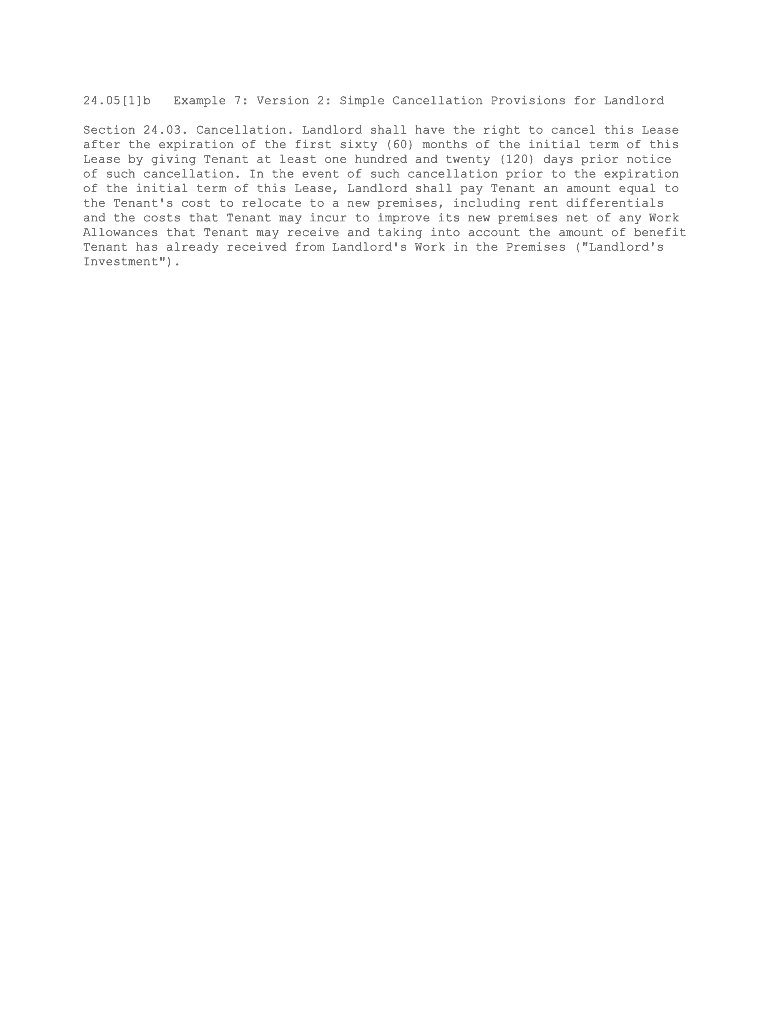
Example 7 Version 2 Simple Cancellation Provisions for Landlord Form


What is the Example 7 Version 2 Simple Cancellation Provisions For Landlord
The Example 7 Version 2 Simple Cancellation Provisions for Landlord is a legal document designed to outline the terms under which a landlord can cancel a lease agreement. This form provides clarity on the cancellation process, ensuring that both landlords and tenants understand their rights and responsibilities. It is essential for maintaining transparency and legal compliance in rental agreements.
How to use the Example 7 Version 2 Simple Cancellation Provisions For Landlord
To effectively use the Example 7 Version 2 Simple Cancellation Provisions for Landlord, begin by reviewing the specific terms outlined in the document. Ensure that all parties involved in the lease agreement understand these provisions. Complete the form by filling in the necessary details, such as the names of the landlord and tenant, the property address, and the reasons for cancellation. Once completed, both parties should sign the document to formalize the cancellation.
Steps to complete the Example 7 Version 2 Simple Cancellation Provisions For Landlord
Completing the Example 7 Version 2 Simple Cancellation Provisions for Landlord involves several key steps:
- Review the cancellation terms to ensure understanding.
- Gather necessary information, including names, addresses, and lease details.
- Fill out the form accurately, providing all required information.
- Ensure both parties sign the document to validate the cancellation.
- Keep a copy of the signed document for your records.
Legal use of the Example 7 Version 2 Simple Cancellation Provisions For Landlord
The legal use of the Example 7 Version 2 Simple Cancellation Provisions for Landlord hinges on compliance with state and federal regulations. This form must be executed in accordance with local laws governing rental agreements. It is crucial to ensure that the cancellation provisions are clear and that both parties agree to the terms. Proper execution of this form can help prevent disputes and provide legal protection for both landlords and tenants.
Key elements of the Example 7 Version 2 Simple Cancellation Provisions For Landlord
Key elements of the Example 7 Version 2 Simple Cancellation Provisions for Landlord include:
- The identification of the landlord and tenant.
- The address of the rental property.
- Specific reasons for cancellation.
- The effective date of cancellation.
- Signatures of both parties to confirm agreement.
State-specific rules for the Example 7 Version 2 Simple Cancellation Provisions For Landlord
State-specific rules can significantly impact the use of the Example 7 Version 2 Simple Cancellation Provisions for Landlord. Each state may have different regulations regarding notice periods, acceptable reasons for cancellation, and the rights of tenants and landlords. It is essential to consult local laws to ensure that the form adheres to all applicable requirements and protects the interests of both parties involved.
Quick guide on how to complete example 7 version 2 simple cancellation provisions for landlord
Effortlessly Prepare Example 7 Version 2 Simple Cancellation Provisions For Landlord on Any Device
Managing documents online has become increasingly favored by both companies and individuals. It offers an ideal eco-friendly alternative to traditional printed and signed papers, allowing you to find the correct form and securely keep it in the cloud. airSlate SignNow provides you with all the resources required to create, modify, and electronically sign your documents swiftly without delays. Handle Example 7 Version 2 Simple Cancellation Provisions For Landlord on any device with airSlate SignNow's Android or iOS applications and enhance any document-centric process today.
How to Modify and Electronically Sign Example 7 Version 2 Simple Cancellation Provisions For Landlord Effortlessly
- Find Example 7 Version 2 Simple Cancellation Provisions For Landlord and then click Obtain Form to start.
- Utilize the tools provided to finalize your document.
- Emphasize important portions of your documents or conceal sensitive information using the tools that airSlate SignNow specifically provides for that purpose.
- Craft your signature with the Sign tool, which takes mere seconds and holds the same legal authority as an authentic wet ink signature.
- Review all the details thoroughly and then click the Finalize button to save your changes.
- Choose how you wish to send your form, whether via email, SMS, invite link, or download it to your computer.
Put an end to misfiled or lost documents, tedious form searches, or mistakes that require new copies to be printed. airSlate SignNow meets your document management needs with just a few clicks from any device of your preference. Edit and electronically sign Example 7 Version 2 Simple Cancellation Provisions For Landlord to ensure outstanding communication at every stage of the form preparation process using airSlate SignNow.
Create this form in 5 minutes or less
Create this form in 5 minutes!
People also ask
-
What are the benefits of using Example 7 Version 2 Simple Cancellation Provisions For Landlord?
The Example 7 Version 2 Simple Cancellation Provisions For Landlord provide clarity and fairness in rental agreements. By simplifying cancellation terms, landlords and tenants can avoid misunderstandings and legal disputes. This ensures a smoother process when managing rental properties.
-
How does airSlate SignNow integrate with Example 7 Version 2 Simple Cancellation Provisions For Landlord?
airSlate SignNow allows users to seamlessly incorporate Example 7 Version 2 Simple Cancellation Provisions For Landlord into their digital contract processes. Users can easily upload, edit, and send electronic documents that include these provisions for quicker execution. This integration streamlines the signing process and enhances productivity.
-
What is the pricing structure for airSlate SignNow when using Example 7 Version 2 Simple Cancellation Provisions For Landlord?
AirSlate SignNow offers flexible pricing plans tailored to various business needs, even when utilizing Example 7 Version 2 Simple Cancellation Provisions For Landlord. The pricing typically includes features like eSigning, document templates, and access to integrations at competitive rates. Interested users can explore the specific pricing options on our website.
-
Can I customize the Example 7 Version 2 Simple Cancellation Provisions For Landlord?
Absolutely! AirSlate SignNow allows full customization of the Example 7 Version 2 Simple Cancellation Provisions For Landlord to fit your specific needs. Users can easily edit the provisions within their documents, ensuring they align perfectly with their leasing requirements. This feature empowers landlords to tailor agreements effectively.
-
Is support available for users of Example 7 Version 2 Simple Cancellation Provisions For Landlord?
Yes, airSlate SignNow provides robust customer support for users employing Example 7 Version 2 Simple Cancellation Provisions For Landlord. Our support team is available to assist with any questions about document management, signature collection, or platform features. Users can access help through live chat, email, or our knowledge base.
-
What types of documents can I create with Example 7 Version 2 Simple Cancellation Provisions For Landlord?
With airSlate SignNow, you can create various documents that include the Example 7 Version 2 Simple Cancellation Provisions For Landlord. This includes rental agreements, lease contracts, and notice letters. The platform's versatility allows you to adapt and use the provisions in numerous contexts.
-
How does airSlate SignNow ensure the security of documents that contain Example 7 Version 2 Simple Cancellation Provisions For Landlord?
AirSlate SignNow prioritizes the safety of your documents, including those incorporating Example 7 Version 2 Simple Cancellation Provisions For Landlord. The platform uses advanced encryption technologies, secure storage, and compliance with industry standards to protect sensitive information. You can trust that your documents remain confidential and secure.
Get more for Example 7 Version 2 Simple Cancellation Provisions For Landlord
- Pc 213 form
- File the original with the clerk form
- Dc law school form
- Revised 515 board of bar examiners of delaware courts courts delaware form
- Form 12923 2011
- Motion for payment of unclaimed funds form
- Medical report cyberdrive illinois form
- Petitions for review amp applications for enforcement form
Find out other Example 7 Version 2 Simple Cancellation Provisions For Landlord
- Electronic signature Maryland Car Dealer POA Now
- Electronic signature Oklahoma Banking Affidavit Of Heirship Mobile
- Electronic signature Oklahoma Banking Separation Agreement Myself
- Electronic signature Hawaii Business Operations Permission Slip Free
- How Do I Electronic signature Hawaii Business Operations Forbearance Agreement
- Electronic signature Massachusetts Car Dealer Operating Agreement Free
- How To Electronic signature Minnesota Car Dealer Credit Memo
- Electronic signature Mississippi Car Dealer IOU Now
- Electronic signature New Hampshire Car Dealer NDA Now
- Help Me With Electronic signature New Hampshire Car Dealer Warranty Deed
- Electronic signature New Hampshire Car Dealer IOU Simple
- Electronic signature Indiana Business Operations Limited Power Of Attorney Online
- Electronic signature Iowa Business Operations Resignation Letter Online
- Electronic signature North Carolina Car Dealer Purchase Order Template Safe
- Electronic signature Kentucky Business Operations Quitclaim Deed Mobile
- Electronic signature Pennsylvania Car Dealer POA Later
- Electronic signature Louisiana Business Operations Last Will And Testament Myself
- Electronic signature South Dakota Car Dealer Quitclaim Deed Myself
- Help Me With Electronic signature South Dakota Car Dealer Quitclaim Deed
- Electronic signature South Dakota Car Dealer Affidavit Of Heirship Free