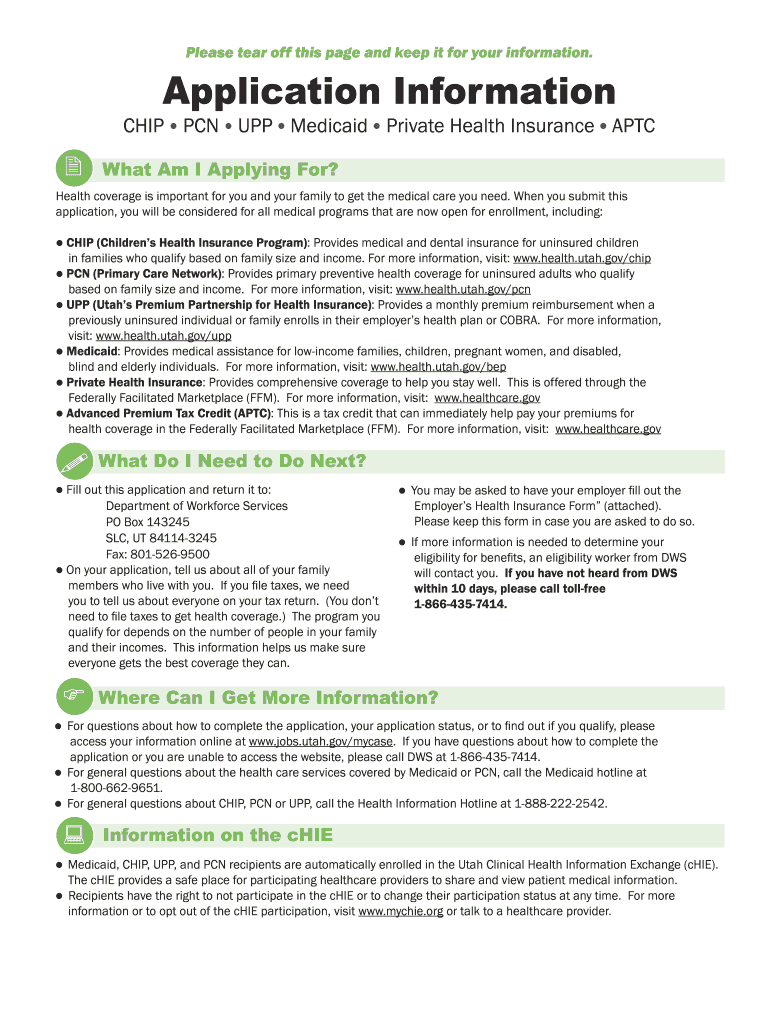
July 10, 61MED English Indd Utah Department of Health Health Utah 2014-2026


Understanding form 33h
Form 33h is a document used by the Utah Department of Health, primarily associated with health insurance applications. It is essential for individuals seeking to enroll in health coverage programs, such as the Children's Health Insurance Program (CHIP). Understanding this form is crucial for ensuring eligibility and compliance with state health regulations.
Steps to complete form 33h
Completing form 33h involves a series of steps to ensure accuracy and compliance. First, gather all necessary personal information, including Social Security numbers and income details. Next, fill out the form carefully, ensuring that all sections are completed. It is important to review the information for any errors before submission. Finally, submit the form through the designated method, whether online or via mail, ensuring that you keep a copy for your records.
Eligibility criteria for form 33h
Eligibility for the programs associated with form 33h typically includes factors such as age, income level, and residency status in Utah. Generally, children under the age of 19 from families with incomes below a certain threshold may qualify for CHIP. It is important to check the latest guidelines from the Utah Department of Health to confirm eligibility requirements specific to your situation.
Required documents for form 33h
When completing form 33h, certain documents are required to support your application. These may include proof of income, such as pay stubs or tax returns, and identification documents for all family members applying for coverage. Additionally, any existing health insurance information should be provided. Having these documents ready can streamline the application process and reduce the likelihood of delays.
Form submission methods for form 33h
Form 33h can be submitted through various methods, depending on your preference and convenience. The online submission option is available through the Utah Department of Health's website, which allows for a quick and efficient process. Alternatively, you can mail the completed form to the appropriate address listed on the form. In-person submissions may also be accepted at designated health department offices.
Legal use of form 33h
Form 33h is legally recognized as a binding document when completed and submitted in accordance with state regulations. It is essential to provide accurate information, as any discrepancies can lead to legal consequences or denial of coverage. Understanding the legal implications of this form is crucial for ensuring compliance with health insurance regulations in Utah.
Quick guide on how to complete july 10 2012 61med englishindd utah department of health health utah
Utilize the simpler approach to handle your July 10, 61MED English indd Utah Department Of Health Health Utah
The traditional methods of finalizing and authorizing documents require an excessively long duration in comparison to modern paperwork management options. Previously, you would search for appropriate paper forms, print them out, fill in all the details, and mail them. With airSlate SignNow, you can locate, complete, and sign your July 10, 61MED English indd Utah Department Of Health Health Utah in a single browser tab. Preparing your July 10, 61MED English indd Utah Department Of Health Health Utah has never been easier.
Steps to finalize your July 10, 61MED English indd Utah Department Of Health Health Utah with airSlate SignNow
- Access the relevant category page and find your state-specific July 10, 61MED English indd Utah Department Of Health Health Utah. Alternatively, utilize the search bar.
- Verify the version of the form by previewing it to ensure accuracy.
- Click Get form and enter editing mode.
- Fill in your document with the necessary details using the editing tools.
- Review the added information and click the Sign option to validate your form.
- Select the most convenient way to create your signature: generate it, draw it, or upload an image of it.
- Click DONE to apply changes.
- Download the document to your device or proceed to Sharing settings to send it electronically.
Efficient online solutions like airSlate SignNow streamline the completion and submission of your forms. Try it to discover how much time document management and approval processes are actually meant to take. You’ll save a signNow amount of time.
Create this form in 5 minutes or less
Create this form in 5 minutes!
How to create an eSignature for the july 10 2012 61med englishindd utah department of health health utah
How to create an electronic signature for your July 10 2012 61med Englishindd Utah Department Of Health Health Utah in the online mode
How to generate an eSignature for the July 10 2012 61med Englishindd Utah Department Of Health Health Utah in Chrome
How to create an eSignature for putting it on the July 10 2012 61med Englishindd Utah Department Of Health Health Utah in Gmail
How to make an eSignature for the July 10 2012 61med Englishindd Utah Department Of Health Health Utah straight from your smartphone
How to make an electronic signature for the July 10 2012 61med Englishindd Utah Department Of Health Health Utah on iOS
How to create an electronic signature for the July 10 2012 61med Englishindd Utah Department Of Health Health Utah on Android devices
People also ask
-
What is the dohm 61med application and how does it work?
The dohm 61med application is an innovative solution that streamlines the document signing process. It allows users to send, sign, and manage documents electronically, ensuring a secure and efficient workflow. With airSlate SignNow, leveraging the dohm 61med application becomes easy, giving businesses the freedom to focus on growth.
-
How much does the dohm 61med application cost?
Pricing for the dohm 61med application varies based on the subscription plan chosen. airSlate SignNow offers flexible pricing options to cater to different business needs. By evaluating the features included with each plan, you can find the most cost-effective solution for your organization.
-
What features are included in the dohm 61med application?
The dohm 61med application includes a variety of essential features such as document templates, real-time notifications, and integration with popular productivity tools. Additionally, it allows for secure eSigning, document tracking, and custom workflows, making it a comprehensive solution for document management.
-
What are the benefits of using the dohm 61med application?
Utilizing the dohm 61med application enhances efficiency by reducing the time spent on manual document handling. It safeguards sensitive information through encryption and compliance with legal standards. Additionally, businesses can experience increased productivity and improved customer satisfaction with faster turnaround times.
-
Can the dohm 61med application be integrated with other tools?
Yes, the dohm 61med application seamlessly integrates with a variety of third-party applications, including CRM systems and project management tools. This compatibility ensures that businesses can enhance their existing workflows without disruption. Leveraging these integrations is key to maximizing the application’s potential.
-
Is the dohm 61med application secure?
Absolutely, the dohm 61med application prioritizes security by implementing advanced encryption protocols and user authentication measures. This ensures that all transactions and document storage are highly secure. Trust in airSlate SignNow's commitment to maintaining the confidentiality and integrity of your documents.
-
How can I get started with the dohm 61med application?
Getting started with the dohm 61med application is simple! Visit the airSlate SignNow website to create an account and choose the plan that suits your business needs. Once registered, you can explore the features and begin sending documents for eSigning in minutes.
Get more for July 10, 61MED English indd Utah Department Of Health Health Utah
- Family court pretrial statement superior court maricopa form
- If you have any questions please call our office at form
- Discovery in a paternity action form
- Defendants demand to form
- Michigan court rulesbook michigan courts state of form
- Admission pursuant to rule 36 form
- Plaintiff request form
- The state of minnesota to the above named defendant form
Find out other July 10, 61MED English indd Utah Department Of Health Health Utah
- How To Integrate Sign in Banking
- How To Use Sign in Banking
- Help Me With Use Sign in Banking
- Can I Use Sign in Banking
- How Do I Install Sign in Banking
- How To Add Sign in Banking
- How Do I Add Sign in Banking
- How Can I Add Sign in Banking
- Can I Add Sign in Banking
- Help Me With Set Up Sign in Government
- How To Integrate eSign in Banking
- How To Use eSign in Banking
- How To Install eSign in Banking
- How To Add eSign in Banking
- How To Set Up eSign in Banking
- How To Save eSign in Banking
- How To Implement eSign in Banking
- How To Set Up eSign in Construction
- How To Integrate eSign in Doctors
- How To Use eSign in Doctors