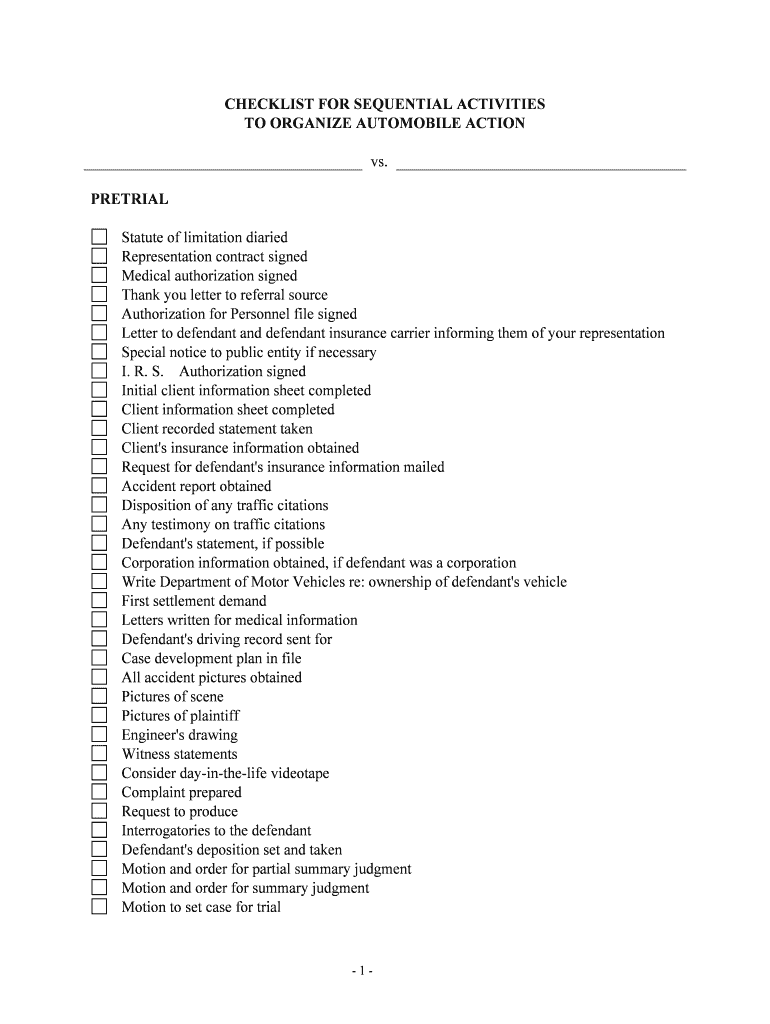
CHECKLIST for SEQUENTIAL ACTIVITIES Form


What is the checklist for sequential activities
The checklist for sequential activities is a structured document designed to guide users through a series of tasks or processes that must be completed in a specific order. This form is particularly useful in various fields, including project management, compliance, and operational procedures. It ensures that all necessary steps are followed, reducing the risk of errors and omissions. By utilizing this checklist, individuals and organizations can maintain efficiency and accountability in their workflows.
How to use the checklist for sequential activities
Using the checklist for sequential activities involves several straightforward steps. First, review the entire checklist to understand the tasks and their sequence. Next, begin with the first item, ensuring that it is completed before moving on to the next. It is essential to document each completed step, either by checking it off or providing additional notes as needed. This practice not only helps track progress but also serves as a reference for future tasks. Regularly revisiting and updating the checklist can enhance its effectiveness over time.
Steps to complete the checklist for sequential activities
Completing the checklist for sequential activities requires a systematic approach. Follow these steps:
- Read through the entire checklist to familiarize yourself with all tasks.
- Gather any necessary materials or information required for the first task.
- Execute the first task thoroughly and document its completion.
- Proceed to the next task, ensuring that you follow the order specified in the checklist.
- Continue this process until all tasks are completed.
- Review the checklist to ensure no steps were overlooked.
Legal use of the checklist for sequential activities
The legal use of the checklist for sequential activities hinges on its adherence to relevant regulations and standards. When utilized in a professional context, it is crucial to ensure that the checklist complies with industry-specific laws and guidelines. This includes maintaining accurate records of completed tasks, which may be required for audits or legal reviews. Additionally, using a reliable electronic signature platform like signNow can enhance the legal standing of the checklist by providing a secure and verifiable method of documenting approvals and completions.
Key elements of the checklist for sequential activities
Several key elements define the effectiveness of the checklist for sequential activities. These include:
- Clear task descriptions: Each task should be clearly outlined to avoid ambiguity.
- Logical sequence: Tasks must be arranged in a logical order to ensure proper workflow.
- Documentation space: Include areas for notes or signatures to confirm task completion.
- Review sections: Allow for periodic reviews of completed tasks to ensure compliance and accuracy.
Examples of using the checklist for sequential activities
Examples of using the checklist for sequential activities can be found across various industries. In project management, teams may use it to track the phases of a project from initiation to closure. In compliance settings, organizations might employ the checklist to ensure all regulatory requirements are met before submitting reports. Additionally, in educational settings, instructors may utilize it to outline steps for student projects, ensuring that all components are addressed. Each of these examples highlights the versatility and importance of maintaining a structured approach to sequential tasks.
Quick guide on how to complete checklist for sequential activities
Accomplish CHECKLIST FOR SEQUENTIAL ACTIVITIES seamlessly on any device
Digital document management has gained traction among businesses and individuals alike. It offers an ideal environmentally friendly alternative to traditional printed and signed documents, as you can easily access the right form and securely store it online. airSlate SignNow equips you with all the necessary tools to create, modify, and electronically sign your documents quickly and efficiently. Handle CHECKLIST FOR SEQUENTIAL ACTIVITIES on any platform using the airSlate SignNow apps for Android or iOS and streamline your document-related processes today.
How to modify and electronically sign CHECKLIST FOR SEQUENTIAL ACTIVITIES effortlessly
- Find CHECKLIST FOR SEQUENTIAL ACTIVITIES and click Get Form to begin.
- Utilize the features we provide to complete your document.
- Emphasize important sections of the documents or obscure sensitive information using tools that airSlate SignNow offers specifically for this purpose.
- Generate your signature with the Sign tool, which takes mere seconds and carries the same legal validity as a conventional wet ink signature.
- Review all the details and click the Done button to save your modifications.
- Select your preferred method of sending the form, whether by email, text message (SMS), invitation link, or download it to your computer.
Purge worries about missing or lost files, tedious form searching, or errors requiring the printing of new document copies. airSlate SignNow meets your document management needs in just a few clicks from any device you choose. Modify and electronically sign CHECKLIST FOR SEQUENTIAL ACTIVITIES to ensure excellent communication at any point in the document preparation process with airSlate SignNow.
Create this form in 5 minutes or less
Create this form in 5 minutes!
People also ask
-
What is a checklist for sequential activities?
A checklist for sequential activities is a structured list that outlines the necessary steps to complete tasks in a specific order. It helps ensure that no critical step is missed, improving efficiency and reliability in business processes. By utilizing a checklist for sequential activities, teams can enhance collaboration and streamline workflows.
-
How can airSlate SignNow enhance my checklist for sequential activities?
AirSlate SignNow integrates electronic signatures with document workflows, allowing you to create a seamless checklist for sequential activities. With customizable templates, you can easily manage approvals and track document progress in real-time. This capability ensures that your checklist is both efficient and effective.
-
What are the pricing options for airSlate SignNow?
AirSlate SignNow offers flexible pricing plans designed to accommodate businesses of all sizes. Each plan includes features that enhance your checklist for sequential activities, delivering cost-effective solutions tailored to your needs. You can choose the plan that best fits your workflow requirements and scale as your business grows.
-
Can I integrate airSlate SignNow with other tools I use?
Yes, airSlate SignNow offers various integrations with popular tools like Google Drive, Dropbox, and Salesforce. These integrations can help streamline your checklist for sequential activities by allowing seamless data transfer and document management across platforms. This ensures your workflows remain efficient without disrupting your existing processes.
-
What benefits does using airSlate SignNow provide for my sequential activities?
AirSlate SignNow simplifies the management of your checklist for sequential activities by enabling electronic signatures and document tracking. This leads to faster turnaround times, reduced paper usage, and improved compliance. The user-friendly interface also ensures that your team can easily adapt to the system and improve overall productivity.
-
Is there a mobile app for airSlate SignNow?
Yes, airSlate SignNow has a mobile app that allows you to manage your checklist for sequential activities on the go. This mobile functionality ensures you can send documents, collect signatures, and track tasks from anywhere, providing flexibility and convenience for busy professionals. The app is designed for ease of use, making it simple to stay organized.
-
How secure is airSlate SignNow for handling my documents?
AirSlate SignNow prioritizes security with advanced encryption protocols and robust data protection measures. When using a checklist for sequential activities, you can trust that your sensitive documents are safe. Compliance with global regulations ensures that your data remains secure throughout the signing process.
Get more for CHECKLIST FOR SEQUENTIAL ACTIVITIES
Find out other CHECKLIST FOR SEQUENTIAL ACTIVITIES
- eSign Delaware Termination of Employment Worksheet Safe
- Can I eSign New Jersey Job Description Form
- Can I eSign Hawaii Reference Checking Form
- Help Me With eSign Hawaii Acknowledgement Letter
- eSign Rhode Island Deed of Indemnity Template Secure
- eSign Illinois Car Lease Agreement Template Fast
- eSign Delaware Retainer Agreement Template Later
- eSign Arkansas Attorney Approval Simple
- eSign Maine Car Lease Agreement Template Later
- eSign Oregon Limited Power of Attorney Secure
- How Can I eSign Arizona Assignment of Shares
- How To eSign Hawaii Unlimited Power of Attorney
- How To eSign Louisiana Unlimited Power of Attorney
- eSign Oklahoma Unlimited Power of Attorney Now
- How To eSign Oregon Unlimited Power of Attorney
- eSign Hawaii Retainer for Attorney Easy
- How To eSign Texas Retainer for Attorney
- eSign Hawaii Standstill Agreement Computer
- How Can I eSign Texas Standstill Agreement
- How To eSign Hawaii Lease Renewal