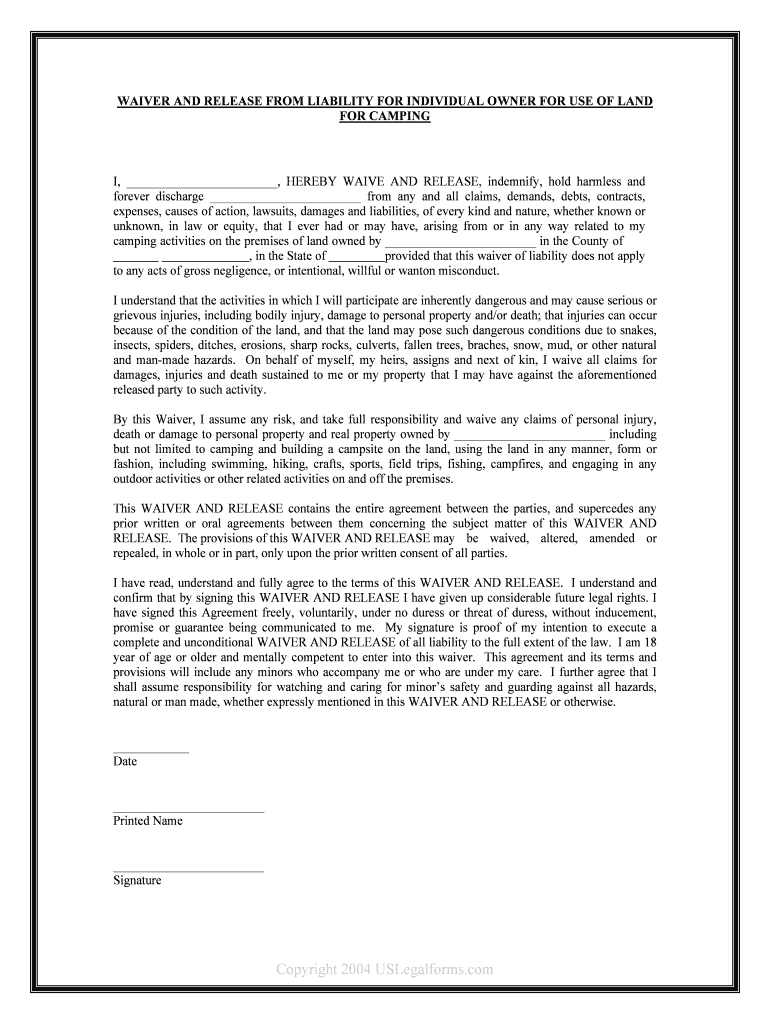
Forever Discharge from Any and All Claims, Demands, Debts, Contracts, Form


What is the Forever Discharge From Any And All Claims, Demands, Debts, Contracts
The Forever Discharge From Any And All Claims, Demands, Debts, Contracts is a legal document that serves to release an individual or entity from any future claims or obligations related to debts, contracts, or demands. This form is often utilized in various legal and financial contexts to ensure that all parties involved acknowledge the release of claims. By signing this document, the signer affirms that they will not pursue any further legal action regarding the specified matters, providing clarity and closure in transactions.
How to Use the Forever Discharge From Any And All Claims, Demands, Debts, Contracts
Using the Forever Discharge From Any And All Claims, Demands, Debts, Contracts requires careful attention to detail. First, ensure that all parties involved understand the implications of the document. Next, fill out the form with accurate information, including names, dates, and specific claims being discharged. Once completed, each party should sign the document, ideally in the presence of a witness or notary to enhance its legal standing. Finally, keep copies of the signed document for personal records and future reference.
Steps to Complete the Forever Discharge From Any And All Claims, Demands, Debts, Contracts
Completing the Forever Discharge From Any And All Claims, Demands, Debts, Contracts involves several key steps:
- Gather all relevant information, including names, addresses, and details of the claims.
- Clearly state the purpose of the discharge and the specific claims being released.
- Fill out the form accurately, ensuring all sections are completed.
- Review the document for accuracy and completeness.
- Sign the form in the presence of a witness or notary, if required.
- Distribute copies of the signed document to all parties involved.
Legal Use of the Forever Discharge From Any And All Claims, Demands, Debts, Contracts
The legal use of the Forever Discharge From Any And All Claims, Demands, Debts, Contracts is crucial in various situations, such as settling disputes or finalizing business transactions. This document helps prevent future litigation by ensuring that all parties acknowledge the release of claims. It is important to ensure that the form complies with applicable laws and regulations, as legal validity can vary by jurisdiction. Consulting with a legal professional can provide additional assurance that the document meets all necessary requirements.
Key Elements of the Forever Discharge From Any And All Claims, Demands, Debts, Contracts
Key elements of the Forever Discharge From Any And All Claims, Demands, Debts, Contracts include:
- Identification of Parties: Clearly identify all parties involved in the agreement.
- Specific Claims: Detail the claims, demands, or debts being discharged.
- Effective Date: State the date on which the discharge becomes effective.
- Signatures: Require signatures from all parties to validate the document.
- Witness or Notary: Include a witness or notary signature if necessary for legal compliance.
Examples of Using the Forever Discharge From Any And All Claims, Demands, Debts, Contracts
Examples of using the Forever Discharge From Any And All Claims, Demands, Debts, Contracts can be found in various contexts:
- In a business merger, to release one party from future claims related to past debts.
- During a settlement agreement, to ensure that all claims related to the dispute are resolved.
- When finalizing a loan, to confirm that the borrower is released from any further obligations once the debt is settled.
Quick guide on how to complete forever discharge from any and all claims demands debts contracts
Effortlessly prepare Forever Discharge From Any And All Claims, Demands, Debts, Contracts, on any device
Managing documents online has become increasingly popular among businesses and individuals. It offers an ideal eco-friendly substitute for traditional printed and signed documents, allowing you to access the appropriate form and securely store it online. airSlate SignNow equips you with all the tools necessary to create, modify, and electronically sign your documents swiftly without any delays. Manage Forever Discharge From Any And All Claims, Demands, Debts, Contracts, on any platform with the airSlate SignNow apps for Android or iOS and simplify any document-related process today.
The easiest way to modify and electronically sign Forever Discharge From Any And All Claims, Demands, Debts, Contracts, without hassle
- Obtain Forever Discharge From Any And All Claims, Demands, Debts, Contracts, and then click Get Form to begin.
- Utilize the tools we offer to complete your form.
- Highlight pertinent sections of your documents or obscure sensitive information with tools that airSlate SignNow provides specifically for this purpose.
- Create your signature with the Sign tool, which takes seconds and holds the same legal validity as a conventional wet ink signature.
- Review the information and then click the Done button to save your changes.
- Select how you want to send your form, via email, SMS, invitation link, or download it to your computer.
Forget about lost or misplaced files, tedious form searches, or errors that require printing new document copies. airSlate SignNow meets your document management needs with just a few clicks from any device you choose. Modify and electronically sign Forever Discharge From Any And All Claims, Demands, Debts, Contracts, and ensure excellent communication at every stage of the form preparation process with airSlate SignNow.
Create this form in 5 minutes or less
Create this form in 5 minutes!
People also ask
-
What does 'Forever Discharge From Any And All Claims, Demands, Debts, Contracts,' mean in the context of airSlate SignNow?
The phrase 'Forever Discharge From Any And All Claims, Demands, Debts, Contracts,' refers to the legal freedom granted to individuals and businesses from future liabilities concerning signed agreements. By using airSlate SignNow, you can ensure that all eSigned documents protect you from potential claims associated with those contracts, giving you peace of mind.
-
How does airSlate SignNow help in achieving a 'Forever Discharge From Any And All Claims, Demands, Debts, Contracts,'?
airSlate SignNow provides a legally binding eSignature solution that streamlines the document signing process. By ensuring compliance with eSignature laws, our platform helps you secure a 'Forever Discharge From Any And All Claims, Demands, Debts, Contracts,' related to every signed document.
-
What are the pricing models for using airSlate SignNow?
airSlate SignNow offers various pricing plans tailored to different business needs, with options for monthly and annual subscriptions. Each plan includes features designed to help you manage documents effectively, ultimately contributing to a 'Forever Discharge From Any And All Claims, Demands, Debts, Contracts,' associated with your transactions.
-
Can I integrate airSlate SignNow with other software solutions?
Yes, airSlate SignNow supports integrations with numerous applications such as Google Drive, Salesforce, and Zapier. These integrations enhance your workflow efficiency and ensure you maintain a 'Forever Discharge From Any And All Claims, Demands, Debts, Contracts,' across all platforms.
-
What features does airSlate SignNow offer to ensure secure document signing?
airSlate SignNow provides advanced security features such as robust encryption, customizable workflows, and detailed audit trails. With these protections in place, you can confidently eSign documents knowing they contribute to your 'Forever Discharge From Any And All Claims, Demands, Debts, Contracts,'.
-
Is airSlate SignNow user-friendly for non-technical users?
Absolutely! airSlate SignNow is designed with an intuitive user interface that makes it easy for users of all skill levels to navigate. This accessibility allows you to quickly eSign documents and achieve a 'Forever Discharge From Any And All Claims, Demands, Debts, Contracts,' without technical barriers.
-
What are the benefits of using airSlate SignNow for document management?
Using airSlate SignNow streamlines document management with fast eSigning, real-time collaboration, and automated workflows. These benefits not only enhance productivity but also help ensure a 'Forever Discharge From Any And All Claims, Demands, Debts, Contracts,' as your agreements are securely processed and stored.
Get more for Forever Discharge From Any And All Claims, Demands, Debts, Contracts,
- Federal student aid fafsa us department of education form
- Xavier university risk management amp insurance form
- Ferpa release of student conduct records student ndsu form
- Evergreen college governors office of indian affairs form
- Uh hilo incident report form
- Montana state university billings application form
- Core residency questions form
- Supplemental residency questionnaire form
Find out other Forever Discharge From Any And All Claims, Demands, Debts, Contracts,
- How Do I eSign Hawaii Construction Form
- How To eSign Hawaii Construction Form
- How Do I eSign Hawaii Construction Form
- How To eSign Florida Doctors Form
- Help Me With eSign Hawaii Doctors Word
- How Can I eSign Hawaii Doctors Word
- Help Me With eSign New York Doctors PPT
- Can I eSign Hawaii Education PDF
- How To eSign Hawaii Education Document
- Can I eSign Hawaii Education Document
- How Can I eSign South Carolina Doctors PPT
- How Can I eSign Kansas Education Word
- How To eSign Kansas Education Document
- How Do I eSign Maine Education PPT
- Can I eSign Maine Education PPT
- How To eSign Massachusetts Education PDF
- How To eSign Minnesota Education PDF
- Can I eSign New Jersey Education Form
- How Can I eSign Oregon Construction Word
- How Do I eSign Rhode Island Construction PPT