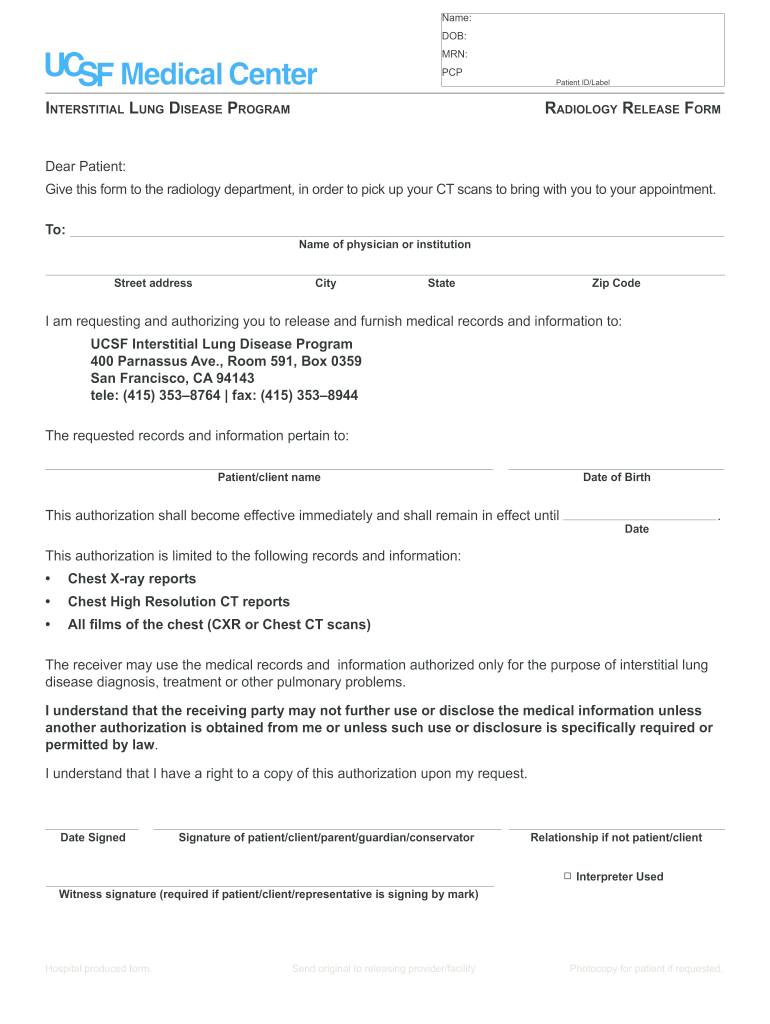
Atrium Radiology Form


What is the radiology release form?
The radiology release form is a legal document that allows patients to authorize the release of their radiology records to designated individuals or entities. This form is essential for maintaining patient privacy while ensuring that necessary medical information is shared with healthcare providers, insurance companies, or other parties involved in the patient's care. The form typically includes patient details, the specific records being requested, and the recipient's information.
Steps to complete the radiology release form
Completing the radiology release form involves several straightforward steps:
- Obtain the form: Access the radiology release form from a trusted source, such as a healthcare provider's website or directly from the facility where the radiology services were performed.
- Fill in patient information: Provide accurate details, including the patient's full name, date of birth, and contact information.
- Specify the records: Clearly indicate which radiology records are being requested, such as X-rays, MRIs, or CT scans.
- Identify the recipient: Include the name and contact information of the person or organization that will receive the records.
- Sign and date: The patient must sign and date the form to authorize the release of their records.
Legal use of the radiology release form
The radiology release form is legally binding, provided it complies with applicable laws and regulations, such as HIPAA in the United States. This law protects patient privacy and ensures that medical information is disclosed only with the patient's consent. It is crucial to ensure that the form is filled out accurately and completely to avoid any legal issues related to the unauthorized release of sensitive information.
Key elements of the radiology release form
A well-structured radiology release form should include the following key elements:
- Patient identification: Full name, date of birth, and contact information.
- Details of the records: A clear description of the specific radiology records being requested.
- Recipient information: Name and address of the individual or organization receiving the records.
- Purpose of release: A brief explanation of why the records are being requested.
- Signature and date: The patient's signature, along with the date of signing, to validate the request.
How to obtain the radiology release form
To obtain the radiology release form, patients can follow these steps:
- Visit the healthcare provider's website: Many healthcare facilities provide downloadable versions of their radiology release forms online.
- Contact the radiology department: Patients can call or visit the radiology department of the facility where the services were performed to request a copy of the form.
- Check with your physician: Physicians often have access to necessary forms and can provide them to patients upon request.
Digital vs. paper version of the radiology release form
Both digital and paper versions of the radiology release form serve the same purpose, but they offer different advantages. The digital version allows for easier completion and submission, often through secure online portals, which can expedite the process. In contrast, the paper version may be preferred by those who are more comfortable with traditional methods or lack access to digital tools. Regardless of the format, it is essential that the form is filled out accurately and securely to protect patient information.
Quick guide on how to complete radiology release form ucsf medical center ucsfhealth
The simplest method to locate and sign Atrium Radiology Form
On a business-wide scale, ineffective procedures surrounding document approval can consume a signNow amount of work hours. Signing documents like Atrium Radiology Form is an inherent aspect of operations across all sectors, which is why the efficiency of each agreement's lifecycle signNowly impacts the overall performance of the organization. With airSlate SignNow, signing your Atrium Radiology Form can be as straightforward and quick as possible. You will discover on this platform the most recent version of almost any form. Even better, you can sign it instantly without needing to install additional software on your computer or printing hard copies.
Steps to obtain and sign your Atrium Radiology Form
- Browse our library by category or use the search bar to locate the form you require.
- View the form preview by clicking on Learn more to confirm it's the correct one.
- Click Get form to start editing right away.
- Fill out your form and include any required information using the toolbar.
- Once finished, click the Sign tool to authenticate your Atrium Radiology Form.
- Select the signature option that suits you best: Draw, Create initials, or upload an image of your handwritten signature.
- Click Done to complete editing and move on to document-sharing options if needed.
With airSlate SignNow, you have everything necessary to manage your paperwork efficiently. You can locate, complete, edit, and even send your Atrium Radiology Form in one tab without any trouble. Enhance your workflows with a single, intelligent eSignature solution.
Create this form in 5 minutes or less
FAQs
-
Are health clubs, gyms and other public businesses that require customers and clients to fill out health and/or medical forms or releases required to protect that information under HIPAA?
This does not fall under HIPAA. Under the HIPAA regulations, the entities that must comply with the rules are defined as "covered entities" which are: health care plans, health care providers, and health care clearinghouses. So health clubs or gyms do not meet this definition and are therefore not subject to HIPAA. However, depending on your state, there may be laws which protect the sharing of this type of information.
-
How do I get admission to TU if I have qualified for the JEE Mains? I am from Assam, and I want to do so under the state quota. Will there be any state rank list to be released, or do I have fill out any form?
If you haven't filled up any form then I am not sure if you are gonna get any chance now….This is the procedure they follow--- after you have qualified in JEE-MAINS. You have to fill up a form through which they come to know that you have qualified. Then they give a list of student according to their ranks (both AIR & state ranks). Then according to that there's three list A,B & C in which there's all the quota and all. And they relaese one list in general. According to that list theu release a date of your counselling .Note- The form fillup is must.
Create this form in 5 minutes!
How to create an eSignature for the radiology release form ucsf medical center ucsfhealth
How to generate an electronic signature for the Radiology Release Form Ucsf Medical Center Ucsfhealth in the online mode
How to create an eSignature for the Radiology Release Form Ucsf Medical Center Ucsfhealth in Google Chrome
How to generate an electronic signature for signing the Radiology Release Form Ucsf Medical Center Ucsfhealth in Gmail
How to make an eSignature for the Radiology Release Form Ucsf Medical Center Ucsfhealth right from your smartphone
How to create an electronic signature for the Radiology Release Form Ucsf Medical Center Ucsfhealth on iOS devices
How to make an electronic signature for the Radiology Release Form Ucsf Medical Center Ucsfhealth on Android
People also ask
-
What is the radiology release and how does it work?
The radiology release is a streamlined process that allows healthcare providers to securely obtain consent for sharing patient radiology information. Using airSlate SignNow, providers can easily send documents to patients for electronic signatures, ensuring compliance and improving efficiency. This system minimizes paperwork and expedites the release process.
-
What are the key features of the radiology release in airSlate SignNow?
The key features of the radiology release include customizable templates, real-time tracking of document statuses, and secure cloud storage. These features enable healthcare organizations to manage patient releases efficiently and securely. Additionally, the platform offers compliance with HIPAA regulations, ensuring patient data protection.
-
How does the radiology release benefit healthcare providers?
The radiology release signNowly benefits healthcare providers by speeding up the patient consent process and reducing administrative work. This leads to enhanced patient satisfaction as they can quickly access their radiology information. Moreover, it improves organizational efficiency by automating the workflow and decreasing manual errors.
-
Is there a cost associated with using the radiology release feature?
Yes, there is a cost associated with the radiology release feature in airSlate SignNow, but it is designed to be cost-effective. Pricing varies based on the plan selected, ensuring flexibility for organizations of all sizes. By investing in this solution, providers can save time and reduce costs associated with paper-based processes.
-
Can the radiology release integrate with other software?
Absolutely! The radiology release in airSlate SignNow seamlessly integrates with various EHR (Electronic Health Records) and practice management software. This integration ensures that providers can maintain a consistent workflow without the need for manual data entry, improving accuracy and efficiency.
-
How secure is the radiology release process?
The radiology release process within airSlate SignNow is extremely secure, utilizing advanced encryption and authentication methods. This ensures that patient information is protected during transmission and storage. Compliance with HIPAA regulations guarantees that all radiology release activities meet the highest standards of security and privacy.
-
What makes airSlate SignNow the best choice for managing radiology releases?
airSlate SignNow stands out as the best choice for managing radiology releases due to its user-friendly interface and robust features. The platform offers a comprehensive solution that incorporates eSigning, document management, and automation, making it unsuitable for tackling complex release processes. Additionally, its cost-effectiveness brings signNow value to healthcare organizations.
Get more for Atrium Radiology Form
- Notice to petitioner respondent will receive a copy of this petition with service form
- In the judicial circuit missouri petition for order of form
- Request to dismiss petition for order of missouri form
- Subscribed and affirmed before me this day of 20 form
- The clerk is requested to tax the following as costs form
- Western district of missouriunited states courts form
- Plaintiffs first amended complaint for declaratory and form
- District forms western district of missouri united states
Find out other Atrium Radiology Form
- eSign New Hampshire Warranty Deed Fast
- eSign Hawaii Postnuptial Agreement Template Later
- eSign Kentucky Postnuptial Agreement Template Online
- eSign Maryland Postnuptial Agreement Template Mobile
- How Can I eSign Pennsylvania Postnuptial Agreement Template
- eSign Hawaii Prenuptial Agreement Template Secure
- eSign Michigan Prenuptial Agreement Template Simple
- eSign North Dakota Prenuptial Agreement Template Safe
- eSign Ohio Prenuptial Agreement Template Fast
- eSign Utah Prenuptial Agreement Template Easy
- eSign Utah Divorce Settlement Agreement Template Online
- eSign Vermont Child Custody Agreement Template Secure
- eSign North Dakota Affidavit of Heirship Free
- How Do I eSign Pennsylvania Affidavit of Heirship
- eSign New Jersey Affidavit of Residence Free
- eSign Hawaii Child Support Modification Fast
- Can I eSign Wisconsin Last Will and Testament
- eSign Wisconsin Cohabitation Agreement Free
- How To eSign Colorado Living Will
- eSign Maine Living Will Now