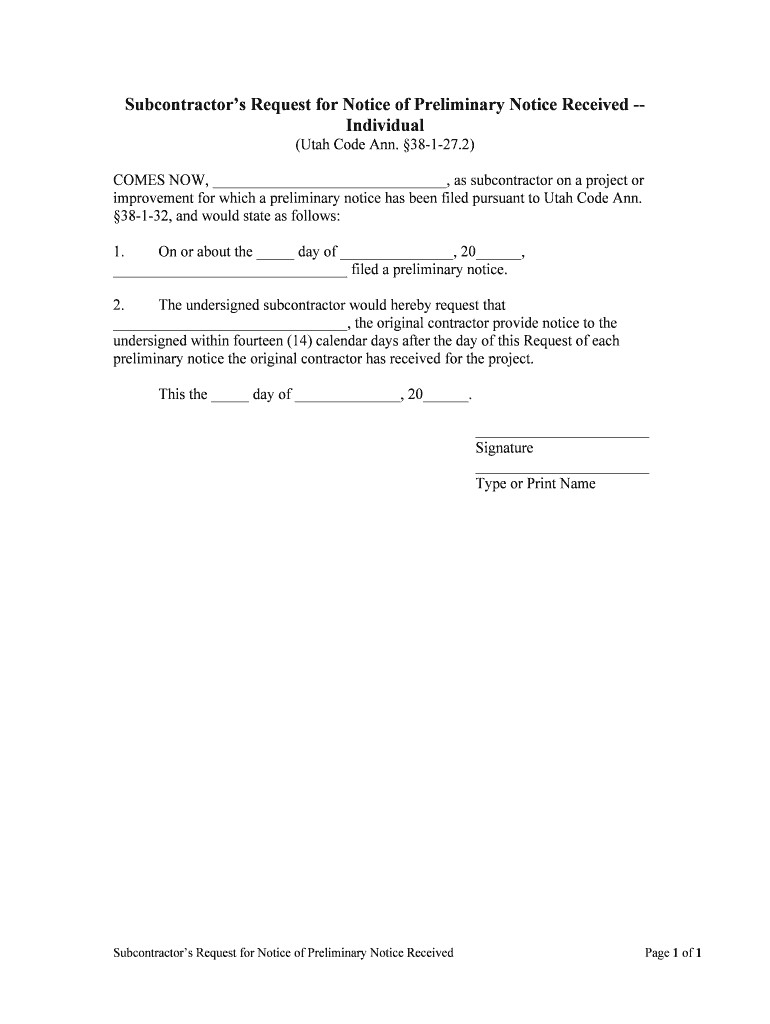
Contractors Guide Utah State Construction Registry Form


What is the Contractors Guide Utah State Construction Registry
The Contractors Guide Utah State Construction Registry is a crucial resource for contractors operating within Utah. It serves as a centralized database that contains essential information regarding construction projects, contractor registrations, and compliance requirements. This registry ensures that all contractors are properly licensed and adhere to state regulations, promoting safety and accountability within the construction industry. By utilizing this guide, contractors can access vital details about project specifications, deadlines, and necessary documentation.
How to use the Contractors Guide Utah State Construction Registry
Using the Contractors Guide Utah State Construction Registry is straightforward. Contractors can log in to the registry through the designated online portal. Once logged in, users can navigate through various sections to find relevant information, such as registration forms, project listings, and compliance guidelines. It is important for contractors to familiarize themselves with the interface to efficiently locate the documents they need. Additionally, the registry may offer resources such as FAQs and contact information for further assistance.
Steps to complete the Contractors Guide Utah State Construction Registry
Completing the Contractors Guide Utah State Construction Registry involves several key steps:
- Access the online registry by visiting the official login page.
- Enter your credentials to log in securely.
- Navigate to the appropriate section for your specific needs, such as contractor registration or project submission.
- Fill out the required forms, ensuring all information is accurate and complete.
- Review your entries for any errors before submission.
- Submit the forms electronically through the portal.
- Keep a copy of your submission for your records.
Legal use of the Contractors Guide Utah State Construction Registry
The legal use of the Contractors Guide Utah State Construction Registry is essential for maintaining compliance with state laws. All contractors must ensure that they are registered and that their information is up to date within the registry. Failure to comply with these legal requirements can result in penalties, including fines and the inability to bid on projects. The registry also plays a vital role in protecting consumers by ensuring that only qualified and licensed contractors are permitted to operate in the state.
Key elements of the Contractors Guide Utah State Construction Registry
Several key elements define the Contractors Guide Utah State Construction Registry:
- Registration Requirements: Contractors must provide proof of licensing and insurance.
- Project Listings: The registry includes current and upcoming construction projects available for bidding.
- Compliance Information: Guidelines on state laws and regulations that contractors must follow.
- Documentation: Access to necessary forms and templates required for registration and project submissions.
State-specific rules for the Contractors Guide Utah State Construction Registry
State-specific rules for the Contractors Guide Utah State Construction Registry are designed to ensure that all contractors adhere to local laws and regulations. These rules may include specific licensing requirements, safety standards, and guidelines for project execution. Contractors should regularly review these regulations to ensure compliance and avoid potential legal issues. Understanding state-specific rules is crucial for maintaining a good standing within the registry and ensuring successful project completion.
Quick guide on how to complete contractors guide utah state construction registry
Complete Contractors Guide Utah State Construction Registry effortlessly on any platform
Managing documents online has gained popularity among businesses and individuals. It serves as an ideal environmentally-friendly alternative to conventional printed and signed documents, enabling you to obtain the necessary form and securely store it in the cloud. airSlate SignNow provides all the tools you need to create, modify, and electronically sign your documents swiftly without delays. Manage Contractors Guide Utah State Construction Registry on any platform using airSlate SignNow's Android or iOS applications and enhance any document-related task today.
How to modify and eSign Contractors Guide Utah State Construction Registry with ease
- Obtain Contractors Guide Utah State Construction Registry and click Get Form to begin.
- Utilize the tools we offer to fill out your form.
- Mark relevant sections of the documents or obscure sensitive information using tools specifically designed for this purpose by airSlate SignNow.
- Create your eSignature with the Sign tool, which takes seconds and carries the same legal validity as a conventional handwritten signature.
- Verify the details and click on the Done button to save your modifications.
- Choose how you wish to share your form, via email, text message (SMS), invitation link, or download it to your computer.
Say goodbye to lost or misplaced files, tedious form searches, or inaccuracies that necessitate printing new document copies. airSlate SignNow meets your document management needs in just a few clicks from any device you prefer. Modify and eSign Contractors Guide Utah State Construction Registry and guarantee seamless communication throughout the form preparation process with airSlate SignNow.
Create this form in 5 minutes or less
Create this form in 5 minutes!
People also ask
-
What is the Utah State Construction Registry Login?
The Utah State Construction Registry Login is a secure online portal that allows contractors, builders, and property owners to access and manage construction-related documents. This platform enables users to file and retrieve construction notices, ensuring compliance with state regulations.
-
How do I access the Utah State Construction Registry Login?
To access the Utah State Construction Registry Login, simply visit the official website and click on the login button. You will need to enter your credentials, which may include your username and password.
-
Is there a cost associated with the Utah State Construction Registry Login?
Accessing the Utah State Construction Registry Login is free for users. However, there may be fees associated with filing certain documents or services within the platform, which are typically detailed in the service guide.
-
What features does the Utah State Construction Registry Login offer?
The Utah State Construction Registry Login offers features such as document submission, viewing construction notices, and tracking project status. Additionally, users can easily manage their account and keep records organized for easy access.
-
How does airSlate SignNow integrate with the Utah State Construction Registry?
airSlate SignNow integrates seamlessly with the Utah State Construction Registry, allowing users to eSign important documents directly within the platform. This feature enhances the efficiency of document management and compliance.
-
What benefits does using airSlate SignNow with Utah State Construction Registry Login provide?
Using airSlate SignNow in conjunction with the Utah State Construction Registry Login offers a streamlined process for sending and signing documents. This integration simplifies compliance management and accelerates project timelines.
-
Can I use mobile devices to access the Utah State Construction Registry Login?
Yes, you can access the Utah State Construction Registry Login using mobile devices. The responsive design of the platform ensures that users can manage construction documents on-the-go, providing flexibility and convenience.
Get more for Contractors Guide Utah State Construction Registry
Find out other Contractors Guide Utah State Construction Registry
- eSign Hawaii Doctors Claim Later
- eSign Idaho Construction Arbitration Agreement Easy
- eSign Iowa Construction Quitclaim Deed Now
- How Do I eSign Iowa Construction Quitclaim Deed
- eSign Louisiana Doctors Letter Of Intent Fast
- eSign Maine Doctors Promissory Note Template Easy
- eSign Kentucky Construction Claim Online
- How Can I eSign Maine Construction Quitclaim Deed
- eSign Colorado Education Promissory Note Template Easy
- eSign North Dakota Doctors Affidavit Of Heirship Now
- eSign Oklahoma Doctors Arbitration Agreement Online
- eSign Oklahoma Doctors Forbearance Agreement Online
- eSign Oregon Doctors LLC Operating Agreement Mobile
- eSign Hawaii Education Claim Myself
- eSign Hawaii Education Claim Simple
- eSign Hawaii Education Contract Simple
- eSign Hawaii Education NDA Later
- How To eSign Hawaii Education NDA
- How Do I eSign Hawaii Education NDA
- eSign Hawaii Education Arbitration Agreement Fast