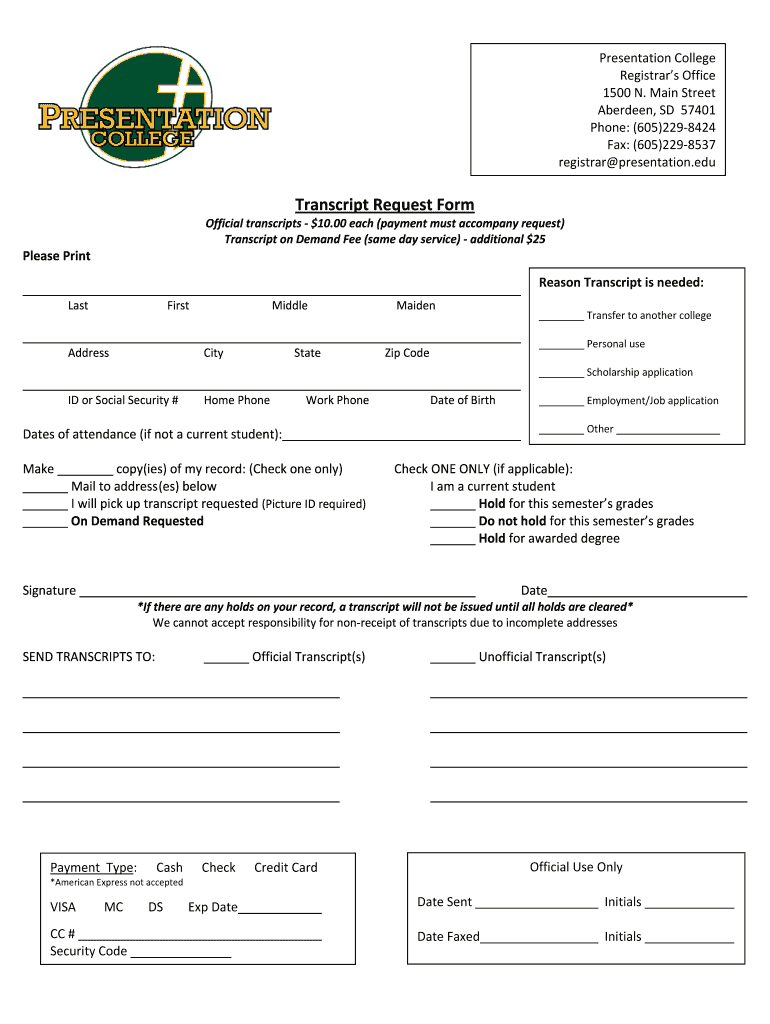
Presentation College Transcript Request Form


What is the Presentation College Transcript Request
The Presentation College Transcript Request is a formal document used to request academic transcripts from Presentation College. This request is essential for students and alumni who need to provide proof of their academic achievements for various purposes, such as further education, employment, or professional licensing. The transcript includes detailed records of courses taken, grades received, and degrees awarded, ensuring that the recipient has a complete understanding of the individual's academic history.
How to use the Presentation College Transcript Request
To effectively use the Presentation College Transcript Request, individuals must first obtain the appropriate form, which is typically available on the college's official website or through the registrar's office. After acquiring the form, fill in the required fields, including personal information, the specific transcripts needed, and the recipient's details. It is important to review the completed form for accuracy before submission. Once filled out, the request can be submitted online, mailed, or delivered in person, depending on the options provided by the college.
Steps to complete the Presentation College Transcript Request
Completing the Presentation College Transcript Request involves several key steps:
- Obtain the transcript request form from the college's website or registrar's office.
- Fill in your personal information, including your name, student ID, and contact details.
- Specify the type of transcripts you need, such as official or unofficial copies.
- Provide the recipient's information, ensuring accuracy for proper delivery.
- Sign and date the form to authorize the release of your transcripts.
- Submit the completed form according to the college's submission guidelines.
Key elements of the Presentation College Transcript Request
The key elements of the Presentation College Transcript Request include:
- Personal Information: Full name, student ID, and contact details.
- Transcript Type: Indication of whether an official or unofficial transcript is needed.
- Recipient Information: Name and address of the institution or individual receiving the transcript.
- Signature: A signature is required to authorize the release of the academic records.
- Date: The date of the request must be included for processing purposes.
Legal use of the Presentation College Transcript Request
The legal use of the Presentation College Transcript Request is governed by educational privacy laws, such as the Family Educational Rights and Privacy Act (FERPA). This law ensures that students' academic records are protected and can only be released with the student's consent. By submitting the transcript request, students authorize the college to disclose their academic information to the specified recipients. It is crucial to understand these legal implications to ensure compliance and protect personal data.
Form Submission Methods
The Presentation College Transcript Request can typically be submitted through various methods, including:
- Online Submission: Many institutions offer an online portal for submitting transcript requests, which is often the fastest method.
- Mail: Requests can be printed and mailed to the registrar's office, usually requiring a physical signature.
- In-Person: Students may also have the option to deliver their requests directly to the registrar's office.
Quick guide on how to complete transcript request form presentation college presentation
The simplest method to obtain and sign Presentation College Transcript Request
On the scale of your entire enterprise, ineffective procedures surrounding paper approvals can consume a signNow amount of working hours. Signing documentation such as Presentation College Transcript Request is an inherent aspect of operations across all sectors, which is why the efficiency of each agreement's lifecycle signNowly impacts the company's overall performance. With airSlate SignNow, executing your Presentation College Transcript Request is as straightforward and swift as possible. You will discover with this platform the latest version of virtually any form. Even better, you can endorse it instantly without needing to install additional software on your computer or printing anything as hard copies.
Steps to obtain and sign your Presentation College Transcript Request
- Explore our library by category or utilize the search bar to find the document you require.
- Examine the form preview by clicking on Learn more to ensure it's the correct one.
- Click Get form to begin editing immediately.
- Fill out your form and include any necessary details using the toolbar.
- Once finished, click the Sign tool to endorse your Presentation College Transcript Request.
- Choose the signature method that suits you best: Draw, Generate initials, or upload an image of your handwritten signature.
- Click Done to finalize editing and move on to document-sharing options as required.
With airSlate SignNow, you possess everything necessary to manage your documents proficiently. You can find, complete, modify, and even send your Presentation College Transcript Request all in one tab without any complications. Enhance your workflows with a single, intelligent eSignature solution.
Create this form in 5 minutes or less
FAQs
-
How do I respond to a request for a restraining order? Do I need to fill out a form?
As asked of me specifically;The others are right, you will likely need a lawyer. But to answer your question, there is a response form to respond to a restraining order or order of protection. Worst case the form is available at the courthouse where your hearing is set to be heard in, typically at the appropriate clerk's window, which may vary, so ask any of the clerk's when you get there.You only have so many days to respond, and it will specify in the paperwork.You will also have to appear in court on the date your hearing is scheduled.Most courts have a department that will help you respond to forms at no cost. I figure you are asking because you can't afford an attorney which is completely understandable.The problem is that if you aren't represented and the other person is successful in getting a temporary restraining order made permanent in the hearing you will not be allowed at any of the places the petitioner goes, without risking arrest.I hope this helps.Not given as legal advice-
-
Do military personnel need money to fill out a leave request form?
It’s great that you asked. The answer is NO. Also, whatever you are doing with this person, STOP!Bloody hell, how many of these “I need your money to see you sweetheart” scammers are there? It’s probably that or someone totally misunderstood something.All military paperwork is free! However, whether their commander or other sort of boss will let them return or not depends on the nature of duty, deployment terms, and other conditions. They can’t just leave on a whim, that would be desertion and it’s (sorry I don’t know how it works in America) probably punishable by firing (as in termination of job) or FIRING (as in execution)!!!Soldiers are generally paid enough to fly commercial back to home country.Do not give these people any money or any contact information! If you pay him, you’ll probably get a receipt from Nigeria and nothing else.
-
How can you contact someone that is experienced in filling out a transcript of Tax Return Form 4506-T?
You can request a transcript online at Get Transcript. That should be easier and quicker than filling out the form. Otherwise any US tax professional should be able to help you.
Create this form in 5 minutes!
How to create an eSignature for the transcript request form presentation college presentation
How to make an eSignature for your Transcript Request Form Presentation College Presentation in the online mode
How to generate an eSignature for your Transcript Request Form Presentation College Presentation in Google Chrome
How to create an electronic signature for signing the Transcript Request Form Presentation College Presentation in Gmail
How to make an electronic signature for the Transcript Request Form Presentation College Presentation right from your smart phone
How to create an electronic signature for the Transcript Request Form Presentation College Presentation on iOS devices
How to create an electronic signature for the Transcript Request Form Presentation College Presentation on Android devices
People also ask
-
What is an nsula transcript request?
An nsula transcript request is a formal application made to obtain academic transcripts from NSULA. This process enables students and alumni to access their educational records efficiently. With airSlate SignNow, you can streamline your nsula transcript request by electronically signing and sending your documents, ensuring quick delivery.
-
How does airSlate SignNow simplify the nsula transcript request process?
AirSlate SignNow simplifies the nsula transcript request process by allowing you to complete necessary forms online and eSign them seamlessly. This eliminates the need for printed documents and physical signatures, making it faster to submit your requests. Additionally, our platform ensures that your transcripts are sent securely and promptly.
-
Is there a cost associated with submitting an nsula transcript request?
The cost of submitting an nsula transcript request varies depending on NSULA's policies. However, with airSlate SignNow, we provide a cost-effective solution that minimizes expenses related to paper handling and mailing. It’s wise to check the latest fee structure for transcripts directly on the NSULA website.
-
What features does airSlate SignNow offer for nsula transcript requests?
AirSlate SignNow offers multiple features that enhance your nsula transcript request experience, including customizable templates, electronic signatures, and real-time tracking of document status. These features ensure that you can manage your requests easily and keep track of progress. Our intuitive interface makes it user-friendly for everyone.
-
Can I integrate airSlate SignNow with other applications for my nsula transcript request?
Yes, airSlate SignNow offers seamless integrations with various applications such as CRM systems and cloud storage services. This capability allows you to automate the nsula transcript request process further, ensuring that your documents are efficiently managed and stored. Integration enhances collaboration and improves overall productivity.
-
What are the benefits of using airSlate SignNow for my nsula transcript request?
By using airSlate SignNow for your nsula transcript request, you benefit from increased efficiency, reduced turnaround time, and enhanced security. The digital nature of the platform ensures that your requests are processed without delays typically associated with paper forms. Additionally, our encryption ensures that your sensitive information remains protected.
-
How secure is the nsula transcript request process with airSlate SignNow?
The nsula transcript request process is highly secure with airSlate SignNow. We use advanced encryption protocols to protect your data during transmission and storage. You can confidently submit your requests knowing that your personal information and academic records are kept safe from unauthorized access.
Get more for Presentation College Transcript Request
- In the chancery court of the judicial district form
- Business forms index lawreader
- A mississippi corporation form
- Power of attorney formsdurable health us legal forms
- Warranty deeed form
- A corporation organized under the laws of the state of hereinafter referred to form
- Illinois quit claim deeds warranty deedsus legal forms
- Order of appointment of guardians conservators of an form
Find out other Presentation College Transcript Request
- eSign California Non-Profit Month To Month Lease Myself
- eSign Colorado Non-Profit POA Mobile
- How Can I eSign Missouri Legal RFP
- eSign Missouri Legal Living Will Computer
- eSign Connecticut Non-Profit Job Description Template Now
- eSign Montana Legal Bill Of Lading Free
- How Can I eSign Hawaii Non-Profit Cease And Desist Letter
- Can I eSign Florida Non-Profit Residential Lease Agreement
- eSign Idaho Non-Profit Business Plan Template Free
- eSign Indiana Non-Profit Business Plan Template Fast
- How To eSign Kansas Non-Profit Business Plan Template
- eSign Indiana Non-Profit Cease And Desist Letter Free
- eSign Louisiana Non-Profit Quitclaim Deed Safe
- How Can I eSign Maryland Non-Profit Credit Memo
- eSign Maryland Non-Profit Separation Agreement Computer
- eSign Legal PDF New Jersey Free
- eSign Non-Profit Document Michigan Safe
- eSign New Mexico Legal Living Will Now
- eSign Minnesota Non-Profit Confidentiality Agreement Fast
- How Do I eSign Montana Non-Profit POA