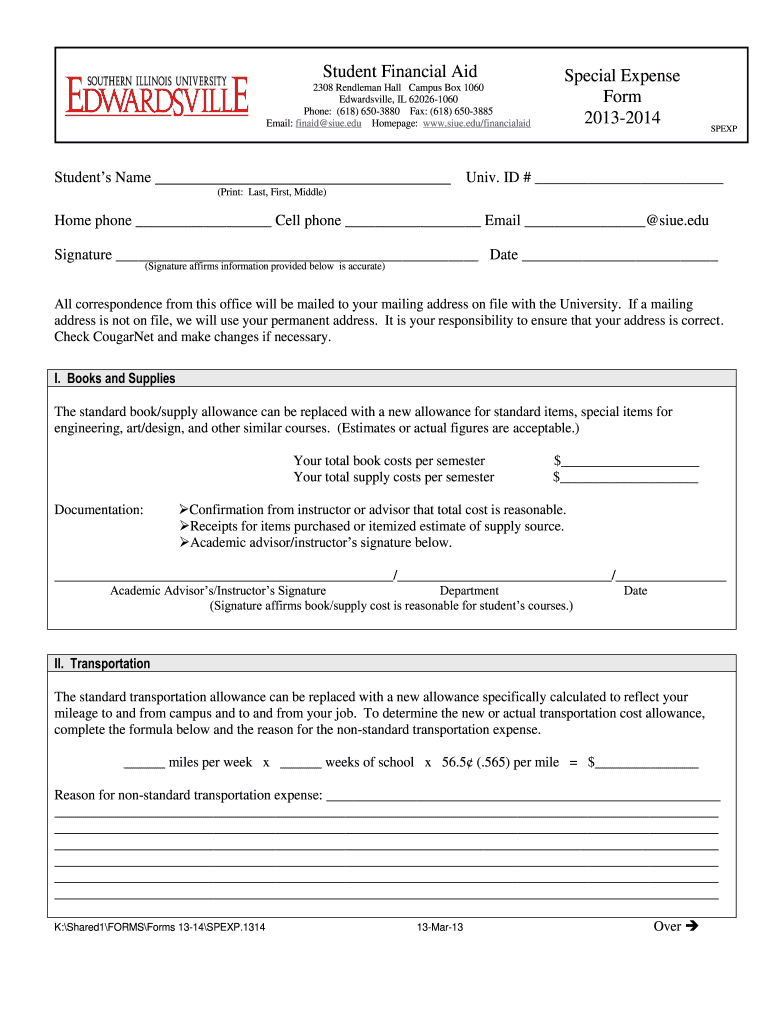
Special Expense Form Student Financial Aid Siue


Understanding the Special Expense Form for Student Financial Aid at SIUE
The Special Expense Form is a crucial document for students at Southern Illinois University Edwardsville (SIUE) seeking financial aid. This form allows students to report additional expenses that may not be covered by standard financial aid calculations. Examples of such expenses include childcare, medical costs, and other necessary expenditures that can impact a student's financial situation. By submitting this form, students can potentially increase their financial aid eligibility, ensuring they receive the support they need to succeed in their academic journey.
Steps to Complete the Special Expense Form for Student Financial Aid at SIUE
Completing the Special Expense Form involves several key steps to ensure accuracy and compliance. First, students should gather all relevant documentation that supports their claims for additional expenses. This may include receipts, bills, or other proof of costs incurred. Next, students must fill out the form completely, providing detailed information about each expense. It is essential to be thorough, as incomplete forms may delay processing. After completing the form, students should review it for accuracy before submitting it to the SIUE financial aid office.
How to Obtain the Special Expense Form for Student Financial Aid at SIUE
Students can obtain the Special Expense Form through the SIUE Office of Financial Aid. The form is typically available on the university's financial aid website, where students can download it directly. Additionally, students may request a physical copy by visiting the financial aid office in person. It is advisable to check for any updates or changes to the form or submission process, as these can vary from year to year.
Legal Use of the Special Expense Form for Student Financial Aid at SIUE
The Special Expense Form must be used in accordance with federal and state regulations governing financial aid. This includes ensuring that all reported expenses are legitimate and necessary for the student's education. Misrepresentation of expenses can lead to penalties, including the potential loss of financial aid eligibility. Students should familiarize themselves with the legal implications of submitting this form and ensure that they provide truthful and accurate information.
Key Elements of the Special Expense Form for Student Financial Aid at SIUE
When filling out the Special Expense Form, students should pay attention to several key elements. Important sections typically include personal identification information, a detailed breakdown of each reported expense, and any supporting documentation required. Additionally, students may need to provide information about their financial situation, including income and other sources of aid. Ensuring that all elements are completed accurately will facilitate a smoother review process by the financial aid office.
Eligibility Criteria for the Special Expense Form for Student Financial Aid at SIUE
To be eligible to submit the Special Expense Form, students must meet specific criteria set by the SIUE Office of Financial Aid. Generally, students must be enrolled in an eligible program and demonstrate financial need. The expenses reported must be directly related to their education and necessary for their academic success. It is important for students to review these criteria carefully to ensure they qualify before submitting the form.
Quick guide on how to complete special expense form 2013 2014 student financial aid siue
Manage Special Expense Form Student Financial Aid Siue effortlessly on any device
Digital document management has gained traction among businesses and individuals alike. It offers an ideal environmentally friendly alternative to conventional printed and signed paperwork, allowing you to locate the necessary form and securely store it online. airSlate SignNow provides you with all the tools required to create, modify, and eSign your documents quickly without delays. Handle Special Expense Form Student Financial Aid Siue on any system with airSlate SignNow's Android or iOS applications and simplify any document-related task today.
How to modify and eSign Special Expense Form Student Financial Aid Siue with ease
- Find Special Expense Form Student Financial Aid Siue and click Get Form to begin.
- Utilize the tools we provide to fill out your form.
- Highlight essential parts of your documents or redact sensitive information using tools specifically designed by airSlate SignNow for this purpose.
- Create your signature using the Sign tool, which takes mere seconds and carries the same legal validity as a conventional wet ink signature.
- Review the information and then select the Done button to save your modifications.
- Choose your preferred method to share your form, whether by email, SMS, invite link, or download it to your computer.
Eliminate the worry of lost or misplaced documents, tedious form searching, or mistakes that necessitate reprinting new document copies. airSlate SignNow meets all your document management needs in just a few clicks from any device you choose. Edit and eSign Special Expense Form Student Financial Aid Siue and ensure outstanding communication throughout the form preparation process with airSlate SignNow.
Create this form in 5 minutes or less
FAQs
-
I turn 24 before December 31, 2014, therefore I qualify as an independent in the eyes of the government student. What do I need to do next to gain financial aid if I've already filled out my FAFSA?
FAFSA is filed annually. FAFSA for the 2014-2015 school year will be open on Jan 2, 2015.Are you enrolled in school now and asking about the 2014-2015 year? If so, you will need to contact the financial aid office of your college about making corrections.
-
How can I apply to financial aid as an international student as I'm wanting to apply to UNC and they ask you to fill the form in the common app?
Which form? There is no financial form in the Common App. Common App is an application form for college admissions. There is a question whether you are going to apply for financial aid, but that’s it.For international admissions to UNC, read the information here: International Students.Paying for Carolina:International students are not eligible to receive need-based financial aid and should be prepared to pay the full cost of attendance for non-resident students. If you are admitted, we’ll ask you to provide documentation that you have sufficient funds to cover the total cost of attendance for one academic year. For 2017-2018, the cost is $53,100.We consider all students, including international students, for a limited number of merit-based scholarships. There is no separate application for these scholarships—just by applying for admission, you’ll automatically be considered for these opportunities. Because these are quite limited in number, we encourage all students to be prepared to pay the full cost of attendance.Since international students are ineligible for financial aid at UNC, there is no application for it. No separate application is needed for merit scholarships, since applicants are considered based on their qualifications presented in the Common App.
Create this form in 5 minutes!
How to create an eSignature for the special expense form 2013 2014 student financial aid siue
How to create an electronic signature for your Special Expense Form 2013 2014 Student Financial Aid Siue online
How to generate an eSignature for your Special Expense Form 2013 2014 Student Financial Aid Siue in Google Chrome
How to create an electronic signature for putting it on the Special Expense Form 2013 2014 Student Financial Aid Siue in Gmail
How to create an electronic signature for the Special Expense Form 2013 2014 Student Financial Aid Siue right from your smartphone
How to make an eSignature for the Special Expense Form 2013 2014 Student Financial Aid Siue on iOS devices
How to create an eSignature for the Special Expense Form 2013 2014 Student Financial Aid Siue on Android
People also ask
-
What is financial aid SIUE and how can it help me?
Financial aid SIUE refers to various funding options available for students at Southern Illinois University Edwardsville. These aids can help lower the cost of tuition and associated expenses, making higher education more accessible. Understanding your options is crucial, as it can signNowly affect your budgeting and overall financial planning.
-
How do I apply for financial aid SIUE?
To apply for financial aid SIUE, students must complete the FAFSA (Free Application for Federal Student Aid) form. This process helps determine your eligibility for federal, state, and institutional aid. It's essential to meet application deadlines and provide accurate information for a successful application.
-
What types of financial aid SIUE are available for students?
Financial aid SIUE includes scholarships, grants, work-study programs, and loans. Each type of aid has different eligibility requirements and conditions. It's important to evaluate these options to find the best fit for your financial situation and educational goals.
-
Is financial aid SIUE available for graduate students?
Yes, financial aid SIUE is available for graduate students as well. Graduate students can access federal loans, assistantships, and specific scholarships tailored for their programs. Exploring these options can help alleviate some of the financial burdens of pursuing advanced degrees.
-
Do I need to maintain a certain GPA to keep my financial aid SIUE?
Yes, to retain financial aid SIUE, students typically must maintain satisfactory academic progress, often defined by a minimum GPA. Different types of aid may have specific requirements, so review the policies related to your particular financial aid package to ensure compliance.
-
Can I appeal my financial aid SIUE decision if I am denied?
Yes, if your financial aid SIUE application is denied, you can appeal the decision. Provide any additional documentation or justification that supports your case. It’s important to follow the proper procedures and deadlines set by the financial aid office.
-
How can financial aid SIUE be used to reduce my overall tuition costs?
Financial aid SIUE can effectively lower your tuition costs by covering a portion of your expenses through grants and scholarships. Additionally, understanding the different financial aid options might allow you to combine aids, minimizing the amount of student loans required.
Get more for Special Expense Form Student Financial Aid Siue
- For and in consideration of the sum of dollars form
- 89 21 3 right to disclaim interest in property justia law form
- Under mississippi law an equine activity or equine sponsor is not liable for an injury to form
- Do hereby sell convey and quitclaim unto form
- Do hereby sell convey bargain and warrant to form
- Partnership agreement sample template word and pdf form
- Civil rule washington state courts court rules form
- Form of amended and restated promissory note
Find out other Special Expense Form Student Financial Aid Siue
- How To eSignature West Virginia Police POA
- eSignature Rhode Island Real Estate Letter Of Intent Free
- eSignature Rhode Island Real Estate Business Letter Template Later
- eSignature South Dakota Real Estate Lease Termination Letter Simple
- eSignature Tennessee Real Estate Cease And Desist Letter Myself
- How To eSignature New Mexico Sports Executive Summary Template
- Can I eSignature Utah Real Estate Operating Agreement
- eSignature Vermont Real Estate Warranty Deed Online
- eSignature Vermont Real Estate Operating Agreement Online
- eSignature Utah Real Estate Emergency Contact Form Safe
- eSignature Washington Real Estate Lease Agreement Form Mobile
- How Can I eSignature New York Sports Executive Summary Template
- eSignature Arkansas Courts LLC Operating Agreement Now
- How Do I eSignature Arizona Courts Moving Checklist
- eSignature Wyoming Real Estate Quitclaim Deed Myself
- eSignature Wyoming Real Estate Lease Agreement Template Online
- How Can I eSignature Delaware Courts Stock Certificate
- How Can I eSignature Georgia Courts Quitclaim Deed
- Help Me With eSignature Florida Courts Affidavit Of Heirship
- Electronic signature Alabama Banking RFP Online