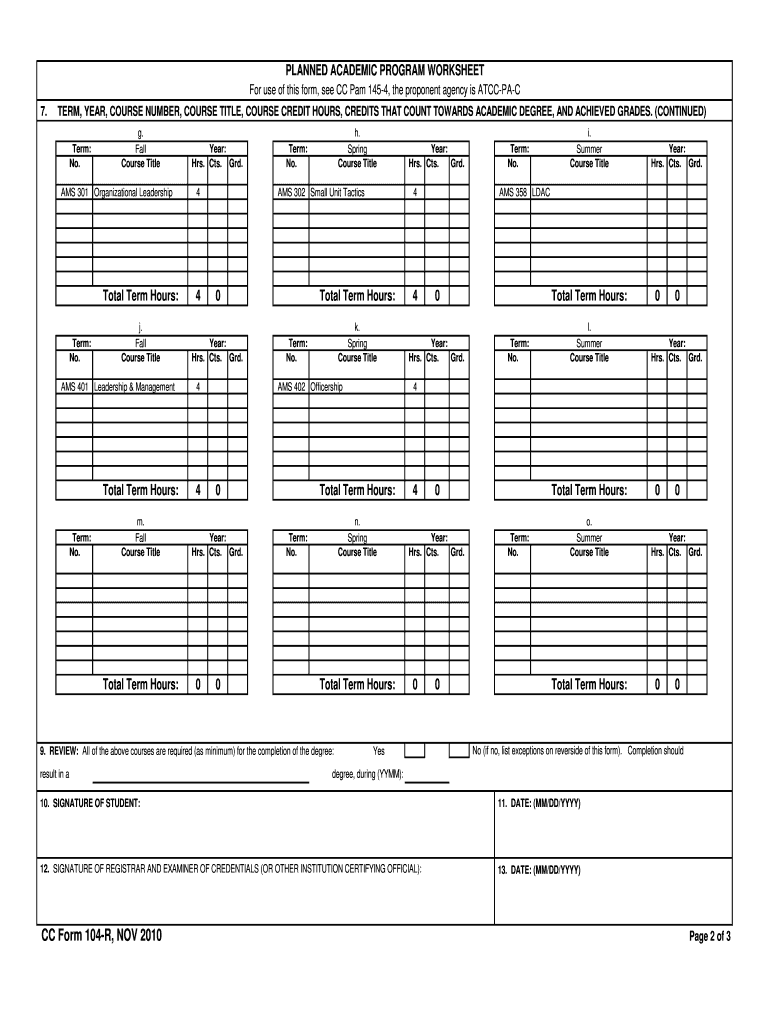
104r PDF Filler Form


What is the 104r PDF Filler
The 104r PDF filler is a digital tool designed to assist users in completing the Army 104-R form, which is essential for various academic and military purposes. This form is often used by students in Army ROTC programs to outline their planned academic programs. The PDF filler allows for easy entry of information, ensuring that all necessary fields are completed accurately. By using a digital format, users can avoid common pitfalls associated with handwritten forms, such as illegibility and missing information.
Steps to Complete the 104r PDF Filler
Completing the 104r PDF filler involves several straightforward steps:
- Open the 104r PDF filler on your device.
- Carefully read the instructions provided within the form.
- Fill in personal information, including your name, student ID, and contact details.
- Outline your planned academic program, including courses and credits.
- Review the information for accuracy, ensuring all fields are completed.
- Save the completed form to your device or print it for submission.
Legal Use of the 104r PDF Filler
The legal use of the 104r PDF filler is crucial for ensuring compliance with academic and military regulations. When filled out correctly, the form serves as an official document that outlines a student's academic intentions within the Army ROTC program. It is important to ensure that the information provided is truthful and accurate, as any discrepancies may lead to penalties or issues with program enrollment.
IRS Guidelines
While the 104r form is not directly related to IRS tax filings, understanding IRS guidelines can be beneficial for students receiving financial aid or scholarships. Students should be aware of how their academic program may impact their tax status, particularly if they receive funding that requires reporting. Consulting IRS resources can provide clarity on how educational expenses and scholarships are treated for tax purposes.
Examples of Using the 104r PDF Filler
Examples of using the 104r PDF filler include:
- A student outlining their coursework for the upcoming semester to ensure they meet ROTC requirements.
- A participant in the Army ROTC program updating their academic plan to reflect changes in their major.
- Students preparing for scholarship applications that require a detailed academic plan.
Required Documents
When completing the 104r PDF filler, certain documents may be required to support the information provided. These may include:
- Transcripts from previous academic institutions.
- Letters of recommendation from academic advisors or ROTC instructors.
- Proof of enrollment in relevant courses.
Quick guide on how to complete army 104 r form
Manage 104r Pdf Filler effortlessly on any device
Digital document handling has gained traction among businesses and individuals alike. It presents an excellent environmentally friendly substitute to conventional printed and signed papers, allowing you to obtain the necessary format and securely store it online. airSlate SignNow provides all the resources you need to formulate, modify, and electronically sign your documents swiftly without complications. Work with 104r Pdf Filler on any system using airSlate SignNow's Android or iOS applications and streamline any document-related process today.
Ways to adjust and electronically sign 104r Pdf Filler with ease
- Find 104r Pdf Filler and click Get Form to begin.
- Utilize the tools we offer to finalize your document.
- Select important sections of the documents or redact confidential information using the tools that airSlate SignNow specifically offers for that function.
- Create your signature with the Sign tool, which takes mere seconds and holds the same legal validity as a conventional ink signature.
- Verify the details and click on the Done button to save your updates.
- Decide how you wish to send your form, either via email, SMS, invitation link, or download it to your computer.
Eliminate worries about lost or misplaced documents, exhausting form searches, or mistakes that necessitate printing new copies. airSlate SignNow takes care of all your document management needs in just a few clicks from any device you prefer. Alter and electronically sign 104r Pdf Filler and guarantee outstanding communication at every step of your form preparation process with airSlate SignNow.
Create this form in 5 minutes or less
FAQs
-
How do you fill out a 1040EZ tax form?
The instructions are available here 1040EZ (2014)
-
How do you fill out line 5 on a 1040EZ tax form?
I suspect the question is related to knowing whether someone can claim you as a dependent, because otherwise line 5 itself is pretty clear.General answer: if you are under 19, or a full-time student under the age of 24, your parents can probably claim you as a dependent. If you are living with someone to whom you are not married and who is providing you with more than half of your support, that person can probably claim you as a dependent. If you are married and filing jointly, your spouse needs to answer the same questions.Note that whether those individuals actually do claim you as a dependent doesn't matter; the question is whether they can. It is not a choice.
-
Does a girlfriend have to fill out a leave request form for a US Army Soldier in Special Operations in Africa?
Let me guess, you've been contacted via email by somebody you’ve never met. they've told you a story about being a deployed soldier. At some stage in the dialogue they’ve told you about some kind of emotional drama, sick relative/kid etc. They tell you that because they are in a dangerous part of the world with no facilities they need you to fill in a leave application for them. Some part of this process will inevitably involve you having to pay some money on their behalf. The money will need to be paid via ‘Western Union’. Since you havent had much involvement with the military in the past you dont understand and are tempted to help out this poor soldier. they promise to pay you back once they get back from war.if this sounds familiar you are being scammed. There is no soldier just an online criminal trying to steal your money. If you send any money via Western Union it is gone, straight into the pockets of the scammer. you cant get it back, it is not traceable, this is why scammers love Western Union. They aernt going to pay you back, once they have your money you will only hear from them again if they think they can double down and squeeze more money out of you.Leave applications need to be completed by soldiers themselves. They are normally approved by their unit chain of command. If there is a problem the soldier’s commander will summon them internally to resolve the issue. This is all part of the fun of being a unit commander!! If the leave is not urgent they will wait for a convenient time during a rotation etc to work out the problems, if the leave is urgent (dying parent/spouse/kid etc) they will literally get that soldier out of an operational area ASAP. Operational requirements come first but it would need to be something unthinkable to prevent the Army giving immediate emergency leave to somebody to visit their dying kid in hospital etc.The process used by the scammers is known as ‘Advance fee fraud’ and if you want to read about the funny things people do to scam the scammers have a read over on The largest scambaiting community on the planet!
-
Which forms do I fill out for taxes in California? I have a DBA/sole proprietorship company with less than $1000 in profit. How many forms do I fill out? This is really overwhelming. Do I need to fill the Form 1040-ES? Did the deadline pass?
You need to file two tax returns- one Federal Tax Form and another California State income law.My answer to your questions are for Tax Year 2018The limitation date for tax year 15.04.2018Federal Tax return for Individual is Form 1040 . Since you are carrying on proprietorship business, you will need to fill the Schedule C in Form 1040Form 1040 -ES , as the name suggests is for paying estimated tax for the current year. This is not the actual tax return form. Please note that while Form 1040, which is the return form for individuals, relates to the previous year, the estimated tax form (Form 1040-EZ ) calculates taxes for the current year.As far as , the tax return under tax laws of Californa State is concerned, the Schedule CA (540) Form is to be used for filing state income tax return . You use your federal information (forms 1040) to fill out your 540 FormPrashanthttp://irstaxapp.com
Create this form in 5 minutes!
How to create an eSignature for the army 104 r form
How to make an electronic signature for your Army 104 R Form online
How to create an electronic signature for your Army 104 R Form in Chrome
How to generate an eSignature for putting it on the Army 104 R Form in Gmail
How to create an eSignature for the Army 104 R Form straight from your mobile device
How to make an electronic signature for the Army 104 R Form on iOS devices
How to create an electronic signature for the Army 104 R Form on Android OS
People also ask
-
What is a 104r pdf and how can airSlate SignNow help with it?
The 104r pdf is a specific tax form that certain businesses must file. airSlate SignNow provides a streamlined process for signing and sending the 104r pdf, ensuring compliance and facilitating tax documentation management securely.
-
Can I integrate airSlate SignNow with other tools for managing my 104r pdf?
Yes, airSlate SignNow offers robust integrations with various applications like Google Drive, Dropbox, and CRM systems. This allows users to easily access, edit, and eSign their 104r pdf directly from these platforms, enhancing workflow efficiency.
-
Are there any costs involved in using airSlate SignNow for 104r pdf documents?
airSlate SignNow offers a variety of pricing plans tailored to fit different business needs. Whether you're an individual or a larger organization, you can find a cost-effective solution for managing your 104r pdf documentation without breaking your budget.
-
What features does airSlate SignNow offer for handling 104r pdfs?
airSlate SignNow provides features such as customizable templates, advanced signing options, and secure document storage. These tools make it easy for users to prepare, sign, and send their 104r pdf quickly and securely.
-
How secure is airSlate SignNow when handling sensitive 104r pdfs?
airSlate SignNow employs top-tier security measures, including encryption and secure access controls, to protect your 104r pdf and other sensitive documents. This ensures your information remains confidential and compliant with data protection standards.
-
Can I track the status of my 104r pdf after sending it through airSlate SignNow?
Yes, airSlate SignNow allows users to track the status of their sent 104r pdfs in real-time. You can receive notifications when documents are viewed or signed, giving you peace of mind and control over your document workflow.
-
Is there a mobile app for signing 104r pdfs with airSlate SignNow?
Absolutely! airSlate SignNow features a mobile app that enables users to sign, send, and manage their 104r pdf documents on the go. This flexibility ensures that you can handle your important paperwork anytime, anywhere.
Get more for 104r Pdf Filler
- Supreme court rule 13 tennessee administrative office of form
- Legalslegal servicesstarkvilledailynewscom form
- Local rules for sixteenth chancery court district of form
- In the chancery court of the judicial district of form
- Comes now as executrix of the will and estate of form
- Appeal from the chancery court of the first judicial district form
- Full text of ampquotworking families in financial crisis medical form
- Deed of trust assignment of rents and leases security agreement and fixture filing form
Find out other 104r Pdf Filler
- How To eSign Hawaii Employee confidentiality agreement
- eSign Idaho Generic lease agreement Online
- eSign Pennsylvania Generic lease agreement Free
- eSign Kentucky Home rental agreement Free
- How Can I eSign Iowa House rental lease agreement
- eSign Florida Land lease agreement Fast
- eSign Louisiana Land lease agreement Secure
- How Do I eSign Mississippi Land lease agreement
- eSign Connecticut Landlord tenant lease agreement Now
- eSign Georgia Landlord tenant lease agreement Safe
- Can I eSign Utah Landlord lease agreement
- How Do I eSign Kansas Landlord tenant lease agreement
- How Can I eSign Massachusetts Landlord tenant lease agreement
- eSign Missouri Landlord tenant lease agreement Secure
- eSign Rhode Island Landlord tenant lease agreement Later
- How Can I eSign North Carolina lease agreement
- eSign Montana Lease agreement form Computer
- Can I eSign New Hampshire Lease agreement form
- How To eSign West Virginia Lease agreement contract
- Help Me With eSign New Mexico Lease agreement form