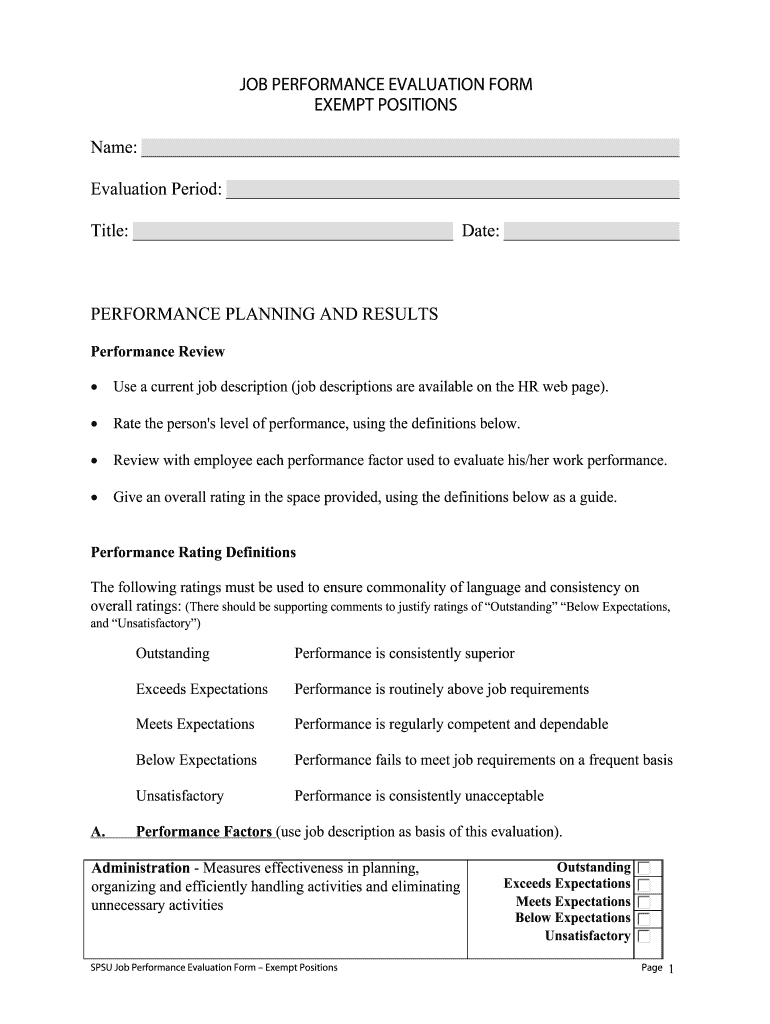
Job Performance Evaluation


What is the Job Performance Evaluation
The job performance evaluation is a structured assessment tool used to evaluate an employee's work performance over a specific period. This evaluation typically includes various criteria such as job knowledge, quality of work, communication skills, and teamwork. The purpose of the evaluation is to provide constructive feedback, identify areas for improvement, and recognize achievements. It serves as a basis for making informed decisions regarding promotions, raises, and professional development opportunities.
How to Use the Job Performance Evaluation
To effectively use the job performance evaluation, it is essential to follow a systematic approach. Begin by gathering relevant performance data, including self-assessments, peer reviews, and supervisor observations. Next, complete the spsu evaluation form by filling in the required sections with specific examples and measurable outcomes. It is important to maintain objectivity and focus on the employee's contributions and areas for growth. After completing the evaluation, schedule a meeting with the employee to discuss the findings and set future goals.
Steps to Complete the Job Performance Evaluation
Completing the job performance evaluation involves several key steps:
- Gather performance data from various sources, including self-assessments and feedback from colleagues.
- Review the evaluation criteria and ensure they align with the employee's job description.
- Fill out the spsu evaluation form, providing specific examples that illustrate the employee's performance.
- Assign ratings based on the established criteria, ensuring consistency and fairness.
- Schedule a feedback session with the employee to discuss the evaluation results and future objectives.
Legal Use of the Job Performance Evaluation
When conducting job performance evaluations, it is crucial to adhere to legal standards to avoid potential disputes. Ensure that the evaluation process is consistent and non-discriminatory, following applicable employment laws. The use of the spsu evaluation form must comply with regulations regarding employee privacy and data protection. Proper documentation and record-keeping are essential for defending the evaluation process if challenged. By maintaining transparency and fairness, organizations can foster a positive work environment and mitigate legal risks.
Key Elements of the Job Performance Evaluation
The key elements of a job performance evaluation typically include:
- Performance Criteria: Specific standards against which the employee's performance is measured.
- Rating Scale: A consistent method for evaluating performance, often using numerical scores or descriptive categories.
- Feedback Section: A space for providing constructive comments and suggestions for improvement.
- Goal Setting: An area to outline future objectives and development plans for the employee.
Examples of Using the Job Performance Evaluation
Examples of using the job performance evaluation can vary across different roles and industries. For instance, a manager may use the evaluation to assess an employee's ability to meet project deadlines and collaborate with team members. In a customer service setting, the evaluation might focus on communication skills and customer satisfaction ratings. By tailoring the evaluation to specific job functions, organizations can ensure that the assessment is relevant and effective in promoting employee growth.
Quick guide on how to complete job performance evaluation form exempt positions fac web spsu
The simplest method to locate and endorse Job Performance Evaluation
Across your entire organization, ineffective workflows concerning paper approvals can consume signNow working hours. Endorsing documents such as Job Performance Evaluation is an inherent aspect of operations in all sectors, which is why the effectiveness of each agreement’s lifecycle signNowly impacts the overall productivity of the company. With airSlate SignNow, endorsing your Job Performance Evaluation can be as straightforward and swift as possible. This platform provides you with the latest version of almost any form. Even better, you can endorse it instantly without needing to install external applications on your computer or printing out hard copies.
How to obtain and endorse your Job Performance Evaluation
- Browse our collection by category or use the search bar to locate the document you require.
- Check the form preview by clicking on Learn more to confirm it’s the correct one.
- Click Get form to begin editing immediately.
- Fill out your form and provide any required details using the toolbar.
- When finished, click the Sign tool to endorse your Job Performance Evaluation.
- Choose the signature method that suits you best: Draw, Create initials, or upload an image of your handwritten signature.
- Click Done to complete editing and proceed to document-sharing options if necessary.
With airSlate SignNow, you possess everything needed to manage your documents efficiently. You can find, complete, edit, and even send your Job Performance Evaluation all in one tab without any complications. Enhance your workflows with a unified, intelligent eSignature solution.
Create this form in 5 minutes or less
Create this form in 5 minutes!
How to create an eSignature for the job performance evaluation form exempt positions fac web spsu
How to make an electronic signature for your Job Performance Evaluation Form Exempt Positions Fac Web Spsu online
How to make an electronic signature for the Job Performance Evaluation Form Exempt Positions Fac Web Spsu in Chrome
How to create an electronic signature for signing the Job Performance Evaluation Form Exempt Positions Fac Web Spsu in Gmail
How to create an electronic signature for the Job Performance Evaluation Form Exempt Positions Fac Web Spsu right from your mobile device
How to make an electronic signature for the Job Performance Evaluation Form Exempt Positions Fac Web Spsu on iOS devices
How to make an eSignature for the Job Performance Evaluation Form Exempt Positions Fac Web Spsu on Android OS
People also ask
-
What is the spsu evaluation form?
The spsu evaluation form is a digital document designed to streamline the evaluation process for students at SPSU. It allows educators to provide structured feedback easily and efficiently, ensuring all necessary information is captured.
-
How does airSlate SignNow help with the spsu evaluation form?
airSlate SignNow makes it simple to create, send, and eSign the spsu evaluation form. Its user-friendly interface allows for quick modifications and ensures that evaluations can be completed swiftly, improving workflow for educators.
-
Is there a cost associated with using the spsu evaluation form on airSlate SignNow?
Yes, while airSlate SignNow offers various pricing plans, the usage of the spsu evaluation form may depend on the selected plan. Pricing tiers are designed to be cost-effective, allowing institutions to choose a plan that suits their budget.
-
What features does airSlate SignNow provide for the spsu evaluation form?
airSlate SignNow offers several features for the spsu evaluation form, including customizable templates, eSignature capabilities, and automatic reminders. These features enhance the overall efficiency of the evaluation process.
-
Can I integrate the spsu evaluation form with other software?
Absolutely! airSlate SignNow supports numerous integrations that allow seamless connection of the spsu evaluation form with other platforms, such as Google Drive and CRM systems, facilitating a more unified workflow.
-
What are the benefits of using airSlate SignNow for the spsu evaluation form?
Using airSlate SignNow for the spsu evaluation form simplifies document management, enhances accessibility, and speeds up the signing process. This efficiency helps educators save time and focus more on providing quality feedback.
-
Is the spsu evaluation form secure with airSlate SignNow?
Yes, airSlate SignNow takes security seriously. The spsu evaluation form is protected with advanced encryption methods and compliance with industry standards, ensuring that sensitive information is kept safe.
Get more for Job Performance Evaluation
- The project gutenberg ebook of a history of advertising form
- Agreement to purchase real estate free download form
- In the county court of the first judicial district of hinds county mississippi form
- Certificate of amendment to the articles of incorporation for form
- In the court of county mississippi plaintiff vs cause no form
- Breakaway farm form
- Fillable online mississippi quitclaim deed from corporation form
- A corporation organized under the laws of the state of hereinafter grantee the form
Find out other Job Performance Evaluation
- Can I eSign Nebraska Police Form
- Can I eSign Nebraska Courts PDF
- How Can I eSign North Carolina Courts Presentation
- How Can I eSign Washington Police Form
- Help Me With eSignature Tennessee Banking PDF
- How Can I eSignature Virginia Banking PPT
- How Can I eSignature Virginia Banking PPT
- Can I eSignature Washington Banking Word
- Can I eSignature Mississippi Business Operations Document
- How To eSignature Missouri Car Dealer Document
- How Can I eSignature Missouri Business Operations PPT
- How Can I eSignature Montana Car Dealer Document
- Help Me With eSignature Kentucky Charity Form
- How Do I eSignature Michigan Charity Presentation
- How Do I eSignature Pennsylvania Car Dealer Document
- How To eSignature Pennsylvania Charity Presentation
- Can I eSignature Utah Charity Document
- How Do I eSignature Utah Car Dealer Presentation
- Help Me With eSignature Wyoming Charity Presentation
- How To eSignature Wyoming Car Dealer PPT