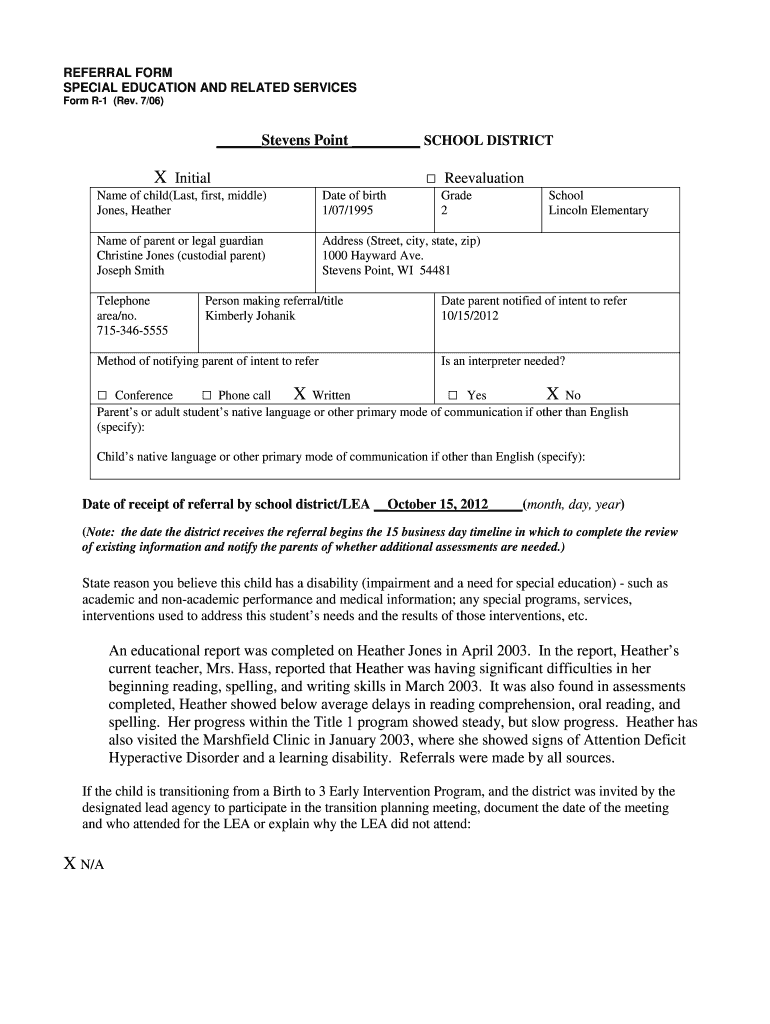
Sample Special Education Forms I 3 IEP Student Cover Sheet


What is the Sample Special Education Forms I 3 IEP Student Cover Sheet
The Sample Special Education Forms I 3 IEP Student Cover Sheet is a crucial document designed for educators and administrators involved in the Individualized Education Program (IEP) process. This cover sheet serves as a summary of essential student information, including personal details, educational needs, and specific services required for the student’s success. It helps streamline the IEP documentation process, ensuring that all relevant data is easily accessible during meetings and reviews.
Key elements of the Sample Special Education Forms I 3 IEP Student Cover Sheet
Understanding the key elements of the IEP Student Cover Sheet is vital for effective use. The cover sheet typically includes:
- Student Information: Name, date of birth, and grade level.
- Parent/Guardian Details: Contact information for primary caregivers.
- IEP Team Members: Names and roles of individuals involved in the IEP process.
- Assessment Data: Summary of evaluations that inform the IEP.
- Goals and Objectives: Overview of the student’s educational goals.
- Service Delivery: Details about the special education services the student will receive.
Steps to complete the Sample Special Education Forms I 3 IEP Student Cover Sheet
Completing the IEP Student Cover Sheet involves several key steps to ensure accuracy and compliance. Follow these steps:
- Gather all necessary student information, including personal and educational details.
- Consult with the IEP team to confirm the roles of each member involved.
- Include relevant assessment data that supports the student's needs.
- Outline specific goals and objectives tailored to the student’s educational journey.
- Review the document for completeness and accuracy before finalizing.
How to use the Sample Special Education Forms I 3 IEP Student Cover Sheet
The IEP Student Cover Sheet is used primarily during IEP meetings and reviews. It serves as a quick reference for all team members, ensuring everyone is on the same page regarding the student’s needs and services. To use the cover sheet effectively:
- Present the cover sheet at the beginning of the IEP meeting.
- Refer to it during discussions to keep the meeting focused.
- Update the cover sheet as needed to reflect any changes in the student’s situation or services.
Legal use of the Sample Special Education Forms I 3 IEP Student Cover Sheet
Legally, the IEP Student Cover Sheet must comply with federal and state regulations regarding special education documentation. This includes adherence to the Individuals with Disabilities Education Act (IDEA), which mandates the creation of IEPs for eligible students. Properly completed cover sheets help ensure that the IEP is legally binding and that the student receives the necessary services and support.
State-specific rules for the Sample Special Education Forms I 3 IEP Student Cover Sheet
Each state may have specific requirements for the IEP Student Cover Sheet, including additional information that must be included or specific formats that must be followed. It is essential for educators and administrators to be aware of these state-specific rules to ensure compliance and effectiveness. Checking with local education authorities or state guidelines can provide clarity on any additional requirements.
Quick guide on how to complete sample special education forms i 3 iep student cover sheet
Complete Sample Special Education Forms I 3 IEP Student Cover Sheet effortlessly on any device
Online document management has become increasingly popular among businesses and individuals. It offers an ideal environmentally friendly alternative to traditional printed and signed documents, enabling you to obtain the correct form and securely store it online. airSlate SignNow provides all the tools you need to create, modify, and eSign your documents quickly without delays. Manage Sample Special Education Forms I 3 IEP Student Cover Sheet on any device with airSlate SignNow's Android or iOS applications and simplify any document-related process today.
The easiest way to edit and eSign Sample Special Education Forms I 3 IEP Student Cover Sheet with ease
- Obtain Sample Special Education Forms I 3 IEP Student Cover Sheet and click Get Form to begin.
- Utilize the tools we offer to complete your form.
- Highlight important sections of your documents or redact sensitive information with tools that airSlate SignNow provides specifically for that purpose.
- Create your signature using the Sign tool, which takes mere seconds and carries the same legal validity as a conventional wet ink signature.
- Review the information and click on the Done button to save your modifications.
- Select how you wish to send your form, via email, SMS, or invitation link, or download it to your computer.
Eliminate concerns about lost or misplaced files, tedious form searching, or mistakes that necessitate printing new document copies. airSlate SignNow meets your document management needs in just a few clicks from any chosen device. Edit and eSign Sample Special Education Forms I 3 IEP Student Cover Sheet and guarantee excellent communication at any point of the form preparation process with airSlate SignNow.
Create this form in 5 minutes or less
FAQs
-
How do I fill taxes online?
you can file taxes online by using different online platforms. by using this online platform you can easily submit the income tax returns, optimize your taxes easily.Tachotax provides the most secure, easy and fast way of tax filing.
-
How do I fill out the income tax for online job payment? Are there any special forms to fill it?
I am answering to your question with the UNDERSTANDING that you are liableas per Income Tax Act 1961 of Republic of IndiaIf you have online source of Income as per agreement as an employer -employee, It will be treated SALARY income and you will file ITR 1 for FY 2017–18If you are rendering professional services outside India with an agreement as professional, in that case you need to prepare Financial Statements ie. Profit and loss Account and Balance sheet for FY 2017–18 , finalize your income and pay taxes accordingly, You will file ITR -3 for FY 2017–1831st Dec.2018 is last due date with minimum penalty, grab that opportunity and file income tax return as earliest
-
I am a CA IPCC student. Do I have to fill out form 112, if I am pursuing an MCom distance education under IGNOU University?
HI,U need to fill Form 112 at the time of joining articleship. Must fill form 112 when u join articleship otherwise u will get into trouble while apply to membership.Form 112 is required to be fill for every course pursuing with CA articleship including distance course also.You can also refer my below video for getting more information about form 112.Form 112 ICAI Very Important Information.:-
-
How do I write qualification details in order to fill out the AIIMS application form if a student is appearing in 12th standard?
There must be provision in the form for those who are taking 12 th board exam this year , so go through the form properly before filling it .
-
I am 2015 passed out CSE student, I am preparing for GATE2016 from a coaching, due to some reasons I do not have my provisional certificate, am I still eligible to fill application form? How?
Yes you are eligible. There is still time, application closes on October 1 this year. So if you get the provisional certificate in time you can just wait or if you know that you won't get it in time, just mail GATE organising institute at helpdesk@gate.iisc.ernet.in mentioning your problem. Hope it helps.
Create this form in 5 minutes!
How to create an eSignature for the sample special education forms i 3 iep student cover sheet
How to make an eSignature for your Sample Special Education Forms I 3 Iep Student Cover Sheet online
How to make an electronic signature for your Sample Special Education Forms I 3 Iep Student Cover Sheet in Google Chrome
How to make an electronic signature for signing the Sample Special Education Forms I 3 Iep Student Cover Sheet in Gmail
How to generate an electronic signature for the Sample Special Education Forms I 3 Iep Student Cover Sheet straight from your mobile device
How to make an electronic signature for the Sample Special Education Forms I 3 Iep Student Cover Sheet on iOS
How to make an electronic signature for the Sample Special Education Forms I 3 Iep Student Cover Sheet on Android OS
People also ask
-
What are IEP forms and why are they important?
IEP forms, or Individualized Education Program forms, are essential documents that outline the educational needs and goals for students with disabilities. They serve as a roadmap for educators and parents to ensure that these students receive the necessary support and resources. Properly managing IEP forms helps create a transparent and effective communication channel between all parties involved.
-
How can airSlate SignNow help with managing IEP forms?
airSlate SignNow provides a streamlined platform for creating, sending, and eSigning IEP forms. Our easy-to-use interface simplifies document management, making it easier for educators and parents to collaborate on these important forms. You can manage all aspects of IEP forms without the hassle of paper, making the process efficient and organized.
-
Are there any costs associated with using airSlate SignNow for IEP forms?
airSlate SignNow offers competitive pricing plans tailored to meet the needs of different users, including those managing IEP forms. With a focus on cost-effectiveness, our plans provide great value, ensuring that you can send and eSign IEP forms without breaking the bank. Try our service today to explore our pricing options.
-
What features does airSlate SignNow offer for IEP forms?
airSlate SignNow includes features designed specifically to facilitate the handling of IEP forms, such as templates, customizable fields, and secure eSigning options. Additionally, users can track document status in real-time, ensuring that all parties are up-to-date. This functionality makes managing IEP forms easier and more efficient.
-
Can I integrate airSlate SignNow with other tools while managing IEP forms?
Yes! airSlate SignNow offers seamless integration with various tools and platforms like Google Drive, Microsoft Office, and more. This allows for a smooth workflow when handling IEP forms, as you can manage your documents in conjunction with other applications you already use. Our flexible integration options make it easier to work efficiently.
-
Is it easy to collaborate on IEP forms using airSlate SignNow?
Absolutely! airSlate SignNow makes it incredibly easy to collaborate on IEP forms by allowing multiple users to review, comment, and eSign documents in real-time. This fosters effective communication between educators, parents, and support staff, ensuring that everyone is on the same page. Collaboration becomes more efficient and less time-consuming.
-
How secure is the information provided in IEP forms using airSlate SignNow?
The security of your data is our top priority. airSlate SignNow uses advanced encryption and compliance measures to protect the information within IEP forms. Our platform is designed to ensure that sensitive educational information remains confidential and secure at all times.
Get more for Sample Special Education Forms I 3 IEP Student Cover Sheet
- Supreme court of mississippi once again stays eminent form
- Mississippi eminent domain law and procedure by form
- Mayor of the city of form
- Against defendant form
- Town of form
- Form 10 k djo global yumpu
- This escrow agreement quotagreementquot is made and entered into this form
- Form of escrow agreement corporate counsel findlaw
Find out other Sample Special Education Forms I 3 IEP Student Cover Sheet
- Sign New Mexico Living Will Secure
- How To Sign Pennsylvania Living Will
- Sign Oregon Living Will Safe
- Sign Utah Living Will Fast
- Sign Wyoming Living Will Easy
- How Can I Sign Georgia Pet Care Agreement
- Can I Sign Kansas Moving Checklist
- How Do I Sign Rhode Island Pet Care Agreement
- How Can I Sign Virginia Moving Checklist
- Sign Illinois Affidavit of Domicile Online
- How Do I Sign Iowa Affidavit of Domicile
- Sign Arkansas Codicil to Will Free
- Sign Colorado Codicil to Will Now
- Can I Sign Texas Affidavit of Domicile
- How Can I Sign Utah Affidavit of Domicile
- How To Sign Massachusetts Codicil to Will
- How To Sign Arkansas Collateral Agreement
- Sign New York Codicil to Will Now
- Sign Oregon Codicil to Will Later
- How Do I Sign Oregon Bank Loan Proposal Template