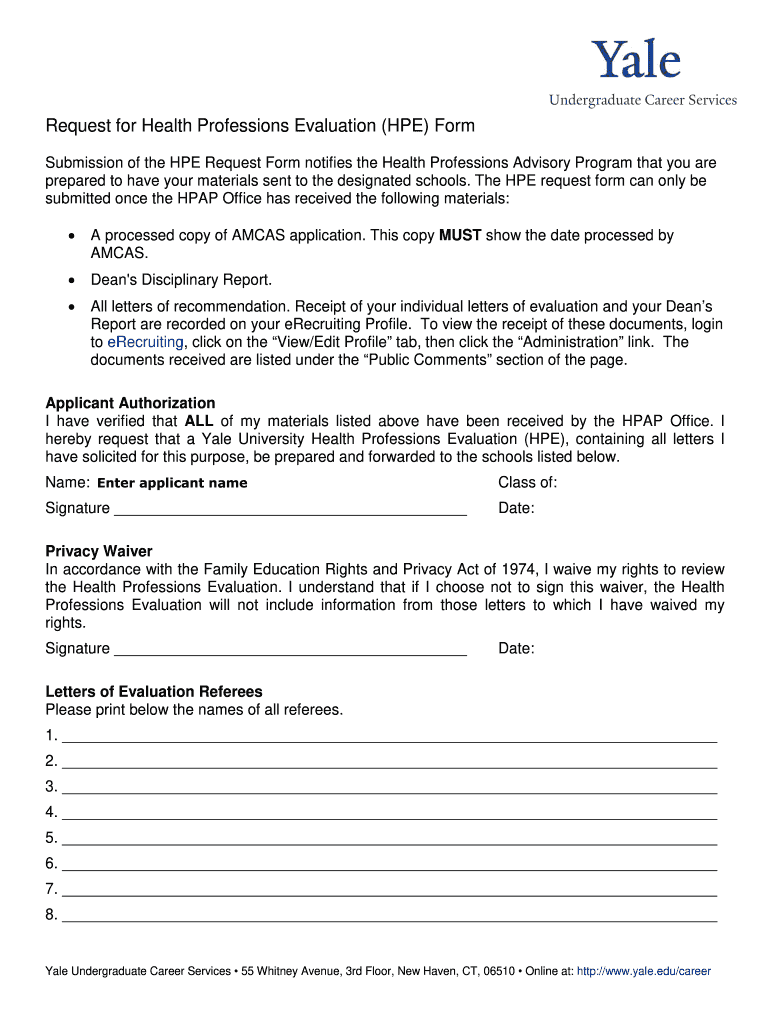
Request for Health Professions Evaluation HPE Form Yale Ucs Yalecollege Yale


Understanding the Request for Health Professions Evaluation HPE Form
The Request for Health Professions Evaluation HPE form is a crucial document used primarily by students pursuing health-related fields. This form serves as a formal request for evaluations from faculty members or other professionals who can provide insight into the applicant's qualifications and readiness for health professions programs. It is essential for students at Yale College to understand the purpose and importance of this form in their academic and professional journey.
Steps to Complete the Request for Health Professions Evaluation HPE Form
Completing the Request for Health Professions Evaluation HPE form involves several key steps to ensure accuracy and compliance. First, gather all necessary personal information, including your academic history and relevant experiences. Next, identify the evaluators who will provide recommendations and ensure they are aware of their role. Fill out the form carefully, paying attention to any specific requirements outlined by the health professions program. Finally, submit the form according to the instructions provided, either online or via mail, ensuring that all components are included.
How to Obtain the Request for Health Professions Evaluation HPE Form
The Request for Health Professions Evaluation HPE form can typically be obtained through the Yale College website or the office of Yale Undergraduate Career Services. Students may also access the form directly from their academic advisors or the health professions advising office. It is important to ensure that you are using the most current version of the form to avoid any issues during submission.
Legal Use of the Request for Health Professions Evaluation HPE Form
The legal use of the Request for Health Professions Evaluation HPE form is governed by various educational and professional standards. This form must be completed honestly and accurately, as it plays a significant role in the evaluation process for health professions programs. Misrepresentation or falsification of information can lead to severe consequences, including the rejection of applications and potential disciplinary actions from the institution.
Key Elements of the Request for Health Professions Evaluation HPE Form
Several key elements are essential to the Request for Health Professions Evaluation HPE form. These include personal identification information, a list of relevant courses and experiences, and sections for evaluators to provide their insights and assessments. Additionally, there may be specific prompts or questions that evaluators are expected to address, which can help provide a comprehensive view of the applicant's qualifications.
Examples of Using the Request for Health Professions Evaluation HPE Form
Examples of utilizing the Request for Health Professions Evaluation HPE form include scenarios where students seek evaluations for medical school, dental school, or other health-related professional programs. In these instances, the form allows students to formally request evaluations from professors or professionals who can speak to their abilities and readiness for advanced study in health professions. Properly completed forms can significantly enhance an applicant's chances of acceptance into competitive programs.
Quick guide on how to complete request for health professions evaluation hpe form yale ucs yalecollege yale
The optimal method to obtain and sign Request For Health Professions Evaluation HPE Form Yale Ucs Yalecollege Yale
Across the entirety of an organization, ineffective procedures surrounding document approval can take up signNow work hours. Signing documents like Request For Health Professions Evaluation HPE Form Yale Ucs Yalecollege Yale is a fundamental aspect of operations in any sector, which is why the effectiveness of each agreement's lifecycle greatly impacts the overall productivity of the company. With airSlate SignNow, signing your Request For Health Professions Evaluation HPE Form Yale Ucs Yalecollege Yale is as straightforward and swift as possible. This platform provides you with the latest version of nearly any document. Even better, you can sign it immediately without the need to install external software on your device or print any physical copies.
Steps to obtain and sign your Request For Health Professions Evaluation HPE Form Yale Ucs Yalecollege Yale
- Explore our collection by category or employ the search bar to locate the document you require.
- View the document preview by clicking on Learn more to ensure it matches your needs.
- Hit Get form to start editing right away.
- Fill out your document and include all necessary information using the toolbar.
- Once completed, click the Sign tool to endorse your Request For Health Professions Evaluation HPE Form Yale Ucs Yalecollege Yale.
- Choose the signing method that suits you best: Draw, Generate initials, or insert an image of your handwritten signature.
- Press Done to complete editing and proceed to sharing options as required.
With airSlate SignNow, you have everything necessary to manage your documentation efficiently. You can find, complete, edit, and even transmit your Request For Health Professions Evaluation HPE Form Yale Ucs Yalecollege Yale all in one tab seamlessly. Enhance your workflows with a single, intelligent eSignature solution.
Create this form in 5 minutes or less
Create this form in 5 minutes!
How to create an eSignature for the request for health professions evaluation hpe form yale ucs yalecollege yale
How to generate an electronic signature for your Request For Health Professions Evaluation Hpe Form Yale Ucs Yalecollege Yale online
How to create an eSignature for your Request For Health Professions Evaluation Hpe Form Yale Ucs Yalecollege Yale in Chrome
How to make an electronic signature for signing the Request For Health Professions Evaluation Hpe Form Yale Ucs Yalecollege Yale in Gmail
How to generate an electronic signature for the Request For Health Professions Evaluation Hpe Form Yale Ucs Yalecollege Yale right from your mobile device
How to generate an electronic signature for the Request For Health Professions Evaluation Hpe Form Yale Ucs Yalecollege Yale on iOS
How to generate an electronic signature for the Request For Health Professions Evaluation Hpe Form Yale Ucs Yalecollege Yale on Android OS
People also ask
-
What is the evaluation yale ucs fillable form used for?
The evaluation yale ucs fillable form is designed to streamline the assessment process for various academic and administrative purposes. By utilizing airSlate SignNow, users can easily fill out, sign, and share the form online, ensuring a more efficient workflow and immediate accessibility.
-
How can I create a fillable version of the evaluation yale ucs form?
Creating a fillable evaluation yale ucs form is simple with airSlate SignNow. You can use the platform's intuitive drag-and-drop editor to customize fields, add required signatures, and set specific instructions, making the process user-friendly and efficient.
-
Is there a cost associated with using the evaluation yale ucs fillable form in airSlate SignNow?
While creating a fillable evaluation yale ucs form can be free, airSlate SignNow offers various pricing plans depending on the features you need. With competitive rates, you can choose a plan that fits your budget and unlock additional functionalities to enhance document management.
-
What are the key features of airSlate SignNow for managing evaluation yale ucs fillable forms?
AirSlate SignNow offers several features that signNowly enhance the management of evaluation yale ucs fillable forms. These include real-time collaboration, automated reminders, secure electronic signatures, and customizable templates, allowing you to optimize the entire document process.
-
Can I integrate the evaluation yale ucs fillable form with other software applications?
Yes, airSlate SignNow provides seamless integrations with popular software applications including CRM, document management, and productivity tools. This allows you to connect the evaluation yale ucs fillable form with your existing workflow for improved efficiency and data management.
-
How does using an evaluation yale ucs fillable form benefit my organization?
Using an evaluation yale ucs fillable form through airSlate SignNow can signNowly enhance productivity and accuracy. It reduces the time spent on paperwork, minimizes errors, and improves compliance, ultimately leading to a more organized and efficient document handling process.
-
What types of businesses can benefit from the evaluation yale ucs fillable form?
The evaluation yale ucs fillable form is beneficial for a variety of businesses, from educational institutions needing to assess student performance to corporate HR departments conducting employee evaluations. Any organization aiming to streamline document processes can leverage airSlate SignNow's capabilities.
Get more for Request For Health Professions Evaluation HPE Form Yale Ucs Yalecollege Yale
- Full text of ampquotpractical forms of agreements relating to
- Mortgagors name form
- Substitute trustees notice of biloxi sun herald form
- The deed of trust what it is and how its used the balance form
- Adams amp edens form
- Considered the same and being fully advised in the premises finds that the motion is well taken form
- Summary judgments in texas south texas college of law form
- Full text of ampquotannotated forms of federal procedureampquot
Find out other Request For Health Professions Evaluation HPE Form Yale Ucs Yalecollege Yale
- Help Me With Electronic signature Kansas Insurance Living Will
- Electronic signature Insurance Document Kentucky Myself
- Electronic signature Delaware High Tech Quitclaim Deed Online
- Electronic signature Maine Insurance Quitclaim Deed Later
- Electronic signature Louisiana Insurance LLC Operating Agreement Easy
- Electronic signature West Virginia Education Contract Safe
- Help Me With Electronic signature West Virginia Education Business Letter Template
- Electronic signature West Virginia Education Cease And Desist Letter Easy
- Electronic signature Missouri Insurance Stock Certificate Free
- Electronic signature Idaho High Tech Profit And Loss Statement Computer
- How Do I Electronic signature Nevada Insurance Executive Summary Template
- Electronic signature Wisconsin Education POA Free
- Electronic signature Wyoming Education Moving Checklist Secure
- Electronic signature North Carolina Insurance Profit And Loss Statement Secure
- Help Me With Electronic signature Oklahoma Insurance Contract
- Electronic signature Pennsylvania Insurance Letter Of Intent Later
- Electronic signature Pennsylvania Insurance Quitclaim Deed Now
- Electronic signature Maine High Tech Living Will Later
- Electronic signature Maine High Tech Quitclaim Deed Online
- Can I Electronic signature Maryland High Tech RFP