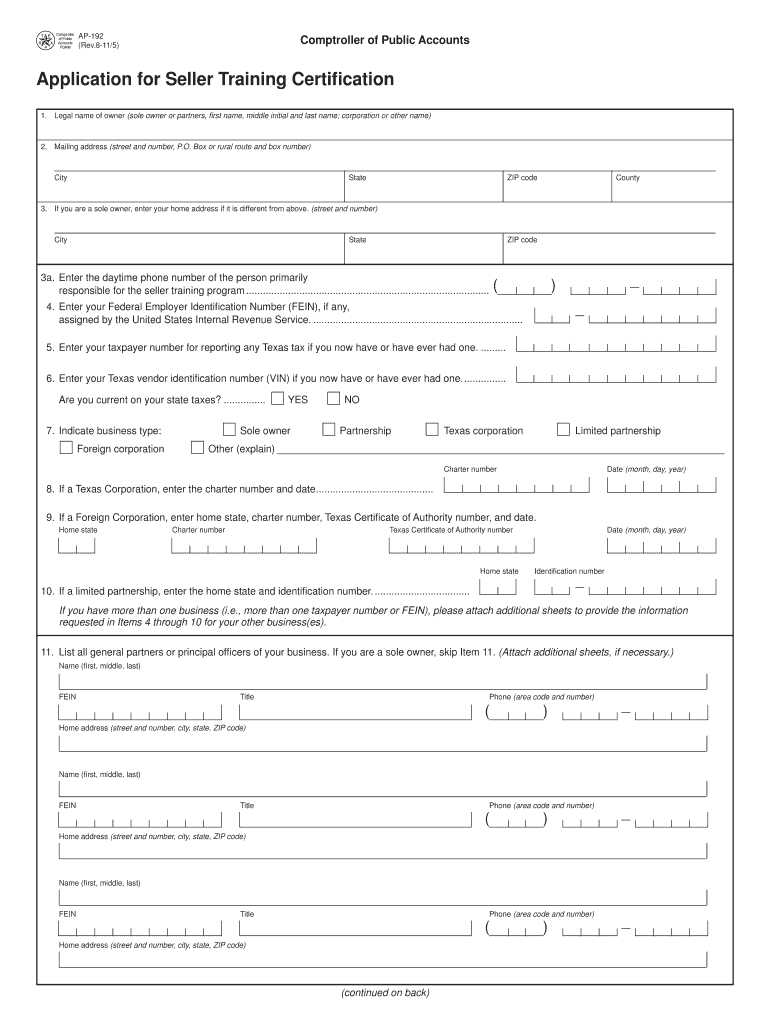
AP 192 Application for Seller Training Certification Window Texas Form


Understanding the AP 192 Application for Seller Training Certification
The AP 192 form, also known as the Application for Seller Training Certification, is a crucial document for individuals seeking to become certified sellers in Texas. This form is primarily used to ensure that sellers meet the necessary qualifications and training requirements mandated by state regulations. The certification process helps maintain high standards in the seller community, ensuring that all participants are well-informed and capable of operating within the guidelines set forth by the state.
Steps to Complete the AP 192 Application
Completing the AP 192 form involves several key steps to ensure accuracy and compliance. Start by gathering all required personal and business information, including identification details and any relevant training certificates. Next, carefully fill out the form, ensuring that all sections are completed accurately. It is essential to review the form for any errors or omissions before submission. Finally, submit the form according to the specified guidelines, which may include online submission, mailing, or in-person delivery.
Eligibility Criteria for the AP 192 Certification
To qualify for the AP 192 certification, applicants must meet specific eligibility criteria. Generally, this includes being of legal age, possessing a valid identification, and having completed any required training programs related to seller practices. Additionally, applicants should have a clear understanding of the legal obligations and responsibilities associated with being a certified seller. Meeting these criteria is essential for a successful application process.
Required Documents for the AP 192 Application
When applying for the AP 192 certification, several documents are typically required to support the application. These may include:
- A completed AP 192 form
- Proof of identity, such as a driver's license or state ID
- Certificates of completion for any required training programs
- Any additional documentation requested by the certification authority
Ensuring that all required documents are included with the application is vital for avoiding delays in processing.
Form Submission Methods for the AP 192
The AP 192 form can be submitted through various methods, depending on the preferences of the applicant and the requirements set by the issuing authority. Common submission methods include:
- Online submission via the designated state portal
- Mailing the completed form to the appropriate office
- In-person submission at designated locations
Choosing the most convenient submission method can help streamline the application process.
Legal Use of the AP 192 Certification
The AP 192 certification holds legal significance within Texas, as it verifies that sellers have met the necessary training and compliance standards. This certification is often required for engaging in specific selling activities and ensures that sellers adhere to state laws and regulations. Operating without the proper certification can lead to legal repercussions, including fines or disqualification from selling activities.
Quick guide on how to complete ap 192 application for seller training certification window texas
Prepare AP 192 Application For Seller Training Certification Window Texas effortlessly on any device
Digital document management has become increasingly popular with businesses and individuals alike. It presents a fantastic eco-friendly alternative to traditional printed and signed documents, allowing you to access the right form and securely store it online. airSlate SignNow provides all the resources you need to create, modify, and eSign your documents swiftly without delays. Handle AP 192 Application For Seller Training Certification Window Texas on any device with airSlate SignNow's Android or iOS applications and enhance any document-centric process today.
How to modify and eSign AP 192 Application For Seller Training Certification Window Texas effortlessly
- Locate AP 192 Application For Seller Training Certification Window Texas and click on Get Form to begin.
- Utilize the tools we offer to complete your document.
- Emphasize signNow sections of the documents or conceal sensitive information using tools that airSlate SignNow specifically provides for that purpose.
- Create your eSignature using the Sign tool, which takes just seconds and holds the same legal validity as a conventional wet ink signature.
- Review the details and click on the Done button to save your modifications.
- Select your preferred method for sending your form, whether by email, SMS, or invitation link, or download it to your computer.
Forget about lost or misplaced documents, tedious form searches, or mistakes that require printing new document copies. airSlate SignNow meets all your document management needs in just a few clicks from any device you choose. Alter and eSign AP 192 Application For Seller Training Certification Window Texas and ensure outstanding communication at every stage of your document preparation process with airSlate SignNow.
Create this form in 5 minutes or less
FAQs
-
Is a caste certificate necessary to bring for filling out the NEET 2018 application form?
Yes, caste certificate is necessary at the time applying for NEET 2018.Before applying for NEET you need to collect following things:Make sure you belong to central govt. accepted reserved caste. Some castes are reserved category in a particular state only.Make sure your name and other details in caste certificate matches 10th and 12th marksheet.In case of any discrepancies you can always ask cbse helpline to suggest you what to do next.
-
I am 2015 passed out CSE student, I am preparing for GATE2016 from a coaching, due to some reasons I do not have my provisional certificate, am I still eligible to fill application form? How?
Yes you are eligible. There is still time, application closes on October 1 this year. So if you get the provisional certificate in time you can just wait or if you know that you won't get it in time, just mail GATE organising institute at helpdesk@gate.iisc.ernet.in mentioning your problem. Hope it helps.
Create this form in 5 minutes!
How to create an eSignature for the ap 192 application for seller training certification window texas
How to create an eSignature for your Ap 192 Application For Seller Training Certification Window Texas online
How to generate an electronic signature for your Ap 192 Application For Seller Training Certification Window Texas in Chrome
How to generate an electronic signature for putting it on the Ap 192 Application For Seller Training Certification Window Texas in Gmail
How to generate an electronic signature for the Ap 192 Application For Seller Training Certification Window Texas from your mobile device
How to make an eSignature for the Ap 192 Application For Seller Training Certification Window Texas on iOS
How to generate an electronic signature for the Ap 192 Application For Seller Training Certification Window Texas on Android
People also ask
-
What is a 192 form and why do I need it?
A 192 form is a crucial document used in various business processes, particularly for tax reporting. Understanding its purpose is essential for compliance with regulations. With airSlate SignNow, you can easily create, send, and e-sign a 192 form, ensuring you meet all necessary legal requirements.
-
How can airSlate SignNow help me with the 192 form?
airSlate SignNow simplifies the process of managing the 192 form through its intuitive digital platform. You can efficiently fill out, send for signatures, and store your 192 form securely. Our solution is designed to streamline administrative tasks, saving you time and effort.
-
What features does airSlate SignNow offer for managing the 192 form?
airSlate SignNow offers features that enhance the management of the 192 form, such as customizable templates, in-app editing, and real-time tracking of document status. You can also integrate other tools to improve workflow efficiency. These features ensure that your 192 form processing is seamless and organized.
-
Is airSlate SignNow cost-effective for handling the 192 form?
Yes, airSlate SignNow provides a cost-effective solution for managing your 192 form. Our pricing plans cater to a range of business sizes, ensuring that everyone has access to affordable eSigning solutions. You can maximize ROI by reducing paperwork and improving efficiency.
-
Can I integrate airSlate SignNow with my existing software for the 192 form?
Absolutely! airSlate SignNow supports integrations with various platforms, making it easy to incorporate the 192 form into your existing workflows. Whether you use CRMs or document management systems, our integrations ensure your processes are connected and efficient.
-
What security measures does airSlate SignNow have for the 192 form?
airSlate SignNow employs advanced security measures to protect your 192 form and other documents. Our platform features robust encryption, secure storage, and compliance with industry regulations. This means you can confidently manage sensitive information without compromising on security.
-
Can I track the status of my 192 form with airSlate SignNow?
Yes, one of the key features of airSlate SignNow is the ability to track the status of your 192 form in real-time. You will receive notifications when your document is viewed and signed, ensuring you stay informed throughout the signing process. This transparency helps you manage your workflows effectively.
Get more for AP 192 Application For Seller Training Certification Window Texas
Find out other AP 192 Application For Seller Training Certification Window Texas
- eSignature Delaware Healthcare / Medical NDA Secure
- eSignature Florida Healthcare / Medical Rental Lease Agreement Safe
- eSignature Nebraska Finance & Tax Accounting Business Letter Template Online
- Help Me With eSignature Indiana Healthcare / Medical Notice To Quit
- eSignature New Jersey Healthcare / Medical Credit Memo Myself
- eSignature North Dakota Healthcare / Medical Medical History Simple
- Help Me With eSignature Arkansas High Tech Arbitration Agreement
- eSignature Ohio Healthcare / Medical Operating Agreement Simple
- eSignature Oregon Healthcare / Medical Limited Power Of Attorney Computer
- eSignature Pennsylvania Healthcare / Medical Warranty Deed Computer
- eSignature Texas Healthcare / Medical Bill Of Lading Simple
- eSignature Virginia Healthcare / Medical Living Will Computer
- eSignature West Virginia Healthcare / Medical Claim Free
- How To eSignature Kansas High Tech Business Plan Template
- eSignature Kansas High Tech Lease Agreement Template Online
- eSignature Alabama Insurance Forbearance Agreement Safe
- How Can I eSignature Arkansas Insurance LLC Operating Agreement
- Help Me With eSignature Michigan High Tech Emergency Contact Form
- eSignature Louisiana Insurance Rental Application Later
- eSignature Maryland Insurance Contract Safe