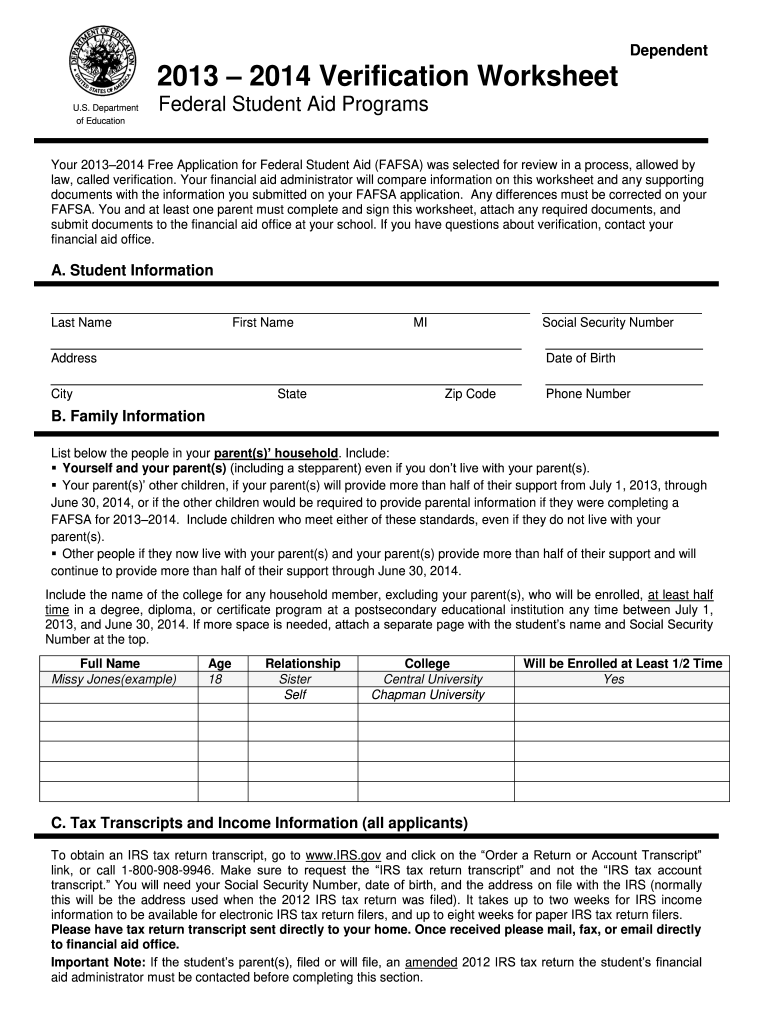
Dependent Verification Worksheet Chapman University Chapman Form


What is the Dependent Verification Worksheet?
The Dependent Verification Worksheet is a crucial document used by Chapman University to verify the eligibility of dependents for benefits. This form collects essential information regarding the dependent's relationship to the employee, their age, and other relevant details. It ensures that only eligible individuals receive benefits, aligning with university policies and legal requirements. Completing this worksheet accurately is vital for maintaining compliance and ensuring that benefits are appropriately allocated.
Steps to Complete the Dependent Verification Worksheet
Completing the Dependent Verification Worksheet involves several key steps to ensure accuracy and compliance:
- Gather Required Information: Collect all necessary details about your dependents, including names, dates of birth, and Social Security numbers.
- Fill Out the Form: Enter the information clearly and accurately in the designated fields of the worksheet.
- Review Your Entries: Double-check all information to avoid errors that could delay processing.
- Submit the Form: Follow the submission guidelines provided by Chapman University, ensuring it is sent to the correct department.
Legal Use of the Dependent Verification Worksheet
The Dependent Verification Worksheet serves a legal purpose by ensuring compliance with federal and state regulations regarding employee benefits. By accurately verifying dependents, Chapman University adheres to laws that govern eligibility for benefits, such as the Affordable Care Act. This legal framework protects both the institution and its employees, ensuring that benefits are provided only to those who qualify.
How to Obtain the Dependent Verification Worksheet
To obtain the Dependent Verification Worksheet, employees can access it through the Chapman University human resources website or directly from the benefits office. The form is typically available in a downloadable format, allowing for easy printing and completion. If further assistance is needed, employees can contact the HR department for guidance on obtaining the worksheet.
Required Documents for Submission
When submitting the Dependent Verification Worksheet, certain supporting documents may be required to validate the information provided. These may include:
- Birth certificates or adoption papers for dependents
- Proof of residency, such as utility bills or lease agreements
- Tax documents that list dependents, like the previous year's tax return
Ensuring that all required documents are included with the worksheet submission helps facilitate a smoother verification process.
Form Submission Methods
The Dependent Verification Worksheet can be submitted through various methods to accommodate employee preferences. These methods typically include:
- Online Submission: Employees may be able to submit the form electronically through the university's HR portal.
- Mail: The completed form can be mailed to the designated HR office address.
- In-Person: Employees may also have the option to deliver the form directly to the HR department.
Choosing the most convenient submission method can help ensure timely processing of the verification.
Quick guide on how to complete dependent verification worksheet chapman university chapman
Complete Dependent Verification Worksheet Chapman University Chapman effortlessly on any device
Online document management has surged in popularity among businesses and individuals alike. It serves as an ideal eco-friendly substitute for traditional printed and signed documents, as you can easily locate the correct form and securely store it online. airSlate SignNow equips you with all the tools necessary to create, modify, and eSign your documents swiftly and without holdups. Manage Dependent Verification Worksheet Chapman University Chapman across any platform using the airSlate SignNow Android or iOS applications and enhance any document-related process today.
How to alter and eSign Dependent Verification Worksheet Chapman University Chapman with ease
- Locate Dependent Verification Worksheet Chapman University Chapman and then click Get Form to commence.
- Utilize the tools we provide to fill out your form.
- Emphasize important sections of the documents or redact sensitive information with tools that airSlate SignNow offers specifically for this purpose.
- Create your signature using the Sign tool, which takes mere seconds and carries the same legal validity as a conventional wet ink signature.
- Review all the details and then click the Done button to save your changes.
- Choose how you would prefer to send your form, via email, SMS, or invitation link, or download it to your computer.
Eliminate concerns about lost or misplaced files, tedious form searching, or mistakes that necessitate printing new document copies. airSlate SignNow manages all your document management needs in just a few clicks from any device you choose. Modify and eSign Dependent Verification Worksheet Chapman University Chapman to ensure outstanding communication at every stage of your form preparation process with airSlate SignNow.
Create this form in 5 minutes or less
FAQs
-
How do I fill out the form for admission to a BA (Honours) in English at Allahabad University?
English is an arts subject,Shruty.As you're applying for Bachelor of Arts programme, it will definitely come under arts. In a central university, every subject is having a separate department and that doesn't mean it will change the subject's credibility.
-
How can I apply to Thapar University if I haven't filled out the form, and the last date for filling it out has passed?
Form filling was the most important thing. So, now you have only one option:- Contact the authorities and if they tell you to visit the campus, then don’t look for any other chance. Just come to campus.
-
How do I get a B Pharm admission at Jamia Hamdard University? Do I need to fill out a form or is it through NEET?
Both who have given NEET or not given NEET are eligible for applying for b pharm in Jamia Hamdard. You can apply for the course through the given link:Jamia Hamdard Admissions 2018://admissions.jamiahamdard.eduAdmission in b pharm in Jamia Hamdard is based upon the personal interview conducted by the officials. The call for the interview is based upon the of aggregate of marks in PCB.
Create this form in 5 minutes!
How to create an eSignature for the dependent verification worksheet chapman university chapman
How to make an electronic signature for the Dependent Verification Worksheet Chapman University Chapman in the online mode
How to make an electronic signature for your Dependent Verification Worksheet Chapman University Chapman in Chrome
How to make an eSignature for putting it on the Dependent Verification Worksheet Chapman University Chapman in Gmail
How to create an eSignature for the Dependent Verification Worksheet Chapman University Chapman from your smart phone
How to create an electronic signature for the Dependent Verification Worksheet Chapman University Chapman on iOS devices
How to create an electronic signature for the Dependent Verification Worksheet Chapman University Chapman on Android OS
People also ask
-
What are Chapman forms and how can airSlate SignNow help?
Chapman forms are essential documents used for various administrative purposes. airSlate SignNow simplifies the process of creating, sending, and eSigning these forms, ensuring your team can stay organized and compliant with minimal hassle.
-
How does the pricing for Chapman forms in airSlate SignNow work?
airSlate SignNow offers flexible pricing plans tailored to your business needs, whether you're handling Chapman forms for a small team or a large organization. With competitive pricing, you gain access to essential features designed to streamline your document management and eSigning processes.
-
What features does airSlate SignNow provide for managing Chapman forms?
With airSlate SignNow, you can automate workflows, customize templates, and securely store your Chapman forms. Our platform also supports real-time tracking of document status, making it easy to see who has signed and what actions are pending.
-
Are there benefits to using airSlate SignNow for Chapman forms over traditional methods?
Yes! airSlate SignNow eliminates the need for printing, scanning, and mailing Chapman forms, saving you time and reducing costs. The platform also enhances security, ensuring your sensitive documents are protected throughout the signing process.
-
Can I integrate airSlate SignNow with other tools while managing Chapman forms?
Absolutely! airSlate SignNow integrates seamlessly with many popular applications, allowing you to manage your Chapman forms alongside your existing workflows. This integration simplifies document handling and ensures all necessary data is readily accessible.
-
How can I ensure compliance when using Chapman forms in airSlate SignNow?
airSlate SignNow is designed with compliance in mind, providing features that meet legal standards for eSignatures. When you use our platform for your Chapman forms, you benefit from a secure audit trail and encryption to safeguard your data.
-
Is there a mobile option for signing Chapman forms through airSlate SignNow?
Yes, airSlate SignNow offers a mobile app that allows users to sign Chapman forms anytime, anywhere. This convenience ensures that your team can continue to operate effectively on-the-go, without compromising on security or functionality.
Get more for Dependent Verification Worksheet Chapman University Chapman
- Librarylawolemissedu form
- State of mississippi appellee form
- Wicks v mississippi state employment services 41 f3d 991 form
- Flowers defense files motions for bail dismissalapm reports form
- Arkansas circuit courts judges benchbook civil ampamp criminal form
- A fluid situation mississippi state quarterback circumstances form
- Challenging a conviction or sentence after a plea bargain form
- Bar admissions mississippi supreme court msgov form
Find out other Dependent Verification Worksheet Chapman University Chapman
- How To Integrate Sign in Banking
- How To Use Sign in Banking
- Help Me With Use Sign in Banking
- Can I Use Sign in Banking
- How Do I Install Sign in Banking
- How To Add Sign in Banking
- How Do I Add Sign in Banking
- How Can I Add Sign in Banking
- Can I Add Sign in Banking
- Help Me With Set Up Sign in Government
- How To Integrate eSign in Banking
- How To Use eSign in Banking
- How To Install eSign in Banking
- How To Add eSign in Banking
- How To Set Up eSign in Banking
- How To Save eSign in Banking
- How To Implement eSign in Banking
- How To Set Up eSign in Construction
- How To Integrate eSign in Doctors
- How To Use eSign in Doctors