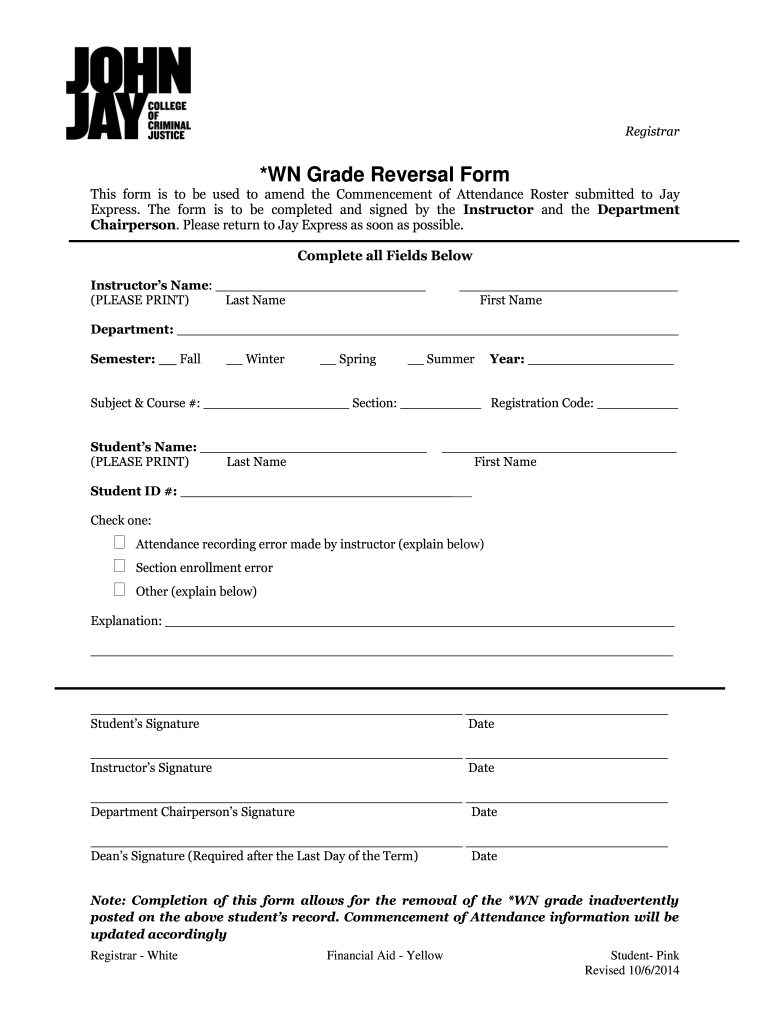
Wn Reversal Form 2014-2026


What is the Wn Reversal Form
The Wn Reversal Form is a crucial document used by students at John Jay College to request a reversal of a "WN" grade. A "WN" grade indicates a student was withdrawn from a course without officially dropping it, which can affect academic standing and financial aid eligibility. This form is designed to allow students to formally appeal for the grade to be changed, providing a pathway to rectify their academic record.
How to use the Wn Reversal Form
To utilize the Wn Reversal Form effectively, students should first ensure they meet the eligibility criteria for submitting the request. This typically includes demonstrating valid reasons for the withdrawal and providing any necessary documentation. Once eligibility is confirmed, students can fill out the form, detailing their situation and any supporting evidence. After completing the form, it must be submitted to the appropriate academic office at John Jay College for review.
Steps to complete the Wn Reversal Form
Completing the Wn Reversal Form involves several important steps:
- Access the form through the official John Jay College website or academic office.
- Fill in personal information, including your student ID and contact details.
- Clearly explain the circumstances that led to the "WN" grade.
- Attach any supporting documents that validate your appeal.
- Review the form for accuracy and completeness.
- Submit the form to the designated office, either online or in-person.
Legal use of the Wn Reversal Form
The Wn Reversal Form must be used in accordance with John Jay College's academic policies and procedures. It is essential for students to understand that submitting this form does not guarantee a reversal of the grade; decisions are made based on the evidence provided and the college's regulations. Compliance with institutional guidelines ensures that the process remains fair and transparent.
Key elements of the Wn Reversal Form
Key elements of the Wn Reversal Form include:
- Student Information: Full name, student ID, and contact information.
- Course Details: Course name, code, and semester taken.
- Reason for Request: A detailed explanation of why the reversal is being sought.
- Supporting Documentation: Any relevant documents that support the appeal.
- Signature: The student's signature to validate the request.
Examples of using the Wn Reversal Form
Examples of situations where a student might use the Wn Reversal Form include:
- Medical emergencies that prevented course completion.
- Miscommunication regarding course withdrawal deadlines.
- Personal circumstances that impacted academic performance.
- Administrative errors that led to an unintended "WN" grade.
Quick guide on how to complete grade of wn reversal application the jay stop jstop jjay cuny
The simplest method to locate and sign Wn Reversal Form
At the scale of an entire organization, ineffective workflows surrounding document approval can take up a substantial amount of working hours. Signing documents like Wn Reversal Form is an inherent aspect of operations in any sector, which is why the effectiveness of each agreement’s lifecycle signNowly impacts the overall performance of the business. With airSlate SignNow, signing your Wn Reversal Form can be incredibly straightforward and speedy. This platform provides you with the most recent version of virtually any form. Even better, you can sign it instantly without needing to install external software on your computer or printing any physical copies.
How to acquire and sign your Wn Reversal Form
- Explore our collection by category or utilize the search bar to find the form you require.
- View the form preview by clicking Learn more to confirm it is the correct one.
- Click Get form to start editing immediately.
- Fill out your form and include any essential details using the toolbar.
- When finished, click the Sign tool to sign your Wn Reversal Form.
- Select the signature option that suits you best: Draw, Create initials, or upload a picture of your handwritten signature.
- Click Done to complete editing and proceed to document-sharing options as necessary.
With airSlate SignNow, you possess everything required to handle your documents effectively. You can find, complete, edit, and even send your Wn Reversal Form in one tab without any hassle. Optimize your workflows with a single, intelligent eSignature solution.
Create this form in 5 minutes or less
Create this form in 5 minutes!
How to create an eSignature for the grade of wn reversal application the jay stop jstop jjay cuny
How to make an eSignature for the Grade Of Wn Reversal Application The Jay Stop Jstop Jjay Cuny online
How to make an eSignature for your Grade Of Wn Reversal Application The Jay Stop Jstop Jjay Cuny in Google Chrome
How to generate an eSignature for putting it on the Grade Of Wn Reversal Application The Jay Stop Jstop Jjay Cuny in Gmail
How to generate an electronic signature for the Grade Of Wn Reversal Application The Jay Stop Jstop Jjay Cuny straight from your smart phone
How to create an electronic signature for the Grade Of Wn Reversal Application The Jay Stop Jstop Jjay Cuny on iOS devices
How to generate an eSignature for the Grade Of Wn Reversal Application The Jay Stop Jstop Jjay Cuny on Android
People also ask
-
What is jstop john jay?
Jstop john jay is an innovative service designed to streamline the eSigning process for documents. It allows users to quickly send, receive, and sign documents electronically, enhancing productivity and reducing paper waste.
-
How much does jstop john jay cost?
Pricing for jstop john jay varies based on the plan selected. We offer competitive rates that are tailored to meet the needs of businesses of all sizes, making it a cost-effective solution for managing documents.
-
What features does jstop john jay offer?
Jstop john jay includes features such as document templates, customizable branding, and real-time notifications. These functionalities make the signing process intuitive and efficient, catering to both individual users and teams.
-
How can jstop john jay benefit my business?
By utilizing jstop john jay, businesses can save time and resources that would otherwise be spent on traditional paper processes. The convenience of electronic signatures helps to accelerate transactions and improve customer satisfaction.
-
Does jstop john jay integrate with other software?
Yes, jstop john jay seamlessly integrates with popular business applications and tools such as Google Workspace, Salesforce, and Microsoft Office. This flexibility enhances workflow efficiency by allowing users to manage documents within their existing systems.
-
Is jstop john jay secure for sensitive documents?
Absolutely, jstop john jay prioritizes the security of your documents. It utilizes advanced encryption technologies and compliance standards to ensure that all information remains safe and confidential during the eSigning process.
-
How do I get started with jstop john jay?
Getting started with jstop john jay is simple. You can sign up for a free trial on our website, allowing you to explore the features and capabilities without any commitment before deciding on a subscription plan.
Get more for Wn Reversal Form
- Tirouda v statefindlaw form
- Administrative procedures mississippi supreme court ms form
- Auburn sets attendance record in battle with mississippi state form
- Bar aggs form
- Misconduct and punishmentcenter for public integrity form
- In the court of appeals for the state of form
- Rule 5a double jepardy form
- Prosecutorial abuse form
Find out other Wn Reversal Form
- Can I eSignature South Dakota Lawers Document
- Can I eSignature Oklahoma Orthodontists Document
- Can I eSignature Oklahoma Orthodontists Word
- How Can I eSignature Wisconsin Orthodontists Word
- How Do I eSignature Arizona Real Estate PDF
- How To eSignature Arkansas Real Estate Document
- How Do I eSignature Oregon Plumbing PPT
- How Do I eSignature Connecticut Real Estate Presentation
- Can I eSignature Arizona Sports PPT
- How Can I eSignature Wisconsin Plumbing Document
- Can I eSignature Massachusetts Real Estate PDF
- How Can I eSignature New Jersey Police Document
- How Can I eSignature New Jersey Real Estate Word
- Can I eSignature Tennessee Police Form
- How Can I eSignature Vermont Police Presentation
- How Do I eSignature Pennsylvania Real Estate Document
- How Do I eSignature Texas Real Estate Document
- How Can I eSignature Colorado Courts PDF
- Can I eSignature Louisiana Courts Document
- How To Electronic signature Arkansas Banking Document