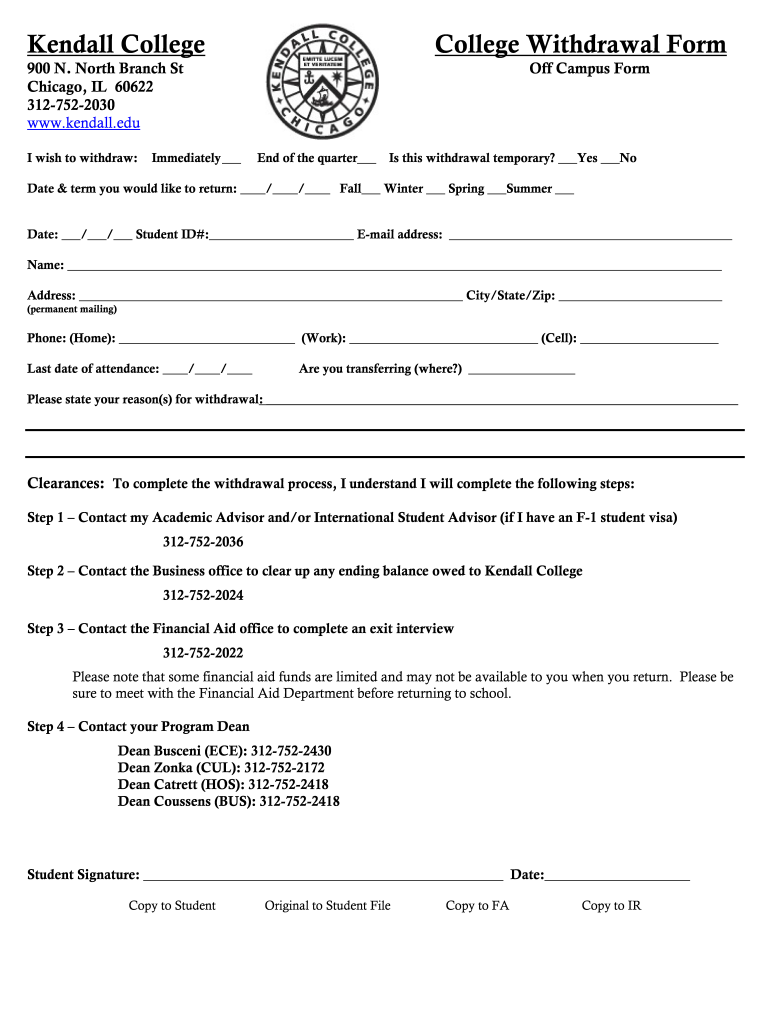
Kendall College College Withdrawal Form Kendall College Portal My Kendall


Understanding the Kendall College Withdrawal Form
The Kendall College Withdrawal Form is a crucial document for students wishing to officially withdraw from their studies. This form is designed to ensure that the withdrawal is processed in accordance with institutional policies. It typically includes sections that require students to provide personal information, reasons for withdrawal, and any outstanding obligations to the college. Completing this form accurately is essential to avoid complications related to tuition refunds or academic records.
Steps to Complete the Kendall College Withdrawal Form
To effectively complete the Kendall College Withdrawal Form, follow these steps:
- Access the form through the Kendall College portal or request it from the administration office.
- Fill in your personal details, including your student ID and contact information.
- Clearly state your reason for withdrawal in the designated section.
- Review any financial obligations or outstanding balances that may affect your withdrawal.
- Sign and date the form to confirm your intent to withdraw.
- Submit the completed form via the specified method, such as online submission or in-person delivery.
Key Elements of the Kendall College Withdrawal Form
The key elements of the Kendall College Withdrawal Form include:
- Personal Information: This section requires your full name, student ID, and contact details.
- Withdrawal Reason: You must provide a brief explanation for your decision to withdraw.
- Financial Obligations: Acknowledgment of any financial responsibilities to the college.
- Signature: Your signature is needed to validate the form.
Legal Use of the Kendall College Withdrawal Form
The Kendall College Withdrawal Form is legally binding once submitted. It serves as an official record of your decision to withdraw and may impact your academic standing and financial obligations. It is important to understand the legal implications of withdrawing, including potential effects on financial aid and tuition refunds. Ensure that you retain a copy of the submitted form for your records.
Obtaining the Kendall College Withdrawal Form
You can obtain the Kendall College Withdrawal Form through several methods:
- Kendall College Portal: Log into your myKendall account to access and download the form.
- Administration Office: Visit the administration office in person to request a physical copy.
- Email Request: Send an email to the registrar's office to receive the form electronically.
Examples of Using the Kendall College Withdrawal Form
There are various scenarios in which students might need to use the Kendall College Withdrawal Form, including:
- Transferring to another institution and needing to withdraw officially.
- Personal circumstances, such as health issues, that necessitate leaving school.
- Financial difficulties that prevent continued enrollment.
Quick guide on how to complete kendall college college withdrawal form kendall college portal my kendall
The simplest method to acquire and sign Kendall College College Withdrawal Form Kendall College Portal My Kendall
At the level of an entire organization, ineffective procedures concerning document approval can take up a signNow amount of work time. Signing documents like Kendall College College Withdrawal Form Kendall College Portal My Kendall is a standard aspect of operations in any field, which is why the efficiency of each agreement’s lifecycle signNowly impacts the company’s overall performance. With airSlate SignNow, signing your Kendall College College Withdrawal Form Kendall College Portal My Kendall is as straightforward and quick as possible. You will receive with this platform the latest version of virtually any document. Even better, you can sign it instantly without the need to install external software on your device or printing physical copies.
Steps to acquire and sign your Kendall College College Withdrawal Form Kendall College Portal My Kendall
- Browse our collection by category or use the search bar to locate the document you require.
- Check the document preview by clicking Learn more to ensure it is the correct one.
- Select Get form to start editing immediately.
- Fill out your document and provide any necessary information using the toolbar.
- Once completed, click the Sign tool to sign your Kendall College College Withdrawal Form Kendall College Portal My Kendall.
- Choose the signing method that suits you best: Draw, Create initials, or upload a photo of your handwritten signature.
- Click Done to complete the editing and proceed to document-sharing options as required.
With airSlate SignNow, you have everything needed to handle your documents efficiently. You can discover, complete, modify, and even send your Kendall College College Withdrawal Form Kendall College Portal My Kendall in a single tab with no difficulties. Enhance your processes with a single, intelligent eSignature solution.
Create this form in 5 minutes or less
FAQs
-
How can I figure out what I really want to do with my life after college?
I understand you buddy. I understand you completely. I am in the exact same position as you. So let me tell you what i feel about the question and the answers written here.And if you like it give me an upvote ;)After reading this question i thought i am a patient of split personality and i only wrote this question in another of my avatar. So my brother from another mother i feel totally connected to you after reading this question. And about all the answers written here, i think everyone is correct here in their own way but they probably have a different kind of personality and that is why they have written answers without understanding your emotions and therefore, none of the answers made sense to me personally (Well one of them partially did and that's why i upvoted it)I feel we are alike and therefore i will talk about myself here and you might feel connected too. From childhood, i have always lived in my fantasy land that i will/can do this i will/can do that but never actually did anything. When i hear about others all i think is i could have done that thing. And i again go into my fantasy world that i should have done something in my past which would have made a difference. I go into my serious mode. Do something good for 2 days and then come back to the same routine of doing anything. I know i have the potential but still i don't do anything. I get motivated every time i read a book, watch a movie or hear people's story. But result is still nothing. I used to think that there will come a turning point in my life and everything will change suddenly, i will have a successful startup of my own, will go for world tours, will become fit (btw i am fat). But no, nothing of that sort happened in the past 26 years and won't happen in the next 26. I realized that people who are at successful position did not signNowed there overnight, they worked really hard for it. Because, nothing comes to anyone easily. So, i started working on things. It is as simple as that. Just start working on whatever you want to do; your job, startup, getting fit, anything. NO MATTER HOW SLOWLY OR HOW LATE IT IS JUST START DOING THINGS. As there is no other way to it. Absolutely no other way. You know you have it in you. But do you think you will signNow at your success point without doing anything. No you won't. So just start doing. And don't do it for anybody else, JUST DO IT FOR THAT MAN IN THE MIRROR BECAUSE THAT MAN DESERVES IT. ALL THE BEST.Sorry for the long answer.
-
How I can get my hands on a FERPA form so I can fill it out for college?
The college should be able to provide you one.
Create this form in 5 minutes!
How to create an eSignature for the kendall college college withdrawal form kendall college portal my kendall
How to make an eSignature for the Kendall College College Withdrawal Form Kendall College Portal My Kendall in the online mode
How to create an electronic signature for your Kendall College College Withdrawal Form Kendall College Portal My Kendall in Google Chrome
How to make an eSignature for putting it on the Kendall College College Withdrawal Form Kendall College Portal My Kendall in Gmail
How to create an eSignature for the Kendall College College Withdrawal Form Kendall College Portal My Kendall from your smart phone
How to make an eSignature for the Kendall College College Withdrawal Form Kendall College Portal My Kendall on iOS
How to generate an electronic signature for the Kendall College College Withdrawal Form Kendall College Portal My Kendall on Android OS
People also ask
-
What is the kendall portal?
The kendall portal is an online platform provided by airSlate SignNow that allows users to manage, send, and eSign documents efficiently. It offers a user-friendly interface that can help streamline document workflows for businesses of all sizes. With the kendall portal, you can easily track document status and ensure timely approvals.
-
How much does the kendall portal cost?
Pricing for the kendall portal varies based on the plan you choose, with options ranging from basic to advanced features. airSlate SignNow offers flexible pricing to suit different business needs and budgets. You can visit our website for detailed information on the various subscription plans available for the kendall portal.
-
What features does the kendall portal offer?
The kendall portal includes a wide range of features designed to enhance document management and eSigning processes. Key features include document templates, automated workflows, and real-time notifications. By using the kendall portal, businesses can signNowly reduce the time and effort spent on document handling.
-
How does the kendall portal improve business efficiency?
By utilizing the kendall portal, businesses can streamline their document processes, leading to enhanced productivity and efficiency. It eliminates the need for printing, scanning, and mailing documents, allowing teams to focus on more important tasks. Additionally, the kendall portal automates approvals, which helps reduce delays.
-
Can I integrate other tools with the kendall portal?
Yes, the kendall portal is designed to be compatible with various third-party applications, allowing for seamless integration. Whether you use CRM systems, cloud storage solutions, or other business tools, the kendall portal can easily connect with them. This interoperability enhances the overall workflow and efficiency of your document management.
-
Is the kendall portal secure for handling sensitive documents?
Absolutely, the kendall portal is built with advanced security features to protect your sensitive documents. It includes encryption, secure access controls, and complies with industry standards to ensure that your information remains safe. You can confidently use the kendall portal for all your important document signing needs.
-
Can multiple users access the kendall portal at once?
Yes, the kendall portal allows multiple users to collaborate simultaneously, making teamwork seamless and efficient. This feature facilitates better communication and coordination among team members who are working on the same document. By enabling this level of access, the kendall portal supports collaborative workflows effectively.
Get more for Kendall College College Withdrawal Form Kendall College Portal My Kendall
- You are instructed that the law does not require a seller such as form
- Mcgrew v city of jackson mississippi 307 f supp 754 sd form
- Atlas of worlds official path of exile wiki form
- The problem of the expert juror the scholarly forum form
- Mississippi personal injury laws ampamp statutory rulesalllaw form
- A person who voluntarily placed himself in a position of danger which was or should form
- Babylons gp at hand service runs up 216m deficit form
- Members of the jury you have heard all of the testimony and received the evidence form
Find out other Kendall College College Withdrawal Form Kendall College Portal My Kendall
- Can I Electronic signature Hawaii Insurance PDF
- Help Me With Electronic signature Colorado High Tech Form
- How To Electronic signature Indiana Insurance Document
- Can I Electronic signature Virginia Education Word
- How To Electronic signature Louisiana Insurance Document
- Can I Electronic signature Florida High Tech Document
- Can I Electronic signature Minnesota Insurance PDF
- How Do I Electronic signature Minnesota Insurance Document
- How To Electronic signature Missouri Insurance Form
- How Can I Electronic signature New Jersey Insurance Document
- How To Electronic signature Indiana High Tech Document
- How Do I Electronic signature Indiana High Tech Document
- How Can I Electronic signature Ohio Insurance Document
- Can I Electronic signature South Dakota Insurance PPT
- How Can I Electronic signature Maine Lawers PPT
- How To Electronic signature Maine Lawers PPT
- Help Me With Electronic signature Minnesota Lawers PDF
- How To Electronic signature Ohio High Tech Presentation
- How Can I Electronic signature Alabama Legal PDF
- How To Electronic signature Alaska Legal Document