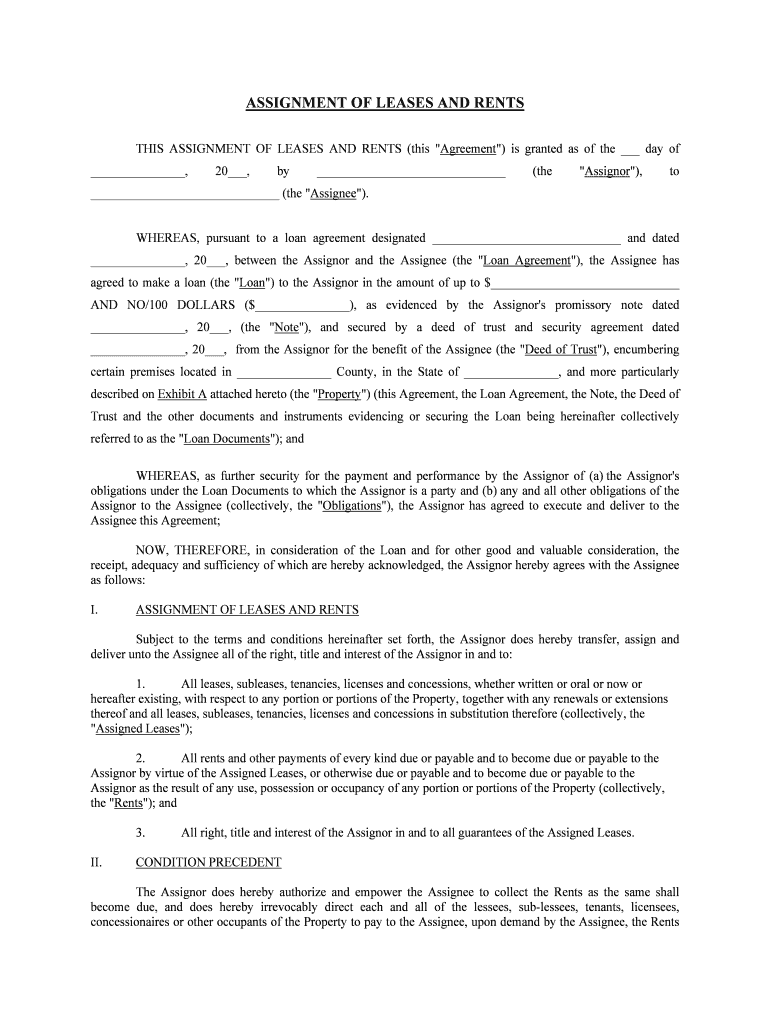
"Assigned Leases"; Form


What is the "Assigned Leases"
The "Assigned Leases" form is a crucial document used in real estate transactions. It serves to outline the terms under which a lease is transferred from one party to another. This form is particularly relevant in situations where a tenant wishes to assign their lease obligations to another individual or entity. By completing this form, the original tenant can ensure that their responsibilities under the lease are legally transferred, while the new tenant assumes these obligations. This process is essential for maintaining transparency and protecting the rights of all parties involved.
How to use the "Assigned Leases"
Using the "Assigned Leases" form involves several key steps. First, the original tenant must fill out the form with accurate details regarding the lease and the new tenant. This includes the names of both parties, the address of the rental property, and the lease terms. Next, both the original and new tenants should review the completed form to ensure all information is correct. Once verified, both parties must sign the document to formalize the assignment. It is advisable to keep copies of the signed form for future reference and to provide a copy to the landlord for their records.
Steps to complete the "Assigned Leases"
Completing the "Assigned Leases" form requires careful attention to detail. Follow these steps for a smooth process:
- Obtain the "Assigned Leases" form from a reliable source.
- Fill in the required information, including the names of the original tenant and the new tenant, the property address, and lease details.
- Review the form thoroughly to ensure accuracy.
- Both parties should sign the document, indicating their agreement to the lease assignment.
- Distribute copies of the signed form to all involved parties, including the landlord.
Legal use of the "Assigned Leases"
The legal use of the "Assigned Leases" form is governed by state laws and the terms of the original lease agreement. It is essential for the original tenant to ensure that the lease allows for assignment. Failure to comply with these legal requirements could result in penalties or the nullification of the lease assignment. Additionally, the form must be executed properly, with all necessary signatures, to be considered legally binding. Understanding these legal implications helps protect the interests of all parties involved.
Key elements of the "Assigned Leases"
Several key elements must be included in the "Assigned Leases" form to ensure its effectiveness:
- Identifying Information: Names and contact details of the original tenant and the new tenant.
- Property Details: The address and description of the rental property.
- Lease Terms: Specific terms of the lease being assigned, including duration and payment obligations.
- Signatures: Signatures of both the original and new tenants, along with the date of signing.
Examples of using the "Assigned Leases"
Examples of situations where the "Assigned Leases" form is applicable include:
- A tenant relocating for a job transfer who needs to assign their lease to a friend.
- A student who has secured summer employment and wishes to assign their lease to another student.
- A business tenant who is downsizing and needs to transfer their lease to another business.
Quick guide on how to complete quotassigned leasesquot
Effortlessly Prepare "Assigned Leases"; on Any Device
Managing documents online has become increasingly favored by businesses and individuals alike. It serves as an excellent environmentally-friendly substitute to traditional printed and signed papers, allowing you to acquire the necessary forms and securely store them online. airSlate SignNow equips you with all the essential tools to create, alter, and electronically sign your documents promptly without any holdups. Handle "Assigned Leases"; on any device with the airSlate SignNow applications for Android or iOS and enhance any document-centric workflow today.
The Easiest Way to Modify and Electronically Sign "Assigned Leases"; Without Hassle
- Locate "Assigned Leases"; and press Get Form to begin.
- Utilize the tools we offer to fill out your document.
- Identify key sections of the documents or redact sensitive information with functions specifically provided by airSlate SignNow.
- Create your electronic signature using the Sign tool, which takes mere seconds and carries the same legal validity as a conventional wet ink signature.
- Review the details and click the Done button to finalize your adjustments.
- Choose how you wish to deliver your form, whether by email, SMS, or invite link, or download it directly to your computer.
Eliminate concerns about lost or misplaced files, time-consuming document searches, or mistakes that necessitate printing new document copies. airSlate SignNow addresses all your document management needs with just a few clicks from any device you prefer. Edit and electronically sign "Assigned Leases"; to ensure outstanding communication at any phase of your form preparation process with airSlate SignNow.
Create this form in 5 minutes or less
Create this form in 5 minutes!
People also ask
-
What are Assigned Leases in airSlate SignNow?
Assigned Leases in airSlate SignNow are digital documents that allow users to allocate and manage lease agreements efficiently. This feature streamlines the process of eSigning leases, ensuring all necessary parties have access and can sign promptly.
-
How can Assigned Leases benefit my business?
Utilizing Assigned Leases in airSlate SignNow can signNowly enhance your business operations by reducing paperwork and speeding up the lease signing process. With automated notifications and reminders, you can ensure that leases are signed on time, minimizing delays and enhancing productivity.
-
What features are included with Assigned Leases?
The Assigned Leases feature in airSlate SignNow includes customizable templates, smart fields for data entry, and powerful tracking tools. These features ensure that every lease is tailored to your needs and that you can monitor its status in real-time.
-
Is there a cost associated with using Assigned Leases?
Yes, accessing the Assigned Leases feature comes with flexible pricing plans tailored to fit various business needs. airSlate SignNow offers affordable options that provide substantial value through efficient document management and signing solutions.
-
Can I integrate Assigned Leases with other software?
Absolutely! airSlate SignNow supports seamless integrations with various third-party applications, making it easy to incorporate Assigned Leases into your existing workflows. This capability allows for enhanced collaboration and document management across different platforms.
-
How secure are Assigned Leases in airSlate SignNow?
Assigned Leases in airSlate SignNow are protected by industry-leading security measures, including encrypted data transmission and secure storage. We prioritize the protection of your sensitive lease information, ensuring that it remains confidential and protected from unauthorized access.
-
How easy is it to set up Assigned Leases?
Setting up Assigned Leases in airSlate SignNow is simple and user-friendly. Our intuitive interface allows users to create and manage leases with minimal effort, enabling your team to start benefiting from streamlined document processes quickly.
Get more for "Assigned Leases";
- Patient medical history questionnaire uc davis health form
- To claim a child for federal student financial aid purposes you must be providing more than 50 of the childs financial form
- Psychiatric nurse form
- Paraffin embedded tissue request form unmc
- Title 19 form
- Patient access request for medical records lee health form
- Massage worksheet form
- Download your health history document here to print and fill form
Find out other "Assigned Leases";
- How To Integrate Sign in Banking
- How To Use Sign in Banking
- Help Me With Use Sign in Banking
- Can I Use Sign in Banking
- How Do I Install Sign in Banking
- How To Add Sign in Banking
- How Do I Add Sign in Banking
- How Can I Add Sign in Banking
- Can I Add Sign in Banking
- Help Me With Set Up Sign in Government
- How To Integrate eSign in Banking
- How To Use eSign in Banking
- How To Install eSign in Banking
- How To Add eSign in Banking
- How To Set Up eSign in Banking
- How To Save eSign in Banking
- How To Implement eSign in Banking
- How To Set Up eSign in Construction
- How To Integrate eSign in Doctors
- How To Use eSign in Doctors