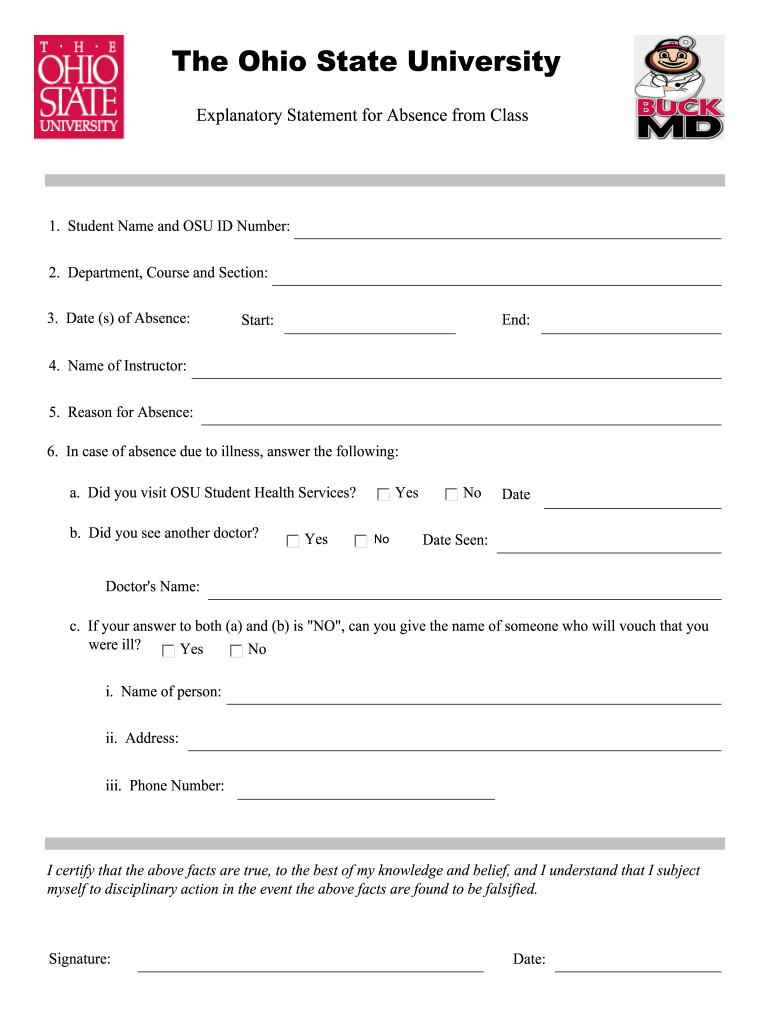
Hospital Excuse for Work in Ohio Form


What is the Hospital Excuse For Work In Ohio
The hospital excuse for work in Ohio is a formal document provided by healthcare professionals to validate an individual's absence from work due to medical reasons. This note typically outlines the patient's condition, the dates of absence, and any necessary recommendations for recovery. Employers often require this documentation to ensure that employees are taking legitimate medical leave, which can help maintain workplace integrity and compliance with labor laws.
How to Obtain the Hospital Excuse For Work In Ohio
To obtain a hospital excuse for work in Ohio, individuals should first schedule an appointment with a healthcare provider. During the visit, the provider will assess the patient's condition and determine if a medical excuse is warranted. If approved, the provider will complete the necessary documentation, which may include specific details such as the diagnosis, treatment plan, and the expected duration of absence. It is important to communicate clearly with the healthcare provider about the need for the excuse and any employer requirements that must be met.
Key Elements of the Hospital Excuse For Work In Ohio
A valid hospital excuse for work in Ohio should include several key elements to ensure its acceptance by employers:
- Patient Information: Full name and contact details of the employee.
- Provider Information: Name, address, and contact information of the healthcare provider.
- Date of Issue: The date the excuse is written.
- Medical Condition: A brief description of the medical issue that necessitated the absence.
- Dates of Absence: Specific dates indicating when the employee was unable to work.
- Provider Signature: The signature of the healthcare professional validating the document.
Steps to Complete the Hospital Excuse For Work In Ohio
Completing a hospital excuse for work involves several straightforward steps:
- Schedule an appointment with a healthcare provider.
- Discuss your symptoms and medical history during the visit.
- If applicable, request a hospital excuse for work from the provider.
- Ensure the provider includes all necessary elements in the excuse.
- Review the document for accuracy before submitting it to your employer.
Legal Use of the Hospital Excuse For Work In Ohio
The legal use of a hospital excuse for work in Ohio is governed by state labor laws. Employers have the right to request documentation for medical leave, and employees are obligated to provide this information when requested. It is important to ensure that the excuse is legitimate and accurately reflects the medical situation to avoid potential issues related to fraud or misuse of sick leave policies. Understanding employer policies regarding medical absences can help ensure compliance and protect employee rights.
Examples of Using the Hospital Excuse For Work In Ohio
There are various scenarios in which a hospital excuse for work may be utilized in Ohio, including:
- Employees recovering from surgery who need time off to heal.
- Individuals with contagious illnesses requiring isolation to prevent spreading to coworkers.
- Patients undergoing treatment for chronic conditions that necessitate periodic absences.
In each case, the hospital excuse serves as a formal acknowledgment of the medical need for time away from work, helping to ensure that employees maintain their job security while prioritizing their health.
Quick guide on how to complete absence excuse form student health services the ohio state shc osu
The simplest method to obtain and sign Hospital Excuse For Work In Ohio
Across the breadth of your entire organization, unproductive workflows concerning document approval can take up a signNow amount of working time. Signing documents like Hospital Excuse For Work In Ohio is a routine component of operations in every sector, which is why the efficiency of each contract’s lifecycle impacts the company’s overall success so signNowly. With airSlate SignNow, signing your Hospital Excuse For Work In Ohio is as quick and straightforward as possible. This platform offers you the latest version of nearly any document. Even better, you can sign it immediately without the requirement of installing external software on your computer or producing physical copies.
How to obtain and sign your Hospital Excuse For Work In Ohio
- Explore our collection by category or utilize the search bar to locate the document you require.
- Examine the form preview by clicking Learn more to confirm it's the correct one.
- Press Get form to start editing immediately.
- Fill out your form and include any necessary information using the toolbar.
- When finished, click the Sign tool to authenticate your Hospital Excuse For Work In Ohio.
- Select the signature method that is most suitable for you: Draw, Create initials, or upload an image of your handwritten signature.
- Click Done to finish editing and proceed to document-sharing options as required.
With airSlate SignNow, you have everything necessary to handle your documents efficiently. You can find, complete, edit, and even distribute your Hospital Excuse For Work In Ohio all in one tab without any complications. Enhance your workflows with a single, intelligent eSignature solution.
Create this form in 5 minutes or less
Create this form in 5 minutes!
How to create an eSignature for the absence excuse form student health services the ohio state shc osu
How to make an electronic signature for your Absence Excuse Form Student Health Services The Ohio State Shc Osu in the online mode
How to make an electronic signature for the Absence Excuse Form Student Health Services The Ohio State Shc Osu in Chrome
How to generate an electronic signature for signing the Absence Excuse Form Student Health Services The Ohio State Shc Osu in Gmail
How to generate an electronic signature for the Absence Excuse Form Student Health Services The Ohio State Shc Osu from your smart phone
How to create an eSignature for the Absence Excuse Form Student Health Services The Ohio State Shc Osu on iOS devices
How to generate an electronic signature for the Absence Excuse Form Student Health Services The Ohio State Shc Osu on Android devices
People also ask
-
What is an Ohio health doctor's note?
An Ohio health doctor's note is a formal document issued by a licensed healthcare provider in Ohio, verifying a patient's health status and providing justification for absences from work or school. This note can be necessary for employers or educational institutions to ensure compliance with their health and attendance policies.
-
How can airSlate SignNow help me obtain an Ohio health doctor's note?
airSlate SignNow offers a convenient platform for digital signatures, enabling you to securely request and receive your Ohio health doctor's note electronically. This process streamlines communication with your healthcare provider and ensures you receive important documents quickly and efficiently.
-
Is the pricing for airSlate SignNow affordable for obtaining Ohio health doctors notes?
Yes, airSlate SignNow provides a cost-effective solution for businesses and individuals needing Ohio health doctors notes and other documents. With flexible pricing plans, you can choose the option that best fits your needs and budget without sacrificing quality.
-
What features does airSlate SignNow offer for managing documents like Ohio health doctor's notes?
airSlate SignNow includes features like document templates, secure cloud storage, and automated workflows to efficiently manage your Ohio health doctor's notes. This ensures that you can create, send, eSign, and store important documents in one easy-to-use platform.
-
Can I integrate airSlate SignNow with other software for managing Ohio health doctors notes?
Absolutely! airSlate SignNow provides various integrations with popular software like Google Drive, Dropbox, and other document management tools. This allows for seamless collaboration and efficient management of your Ohio health doctor's notes within your existing workflows.
-
What are the benefits of using airSlate SignNow for Ohio health doctors notes?
Using airSlate SignNow for your Ohio health doctor's notes offers numerous benefits, including time-saving efficiencies, enhanced security for your sensitive documents, and the ability to eSign notes from anywhere. This flexibility can signNowly streamline the process of obtaining vital healthcare documentation.
-
Is it secure to use airSlate SignNow for my Ohio health doctor's note?
Yes, airSlate SignNow prioritizes the security of your documents. With advanced encryption and compliance with industry standards, you can trust that your Ohio health doctor's note and other sensitive materials are protected against unauthorized access.
Get more for Hospital Excuse For Work In Ohio
- Print a17143831tif 154 pages warren county mississippi form
- All what you need to know about corporate structures form
- Ensure compliance form
- State on this day of 20 within my jurisdiction the within form
- Named who acknowledged to me that he she is of a form
- Gf 127adocx state of wisconsin circuit court form
- Control number ms p087 pkg form
- It contains key legal documents that are vital for you to form
Find out other Hospital Excuse For Work In Ohio
- How To eSign Hawaii Employee confidentiality agreement
- eSign Idaho Generic lease agreement Online
- eSign Pennsylvania Generic lease agreement Free
- eSign Kentucky Home rental agreement Free
- How Can I eSign Iowa House rental lease agreement
- eSign Florida Land lease agreement Fast
- eSign Louisiana Land lease agreement Secure
- How Do I eSign Mississippi Land lease agreement
- eSign Connecticut Landlord tenant lease agreement Now
- eSign Georgia Landlord tenant lease agreement Safe
- Can I eSign Utah Landlord lease agreement
- How Do I eSign Kansas Landlord tenant lease agreement
- How Can I eSign Massachusetts Landlord tenant lease agreement
- eSign Missouri Landlord tenant lease agreement Secure
- eSign Rhode Island Landlord tenant lease agreement Later
- How Can I eSign North Carolina lease agreement
- eSign Montana Lease agreement form Computer
- Can I eSign New Hampshire Lease agreement form
- How To eSign West Virginia Lease agreement contract
- Help Me With eSign New Mexico Lease agreement form