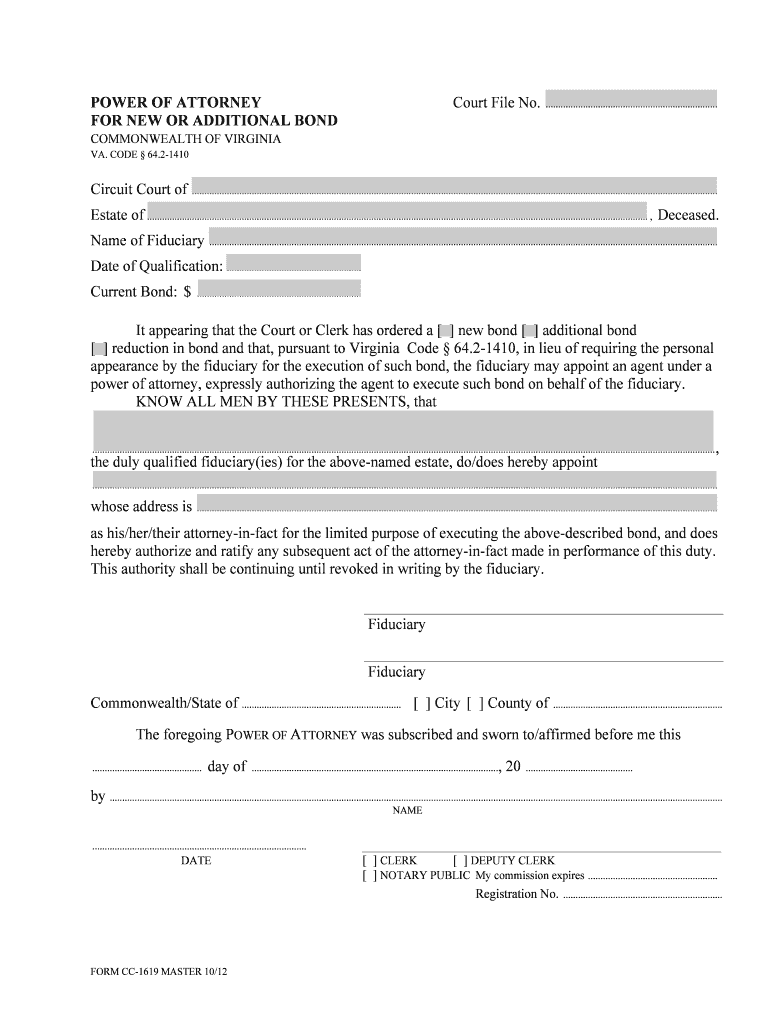
For NEW or ADDITIONAL BOND Form


What is the FOR NEW OR ADDITIONAL BOND
The FOR NEW OR ADDITIONAL BOND is a specific form used primarily in legal and financial contexts to establish or modify a bond agreement. This form is essential for individuals or businesses that need to secure a bond for various purposes, such as compliance with state regulations or fulfilling contractual obligations. It provides a structured way to document the terms and conditions of the bond, ensuring that all parties involved understand their responsibilities and liabilities.
Steps to complete the FOR NEW OR ADDITIONAL BOND
Completing the FOR NEW OR ADDITIONAL BOND involves several key steps to ensure accuracy and compliance. First, gather all necessary information, including the names and addresses of all parties involved, the amount of the bond, and the specific terms. Next, fill out the form carefully, ensuring that all fields are completed and that the information is accurate. After filling out the form, review it for any errors or omissions. Finally, sign the document as required, and submit it according to the specified guidelines.
Legal use of the FOR NEW OR ADDITIONAL BOND
The FOR NEW OR ADDITIONAL BOND is legally binding when executed correctly. To ensure its validity, it must comply with applicable laws and regulations, which may vary by state. This includes proper signatures, notarization if required, and adherence to any specific state statutes governing bond agreements. Understanding the legal implications of this form is crucial for all parties involved, as it defines their obligations and rights under the bond.
Required Documents
When completing the FOR NEW OR ADDITIONAL BOND, certain documents may be required to support the application. These documents typically include proof of identity for all signers, financial statements, and any relevant contracts or agreements that outline the need for the bond. It is important to check with the issuing authority for any additional documentation that may be necessary to ensure a smooth submission process.
Form Submission Methods
The FOR NEW OR ADDITIONAL BOND can typically be submitted through various methods, depending on the requirements of the issuing authority. Common submission methods include online submission through a designated portal, mailing the completed form to the appropriate office, or delivering it in person. Each method may have specific guidelines regarding processing times and any associated fees, so it is advisable to review these details before submission.
Eligibility Criteria
Eligibility to use the FOR NEW OR ADDITIONAL BOND varies based on the type of bond and the regulations of the state in which it is being submitted. Generally, individuals or businesses must meet certain financial and legal criteria, such as having a good credit history and not having any outstanding legal issues. Understanding these criteria is essential for ensuring that the bond application is accepted and processed without delays.
Quick guide on how to complete for new or additional bond
Complete FOR NEW OR ADDITIONAL BOND effortlessly on any device
Online document management has become popular among organizations and individuals. It offers an ideal eco-friendly alternative to traditional printed and signed documents, as you can easily locate the right form and securely store it online. airSlate SignNow provides you with all the tools required to create, modify, and electronically sign your documents quickly and without delays. Handle FOR NEW OR ADDITIONAL BOND on any platform using airSlate SignNow's Android or iOS applications and enhance any document-based process today.
The simplest way to modify and electronically sign FOR NEW OR ADDITIONAL BOND with ease
- Locate FOR NEW OR ADDITIONAL BOND and click Get Form to begin.
- Make use of the tools we provide to complete your document.
- Emphasize important sections of your documents or obscure sensitive information with tools that airSlate SignNow offers specifically for that purpose.
- Generate your signature using the Sign tool, which takes mere seconds and carries the same legal validity as a traditional wet ink signature.
- Verify the details and click on the Done button to save your modifications.
- Select how you wish to share your form, via email, text message (SMS), or invitation link, or download it to your computer.
Put an end to lost or misplaced documents, boring form searches, or errors that require printing new document copies. airSlate SignNow fulfills all your document management needs in just a few clicks from any device of your choice. Alter and electronically sign FOR NEW OR ADDITIONAL BOND and ensure effective communication at any phase of your form preparation workflow with airSlate SignNow.
Create this form in 5 minutes or less
Create this form in 5 minutes!
People also ask
-
What is the process for requesting a new or additional bond with airSlate SignNow?
To request a FOR NEW OR ADDITIONAL BOND, simply log into your airSlate SignNow account, navigate to the bonding section, and follow the prompts. You will be guided through providing the necessary documentation and details. Our platform ensures a smooth and streamlined process for your bonding needs.
-
How does airSlate SignNow support businesses in managing new or additional bonds?
airSlate SignNow offers a comprehensive solution for managing FOR NEW OR ADDITIONAL BOND by providing easy document creation, send, and eSign capabilities. You can track progress in real-time, ensuring all parties are updated and engaged. This efficiency helps minimize delays in your bonding processes.
-
Are there any pricing plans specifically for businesses looking for new or additional bonds?
Yes, airSlate SignNow offers flexible pricing plans tailored to businesses requiring FOR NEW OR ADDITIONAL BOND services. You can choose a plan that best fits your needs, whether you are a small business or a large enterprise. Consider our tiered options that scale with your usage and demand.
-
What features does airSlate SignNow provide for creating bonds?
Our platform provides numerous features for creating FOR NEW OR ADDITIONAL BOND, including customizable templates, automated reminders, and secure eSigning. These features facilitate a quick turnaround of documents while ensuring compliance and security. With airSlate SignNow, you have everything you need to create and manage bonds efficiently.
-
Can airSlate SignNow integrate with other tools for managing bonds?
Yes, airSlate SignNow offers seamless integrations with a variety of third-party applications to support your FOR NEW OR ADDITIONAL BOND processes. This integration allows for consolidating workflows across your favorite business tools, improving overall efficiency. You can connect with CRMs, document management systems, and more.
-
What are the benefits of using airSlate SignNow for new or additional bonds?
Utilizing airSlate SignNow for FOR NEW OR ADDITIONAL BOND offers numerous benefits, including increased speed, reduced paperwork, and enhanced security. Electronic signing saves time, while our platform ensures your documents are safely stored and easily accessible. This leads to better productivity and streamlined operations.
-
Is airSlate SignNow compliant with industry standards when handling bonds?
Absolutely, airSlate SignNow adheres to industry standards and regulations relating to FOR NEW OR ADDITIONAL BOND. Our solution is designed with robust security features, ensuring your sensitive information is protected. Compliance with legal standards is essential to our service, providing you peace of mind.
Get more for FOR NEW OR ADDITIONAL BOND
- United valley bank uniforms
- Australia western form
- Declaration concerning controlling agreements form
- Declaration of dative tutorship le curateur public du qubec form
- Lockout record log form 420 f 1 hpedsb homepage hpedsb on
- Report form 7
- Recorder sheets for qpor meeting name of mpp date form
- Sample agendaformppmeeting
Find out other FOR NEW OR ADDITIONAL BOND
- eSignature New Jersey Healthcare / Medical Credit Memo Myself
- eSignature North Dakota Healthcare / Medical Medical History Simple
- Help Me With eSignature Arkansas High Tech Arbitration Agreement
- eSignature Ohio Healthcare / Medical Operating Agreement Simple
- eSignature Oregon Healthcare / Medical Limited Power Of Attorney Computer
- eSignature Pennsylvania Healthcare / Medical Warranty Deed Computer
- eSignature Texas Healthcare / Medical Bill Of Lading Simple
- eSignature Virginia Healthcare / Medical Living Will Computer
- eSignature West Virginia Healthcare / Medical Claim Free
- How To eSignature Kansas High Tech Business Plan Template
- eSignature Kansas High Tech Lease Agreement Template Online
- eSignature Alabama Insurance Forbearance Agreement Safe
- How Can I eSignature Arkansas Insurance LLC Operating Agreement
- Help Me With eSignature Michigan High Tech Emergency Contact Form
- eSignature Louisiana Insurance Rental Application Later
- eSignature Maryland Insurance Contract Safe
- eSignature Massachusetts Insurance Lease Termination Letter Free
- eSignature Nebraska High Tech Rental Application Now
- How Do I eSignature Mississippi Insurance Separation Agreement
- Help Me With eSignature Missouri Insurance Profit And Loss Statement