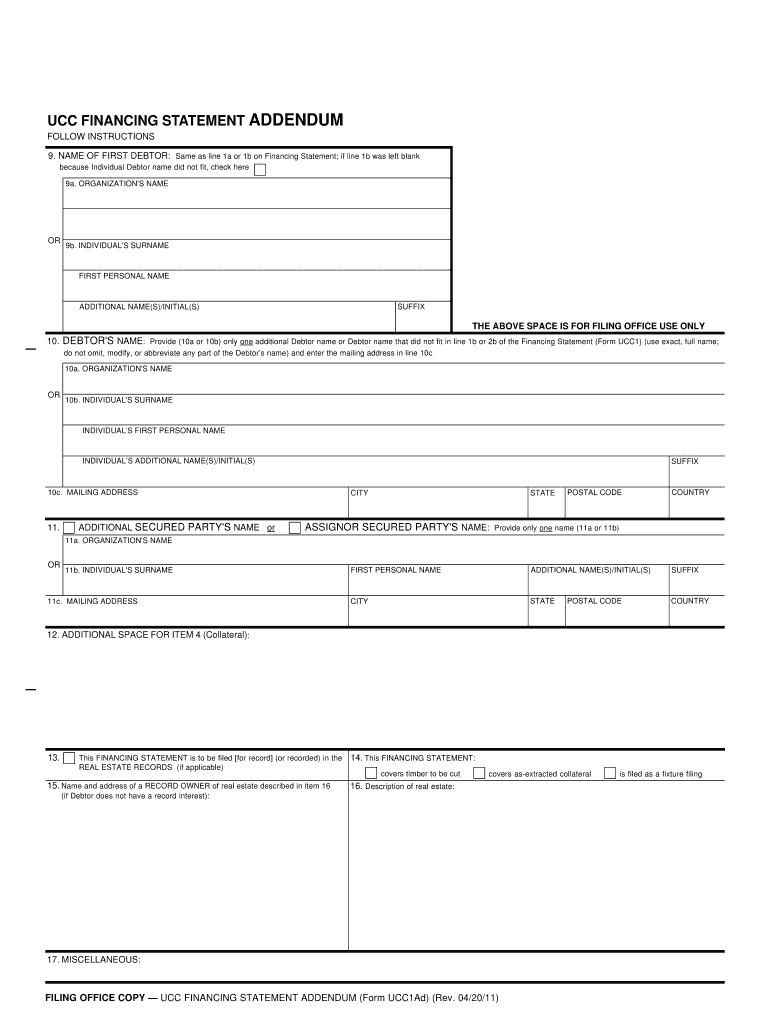
Subject to Public Viewing Form


What is the Subject To Public Viewing
The Subject To Public Viewing form is a legal document often used in real estate transactions to disclose specific information about a property. This form allows interested parties to view certain details that may affect their decision to proceed with a transaction. It ensures transparency and compliance with local regulations while protecting the rights of all parties involved.
How to use the Subject To Public Viewing
Using the Subject To Public Viewing form involves a few straightforward steps. First, ensure you have the correct version of the form that complies with your state’s regulations. Next, fill out the required fields, providing accurate information about the property and any relevant disclosures. Once completed, the form should be signed by the necessary parties to validate its contents. Finally, submit the form to the appropriate authority or distribute it to interested parties as required.
Steps to complete the Subject To Public Viewing
Completing the Subject To Public Viewing form involves several key steps:
- Gather necessary information about the property, including its legal description and any existing liens or encumbrances.
- Fill out the form accurately, ensuring all required fields are completed.
- Review the form for any errors or omissions before signing.
- Obtain signatures from all relevant parties to ensure the form is legally binding.
- Submit the completed form to the appropriate local authority or distribute it to interested parties.
Legal use of the Subject To Public Viewing
The legal use of the Subject To Public Viewing form is essential for ensuring compliance with state and federal regulations. This form must be used in accordance with local laws governing property disclosures. Failure to adhere to these legal requirements can result in penalties or disputes. It is advisable to consult with a legal professional to ensure that the form is used correctly and that all necessary disclosures are made.
Key elements of the Subject To Public Viewing
Several key elements must be included in the Subject To Public Viewing form to ensure its validity:
- The legal description of the property.
- Details of any existing liens or encumbrances.
- Information about any known issues or defects related to the property.
- Signatures of all parties involved in the transaction.
- The date of completion and submission of the form.
State-specific rules for the Subject To Public Viewing
Each state in the United States may have specific rules and regulations regarding the use of the Subject To Public Viewing form. It is crucial to familiarize yourself with your state’s requirements, as these can vary significantly. Some states may require additional disclosures or have specific formatting guidelines that must be followed. Checking with local real estate authorities or legal counsel can help ensure compliance.
Quick guide on how to complete subject to public viewing
Easily Prepare Subject To Public Viewing on Any Device
Digital document management has become increasingly popular among organizations and individuals. It offers an ideal environmentally friendly option to conventional printed and signed papers, as you can locate the necessary form and securely store it online. airSlate SignNow provides all the tools required to create, edit, and eSign your documents quickly and without delays. Manage Subject To Public Viewing on any device using airSlate SignNow's Android or iOS applications and simplify any document-related task today.
How to Edit and eSign Subject To Public Viewing with Ease
- Access Subject To Public Viewing and click Get Form to begin.
- Utilize the tools we provide to fill in your document.
- Emphasize important sections of your documents or redact sensitive information with tools that airSlate SignNow offers specifically for that purpose.
- Create your eSignature with the Sign feature, which only takes a few seconds and carries the same legal validity as a traditional ink signature.
- Review all the details and click the Done button to save your changes.
- Choose how you wish to send your form, whether by email, text message (SMS), invitation link, or download it to your computer.
Eliminate issues with lost or misplaced files, tedious form searches, or mistakes that require printing new document copies. airSlate SignNow meets all your document management needs with just a few clicks from any device you prefer. Edit and eSign Subject To Public Viewing and ensure effective communication at every step of the form preparation process with airSlate SignNow.
Create this form in 5 minutes or less
Create this form in 5 minutes!
People also ask
-
What does 'Subject To Public Viewing' mean in regard to airSlate SignNow?
'Subject To Public Viewing' refers to documents that are made accessible for public inspection. With airSlate SignNow, you can determine the visibility of your documents and ensure that sensitive information remains secure while allowing essential documents to be available for public viewing when necessary.
-
How does airSlate SignNow ensure document security for items marked as 'Subject To Public Viewing'?
airSlate SignNow incorporates advanced security features such as encryption and access controls, ensuring that only authorized individuals can interact with documents marked 'Subject To Public Viewing.' This allows businesses to maintain compliance while also providing necessary transparency.
-
What are the pricing options for airSlate SignNow for businesses wanting to manage documents 'Subject To Public Viewing'?
airSlate SignNow offers competitive pricing plans tailored to meet different business needs, including features for managing documents 'Subject To Public Viewing.' Prospective customers can choose from various tiers that offer scalable solutions depending on the volume and complexity of their document management requirements.
-
Can I integrate airSlate SignNow with other software for handling documents 'Subject To Public Viewing'?
Yes, airSlate SignNow offers a wide range of integrations with popular software tools, making it easier to handle documents 'Subject To Public Viewing.' This helps streamline workflows and ensures that all necessary platforms work seamlessly together to enhance productivity.
-
What benefits does airSlate SignNow provide regarding electronic signatures on documents 'Subject To Public Viewing'?
One of the key benefits of using airSlate SignNow for documents 'Subject To Public Viewing' is the convenience of electronic signatures. This feature accelerates the signing process, maintains legal compliance, and enhances user experience by providing a quick way to authorize documents that are accessible to the public.
-
Is there a limit to the number of documents I can mark as 'Subject To Public Viewing' with airSlate SignNow?
AirSlate SignNow does not limit the number of documents that can be marked as 'Subject To Public Viewing,' allowing users to manage large volumes of files. This flexibility is particularly beneficial for businesses that frequently publish documents for public access while ensuring secure handling of sensitive information.
-
How can I track edits or changes made to documents 'Subject To Public Viewing' in airSlate SignNow?
AirSlate SignNow provides robust tracking and audit features that allow users to monitor all edits or changes made to documents 'Subject To Public Viewing.' This helps maintain accountability and allows users to revert to previous document versions if necessary, ensuring transparency in the document lifecycle.
Get more for Subject To Public Viewing
- Amerihealth caritas authorization form
- Emergency contact fillable templatedocx form
- New emergency contact fillable templatedocx form
- 3280142ab 3280 181 amp 182 3290 124ab form
- Rheumatology iv infusion referral form to better serve your
- Employer confirmation record healthsourcericom form
- New patient form download advanced pain specialists of
- Select health pregnancy risk assessment form
Find out other Subject To Public Viewing
- Can I eSignature Tennessee Police Form
- How Can I eSignature Vermont Police Presentation
- How Do I eSignature Pennsylvania Real Estate Document
- How Do I eSignature Texas Real Estate Document
- How Can I eSignature Colorado Courts PDF
- Can I eSignature Louisiana Courts Document
- How To Electronic signature Arkansas Banking Document
- How Do I Electronic signature California Banking Form
- How Do I eSignature Michigan Courts Document
- Can I eSignature Missouri Courts Document
- How Can I Electronic signature Delaware Banking PDF
- Can I Electronic signature Hawaii Banking Document
- Can I eSignature North Carolina Courts Presentation
- Can I eSignature Oklahoma Courts Word
- How To Electronic signature Alabama Business Operations Form
- Help Me With Electronic signature Alabama Car Dealer Presentation
- How Can I Electronic signature California Car Dealer PDF
- How Can I Electronic signature California Car Dealer Document
- How Can I Electronic signature Colorado Car Dealer Form
- How To Electronic signature Florida Car Dealer Word