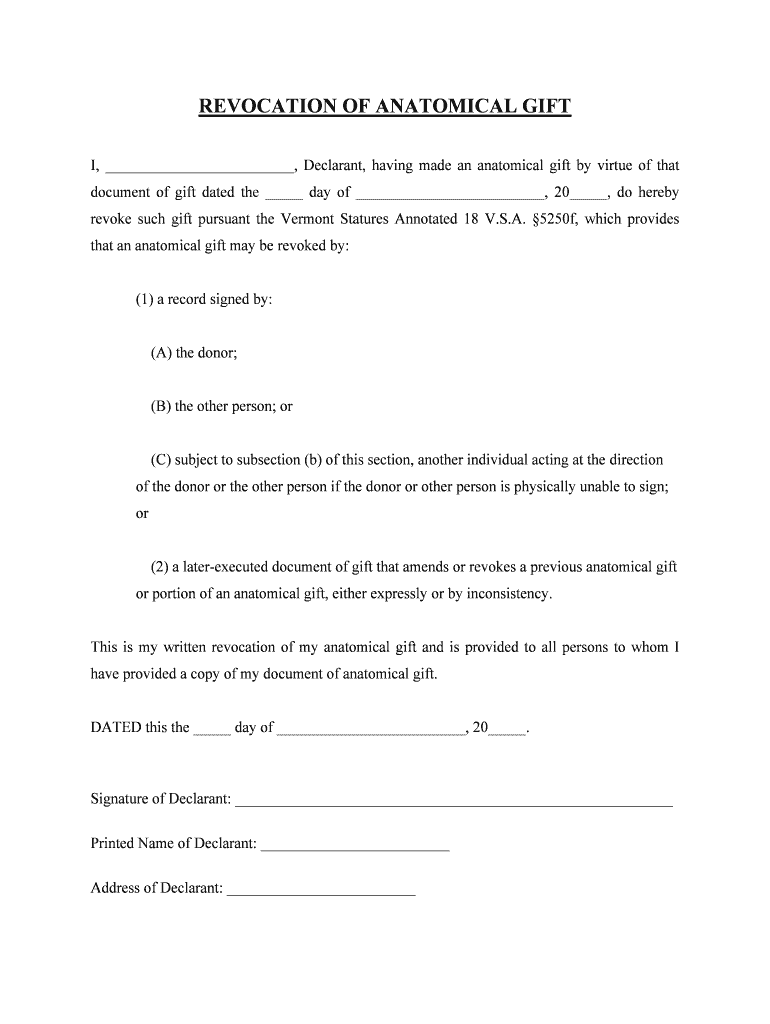
Document of Gift Dated the Day of , 20, Do Hereby Form


What is the document of gift dated at this day of 20 do hereby?
The document of gift dated at this day of 20 do hereby is a legal instrument used to formally transfer ownership of a gift from one party to another. This document serves as evidence of the intent to give a gift, ensuring that both the giver and receiver acknowledge the transaction. It is particularly important in situations involving significant assets, such as real estate or valuable personal property, where clarity and legal standing are essential.
How to use the document of gift dated at this day of 20 do hereby
Using the document of gift dated at this day of 20 do hereby involves several key steps. First, both parties should clearly understand the terms of the gift, including any conditions or restrictions. Next, the document must be filled out accurately, including the names of the giver and receiver, a description of the gift, and the date. Once completed, both parties should sign the document to validate the transfer. It is advisable to keep a copy for personal records and potentially have it notarized for additional legal protection.
Steps to complete the document of gift dated at this day of 20 do hereby
Completing the document of gift dated at this day of 20 do hereby requires careful attention to detail. Here are the steps to follow:
- Gather necessary information, including the full names and addresses of both the giver and receiver.
- Clearly describe the gift, including any relevant details such as serial numbers or distinguishing features.
- Include the date of the transaction, ensuring it reflects the actual date of signing.
- Both parties should sign the document, indicating their agreement to the terms outlined.
- Consider having the document notarized to enhance its legal standing.
Key elements of the document of gift dated at this day of 20 do hereby
Several key elements must be present in the document of gift dated at this day of 20 do hereby to ensure its validity:
- Identification of parties: Clearly state the names and addresses of both the giver and receiver.
- Description of the gift: Provide a detailed account of what is being gifted, including any identifying characteristics.
- Date of transfer: Include the date on which the gift is made.
- Signatures: Both parties must sign the document to indicate their consent and understanding.
- Notarization: While not always required, notarizing the document can provide additional legal assurance.
Legal use of the document of gift dated at this day of 20 do hereby
The legal use of the document of gift dated at this day of 20 do hereby is crucial in ensuring that the transfer of ownership is recognized by law. This document can be used in various contexts, such as estate planning, tax considerations, and resolving disputes over ownership. It is essential that the document complies with local laws and regulations to be enforceable in a court of law. Understanding the legal implications of gifting can help both parties avoid potential issues in the future.
State-specific rules for the document of gift dated at this day of 20 do hereby
State-specific rules regarding the document of gift dated at this day of 20 do hereby can vary significantly. Each state may have different requirements for what constitutes a valid gift, including necessary documentation, tax implications, and whether notarization is required. It is important for both parties to be aware of their state's laws to ensure compliance and avoid any legal complications. Consulting with a legal professional can provide clarity on these regulations and help in drafting the document appropriately.
Quick guide on how to complete document of gift dated the day of 20 do hereby
Prepare Document Of Gift Dated The Day Of , 20, Do Hereby effortlessly on any device
Digital document management has become widely embraced by companies and individuals alike. It serves as an ideal environmentally friendly alternative to traditional printed and signed papers, as you can access the correct form and securely save it online. airSlate SignNow offers you all the resources required to create, modify, and eSign your documents quickly and without interruptions. Handle Document Of Gift Dated The Day Of , 20, Do Hereby on any device with the airSlate SignNow applications for Android or iOS and streamline any document-centric procedure today.
The easiest way to modify and eSign Document Of Gift Dated The Day Of , 20, Do Hereby smoothly
- Obtain Document Of Gift Dated The Day Of , 20, Do Hereby and click on Get Form to begin.
- Make use of the tools we provide to complete your document.
- Emphasize relevant sections of the documents or redact sensitive information with tools that airSlate SignNow offers specifically for that purpose.
- Generate your signature using the Sign tool, which takes mere seconds and carries the same legal validity as a conventional wet ink signature.
- Review the information and click on the Done button to store your changes.
- Choose how you wish to send your form, whether by email, text (SMS), or invitation link, or download it to your computer.
Say goodbye to lost or misplaced files, tedious form navigation, or mistakes that necessitate printing additional document copies. airSlate SignNow meets your document management needs in just a few clicks from any device you prefer. Modify and eSign Document Of Gift Dated The Day Of , 20, Do Hereby and ensure excellent communication at every stage of the form preparation process with airSlate SignNow.
Create this form in 5 minutes or less
Create this form in 5 minutes!
People also ask
-
What does 'dated at this day of' mean in an eSignature context?
In an eSignature context, 'dated at this day of' refers to the specific date on which a document is signed. This feature ensures that the date is accurately recorded, providing clarity and legal validation for all parties involved in the signing process.
-
How does airSlate SignNow ensure document security when signed with 'dated at this day of'?
airSlate SignNow employs advanced security measures, including encryption and secure storage, to protect documents signed with 'dated at this day of.' This ensures that not only the content but also the signing date remains confidential and tamper-proof.
-
Can I customize the signature appearance when using 'dated at this day of'?
Absolutely! airSlate SignNow allows users to customize the appearance of their signatures when documents are signed with 'dated at this day of.' This feature helps maintain your brand identity while ensuring each document carries a unique signing date.
-
What are the pricing options for airSlate SignNow that supports features like 'dated at this day of'?
airSlate SignNow offers various pricing plans designed to fit businesses of all sizes. The plans include features such as 'dated at this day of' eSignatures, with options for monthly or annual billing to provide flexibility for your budget and needs.
-
Is it easy to integrate airSlate SignNow with my existing applications for 'dated at this day of'?
Yes, airSlate SignNow offers seamless integrations with a variety of applications. This allows you to incorporate the 'dated at this day of' feature into your current workflow, enhancing efficiency and streamlining document management.
-
What benefits does using airSlate SignNow's 'dated at this day of' feature provide?
Utilizing airSlate SignNow's 'dated at this day of' feature provides several benefits, including improved compliance and clear documentation of when agreements were signed. This supports legal validity and enhances trust among parties involved in a transaction.
-
Can I access signed documents with the 'dated at this day of' feature anytime?
Yes, signed documents utilizing the 'dated at this day of' feature can be accessed anytime through your airSlate SignNow account. This easy accessibility ensures you have all necessary documentation readily available for review or auditing purposes.
Get more for Document Of Gift Dated The Day Of , 20, Do Hereby
- Evaluator name and address form
- On behalf of a minor form
- Umid sss form
- New protocols allow for mri in selected patients with form
- Magnetic resonance imaging standard language for form
- Scott and white appeal form
- Dermaplaning consent form
- General liability insurance application for alarm rli corp form
Find out other Document Of Gift Dated The Day Of , 20, Do Hereby
- Electronic signature Texas Police Lease Termination Letter Safe
- How To Electronic signature Texas Police Stock Certificate
- How Can I Electronic signature Wyoming Real Estate Quitclaim Deed
- Electronic signature Virginia Police Quitclaim Deed Secure
- How Can I Electronic signature West Virginia Police Letter Of Intent
- How Do I Electronic signature Washington Police Promissory Note Template
- Electronic signature Wisconsin Police Permission Slip Free
- Electronic signature Minnesota Sports Limited Power Of Attorney Fast
- Electronic signature Alabama Courts Quitclaim Deed Safe
- How To Electronic signature Alabama Courts Stock Certificate
- Can I Electronic signature Arkansas Courts Operating Agreement
- How Do I Electronic signature Georgia Courts Agreement
- Electronic signature Georgia Courts Rental Application Fast
- How Can I Electronic signature Hawaii Courts Purchase Order Template
- How To Electronic signature Indiana Courts Cease And Desist Letter
- How Can I Electronic signature New Jersey Sports Purchase Order Template
- How Can I Electronic signature Louisiana Courts LLC Operating Agreement
- How To Electronic signature Massachusetts Courts Stock Certificate
- Electronic signature Mississippi Courts Promissory Note Template Online
- Electronic signature Montana Courts Promissory Note Template Now