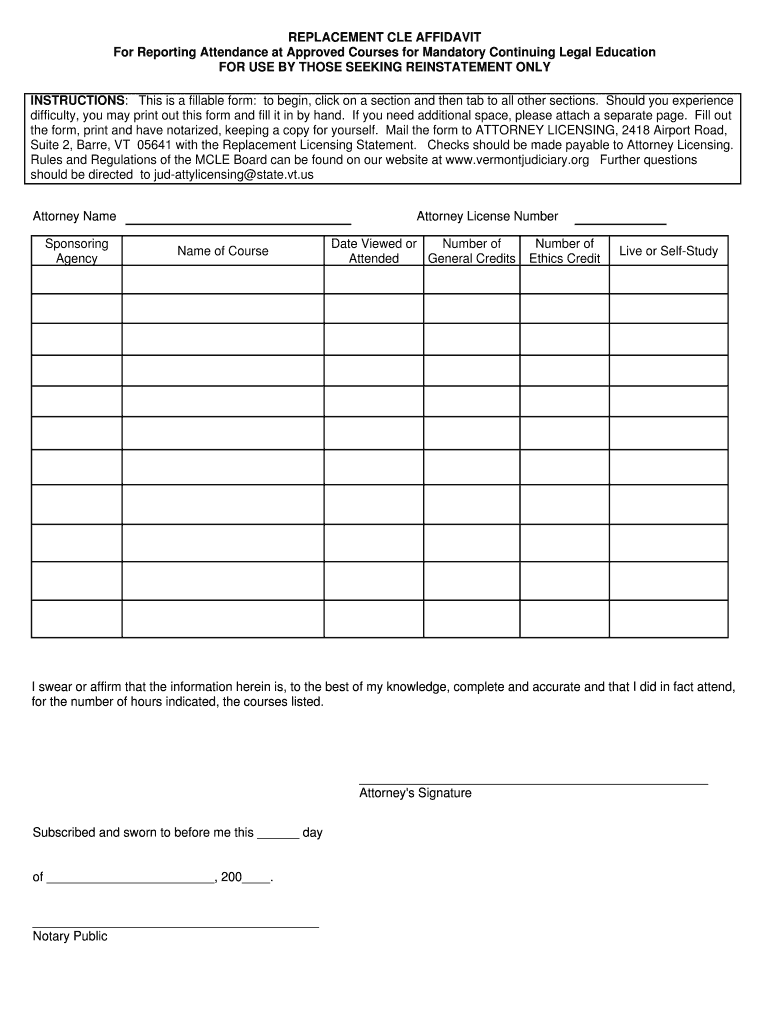
Mandatory Continuing Legal Education Application Forms


What is the Mandatory Continuing Legal Education Application Forms
The Mandatory Continuing Legal Education Application Forms are essential documents used by legal professionals in the United States to ensure compliance with continuing education requirements. These forms serve as a formal request for approval of courses or programs that contribute to a lawyer's ongoing education. Each state has its own specific guidelines regarding the content and submission of these forms, making it crucial for attorneys to understand the requirements applicable in their jurisdiction.
Steps to complete the Mandatory Continuing Legal Education Application Forms
Completing the Mandatory Continuing Legal Education Application Forms involves several key steps to ensure accuracy and compliance. First, gather all necessary information, including personal details, bar number, and details about the courses or programs for which you seek approval. Next, fill out the form with precise information, ensuring that all sections are completed as required. After completing the form, review it thoroughly for any errors or omissions. Finally, submit the form according to your state’s guidelines, which may include online submission, mailing, or in-person delivery.
Legal use of the Mandatory Continuing Legal Education Application Forms
The legal use of the Mandatory Continuing Legal Education Application Forms is governed by state laws and regulations. These forms must be filled out accurately to ensure that the submitted courses meet the educational standards set by the state bar. Properly completed forms can help attorneys maintain their licenses and avoid penalties associated with non-compliance. Furthermore, it is essential to retain copies of submitted forms and any correspondence related to the application process for future reference.
Eligibility Criteria
Eligibility to submit the Mandatory Continuing Legal Education Application Forms typically includes being a licensed attorney in the respective state. Some states may have specific requirements regarding the type of courses that qualify for credit, such as those that are accredited or approved by recognized legal education providers. Additionally, attorneys may need to meet minimum credit hour requirements within a designated reporting period, which varies by state.
Form Submission Methods
Submitting the Mandatory Continuing Legal Education Application Forms can typically be done through various methods, depending on state regulations. Common submission methods include online platforms provided by state bar associations, mailing the completed forms to designated offices, or delivering them in person. It is important to check the specific requirements for your state to ensure compliance with submission deadlines and procedures.
State-specific rules for the Mandatory Continuing Legal Education Application Forms
Each state has its own set of rules governing the Mandatory Continuing Legal Education Application Forms. These rules dictate the types of courses that qualify, the number of credit hours required, and the deadlines for submission. Attorneys must familiarize themselves with their state’s regulations to avoid potential issues with compliance. This may include understanding any variations in the approval process or specific documentation that may be required for certain types of courses.
Quick guide on how to complete mandatory continuing legal education application forms
Complete Mandatory Continuing Legal Education Application Forms effortlessly on any device
Web-based document management has become increasingly favored by businesses and individuals alike. It serves as an excellent eco-friendly alternative to conventional printed and signed materials, as you can easily locate the correct form and securely store it online. airSlate SignNow equips you with all the tools necessary to create, modify, and eSign your documents swiftly without delays. Manage Mandatory Continuing Legal Education Application Forms on any device using airSlate SignNow's Android or iOS applications and enhance any document-centric process today.
How to modify and eSign Mandatory Continuing Legal Education Application Forms with ease
- Find Mandatory Continuing Legal Education Application Forms and click on Get Form to begin.
- Utilize the tools we offer to complete your document.
- Select pertinent sections of the documents or redact sensitive details with the tools offered by airSlate SignNow specifically for this purpose.
- Create your eSignature using the Sign tool, which takes mere seconds and carries the same legal significance as a traditional wet ink signature.
- Review the information and click on the Done button to save your changes.
- Select how you wish to share your form, whether by email, text message (SMS), or invitation link, or download it to your computer.
Say goodbye to lost or mislaid files, tedious form searches, or mistakes that necessitate printing new document copies. airSlate SignNow meets your document management needs in a few clicks from any device you prefer. Modify and eSign Mandatory Continuing Legal Education Application Forms and guarantee exceptional communication at every stage of the form preparation process with airSlate SignNow.
Create this form in 5 minutes or less
Create this form in 5 minutes!
People also ask
-
What are Mandatory Continuing Legal Education Application Forms?
Mandatory Continuing Legal Education Application Forms are documents required for legal professionals to signNow their compliance with continuing education requirements. These forms ensure that attorneys meet their state's legal education requirements, helping them maintain their licenses.
-
How can airSlate SignNow help with Mandatory Continuing Legal Education Application Forms?
airSlate SignNow provides a streamlined platform for creating, sending, and eSigning Mandatory Continuing Legal Education Application Forms. With our easy-to-use tools, you can manage these documents efficiently, ensuring you meet deadlines without hassle.
-
Are there any costs associated with using airSlate SignNow for Mandatory Continuing Legal Education Application Forms?
Yes, airSlate SignNow offers various pricing plans to suit different business needs. Our competitively priced solutions allow you to manage Mandatory Continuing Legal Education Application Forms efficiently, ultimately saving you time and resources.
-
What features does airSlate SignNow offer for managing Mandatory Continuing Legal Education Application Forms?
airSlate SignNow includes features like customizable templates, real-time notifications, and secure storage for your Mandatory Continuing Legal Education Application Forms. These functionalities optimize the document workflow, ensuring compliance and easy access to important documents.
-
Can airSlate SignNow integrate with other tools for processing Mandatory Continuing Legal Education Application Forms?
Absolutely! airSlate SignNow seamlessly integrates with a range of applications such as Google Drive, Salesforce, and document management systems, enhancing the workflow for processing Mandatory Continuing Legal Education Application Forms. This connectivity helps centralize your document management efforts.
-
Is it easy to collaborate with others on Mandatory Continuing Legal Education Application Forms using airSlate SignNow?
Yes, collaboration is made easy with airSlate SignNow. You can invite team members to review and edit Mandatory Continuing Legal Education Application Forms in real time, ensuring that everyone is on the same page and that forms are completed promptly.
-
What are the security measures in place for protecting Mandatory Continuing Legal Education Application Forms?
Security is a priority at airSlate SignNow. We utilize advanced encryption protocols and secure access controls to protect your Mandatory Continuing Legal Education Application Forms, ensuring that sensitive information remains confidential.
Get more for Mandatory Continuing Legal Education Application Forms
- Officeemailcompliance form
- Fillable mh 281 form
- Printable california qr7 form
- Communicable disease investigations form
- Complete at least the information in shaded areas sign and date the application in ink only original signatures accepted
- Lic 268 c california department of insurance state of california form
- Business name facility address approximate gross square form
- Application for licensure application for licensure form
Find out other Mandatory Continuing Legal Education Application Forms
- Electronic signature Nevada Employee Reference Request Mobile
- How To Electronic signature Washington Employee Reference Request
- Electronic signature New York Working Time Control Form Easy
- How To Electronic signature Kansas Software Development Proposal Template
- Electronic signature Utah Mobile App Design Proposal Template Fast
- Electronic signature Nevada Software Development Agreement Template Free
- Electronic signature New York Operating Agreement Safe
- How To eSignature Indiana Reseller Agreement
- Electronic signature Delaware Joint Venture Agreement Template Free
- Electronic signature Hawaii Joint Venture Agreement Template Simple
- Electronic signature Idaho Web Hosting Agreement Easy
- Electronic signature Illinois Web Hosting Agreement Secure
- Electronic signature Texas Joint Venture Agreement Template Easy
- How To Electronic signature Maryland Web Hosting Agreement
- Can I Electronic signature Maryland Web Hosting Agreement
- Electronic signature Michigan Web Hosting Agreement Simple
- Electronic signature Missouri Web Hosting Agreement Simple
- Can I eSignature New York Bulk Sale Agreement
- How Do I Electronic signature Tennessee Web Hosting Agreement
- Help Me With Electronic signature Hawaii Debt Settlement Agreement Template