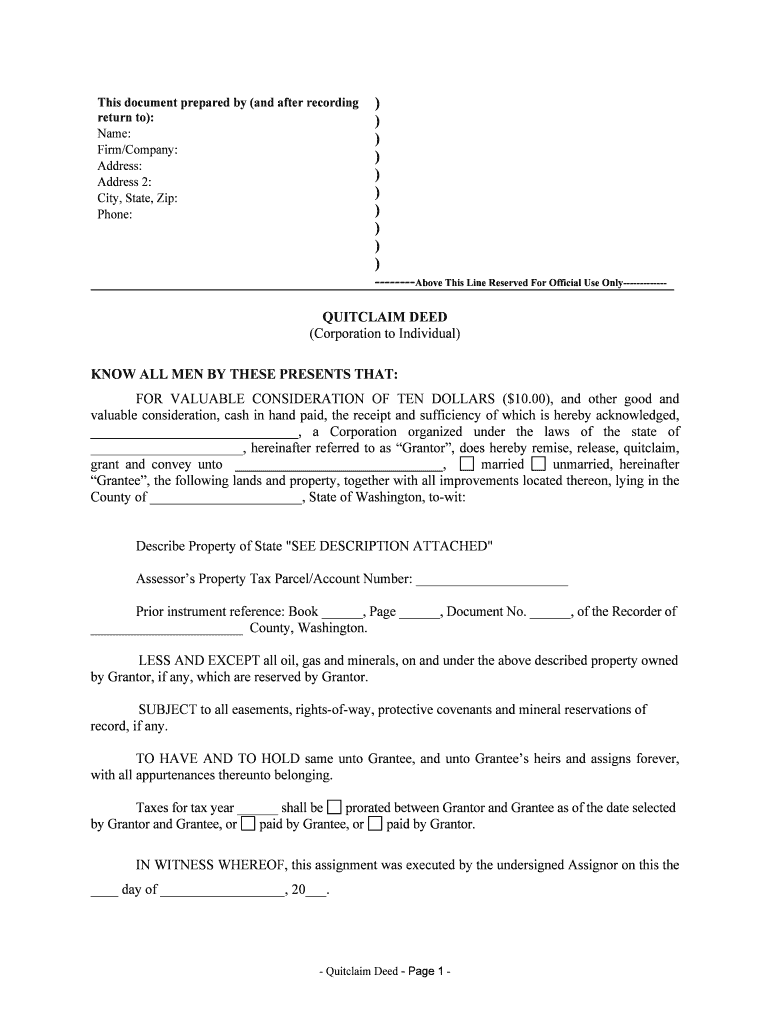
Grant and Convey Unto , Form


What is the Grant And Convey Unto
The Grant And Convey Unto form is a legal document used primarily in real estate transactions. It serves to transfer ownership of property from one party to another. This form outlines the terms of the transfer and is essential for ensuring that the transaction is legally binding. It typically includes details such as the names of the grantor (the seller) and grantee (the buyer), a description of the property being transferred, and any conditions or restrictions related to the transfer. Understanding this form is crucial for both parties involved in the transaction to ensure a smooth transfer of ownership.
How to use the Grant And Convey Unto
Using the Grant And Convey Unto form involves several key steps. First, the grantor must fill out the form with accurate information regarding the property and parties involved. This includes the legal description of the property, which can often be found in previous deeds or property records. Once completed, the form must be signed by the grantor in the presence of a notary public to ensure its authenticity. After notarization, the document should be filed with the appropriate county recorder's office to make the transfer official and public. This process helps protect the rights of both parties and provides a clear record of ownership.
Steps to complete the Grant And Convey Unto
Completing the Grant And Convey Unto form requires careful attention to detail. Follow these steps for successful completion:
- Gather necessary information about the property, including its legal description and tax identification number.
- Identify the parties involved, ensuring that full names and addresses are accurately recorded.
- Fill out the form, ensuring that all required fields are completed, including any special conditions or restrictions.
- Sign the form in front of a notary public to validate the document.
- File the completed form with the local county recorder's office to finalize the transfer.
Legal use of the Grant And Convey Unto
The legal use of the Grant And Convey Unto form is governed by state laws, which may vary. Generally, this form must meet specific legal requirements to be considered valid. These include proper identification of the property, clear intent to transfer ownership, and the signatures of the involved parties. Additionally, compliance with local regulations regarding property transfers is essential. By ensuring that the form is filled out correctly and filed appropriately, both the grantor and grantee can protect their legal rights and interests in the property.
Key elements of the Grant And Convey Unto
Several key elements must be included in the Grant And Convey Unto form to ensure its validity. These elements include:
- Identification of Parties: Full names and addresses of the grantor and grantee.
- Property Description: A detailed legal description of the property being transferred.
- Consideration: The amount of money or value exchanged for the property, if applicable.
- Signatures: Signatures of the grantor and a notary public to verify the authenticity of the document.
- Recording Information: Details regarding where and when the document will be filed with the county recorder.
State-specific rules for the Grant And Convey Unto
State-specific rules can significantly affect how the Grant And Convey Unto form is completed and filed. Each state may have different requirements for property transfers, including specific forms, notarization practices, and filing fees. It is crucial for individuals to familiarize themselves with their state's regulations to ensure compliance. Consulting with a local real estate attorney or a professional familiar with state laws can provide valuable guidance and help avoid potential legal issues during the transfer process.
Quick guide on how to complete grant and convey unto
Complete Grant And Convey Unto , easily on any device
Digital document management has become increasingly popular among businesses and individuals. It offers an ideal environmentally friendly alternative to traditional printed and signed papers, allowing you to access the appropriate form and securely store it online. airSlate SignNow equips you with all the necessary tools to create, edit, and electronically sign your documents quickly without any holdups. Manage Grant And Convey Unto , on any device using airSlate SignNow's Android or iOS applications and enhance any document-related process today.
The simplest way to modify and eSign Grant And Convey Unto , effortlessly
- Obtain Grant And Convey Unto , and click on Get Form to initiate.
- Utilize the available tools to fill out your form.
- Emphasize pertinent sections of the documents or obscure sensitive information using tools specifically provided by airSlate SignNow for that purpose.
- Create your eSignature using the Sign feature, which takes only seconds and holds the same legal authority as a conventional wet ink signature.
- Verify the details and click on the Done button to save your changes.
- Select your preferred method of delivering the form, whether by email, SMS, invitation link, or download it to your computer.
Forget about lost or misplaced documents, tedious form searching, or errors that require reprinting new document copies. airSlate SignNow takes care of all your document management needs in just a few clicks from any device you choose. Modify and eSign Grant And Convey Unto , and guarantee effective communication at any point in the form preparation process with airSlate SignNow.
Create this form in 5 minutes or less
Create this form in 5 minutes!
People also ask
-
What does 'Grant And Convey Unto ,' mean in the context of eSignature solutions?
In eSignature solutions like airSlate SignNow, 'Grant And Convey Unto ,' refers to the legal transfer of rights or ownership through signed documents. This capability ensures that agreements are binding and valid, providing assurance for all parties involved.
-
How does airSlate SignNow help with the process to 'Grant And Convey Unto ,'?
airSlate SignNow simplifies the process to 'Grant And Convey Unto ,' by allowing users to create, send, and eSign documents seamlessly. The platform's user-friendly interface makes it easy to manage transactions and keep documents organized, ensuring a smooth signing experience.
-
What features does airSlate SignNow offer to support document signing?
airSlate SignNow offers a variety of features such as customizable templates, automatic reminders, and cloud storage integration. These features help streamline the process to 'Grant And Convey Unto ,' ensuring that documents are signed promptly and securely.
-
What are the pricing options for using airSlate SignNow?
airSlate SignNow provides several pricing tiers to accommodate different business needs. These plans offer various features tailored to support the process to 'Grant And Convey Unto ,' making it a cost-effective solution for businesses of all sizes.
-
How can airSlate SignNow integrate with other tools?
AirSlate SignNow integrates seamlessly with various applications like Google Drive, Salesforce, and more. This allows users to enhance their workflow and effectively manage documents they wish to 'Grant And Convey Unto ,' without switching between multiple platforms.
-
Is airSlate SignNow secure for signing important documents?
Yes, airSlate SignNow employs industry-standard security measures to protect user data. This ensures that documents intended to 'Grant And Convey Unto ,' are safely signed and stored, maintaining confidentiality and integrity throughout the process.
-
Can I track the status of my documents in airSlate SignNow?
Absolutely! AirSlate SignNow provides real-time tracking for all documents sent for signature. This feature is crucial when you want to 'Grant And Convey Unto ,' as it allows you to know the exact status of your documents at all times.
Get more for Grant And Convey Unto ,
- Authorization for release of information form
- 1 pediatric acute care certified registered nurse form
- One health record business assessment form
- Alabama board of nursing abn complaint evaluation tool form
- Is ithttpwwwabnalabamagovwp content form
- Alabama first class pre k program appendix q 2018 2019 form
- Application for cns practice beyond basic nursing education form
- Arkansas do not resuscitate form pdf formate databaseorg
Find out other Grant And Convey Unto ,
- eSign New Hampshire Sports IOU Safe
- eSign Delaware Courts Operating Agreement Easy
- eSign Georgia Courts Bill Of Lading Online
- eSign Hawaii Courts Contract Mobile
- eSign Hawaii Courts RFP Online
- How To eSign Hawaii Courts RFP
- eSign Hawaii Courts Letter Of Intent Later
- eSign Hawaii Courts IOU Myself
- eSign Hawaii Courts IOU Safe
- Help Me With eSign Hawaii Courts Cease And Desist Letter
- How To eSign Massachusetts Police Letter Of Intent
- eSign Police Document Michigan Secure
- eSign Iowa Courts Emergency Contact Form Online
- eSign Kentucky Courts Quitclaim Deed Easy
- How To eSign Maryland Courts Medical History
- eSign Michigan Courts Lease Agreement Template Online
- eSign Minnesota Courts Cease And Desist Letter Free
- Can I eSign Montana Courts NDA
- eSign Montana Courts LLC Operating Agreement Mobile
- eSign Oklahoma Sports Rental Application Simple