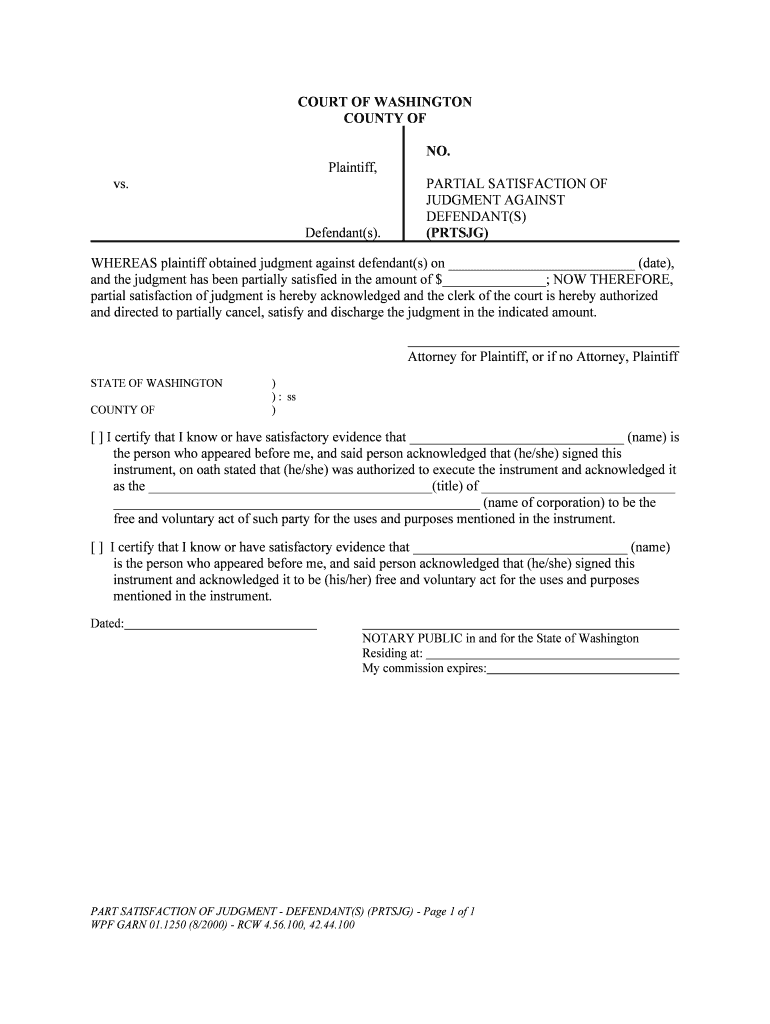
Partial Satisfaction of Judgment Against Defendant GARN Form


Understanding the Partial Satisfaction Of Judgment Against Defendant GARN
The Partial Satisfaction Of Judgment Against Defendant GARN is a legal document that indicates a portion of a judgment has been satisfied. This form is typically used in civil cases where a creditor has received partial payment from a debtor. It serves as official recognition that the defendant has fulfilled part of their financial obligation, which can be crucial for both the creditor and the debtor in maintaining accurate financial records.
Steps to Complete the Partial Satisfaction Of Judgment Against Defendant GARN
Completing the Partial Satisfaction Of Judgment Against Defendant GARN involves several key steps to ensure its validity. First, gather all relevant information regarding the original judgment, including case numbers and parties involved. Next, accurately fill out the form, specifying the amount that has been satisfied. It is essential to include signatures from both the creditor and the debtor, as these validate the document. Finally, ensure that the form is filed with the appropriate court to update the official records.
Legal Use of the Partial Satisfaction Of Judgment Against Defendant GARN
This form is legally binding and must be used in accordance with state laws governing judgments. It is important to understand that filing a Partial Satisfaction Of Judgment Against Defendant GARN does not eliminate the remaining debt; it merely acknowledges that a portion has been paid. This document can be presented in court if disputes arise regarding the status of the judgment or if further collection actions are necessary.
Key Elements of the Partial Satisfaction Of Judgment Against Defendant GARN
Several key elements must be included in the Partial Satisfaction Of Judgment Against Defendant GARN to ensure its effectiveness. These include:
- The names of the parties involved in the judgment.
- The case number associated with the original judgment.
- The date of the original judgment.
- The amount that has been satisfied.
- Signatures from both the creditor and the debtor.
- The date the partial satisfaction was executed.
How to Obtain the Partial Satisfaction Of Judgment Against Defendant GARN
The Partial Satisfaction Of Judgment Against Defendant GARN can typically be obtained from the court where the original judgment was issued. Many courts provide templates or forms online that can be downloaded and filled out. It is advisable to check with the specific court for any local rules or requirements that may apply to the completion and submission of this form.
State-Specific Rules for the Partial Satisfaction Of Judgment Against Defendant GARN
Each state may have its own rules regarding the use of the Partial Satisfaction Of Judgment Against Defendant GARN. It is crucial for users to familiarize themselves with local regulations, as these can dictate how the form is completed, filed, and enforced. Consulting with a legal professional or reviewing state statutes can provide clarity on these requirements.
Quick guide on how to complete partial satisfaction of judgment against defendant garn
Complete Partial Satisfaction Of Judgment Against Defendant GARN effortlessly on any device
Web-based document administration has become favored by businesses and individuals alike. It serves as an ideal environmentally friendly alternative to conventional printed and signed documents, allowing you to access the necessary form and securely store it online. airSlate SignNow provides you with all the tools you need to create, modify, and electronically sign your documents swiftly without delays. Manage Partial Satisfaction Of Judgment Against Defendant GARN on any device with airSlate SignNow's Android or iOS applications and enhance any document-centric process today.
The simplest way to modify and eSign Partial Satisfaction Of Judgment Against Defendant GARN without hassle
- Locate Partial Satisfaction Of Judgment Against Defendant GARN and click Get Form to begin.
- Utilize the tools we provide to complete your form.
- Emphasize important sections of the documents or redact sensitive information with tools that airSlate SignNow offers specifically for that purpose.
- Create your signature using the Sign tool, which takes mere seconds and possesses the same legal validity as a traditional wet ink signature.
- Verify all the details and click on the Done button to save your modifications.
- Select how you want to send your form, whether by email, text message (SMS), or invitation link, or download it to your computer.
Forget about lost or misplaced documents, tedious form searching, or mistakes that necessitate printing new copies. airSlate SignNow addresses all your document management needs in just a few clicks from any device you choose. Modify and eSign Partial Satisfaction Of Judgment Against Defendant GARN and ensure outstanding communication at every stage of your form preparation process with airSlate SignNow.
Create this form in 5 minutes or less
Create this form in 5 minutes!
People also ask
-
What is a Partial Satisfaction Of Judgment Against Defendant GARN?
A Partial Satisfaction Of Judgment Against Defendant GARN refers to the legal process of acknowledging that a portion of a judgment has been paid or settled. This documentation is essential for both parties to understand the current standing of the case. Utilizing tools like airSlate SignNow can streamline the process of creating and signing this important document.
-
How can airSlate SignNow help in preparing a Partial Satisfaction Of Judgment Against Defendant GARN?
airSlate SignNow provides an easy-to-use platform for drafting and eSigning documents, including a Partial Satisfaction Of Judgment Against Defendant GARN. Users can customize templates and collaborate with all involved parties efficiently, ensuring clarity and compliance in legal matters.
-
Is airSlate SignNow cost-effective for managing legal documents like Partial Satisfaction Of Judgment Against Defendant GARN?
Yes, airSlate SignNow offers competitive pricing that makes it a cost-effective solution for managing legal documents, including the Partial Satisfaction Of Judgment Against Defendant GARN. With flexible plans tailored to different user needs, businesses can choose a plan that suits their budget while accessing essential features.
-
What features does airSlate SignNow provide for the eSigning of documents such as a Partial Satisfaction Of Judgment Against Defendant GARN?
airSlate SignNow incorporates features such as secure eSigning, document tracking, and customizable templates to facilitate the signing of a Partial Satisfaction Of Judgment Against Defendant GARN. The platform ensures that all signatures are legally binding and offers a user-friendly experience for all parties involved.
-
Can airSlate SignNow integrate with other software for managing Partial Satisfaction Of Judgment Against Defendant GARN?
Absolutely! airSlate SignNow supports integrations with various software applications, enabling seamless workflows for managing a Partial Satisfaction Of Judgment Against Defendant GARN. Connecting with tools like CRM systems and cloud storage solutions helps centralize document management and enhances productivity.
-
How secure is the sharing of a Partial Satisfaction Of Judgment Against Defendant GARN using airSlate SignNow?
Security is a top priority at airSlate SignNow. The platform utilizes advanced encryption protocols to ensure that all documents, including a Partial Satisfaction Of Judgment Against Defendant GARN, are protected during transmission and storage. Users can confidently share sensitive information without compromising security.
-
What are the benefits of using airSlate SignNow for legal documentation like Partial Satisfaction Of Judgment Against Defendant GARN?
Using airSlate SignNow for legal documentation, like a Partial Satisfaction Of Judgment Against Defendant GARN, offers numerous benefits such as reduced processing time, increased accuracy, and enhanced collaboration. The platform's intuitive interface simplifies the document preparation and signing process, making it accessible for all users.
Get more for Partial Satisfaction Of Judgment Against Defendant GARN
- Health insurance premium payment hipp for kids hfk program dmas virginia form
- 600 n 5 clinical microbiologyvirology request form
- Instructions for clinicians completing vermont dnrcolst form
- Bar consumption sheet form
- Doh 331 109 form
- Washington state medical power of attorney form
- Doh forms
- Adoption papers template form
Find out other Partial Satisfaction Of Judgment Against Defendant GARN
- Electronic signature Indiana Banking Contract Safe
- Electronic signature Banking Document Iowa Online
- Can I eSignature West Virginia Sports Warranty Deed
- eSignature Utah Courts Contract Safe
- Electronic signature Maine Banking Permission Slip Fast
- eSignature Wyoming Sports LLC Operating Agreement Later
- Electronic signature Banking Word Massachusetts Free
- eSignature Wyoming Courts Quitclaim Deed Later
- Electronic signature Michigan Banking Lease Agreement Computer
- Electronic signature Michigan Banking Affidavit Of Heirship Fast
- Electronic signature Arizona Business Operations Job Offer Free
- Electronic signature Nevada Banking NDA Online
- Electronic signature Nebraska Banking Confidentiality Agreement Myself
- Electronic signature Alaska Car Dealer Resignation Letter Myself
- Electronic signature Alaska Car Dealer NDA Mobile
- How Can I Electronic signature Arizona Car Dealer Agreement
- Electronic signature California Business Operations Promissory Note Template Fast
- How Do I Electronic signature Arkansas Car Dealer Claim
- Electronic signature Colorado Car Dealer Arbitration Agreement Mobile
- Electronic signature California Car Dealer Rental Lease Agreement Fast