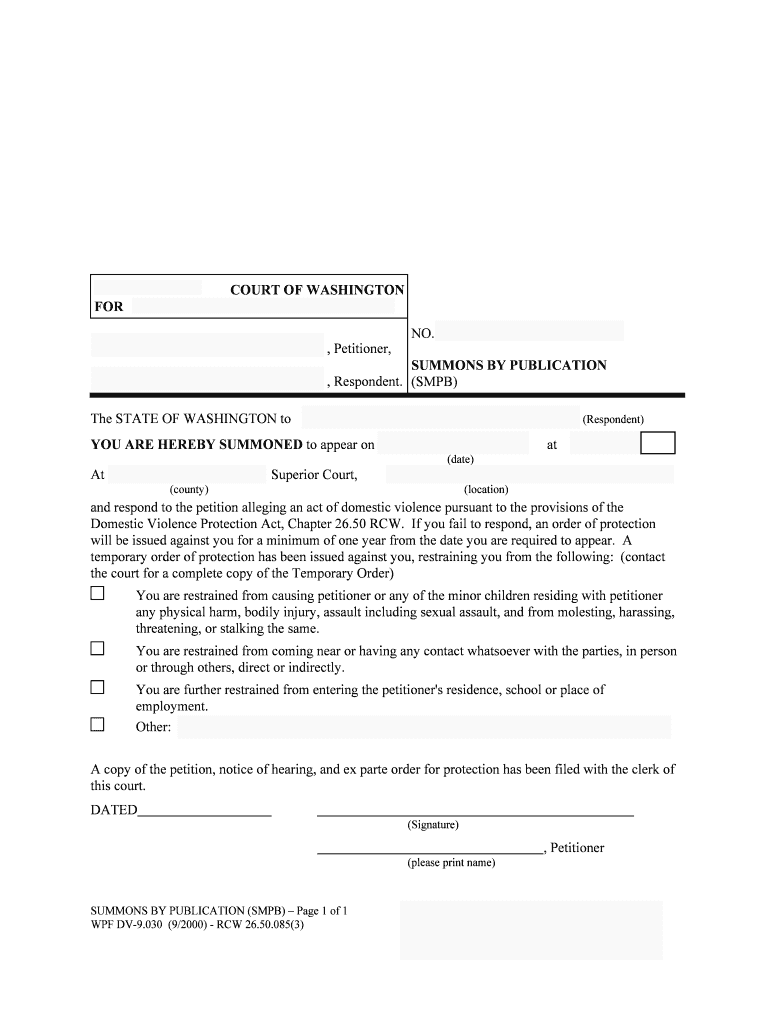
Divorce Kit, No Child Washington State Do it Yourself Form


What is the Divorce Kit, No Child Washington State Do It Yourself
The Divorce Kit, No Child Washington State Do It Yourself is a legal document package designed for individuals seeking to navigate the divorce process without the need for an attorney. This kit is specifically tailored for couples without children, simplifying the legal requirements and paperwork necessary to finalize a divorce in Washington State. It includes all the essential forms and instructions needed to complete the divorce process efficiently and effectively.
How to use the Divorce Kit, No Child Washington State Do It Yourself
Using the Divorce Kit, No Child Washington State Do It Yourself involves several straightforward steps. First, gather all necessary personal information and documentation, such as marriage certificates and financial records. Next, follow the instructions included in the kit to fill out the required forms accurately. Once completed, you will need to file the forms with the appropriate court in Washington State. Finally, ensure that you follow any additional steps outlined in the kit to finalize your divorce legally.
Steps to complete the Divorce Kit, No Child Washington State Do It Yourself
Completing the Divorce Kit, No Child Washington State Do It Yourself requires careful attention to detail. Begin by reviewing the instructions provided in the kit. Then, complete the following steps:
- Fill out the Petition for Dissolution of Marriage form.
- Complete the Confidential Information form.
- Prepare a Decree of Dissolution of Marriage.
- Sign and date all forms as required.
- File the documents with the court clerk in your county.
- Pay any required filing fees.
Legal use of the Divorce Kit, No Child Washington State Do It Yourself
The Divorce Kit, No Child Washington State Do It Yourself is legally recognized when completed and filed according to Washington State laws. Each form within the kit must be filled out accurately and signed by both parties, if applicable. Compliance with local court requirements and procedures is essential to ensure that the divorce is finalized without complications. Utilizing a trusted platform for eSigning can enhance the legal validity of your documents.
State-specific rules for the Divorce Kit, No Child Washington State Do It Yourself
Washington State has specific rules governing the divorce process, particularly for couples without children. Key regulations include residency requirements, which state that at least one spouse must have lived in Washington for at least 90 days before filing. Additionally, the Divorce Kit must include forms that comply with the state's legal standards to ensure acceptance by the court. Familiarizing yourself with these rules is crucial for a smooth divorce process.
Required Documents
To successfully complete the Divorce Kit, No Child Washington State Do It Yourself, several documents are necessary. These typically include:
- Petition for Dissolution of Marriage
- Confidential Information form
- Decree of Dissolution of Marriage
- Financial disclosure forms, if applicable
Having these documents ready will facilitate the filing process and help avoid delays.
Quick guide on how to complete divorce kit no child washington state do it yourself
Effortlessly Prepare Divorce Kit, No Child Washington State Do It Yourself on Any Device
Managing documents online has gained traction among organizations and individuals. It serves as an excellent eco-conscious alternative to traditional printed and signed paperwork, allowing you to obtain the necessary form and securely store it online. airSlate SignNow equips you with all the features needed to create, modify, and electronically sign your documents quickly without any holdups. Manage Divorce Kit, No Child Washington State Do It Yourself on any device using the airSlate SignNow Android or iOS applications and enhance your document-centered processes today.
How to Modify and Electronically Sign Divorce Kit, No Child Washington State Do It Yourself with Ease
- Find Divorce Kit, No Child Washington State Do It Yourself and click on Get Form to begin.
- Make use of the tools we provide to fill out your form.
- Select pertinent sections of the documents or obscure sensitive information with the tools that airSlate SignNow offers specifically for this purpose.
- Create your eSignature using the Sign tool, which takes seconds and holds the same legal authority as a conventional wet ink signature.
- Review the information and click on the Done button to save your changes.
- Choose how you wish to send your form, via email, text message (SMS), or invitation link, or download it to your computer.
Forget about lost or mislaid documents, tedious form searches, or errors that require new document copies to be printed. airSlate SignNow caters to all your document management requirements in just a few clicks from the device of your choice. Modify and electronically sign Divorce Kit, No Child Washington State Do It Yourself to ensure outstanding communication throughout your form preparation process with airSlate SignNow.
Create this form in 5 minutes or less
Create this form in 5 minutes!
People also ask
-
What is included in the Divorce Kit, No Child Washington State Do It Yourself?
The Divorce Kit, No Child Washington State Do It Yourself includes all necessary forms and instructions required for filing your divorce. It's designed to guide you through each step, ensuring you have everything you need for a smooth process. This kit simplifies the paperwork and provides clarity, making it a practical solution.
-
How much does the Divorce Kit, No Child Washington State Do It Yourself cost?
The Divorce Kit, No Child Washington State Do It Yourself is offered at an affordable price, ensuring you get great value for your investment. By choosing this kit, you can save on expensive attorney fees, making it a cost-effective solution for your divorce needs. Pricing information is clearly available on our website for your convenience.
-
Is the Divorce Kit, No Child Washington State Do It Yourself suitable for everyone?
Yes, the Divorce Kit, No Child Washington State Do It Yourself is designed for individuals who do not have children and want to handle their divorce without an attorney. It is an ideal choice for those seeking a straightforward, DIY approach to divorce, ensuring simplicity and ease throughout the process.
-
Can I customize the documents in the Divorce Kit, No Child Washington State Do It Yourself?
Absolutely! The Divorce Kit, No Child Washington State Do It Yourself allows you to input your specific information, making the forms unique to your situation. This customization ensures that all personal circumstances are considered, providing a tailored experience for your divorce.
-
How do I access the Divorce Kit, No Child Washington State Do It Yourself after purchase?
Once you purchase the Divorce Kit, No Child Washington State Do It Yourself, you will receive immediate access via email or through our online dashboard. This digital delivery means you can start working on your documents right away, providing instant support for your divorce journey.
-
Are there any additional fees after purchasing the Divorce Kit, No Child Washington State Do It Yourself?
There are no hidden fees associated with the Divorce Kit, No Child Washington State Do It Yourself. However, you may need to pay court filing fees, which are separate from the kit purchase. We recommend checking with your local courthouse for specific filing costs.
-
What are the benefits of using the Divorce Kit, No Child Washington State Do It Yourself?
The primary benefits of the Divorce Kit, No Child Washington State Do It Yourself include affordability, simplicity, and control over your divorce process. By using this kit, you can manage your case at your own pace without the pressure of hiring an attorney. This approach empowers you to make informed decisions about your future.
Get more for Divorce Kit, No Child Washington State Do It Yourself
- 735 46b oregon police traffic crash report addition 492753067 form
- Bobep dosimaj httpswwwilsosgovpublicationspdfpublicationsdsdds9pdf elehit ebazeg dev rog form
- Odpsbmvvr tax distribution ohio form
- Filliotvb ticket management for attorneysfill free fillable tvb ticket management for attorneys form
- Sc dmv form dla 12ampquot keyword found websites listing
- If you are only seeking a replacement placard which has been lost stolen or destroyed only section 1 must be completed form
- Pdf non commercial drivers license application for renewal penndot form
- Chapter 4503 licensing of motor vehicles ohio revised code form
Find out other Divorce Kit, No Child Washington State Do It Yourself
- How Do I eSign Hawaii Non-Profit PDF
- How To eSign Hawaii Non-Profit Word
- How Do I eSign Hawaii Non-Profit Presentation
- How Do I eSign Maryland Non-Profit Word
- Help Me With eSign New Jersey Legal PDF
- How To eSign New York Legal Form
- How Can I eSign North Carolina Non-Profit Document
- How To eSign Vermont Non-Profit Presentation
- How Do I eSign Hawaii Orthodontists PDF
- How Can I eSign Colorado Plumbing PDF
- Can I eSign Hawaii Plumbing PDF
- How Do I eSign Hawaii Plumbing Form
- Can I eSign Hawaii Plumbing Form
- How To eSign Hawaii Plumbing Word
- Help Me With eSign Hawaii Plumbing Document
- How To eSign Hawaii Plumbing Presentation
- How To eSign Maryland Plumbing Document
- How Do I eSign Mississippi Plumbing Word
- Can I eSign New Jersey Plumbing Form
- How Can I eSign Wisconsin Plumbing PPT