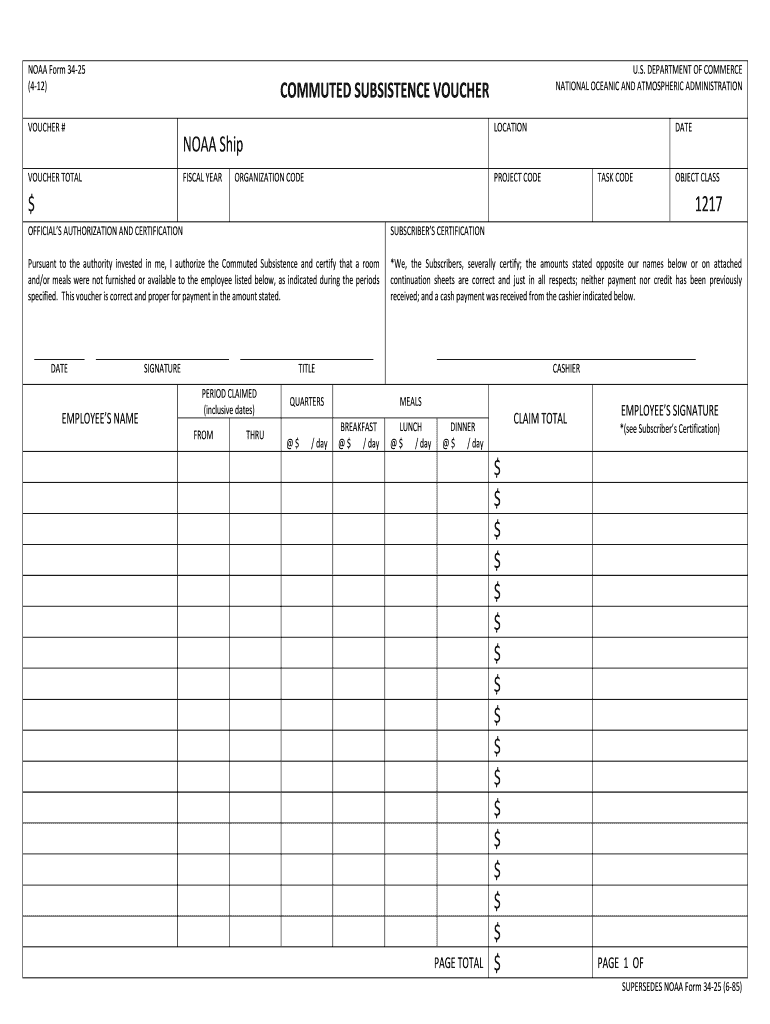
NOAA Form 34 25 Commuted Subsistence Voucher Corporateservices Noaa 2012-2026


Understanding the NOAA Form 34-25 Commuted Subsistence Voucher
The NOAA Form 34-25, also known as the Commuted Subsistence Voucher, is a critical document used by NOAA employees to claim reimbursement for subsistence expenses incurred while traveling for official business. This form is designed to streamline the reimbursement process, ensuring that employees receive the funds they are entitled to in a timely manner.
This voucher is particularly important for employees who travel to remote locations where traditional lodging and meal arrangements may not be feasible. By using this form, employees can document their expenses and submit them for approval, facilitating a smoother reimbursement process.
Steps to Complete the NOAA Form 34-25
Completing the NOAA Form 34-25 requires careful attention to detail to ensure that all necessary information is accurately provided. Follow these steps:
- Begin by entering your personal information, including your name, position, and contact details.
- Specify the travel dates and locations where expenses were incurred.
- Detail the subsistence expenses, including meals and lodging, with corresponding amounts.
- Attach any required receipts or documentation that support your claims.
- Review the form for accuracy and completeness before submitting it for approval.
Legal Use of the NOAA Form 34-25
The NOAA Form 34-25 is legally binding when completed and submitted according to NOAA guidelines. It is essential to ensure that all claims are legitimate and supported by appropriate documentation. Submitting false information can lead to penalties, including disciplinary action from NOAA.
Employees should familiarize themselves with the guidelines surrounding the use of this form to ensure compliance with federal regulations and NOAA policies.
Obtaining the NOAA Form 34-25
The NOAA Form 34-25 can be obtained through the NOAA corporate services website or directly from your department's administrative office. It is important to ensure that you are using the most current version of the form to avoid any processing delays.
For convenience, the form may also be available in a digital format, allowing for easier completion and submission.
Key Elements of the NOAA Form 34-25
The NOAA Form 34-25 includes several key elements that are crucial for the reimbursement process:
- Employee Information: Personal details of the employee submitting the form.
- Travel Details: Dates, locations, and purpose of the travel.
- Expense Breakdown: Detailed listing of all subsistence expenses incurred.
- Receipts: Documentation supporting the claimed expenses.
Form Submission Methods
The NOAA Form 34-25 can be submitted through various methods, depending on your department's policies:
- Online Submission: Many departments allow for digital submission through internal systems.
- Mail: Completed forms can be mailed to the appropriate administrative office.
- In-Person: Employees may also submit the form directly to their supervisor or administrative office.
Quick guide on how to complete noaa form 34 25 commuted subsistence voucher corporateservices noaa
Uncover the easiest method to complete and endorse your NOAA Form 34 25 Commuted Subsistence Voucher Corporateservices Noaa
Are you still spending time on preparing your official paperwork in hard copies instead of doing it online? airSlate SignNow offers a superior approach to complete and endorse your NOAA Form 34 25 Commuted Subsistence Voucher Corporateservices Noaa and related forms for public services. Our intelligent electronic signature solution provides you with all the necessary tools to manage documentation swiftly and in compliance with legal standards - comprehensive PDF editing, handling, securing, signing, and sharing options all available within a user-friendly interface.
Only a few steps are needed to finalize the completion and signing of your NOAA Form 34 25 Commuted Subsistence Voucher Corporateservices Noaa:
- Upload the editable template to the editor using the Get Form button.
- Verify what information you need to include in your NOAA Form 34 25 Commuted Subsistence Voucher Corporateservices Noaa.
- Move between the fields with the Next option to ensure nothing is overlooked.
- Utilize Text, Check, and Cross tools to complete the fields with your information.
- Update the content using Text boxes or Images from the top toolbar.
- Emphasize what is essential or Blackout fields that are no longer needed.
- Click on Sign to create a legally binding electronic signature using your preferred method.
- Add the Date next to your signature and finalize your task with the Done button.
Store your completed NOAA Form 34 25 Commuted Subsistence Voucher Corporateservices Noaa in the Documents section of your profile, download it, or transfer it to your preferred cloud storage. Our platform also provides versatile file sharing options. There's no requirement to print your forms when you need to submit them to the appropriate public office - simply send them via email, fax, or request a USPS “snail mail” delivery directly from your account. Give it a try today!
Create this form in 5 minutes or less
Create this form in 5 minutes!
How to create an eSignature for the noaa form 34 25 commuted subsistence voucher corporateservices noaa
How to make an eSignature for the Noaa Form 34 25 Commuted Subsistence Voucher Corporateservices Noaa online
How to create an electronic signature for your Noaa Form 34 25 Commuted Subsistence Voucher Corporateservices Noaa in Chrome
How to generate an electronic signature for signing the Noaa Form 34 25 Commuted Subsistence Voucher Corporateservices Noaa in Gmail
How to make an electronic signature for the Noaa Form 34 25 Commuted Subsistence Voucher Corporateservices Noaa right from your mobile device
How to create an electronic signature for the Noaa Form 34 25 Commuted Subsistence Voucher Corporateservices Noaa on iOS
How to create an eSignature for the Noaa Form 34 25 Commuted Subsistence Voucher Corporateservices Noaa on Android devices
People also ask
-
What is the NOAA Beacon Registration Form?
The NOAA Beacon Registration Form is a critical document required for registering your emergency beacon, which provides essential information for search and rescue operations. With airSlate SignNow, you can complete and eSign the NOAA Beacon Registration Form quickly and efficiently, ensuring compliance and safety.
-
How can airSlate SignNow help with filling out the NOAA Beacon Registration Form?
airSlate SignNow offers an intuitive platform that simplifies the process of filling out the NOAA Beacon Registration Form. You can easily input your information, add signatures, and submit the form without hassle, ensuring a smooth registration experience for your beacon.
-
Is there a cost associated with using airSlate SignNow to eSign the NOAA Beacon Registration Form?
Yes, there is a cost associated with using airSlate SignNow, but it is a cost-effective solution that offers various pricing plans tailored to meet the needs of different users. These plans make it accessible for individuals and businesses looking to eSign their NOAA Beacon Registration Form efficiently.
-
What features does airSlate SignNow offer for eSigning documents like the NOAA Beacon Registration Form?
airSlate SignNow provides a range of features such as real-time tracking, customizable templates, and secure cloud storage. These features enhance the eSigning experience, ensuring that your NOAA Beacon Registration Form is processed quickly and securely.
-
Can I integrate airSlate SignNow with other tools for managing the NOAA Beacon Registration Form?
Absolutely! airSlate SignNow offers integrations with various business tools, which allows you to streamline your document management process. You can easily connect it with CRM systems and other applications, making it simpler to manage your NOAA Beacon Registration Form and related documents.
-
What benefits does using airSlate SignNow provide when handling the NOAA Beacon Registration Form?
Using airSlate SignNow for the NOAA Beacon Registration Form offers numerous benefits, including time savings, increased efficiency, and enhanced security. The platform allows for quick access to your documents and reduces the chances of errors, ensuring that your beacon registration is handled properly.
-
Is my data safe when using airSlate SignNow to fill out the NOAA Beacon Registration Form?
Yes, your data is safe when using airSlate SignNow to complete the NOAA Beacon Registration Form. The platform employs advanced security measures, including encryption and secure data storage, to protect your sensitive information throughout the eSigning process.
Get more for NOAA Form 34 25 Commuted Subsistence Voucher Corporateservices Noaa
- Uniform anatomical gift act wikipedia
- Employment laws termination south dakota department form
- Control number nd p027 pkg form
- Legal self help center north dakota court system form
- Control number nd p029 pkg form
- Control number nd p031 pkg form
- North dakota contract for deed forms us legal forms
- Control number nd p034 pkg form
Find out other NOAA Form 34 25 Commuted Subsistence Voucher Corporateservices Noaa
- Sign Wisconsin Car Dealer Quitclaim Deed Myself
- Sign Wisconsin Car Dealer Quitclaim Deed Free
- Sign Virginia Car Dealer POA Safe
- Sign Wisconsin Car Dealer Quitclaim Deed Fast
- How To Sign Wisconsin Car Dealer Rental Lease Agreement
- How To Sign Wisconsin Car Dealer Quitclaim Deed
- How Do I Sign Wisconsin Car Dealer Quitclaim Deed
- Sign Wyoming Car Dealer Purchase Order Template Mobile
- Sign Arizona Charity Business Plan Template Easy
- Can I Sign Georgia Charity Warranty Deed
- How To Sign Iowa Charity LLC Operating Agreement
- Sign Kentucky Charity Quitclaim Deed Myself
- Sign Michigan Charity Rental Application Later
- How To Sign Minnesota Charity Purchase Order Template
- Sign Mississippi Charity Affidavit Of Heirship Now
- Can I Sign Nevada Charity Bill Of Lading
- How Do I Sign Nebraska Charity Limited Power Of Attorney
- Sign New Hampshire Charity Residential Lease Agreement Online
- Sign New Jersey Charity Promissory Note Template Secure
- How Do I Sign North Carolina Charity Lease Agreement Form