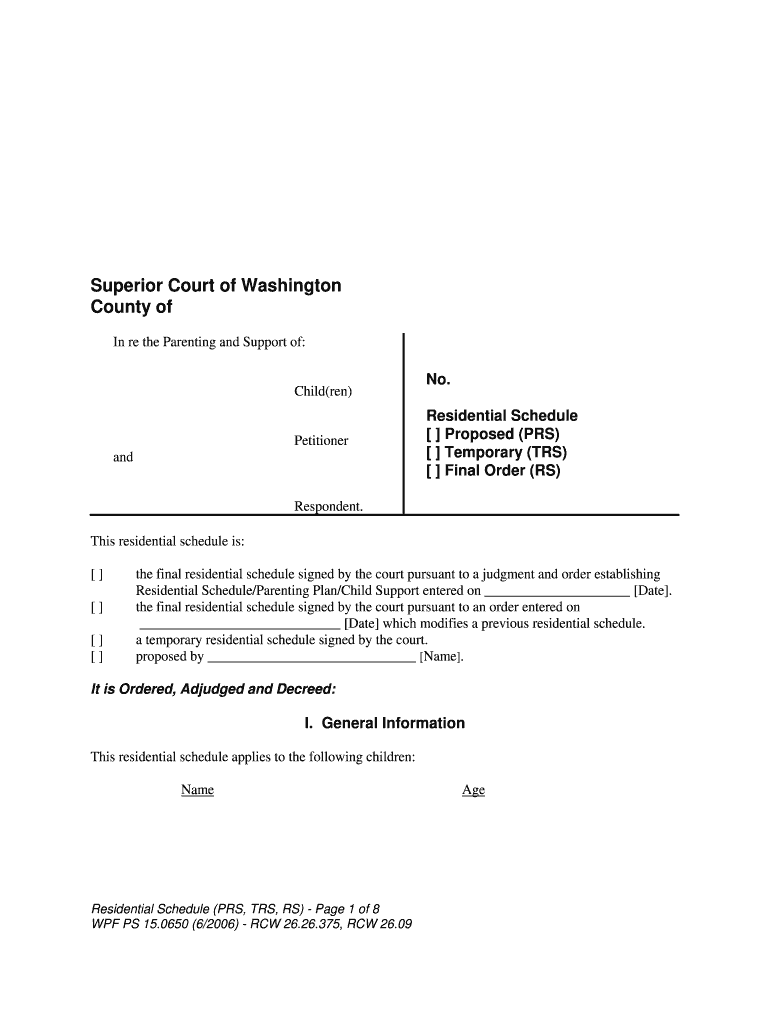
Final Order RS Form


What is the Final Order RS
The Final Order RS is a legal document used primarily in the context of family law, specifically for finalizing divorce or custody agreements. This form serves to outline the terms agreed upon by both parties and is crucial for ensuring that the arrangements are recognized by the court. The Final Order RS typically includes details such as custody arrangements, visitation schedules, and financial obligations, making it an essential component of the legal process for families undergoing separation.
How to use the Final Order RS
Using the Final Order RS involves several steps to ensure that the document is completed accurately and submitted correctly. First, both parties should review the terms they have agreed upon to ensure clarity and mutual understanding. Next, the form should be filled out with all required information, including personal details and specific terms of the agreement. Once completed, both parties must sign the document, ideally in the presence of a notary public to enhance its legal standing. Finally, the signed form should be submitted to the appropriate court for approval.
Steps to complete the Final Order RS
Completing the Final Order RS involves a systematic approach to ensure accuracy and compliance with legal standards. The following steps outline the process:
- Gather all necessary information, including personal details of both parties and specifics of the agreement.
- Fill out the form clearly and accurately, ensuring all sections are completed.
- Review the document together to confirm that both parties agree on the terms.
- Sign the form in the presence of a notary public, if required.
- Submit the completed form to the court for final approval.
Legal use of the Final Order RS
The legal use of the Final Order RS is paramount for ensuring that the terms of a divorce or custody arrangement are enforceable. This document must comply with state laws and regulations to be considered valid. It is essential that both parties understand their rights and obligations as outlined in the Final Order RS. Failure to adhere to the terms can lead to legal repercussions, making it crucial for the document to be executed properly and submitted to the court.
Key elements of the Final Order RS
Several key elements must be included in the Final Order RS for it to be legally binding. These elements typically consist of:
- Identification of the parties: Full names and addresses of both individuals involved.
- Terms of custody: Detailed arrangements regarding child custody and visitation.
- Financial obligations: Any child support or spousal support payments agreed upon.
- Signatures: Signatures of both parties, along with a notary seal if necessary.
- Effective date: The date upon which the order becomes effective.
Who Issues the Form
The Final Order RS is typically issued by the court handling the family law case. After both parties have completed and signed the document, it is submitted to the court for review. Once approved, the court will file the Final Order RS, making it an official part of the legal record. In some cases, attorneys representing either party may assist in drafting and submitting the form to ensure compliance with legal standards.
Quick guide on how to complete final order rs
Prepare Final Order RS effortlessly on any device
Digital document management has gained signNow traction among businesses and individuals alike. It offers an excellent eco-friendly substitute for traditional printed and signed documents, as you can easily locate the appropriate form and securely store it online. airSlate SignNow equips you with all the tools necessary to create, modify, and eSign your documents swiftly without delays. Manage Final Order RS on any platform using airSlate SignNow's Android or iOS applications and simplify any document-related task today.
How to modify and eSign Final Order RS with ease
- Obtain Final Order RS and click on Get Form to begin.
- Utilize the tools we offer to complete your document.
- Emphasize relevant parts of your documents or obscure sensitive data with tools specifically provided by airSlate SignNow for that purpose.
- Create your signature using the Sign feature, which only takes seconds and holds the same legal validity as a conventional wet ink signature.
- Review the information and click on the Done button to save your changes.
- Choose how you wish to send your form, via email, text message (SMS), or invitation link, or download it to your computer.
Eliminate the hassle of lost or misplaced documents, tedious form searching, or errors that necessitate reprinting new copies. airSlate SignNow meets your document management needs in just a few clicks from any device you prefer. Edit and eSign Final Order RS and ensure outstanding communication at every stage of the form preparation process with airSlate SignNow.
Create this form in 5 minutes or less
Create this form in 5 minutes!
People also ask
-
What is the Final Order RS feature in airSlate SignNow?
The Final Order RS feature in airSlate SignNow allows users to finalize and execute orders seamlessly with legally binding electronic signatures. This tool simplifies the ordering process, ensuring that all documents are completed accurately and efficiently. With Final Order RS, businesses can streamline their workflow and enhance their operational efficiency.
-
How can I integrate Final Order RS into my existing workflow?
Integrating Final Order RS into your existing workflow is easy with airSlate SignNow. The platform offers various integrations with popular software applications such as CRM systems and project management tools. This ensures that you can send and eSign documents without disrupting your established processes, enhancing productivity.
-
What are the pricing options for using Final Order RS?
airSlate SignNow offers flexible pricing plans that include access to the Final Order RS feature. Pricing is tailored to suit businesses of all sizes, whether you're a small startup or a large enterprise. You can choose from monthly or annual subscriptions, allowing you to find a plan that best meets your budget and requirements.
-
What benefits does Final Order RS provide for businesses?
Final Order RS delivers numerous benefits, including increased efficiency, reduced turnaround time, and the elimination of paper-based processes. By utilizing airSlate SignNow, businesses can enhance their customer satisfaction with faster document processing. Additionally, the feature supports compliance with legal standards, ensuring secure and valid transactions.
-
Is it secure to use Final Order RS for sending sensitive documents?
Yes, using Final Order RS in airSlate SignNow is secure for sending sensitive documents. The platform employs advanced encryption methods and complies with industry-leading security standards, ensuring that your information remains confidential. Businesses can trust that their legal and financial documents are protected throughout the signing process.
-
Can I track the status of documents sent using Final Order RS?
Absolutely! airSlate SignNow provides real-time tracking for documents sent using Final Order RS. Users can monitor the status of their documents, seeing when they are viewed and signed. This transparency helps businesses manage their workflow more effectively and follow up promptly with clients.
-
Does Final Order RS support multiple users?
Yes, Final Order RS supports multiple users, making it ideal for teams and organizations. With airSlate SignNow’s collaborative features, all team members can work together seamlessly, allowing for easy sharing and signing of documents. This enhances collaboration and ensures everyone is on the same page when finalizing orders.
Get more for Final Order RS
Find out other Final Order RS
- eSign Nevada Hold Harmless (Indemnity) Agreement Easy
- eSign Utah Hold Harmless (Indemnity) Agreement Myself
- eSign Wyoming Toll Manufacturing Agreement Later
- eSign Texas Photo Licensing Agreement Online
- How To eSign Connecticut Quitclaim Deed
- How To eSign Florida Quitclaim Deed
- Can I eSign Kentucky Quitclaim Deed
- eSign Maine Quitclaim Deed Free
- How Do I eSign New York Quitclaim Deed
- eSign New Hampshire Warranty Deed Fast
- eSign Hawaii Postnuptial Agreement Template Later
- eSign Kentucky Postnuptial Agreement Template Online
- eSign Maryland Postnuptial Agreement Template Mobile
- How Can I eSign Pennsylvania Postnuptial Agreement Template
- eSign Hawaii Prenuptial Agreement Template Secure
- eSign Michigan Prenuptial Agreement Template Simple
- eSign North Dakota Prenuptial Agreement Template Safe
- eSign Ohio Prenuptial Agreement Template Fast
- eSign Utah Prenuptial Agreement Template Easy
- eSign Utah Divorce Settlement Agreement Template Online