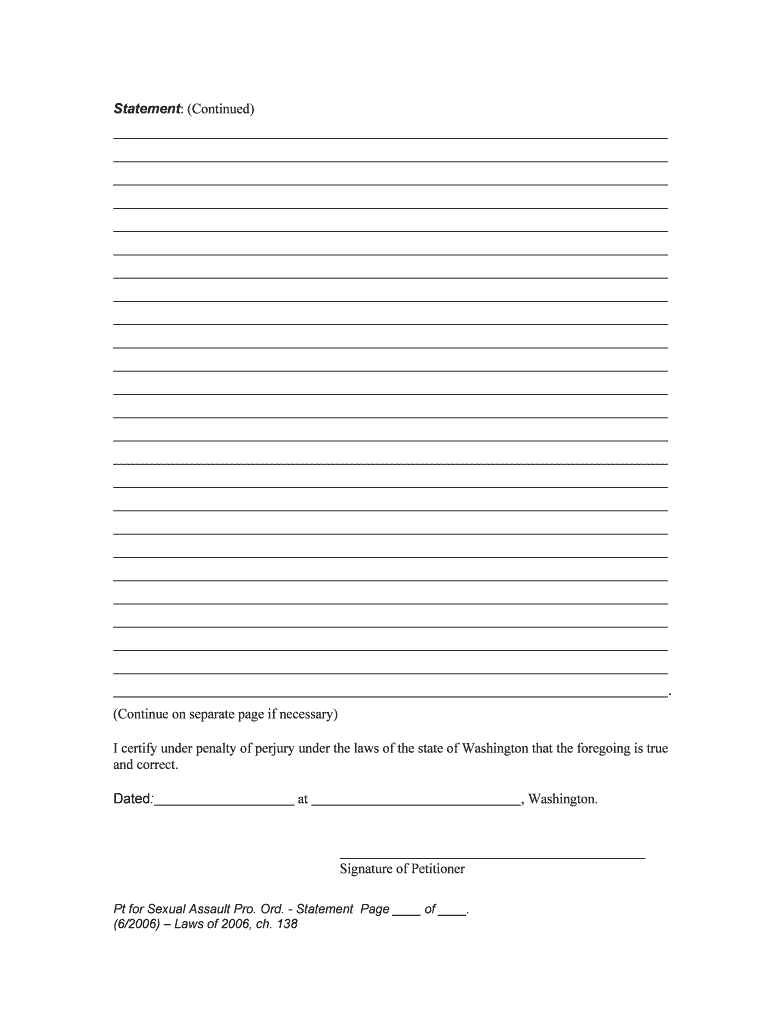
Statement Continued Form


What is the Statement Continued
The Statement Continued form is a document used primarily in legal and financial contexts to provide additional information or clarification on a previously submitted statement. This form may be required by various organizations, including financial institutions or government agencies, to ensure that all relevant details are accurately documented. It serves as a supplementary tool to enhance transparency and compliance in reporting.
How to use the Statement Continued
Using the Statement Continued form involves several straightforward steps. First, gather all necessary information that needs to be included, such as previous statements or supporting documents. Next, ensure that the form is filled out completely, providing clear and concise details. Once completed, it can be submitted electronically or via traditional mail, depending on the requirements of the requesting organization.
Steps to complete the Statement Continued
Completing the Statement Continued form requires careful attention to detail. Follow these steps for a successful submission:
- Review the original statement to identify what additional information is needed.
- Fill out the form accurately, ensuring all required fields are completed.
- Double-check for any errors or omissions before submission.
- Submit the form according to the instructions provided by the requesting entity.
Legal use of the Statement Continued
The legal validity of the Statement Continued form hinges on compliance with applicable laws and regulations. In the United States, electronic submissions are recognized as legally binding when they meet requirements set forth by the ESIGN Act and UETA. It is essential to ensure that the form is signed appropriately, either through electronic means or traditional signatures, to maintain its legal standing.
Key elements of the Statement Continued
Several key elements must be included when filling out the Statement Continued form to ensure its effectiveness:
- Identification of the original statement being supplemented.
- Clear and detailed explanations of the additional information provided.
- Signature of the individual completing the form, confirming the accuracy of the information.
- Date of completion to establish a timeline for the submission.
Examples of using the Statement Continued
There are various scenarios in which the Statement Continued form may be utilized. For instance, a business may need to provide additional financial details to a lender when applying for a loan. Similarly, an individual may use this form to clarify discrepancies in tax filings with the IRS. Each example underscores the importance of clear communication and thorough documentation in legal and financial matters.
Quick guide on how to complete statement continued
Effortlessly Prepare Statement Continued on Any Device
Digital document management has gained popularity among businesses and individuals alike. It offers an ideal eco-friendly alternative to conventional printed and signed documents, enabling you to obtain the necessary form and securely keep it online. airSlate SignNow provides all the essential tools to create, modify, and eSign your documents swiftly without any hiccups. Manage Statement Continued on any device using airSlate SignNow's Android or iOS applications and enhance any document-centric process today.
The Easiest Way to Modify and eSign Statement Continued with Ease
- Locate Statement Continued and click on Get Form to begin.
- Utilize the tools we provide to complete your document.
- Highlight important sections of the documents or obscure sensitive information with tools specifically designed for that purpose by airSlate SignNow.
- Create your signature using the Sign feature, which takes mere seconds and carries the same legal validity as a conventional wet ink signature.
- Verify all the details and click on the Done button to save your changes.
- Choose how you wish to send your form: via email, text message (SMS), invitation link, or download it to your computer.
Eliminate worries about lost or misplaced files, tedious form searches, or mistakes requiring new document copies. airSlate SignNow fulfills all your document management needs in just a few clicks from your device of choice. Modify and eSign Statement Continued to ensure exceptional communication throughout your form preparation process with airSlate SignNow.
Create this form in 5 minutes or less
Create this form in 5 minutes!
People also ask
-
What is airSlate SignNow and how does it relate to the Statement Continued?
airSlate SignNow is a powerful e-signature solution that allows users to send and sign documents electronically. The term 'Statement Continued' refers to the process of ensuring that all necessary documentation is completed and sent for continuation in various business processes. With airSlate SignNow, you can streamline these tasks, making it easier to manage important statements and documents.
-
How much does airSlate SignNow cost for businesses using the Statement Continued feature?
Pricing for airSlate SignNow is competitive and varies based on the number of users and features selected. As businesses rely on features like Statement Continued, they can choose plans that best suit their needs, ensuring they're getting a cost-effective solution tailored to their document management requirements.
-
What are the key features of airSlate SignNow related to Statement Continued?
Key features of airSlate SignNow include template creation, bulk sending, and real-time tracking of document status. The Statement Continued functionality allows users to maintain continuity in their documentation processes, ensuring every necessary statement is captured and signed efficiently.
-
What benefits does airSlate SignNow offer for managing Statement Continued processes?
With airSlate SignNow, businesses benefit from increased efficiency and reduced turnaround times when handling Statement Continued tasks. The platform enables seamless collaboration across teams, ensuring documents are signed and processed promptly, which is vital for maintaining workflow continuity.
-
Can airSlate SignNow integrate with other tools for Statement Continued management?
Yes, airSlate SignNow offers integrations with a variety of popular business tools such as Salesforce, Google Drive, and Microsoft Office. This capability enhances the management of Statement Continued workflows by allowing users to pull in documents from different platforms and ensure every statement is properly documented.
-
Is airSlate SignNow suitable for small businesses looking for Statement Continued solutions?
Absolutely! airSlate SignNow is designed to cater to businesses of all sizes, including small enterprises. Its user-friendly interface and budget-friendly pricing make it an ideal choice for small businesses aiming to improve their document processes, particularly when managing Statement Continued tasks.
-
How does airSlate SignNow ensure security for documents and Statements Continued?
Security is a top priority for airSlate SignNow, as they implement robust encryption methods and comply with industry standards to protect user data. When handling important documents and Statement Continued processes, businesses can rest assured that their information is safe and secure throughout the entire workflow.
Get more for Statement Continued
- Office of the illinois secretary of state equal employment opportunity eeo request form
- 2020 form 5500
- 251 east 12th avenue form
- Continuation to form mg 1 attending doctors request for optional prior approval
- Release for child actors form
- Printing taaosharefinlformime5frp
- Justia certificate of excess insurance state forms
- C 810pdf form
Find out other Statement Continued
- How To Integrate Sign in Banking
- How To Use Sign in Banking
- Help Me With Use Sign in Banking
- Can I Use Sign in Banking
- How Do I Install Sign in Banking
- How To Add Sign in Banking
- How Do I Add Sign in Banking
- How Can I Add Sign in Banking
- Can I Add Sign in Banking
- Help Me With Set Up Sign in Government
- How To Integrate eSign in Banking
- How To Use eSign in Banking
- How To Install eSign in Banking
- How To Add eSign in Banking
- How To Set Up eSign in Banking
- How To Save eSign in Banking
- How To Implement eSign in Banking
- How To Set Up eSign in Construction
- How To Integrate eSign in Doctors
- How To Use eSign in Doctors