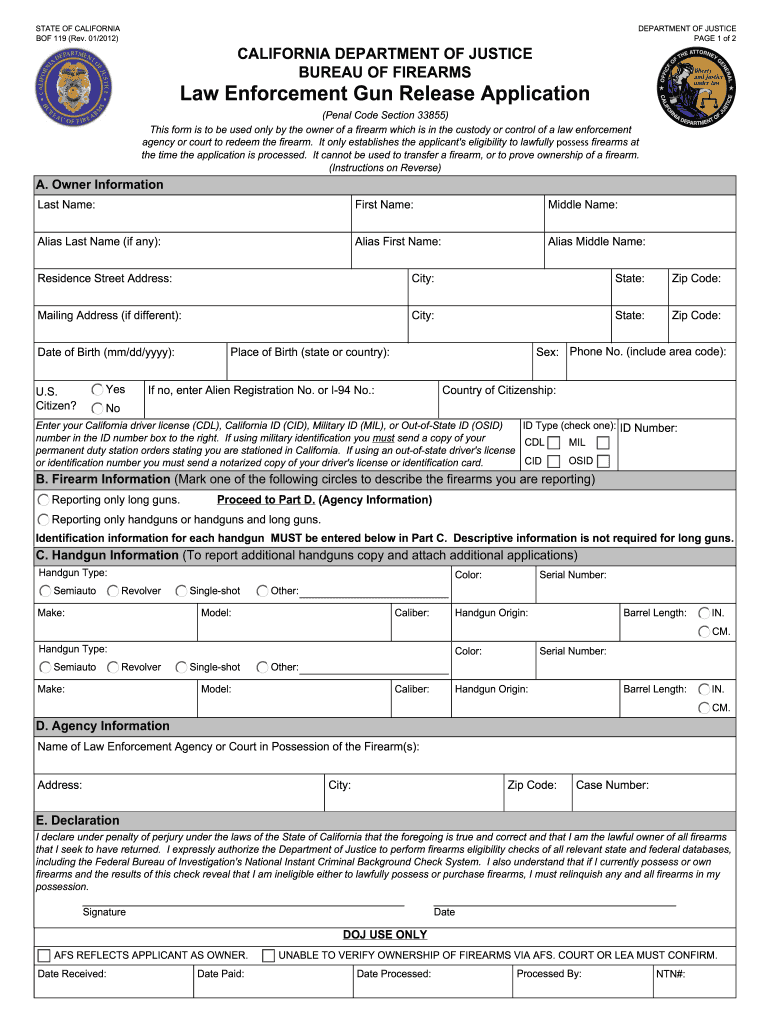
Law Enforcement Gun Release Application Form


What is the Law Enforcement Gun Release Application
The Law Enforcement Gun Release Application in California is a formal request submitted to law enforcement agencies for the release of firearms that have been previously seized or surrendered. This application is essential for individuals seeking to regain possession of their firearms after they have been taken due to legal circumstances, such as a criminal investigation or a protective order. The application process ensures that the release of firearms complies with state laws and regulations, safeguarding public safety while allowing individuals to reclaim their property.
How to Use the Law Enforcement Gun Release Application
Using the Law Enforcement Gun Release Application involves several steps to ensure proper submission and processing. First, individuals must obtain the application form, which can typically be accessed through local law enforcement agency websites or offices. Once the form is acquired, it should be filled out completely, providing accurate information regarding the firearm and the circumstances of its seizure. After completing the application, it can be submitted either online, by mail, or in person, depending on the specific procedures of the local agency.
Steps to Complete the Law Enforcement Gun Release Application
Completing the Law Enforcement Gun Release Application requires careful attention to detail. Follow these steps:
- Obtain the application form from the appropriate law enforcement agency.
- Provide personal information, including your name, address, and contact details.
- Include information about the firearm, such as its make, model, and serial number.
- Explain the circumstances under which the firearm was seized.
- Sign and date the application to certify that the information provided is accurate.
Ensure that all sections of the application are filled out completely to avoid delays in processing.
Legal Use of the Law Enforcement Gun Release Application
The legal use of the Law Enforcement Gun Release Application is governed by California state laws. It is crucial for applicants to understand that submitting this application does not guarantee the return of the firearm. The law enforcement agency will review the application, considering factors such as the reason for seizure and any ongoing legal matters. Compliance with all legal requirements is essential to ensure that the process is conducted fairly and lawfully.
Eligibility Criteria
To be eligible for the Law Enforcement Gun Release Application, individuals must meet specific criteria set forth by California law. Generally, applicants must be the legal owner of the firearm and must not have any pending criminal charges that would prohibit firearm ownership. Additionally, individuals must demonstrate that the circumstances leading to the seizure have been resolved, such as the expiration of a protective order or the completion of a criminal sentence. Meeting these criteria is essential for a successful application.
Form Submission Methods
The Law Enforcement Gun Release Application can be submitted through various methods, depending on the policies of the local law enforcement agency. Common submission methods include:
- Online submission through the agency's official website.
- Mailing the completed application to the designated office.
- In-person submission at the local law enforcement agency.
It is important to verify the preferred submission method with the specific agency to ensure compliance with their procedures.
Quick guide on how to complete law enforcement gun release application bof 119 online form
Effortlessly Prepare Law Enforcement Gun Release Application on Any Device
The management of online documents has gained traction among businesses and individuals alike. It serves as a perfect eco-friendly alternative to traditional printed and signed documents, allowing you to access the necessary form and securely store it online. airSlate SignNow provides you with all the tools you need to create, modify, and eSign your documents swiftly without delays. Manage Law Enforcement Gun Release Application on any platform with the airSlate SignNow Android or iOS applications and enhance any document-related process today.
The Easiest Way to Modify and eSign Law Enforcement Gun Release Application with Ease
- Find Law Enforcement Gun Release Application and click Get Form to begin.
- Utilize the tools we provide to fill out your form.
- Highlight pertinent sections of your documents or obscure sensitive data with tools that airSlate SignNow offers specifically for that purpose.
- Create your eSignature using the Sign feature, which takes mere seconds and holds the same legal validity as a conventional wet ink signature.
- Review the information and click the Done button to save your changes.
- Choose your preferred method of delivering your form, by email, SMS, invitation link, or download it to your computer.
Say goodbye to lost or misplaced documents, tedious form searching, or errors that necessitate printing new document copies. airSlate SignNow addresses your document management needs in just a few clicks from any device of your choice. Alter and eSign Law Enforcement Gun Release Application and guarantee effective communication at any stage of your form preparation process with airSlate SignNow.
Create this form in 5 minutes or less
Create this form in 5 minutes!
How to create an eSignature for the law enforcement gun release application bof 119 online form
How to create an eSignature for your Law Enforcement Gun Release Application Bof 119 Online Form in the online mode
How to generate an eSignature for the Law Enforcement Gun Release Application Bof 119 Online Form in Chrome
How to create an eSignature for signing the Law Enforcement Gun Release Application Bof 119 Online Form in Gmail
How to create an electronic signature for the Law Enforcement Gun Release Application Bof 119 Online Form straight from your mobile device
How to create an electronic signature for the Law Enforcement Gun Release Application Bof 119 Online Form on iOS devices
How to generate an eSignature for the Law Enforcement Gun Release Application Bof 119 Online Form on Android
People also ask
-
What is the law enforcement gun release application in California?
The law enforcement gun release application in California is a legal document that allows for the transfer of firearm possession from law enforcement to individuals after a legal decision. airSlate SignNow provides a streamlined solution for creating and signing these applications efficiently.
-
How does airSlate SignNow facilitate the law enforcement gun release application process?
airSlate SignNow simplifies the law enforcement gun release application process by enabling users to create, send, and sign documents digitally. This reduces paperwork and speeds up the approval process, making it easy for law enforcement agencies to manage applications.
-
Is airSlate SignNow cost-effective for managing law enforcement gun release applications in California?
Yes, airSlate SignNow offers cost-effective plans tailored for organizations handling law enforcement gun release applications in California. With affordable pricing options, businesses can leverage powerful eSigning features without breaking their budget.
-
What features does airSlate SignNow offer for law enforcement agencies?
airSlate SignNow includes features that are particularly beneficial for law enforcement agencies, such as customizable templates for gun release applications, secure digital signatures, and audit trails. These functionalities enhance compliance and accountability throughout the process.
-
Can airSlate SignNow integrate with other law enforcement systems?
Absolutely! airSlate SignNow can seamlessly integrate with various law enforcement systems, allowing for a more cohesive workflow. This means that application data can be easily transferred between platforms, enhancing efficiency in managing law enforcement gun release applications.
-
How secure is the airSlate SignNow platform for sensitive law enforcement documents?
Security is a top priority at airSlate SignNow. The platform employs advanced encryption and authentication measures to ensure the safety of sensitive law enforcement gun release applications in California, protecting both the documents and user data from unauthorized access.
-
What are the benefits of using airSlate SignNow for gun release applications?
Using airSlate SignNow for gun release applications provides several benefits, including faster processing times, reduced paperwork, and improved accuracy. By digitizing the application process, law enforcement can handle requests more efficiently while ensuring compliance with legal standards in California.
Get more for Law Enforcement Gun Release Application
- Neighborhood or subdivision restrictions for height type style and position form
- Stump removalgrinding form
- Monuments and reference points and leave the trees landscaping at the project work site form
- To the contract price form
- Materials sorting steel compound abatement tearing out old work to make way for new work form
- Recessed fixtures kitchen and bathroom cabinet drops fire stopping as required deck posts deck girders form
- Necessary security labor and materials and perform all security work described above andor as set
- Asphalt or brick for pedestrian or vehicular traffic and consists of a composite structure the form
Find out other Law Enforcement Gun Release Application
- Sign Iowa Car Dealer Limited Power Of Attorney Computer
- Help Me With Sign Iowa Car Dealer Limited Power Of Attorney
- Sign Kansas Car Dealer Contract Fast
- Sign Kansas Car Dealer Agreement Secure
- Sign Louisiana Car Dealer Resignation Letter Mobile
- Help Me With Sign Kansas Car Dealer POA
- How Do I Sign Massachusetts Car Dealer Warranty Deed
- How To Sign Nebraska Car Dealer Resignation Letter
- How Can I Sign New Jersey Car Dealer Arbitration Agreement
- How Can I Sign Ohio Car Dealer Cease And Desist Letter
- How To Sign Ohio Car Dealer Arbitration Agreement
- How To Sign Oregon Car Dealer Limited Power Of Attorney
- How To Sign Pennsylvania Car Dealer Quitclaim Deed
- How Can I Sign Pennsylvania Car Dealer Quitclaim Deed
- Sign Rhode Island Car Dealer Agreement Safe
- Sign South Dakota Car Dealer Limited Power Of Attorney Now
- Sign Wisconsin Car Dealer Quitclaim Deed Myself
- Sign Wisconsin Car Dealer Quitclaim Deed Free
- Sign Virginia Car Dealer POA Safe
- Sign Wisconsin Car Dealer Quitclaim Deed Fast