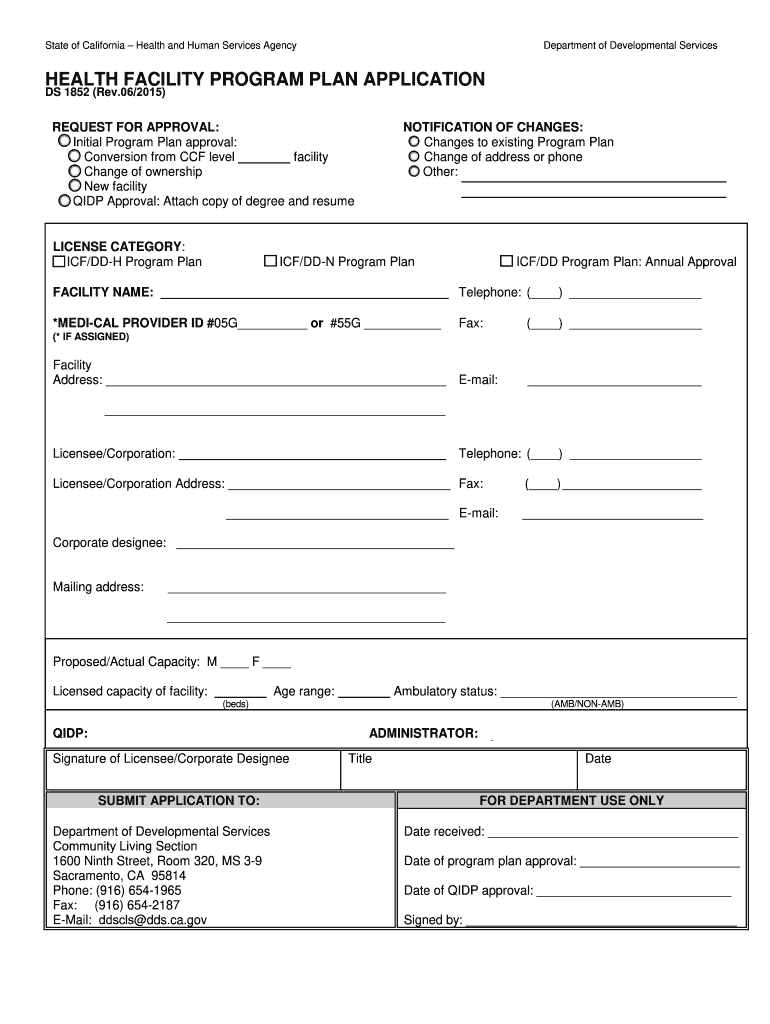
Ds 1852 2015-2026


What is the DS 1852?
The DS 1852, also known as the DS-1852 form, is an essential application used in the United States for health facility programs. This form is primarily utilized by organizations seeking to establish or maintain compliance with various health facility regulations. It serves as a formal request to apply for or renew a facility program plan, ensuring that all necessary information is provided to meet legal and regulatory standards.
How to use the DS 1852
Using the DS 1852 involves several key steps to ensure that the application is completed accurately. First, gather all required information about your facility, including its operational details and compliance history. Next, fill out the form carefully, ensuring that all sections are completed as per the guidelines. It is important to review the application for accuracy before submission. The form can be submitted electronically or via traditional mail, depending on the specific requirements of the issuing authority.
Steps to complete the DS 1852
Completing the DS 1852 requires a systematic approach. Follow these steps:
- Collect necessary documentation, including proof of facility operation and compliance records.
- Fill out the DS 1852 form, ensuring all fields are accurately filled.
- Double-check the information for any errors or omissions.
- Submit the completed form through the appropriate channels, either online or by mail.
Legal use of the DS 1852
The DS 1852 must be used in accordance with applicable laws and regulations. It is crucial that the information provided is truthful and complete, as any discrepancies can lead to legal repercussions. The form is designed to comply with health facility regulations, and users must ensure that they meet all eligibility criteria outlined by the relevant authorities.
Required Documents
When submitting the DS 1852, certain documents are typically required to support the application. These may include:
- Proof of facility ownership or lease agreement.
- Compliance certificates from relevant health authorities.
- Operational plans detailing services offered by the facility.
Having these documents ready will facilitate a smoother application process.
Form Submission Methods
The DS 1852 can be submitted through various methods, depending on the requirements set by the issuing authority. Common submission methods include:
- Online submission through designated government portals.
- Mailing the completed form and supporting documents to the appropriate office.
- In-person submission at local health department offices.
Choosing the right submission method can impact the processing time of your application.
Eligibility Criteria
Eligibility for submitting the DS 1852 is determined by specific criteria that applicants must meet. Generally, applicants must demonstrate that their facility complies with health and safety regulations. This may involve having the necessary licenses, certifications, and operational capabilities to provide health services. Understanding these criteria is vital for a successful application process.
Quick guide on how to complete ds 1852 health facility program plan application california dds ca
Explore the simpler method to handle your Ds 1852
The traditional methods of finalizing and endorsing documents require an excessively lengthy duration compared to modern paperwork management systems. Previously, you would search for appropriate forms, print them, fill in all the details, and dispatch them via postal services. Nowadays, you can locate, fill out, and sign your Ds 1852 in a single internet browser tab with airSlate SignNow. Accessing your Ds 1852 has never been simpler.
Steps to finalize your Ds 1852 with airSlate SignNow
- Visit the category page pertinent to your needs and find your state-specific Ds 1852. Alternatively, utilize the search box.
- Verify that the version of the form is accurate by previewing it.
- Press Get form and enter editing mode.
- Fill out your document with the necessary details using the editing features.
- Review the entered information and click the Sign tool to validate your form.
- Select the most convenient option to create your signature: generate it, draw your signature, or upload its image.
- Click DONE to apply the changes.
- Download the document onto your device or proceed to Sharing settings to send it digitally.
Efficient online platforms like airSlate SignNow simplify the process of filling out and submitting your forms. Give it a try to discover how brief document management and approval workflows are meant to be. You will save a signNow amount of time.
Create this form in 5 minutes or less
Create this form in 5 minutes!
How to create an eSignature for the ds 1852 health facility program plan application california dds ca
How to create an electronic signature for your Ds 1852 Health Facility Program Plan Application California Dds Ca online
How to create an electronic signature for your Ds 1852 Health Facility Program Plan Application California Dds Ca in Chrome
How to generate an eSignature for signing the Ds 1852 Health Facility Program Plan Application California Dds Ca in Gmail
How to make an electronic signature for the Ds 1852 Health Facility Program Plan Application California Dds Ca from your smartphone
How to generate an eSignature for the Ds 1852 Health Facility Program Plan Application California Dds Ca on iOS
How to create an eSignature for the Ds 1852 Health Facility Program Plan Application California Dds Ca on Android devices
People also ask
-
What is ds1852 and how does it relate to airSlate SignNow?
The ds1852 is a unique identifier for specific airSlate SignNow features. This allows users to easily navigate and access the functionalities tied to this document signing solution. By using ds1852, businesses can streamline their eSignature processes with ease.
-
How much does airSlate SignNow cost with ds1852 features?
airSlate SignNow offers various pricing plans that include the ds1852 features. The plans are designed to cater to different business needs, providing cost-effective solutions for sending and eSigning documents. You can find detailed pricing packages on the airSlate SignNow website to choose one that fits your budget.
-
What are the key features of airSlate SignNow associated with ds1852?
The ds1852 features of airSlate SignNow include secure electronic signatures, customizable templates, and real-time tracking of document status. These features enhance workflow efficiency and ensure compliance with legal standards. Users benefit from easy navigation to these features, improving overall productivity.
-
What are the benefits of using ds1852 with airSlate SignNow?
Utilizing ds1852 with airSlate SignNow empowers businesses to simplify their document signing processes. It offers quick access to essential features, reducing time spent on paperwork. By leveraging these benefits, companies can focus more on their core operations while ensuring that their eSigning needs are met.
-
Can I integrate ds1852 with other applications?
Yes, airSlate SignNow offers integrations with various applications that work in conjunction with the ds1852 functionalities. This includes CRMs, cloud storage solutions, and productivity tools, allowing seamless workflows. These integrations enhance usability and help businesses enhance their overall document management tasks.
-
Is there a mobile app for airSlate SignNow featuring ds1852 capabilities?
Absolutely! The airSlate SignNow mobile app includes all the ds1852 features, enabling you to send and eSign documents on the go. Users can access the same functionalities as on the desktop version, ensuring flexibility and convenience. This is ideal for professionals who need to manage paperwork anytime, anywhere.
-
How secure is airSlate SignNow, particularly with ds1852?
airSlate SignNow utilizes industry-leading security measures to protect documents, including those linked with ds1852 features. Advanced encryption protocols are employed to safeguard sensitive information. Additionally, compliance with electronic signature regulations further ensures your documents are secure.
Get more for Ds 1852
- Flashing form
- Maintain service and repair the following refrigeration equipment producing systems rooms and form
- Work may also include the evaluation of soil erosion erosion control and proper water run off of a form
- Foundation wall material form
- Cotta units bricks in courses with mortar joints that form walkways driveways patios
- Brandcolor form
- Breaker size form
- Surface and joint form
Find out other Ds 1852
- Electronic signature New Hampshire Managed services contract template Computer
- Electronic signature Alabama Real estate sales contract template Easy
- Electronic signature Georgia Real estate purchase contract template Secure
- Electronic signature South Carolina Real estate sales contract template Mobile
- Can I Electronic signature Kentucky Residential lease contract
- Can I Electronic signature Nebraska Residential lease contract
- Electronic signature Utah New hire forms Now
- Electronic signature Texas Tenant contract Now
- How Do I Electronic signature Florida Home rental application
- Electronic signature Illinois Rental application Myself
- How Can I Electronic signature Georgia Rental lease form
- Electronic signature New York Rental lease form Safe
- Electronic signature Kentucky Standard rental application Fast
- Electronic signature Arkansas Real estate document Online
- Electronic signature Oklahoma Real estate document Mobile
- Electronic signature Louisiana Real estate forms Secure
- Electronic signature Louisiana Real estate investment proposal template Fast
- Electronic signature Maine Real estate investment proposal template Myself
- eSignature Alabama Pet Addendum to Lease Agreement Simple
- eSignature Louisiana Pet Addendum to Lease Agreement Safe