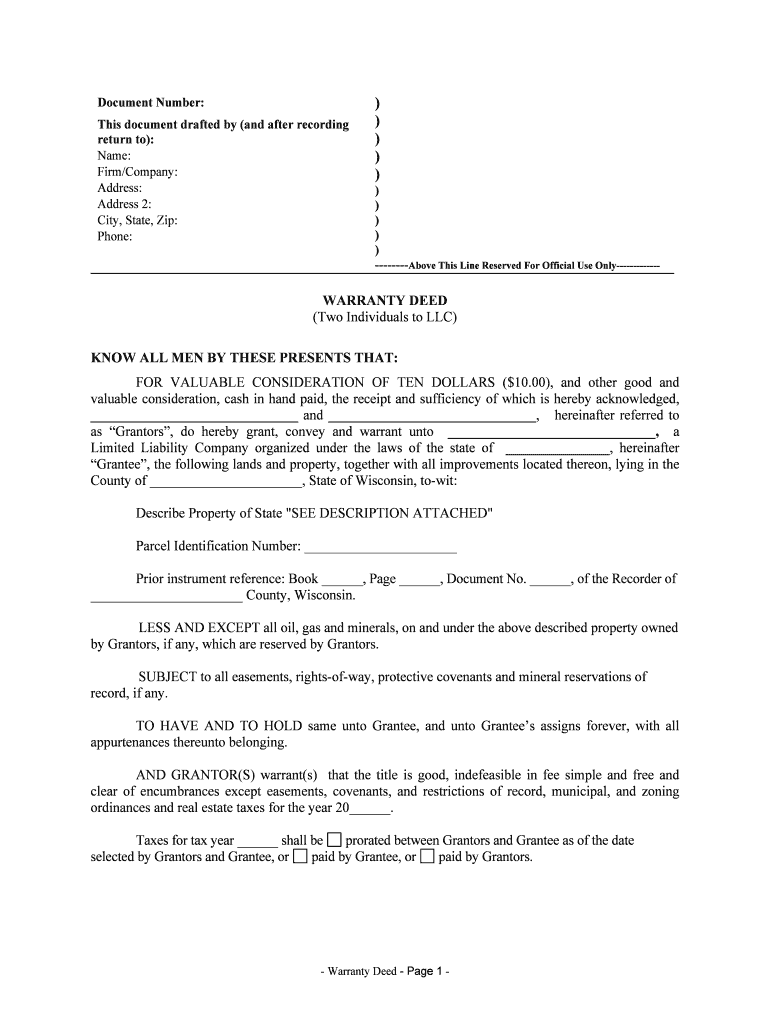
AUTHENTICATION IF NOT NOTARIZED Form


What is the AUTHENTICATION IF NOT NOTARIZED
The AUTHENTICATION IF NOT NOTARIZED form serves as a declaration that verifies certain information or actions without the need for notarization. This form is commonly used in various legal and administrative contexts where a signature is required but notarization is not feasible. It is important to understand that while this form can carry legal weight, it must adhere to specific requirements to be considered valid.
How to use the AUTHENTICATION IF NOT NOTARIZED
Using the AUTHENTICATION IF NOT NOTARIZED form involves a few straightforward steps. First, ensure that you have the correct version of the form for your specific needs. Next, fill out the required fields accurately, providing all necessary information. After completing the form, sign it electronically or manually, depending on the submission method you choose. Finally, submit the form to the appropriate authority or organization as specified in their guidelines.
Key elements of the AUTHENTICATION IF NOT NOTARIZED
The key elements of the AUTHENTICATION IF NOT NOTARIZED form include the following:
- Identification of the signer: Clearly state the name and details of the individual completing the form.
- Statement of authenticity: Include a declaration affirming that the information provided is true and accurate.
- Date of signing: Document the date when the form is signed to establish a timeline.
- Signature: Ensure that the form is signed to validate the contents, even without notarization.
Steps to complete the AUTHENTICATION IF NOT NOTARIZED
To complete the AUTHENTICATION IF NOT NOTARIZED form, follow these steps:
- Obtain the correct form from the relevant source.
- Fill in your personal information accurately, including your name and contact details.
- Provide any additional information required by the form, ensuring clarity and precision.
- Sign the form where indicated, either electronically or by hand.
- Review the completed form for any errors or omissions.
- Submit the form according to the instructions provided, whether online, by mail, or in person.
Legal use of the AUTHENTICATION IF NOT NOTARIZED
The legal use of the AUTHENTICATION IF NOT NOTARIZED form is recognized in various contexts, including contractual agreements, declarations, and other legal documentation. While it does not require notarization, it is essential that the form is completed accurately and honestly to maintain its legal standing. Courts and institutions may accept this form as valid evidence if it meets the necessary criteria and is executed properly.
State-specific rules for the AUTHENTICATION IF NOT NOTARIZED
Each state may have its own specific rules regarding the use of the AUTHENTICATION IF NOT NOTARIZED form. It is crucial to consult local regulations to understand any additional requirements or variations that may apply. This ensures compliance with state laws and enhances the form's acceptance in legal proceedings or administrative processes.
Quick guide on how to complete authentication if not notarized
Complete AUTHENTICATION IF NOT NOTARIZED effortlessly on any device
Online document management has become increasingly popular among enterprises and individuals. It offers an ideal eco-friendly substitute for conventional printed and signed documentation, as you can easily locate the appropriate form and securely store it online. airSlate SignNow provides you with all the tools necessary to create, modify, and eSign your documents swiftly without any delays. Manage AUTHENTICATION IF NOT NOTARIZED on any device with airSlate SignNow Android or iOS applications and simplify any document-related process today.
The simplest way to modify and eSign AUTHENTICATION IF NOT NOTARIZED with ease
- Obtain AUTHENTICATION IF NOT NOTARIZED and then click Get Form to begin.
- Utilize the tools we offer to complete your form.
- Highlight important sections of the documents or redact sensitive information with tools that airSlate SignNow provides specifically for that purpose.
- Create your eSignature using the Sign feature, which takes just seconds and holds the same legal validity as a traditional wet ink signature.
- Review the information and then click on the Done button to preserve your changes.
- Select your preferred method for sending your form, whether by email, text message (SMS), invite link, or download it to your computer.
Forget about lost or misplaced documents, tedious form searching, or mistakes that necessitate printing new document copies. airSlate SignNow fulfills all your needs in document management within a few clicks from any device of your choice. Modify and eSign AUTHENTICATION IF NOT NOTARIZED and ensure excellent communication at any stage of the form preparation process with airSlate SignNow.
Create this form in 5 minutes or less
Create this form in 5 minutes!
People also ask
-
What does 'AUTHENTICATION IF NOT signNowD' mean in regards to airSlate SignNow?
In the context of airSlate SignNow, 'AUTHENTICATION IF NOT signNowD' refers to the verification process for documents that have not undergone notarization. This ensures that the identity of the signer is confirmed and that the document remains legally binding. By utilizing advanced authentication methods, airSlate SignNow guarantees your documents are both secure and compliant.
-
How does airSlate SignNow handle document authentication?
airSlate SignNow offers various authentication options to validate signers' identities, which is crucial for 'AUTHENTICATION IF NOT signNowD.' These methods include SMS codes, email verification, and knowledge-based authentication. Such features enhance document security while providing a user-friendly experience.
-
Is there a cost associated with using airSlate SignNow for document authentication?
Yes, there is a cost associated with using airSlate SignNow, which varies based on the subscription plan you choose. Our pricing plans are designed to be cost-effective while providing robust features, including 'AUTHENTICATION IF NOT signNowD.' We strive to offer solutions that fit every budget and business need.
-
Can I use airSlate SignNow for documents that require 'AUTHENTICATION IF NOT signNowD' in different states?
Absolutely! airSlate SignNow complies with legal standards across multiple states, ensuring that 'AUTHENTICATION IF NOT signNowD' is upheld regardless of geographical location. This flexibility allows businesses to operate efficiently without worrying about regional constraints on document legality.
-
What are the benefits of using airSlate SignNow for document signing without notarization?
Using airSlate SignNow for document signing without notarization provides numerous advantages, particularly concerning 'AUTHENTICATION IF NOT signNowD.' It streamlines the signing process, reduces time spent on paperwork, and increases document security through trusted authentication methods, enhancing overall efficiency.
-
Does airSlate SignNow offer integrations with other software for document management?
Yes, airSlate SignNow seamlessly integrates with various software solutions, making it easier to manage documents that require 'AUTHENTICATION IF NOT signNowD.' Whether you're using CRM platforms, cloud storage, or other business applications, our integrations enable streamlined workflows and improved productivity.
-
How does airSlate SignNow ensure compliance for documents not requiring notarization?
airSlate SignNow ensures compliance for documents that do not require notarization by providing 'AUTHENTICATION IF NOT signNowD' options that meet legal standards. Our platform is designed to adhere to various regulations, ensuring that your documents are not only securely signed but also legally defensible.
Get more for AUTHENTICATION IF NOT NOTARIZED
- Form 5199 fdcvt reimbursement request state of michigan michigan
- Definition of adjusted gross income internal revenue service form
- 5200 annual return for hmo use tax 5200 annual return for hmo use tax michigan form
- Form rev184i individual or sole proprietor power of attorney
- Filing a petroleum tax refund claimminnesota department form
- Spouses name if a joint income tax return form
- Is it realhttpsdormogovformsmo
- Rev 10 19 form
Find out other AUTHENTICATION IF NOT NOTARIZED
- How To eSign Hawaii Unlimited Power of Attorney
- How To eSign Louisiana Unlimited Power of Attorney
- eSign Oklahoma Unlimited Power of Attorney Now
- How To eSign Oregon Unlimited Power of Attorney
- eSign Hawaii Retainer for Attorney Easy
- How To eSign Texas Retainer for Attorney
- eSign Hawaii Standstill Agreement Computer
- How Can I eSign Texas Standstill Agreement
- How To eSign Hawaii Lease Renewal
- How Can I eSign Florida Lease Amendment
- eSign Georgia Lease Amendment Free
- eSign Arizona Notice of Intent to Vacate Easy
- eSign Louisiana Notice of Rent Increase Mobile
- eSign Washington Notice of Rent Increase Computer
- How To eSign Florida Notice to Quit
- How To eSign Hawaii Notice to Quit
- eSign Montana Pet Addendum to Lease Agreement Online
- How To eSign Florida Tenant Removal
- How To eSign Hawaii Tenant Removal
- eSign Hawaii Tenant Removal Simple