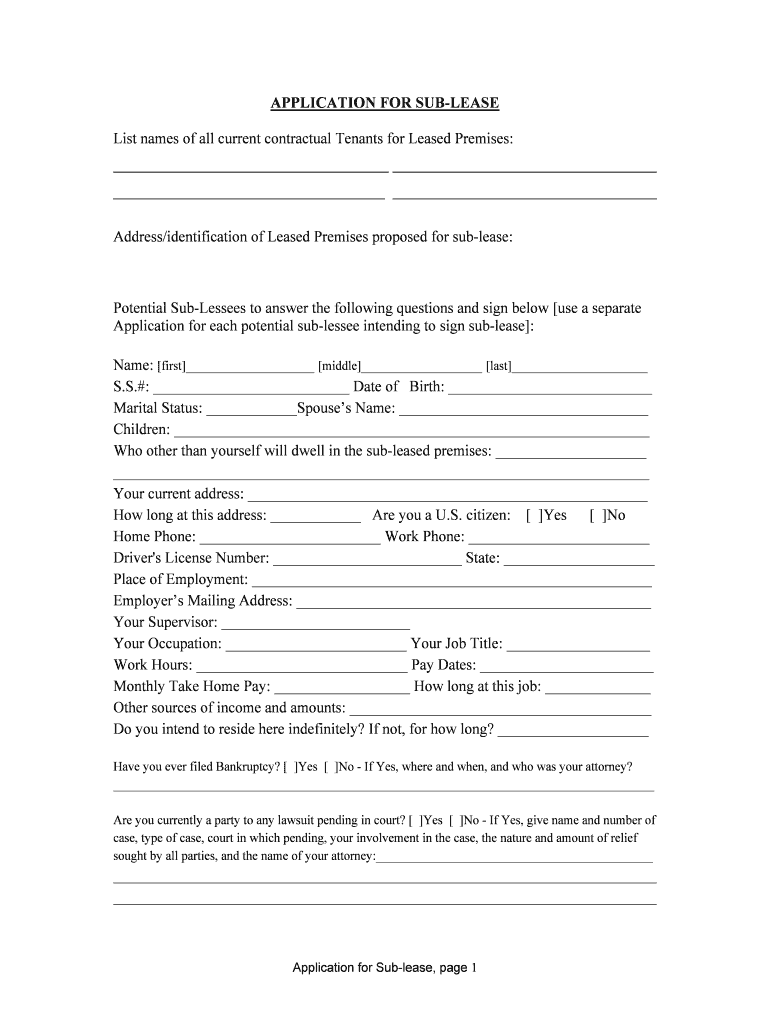
Application for Sub Lease, Page 2 Form


What is the Application For Sub lease, Page 2
The Application For Sub lease, Page 2 is a crucial document used in the subleasing process, allowing tenants to request permission from their landlords to sublet their rental property. This page typically contains essential information about the proposed subtenant, including their personal details, rental history, and intended use of the property. Understanding this form is vital for both tenants and landlords to ensure compliance with lease agreements and local regulations.
Steps to complete the Application For Sub lease, Page 2
Completing the Application For Sub lease, Page 2 involves several straightforward steps. First, gather all necessary information about the subtenant, including their full name, contact information, and employment details. Next, fill out the form accurately, ensuring that all sections are completed to avoid delays in processing. It is also important to review the lease agreement to confirm that subleasing is permitted and to understand any specific requirements set by the landlord. Finally, submit the completed application to the landlord for review.
Legal use of the Application For Sub lease, Page 2
The legal use of the Application For Sub lease, Page 2 hinges on compliance with relevant state and local laws. This document must be filled out truthfully and submitted in accordance with the terms of the original lease. Failure to adhere to these legal requirements can result in penalties, including the potential loss of the right to sublet. It is advisable for tenants to familiarize themselves with any specific regulations that may apply in their jurisdiction to ensure the application is valid.
Key elements of the Application For Sub lease, Page 2
Key elements of the Application For Sub lease, Page 2 typically include the subtenant's name, contact information, and rental history. Additionally, the form may require details about the proposed duration of the sublease and the rental amount. It is also common for the application to ask for references and information about the subtenant's employment. These elements help landlords assess the suitability of the subtenant and ensure that they meet the necessary criteria.
Form Submission Methods (Online / Mail / In-Person)
Submitting the Application For Sub lease, Page 2 can be done through various methods, depending on the landlord's preferences. Many landlords now accept applications electronically, allowing tenants to fill out and submit the form online. Alternatively, tenants may choose to print the form and send it via mail or deliver it in person. It is important to confirm the preferred submission method with the landlord to ensure timely processing of the application.
Eligibility Criteria
Eligibility criteria for the Application For Sub lease, Page 2 often include being a current tenant in good standing with the landlord and having a lease that permits subleasing. Landlords may also require that the proposed subtenant meets certain qualifications, such as a minimum income level or a clean rental history. Understanding these criteria is essential for tenants to prepare a successful application.
Quick guide on how to complete application for sub lease page 2
Complete Application For Sub lease, Page 2 effortlessly on any device
Web-based document management has gained traction among businesses and individuals. It offers an ideal eco-friendly replacement for traditional printed and signed papers, as you can easily locate the necessary form and securely save it online. airSlate SignNow provides all the features you need to create, modify, and electronically sign your documents quickly without holdups. Manage Application For Sub lease, Page 2 on any device using airSlate SignNow’s Android or iOS applications and streamline any document-related process today.
The easiest way to modify and eSign Application For Sub lease, Page 2 without hassle
- Locate Application For Sub lease, Page 2 and then click Get Form to begin.
- Use the tools we provide to complete your form.
- Highlight pertinent sections of the documents or obscure sensitive information with tools specifically offered by airSlate SignNow for that purpose.
- Create your eSignature using the Sign feature, which takes moments and carries the same legal validity as a traditional handwritten signature.
- Review all the details and then click on the Done button to save your changes.
- Choose your preferred method to deliver your form, whether by email, text message (SMS), or invitation link, or download it to your computer.
Eliminate concerns about lost or misplaced documents, tedious form searches, or mistakes that necessitate printing new document copies. airSlate SignNow addresses all your document management needs in just a few clicks from any device you prefer. Edit and eSign Application For Sub lease, Page 2 and ensure excellent communication at every stage of the form preparation process with airSlate SignNow.
Create this form in 5 minutes or less
Create this form in 5 minutes!
People also ask
-
What is the 'Application For Sub lease, Page 2' feature in airSlate SignNow?
The 'Application For Sub lease, Page 2' is a part of our document management system that allows users to easily manage and eSign sublease applications. With this feature, users can streamline their document workflow, ensuring that all necessary information is captured and signed efficiently. It enhances the overall user experience by reducing manual processes.
-
How does the pricing structure work for the 'Application For Sub lease, Page 2' feature?
Pricing for the 'Application For Sub lease, Page 2' feature is competitive and scales according to the number of users. airSlate SignNow offers flexible plans to accommodate businesses of all sizes, allowing you to choose a plan that best suits your needs. We also provide a free trial option to explore our features before committing.
-
Can I customize the 'Application For Sub lease, Page 2' forms?
Yes, you can fully customize the 'Application For Sub lease, Page 2' forms to match your branding and specific requirements. The airSlate SignNow platform allows you to modify fields, add logos, and adjust the layout to create a professional appearance. This flexibility ensures that your sublease applications meet your organization's needs.
-
What are the key benefits of using the 'Application For Sub lease, Page 2' feature?
Using the 'Application For Sub lease, Page 2' feature streamlines the signing process, reduces paperwork, and improves efficiency. It allows for quicker processing times, which can lead to faster approvals and additional savings for your business. Additionally, the digital solution helps keep your documents secure and easily accessible.
-
What integrations are available with the 'Application For Sub lease, Page 2' in airSlate SignNow?
airSlate SignNow offers several integrations that enhance the functionality of the 'Application For Sub lease, Page 2' feature. You can connect with popular platforms such as Google Drive, Dropbox, and CRM systems to automate workflows. This integration capability ensures a seamless experience across your business tools.
-
Is training available for using the 'Application For Sub lease, Page 2' feature?
Yes, we provide ample training resources for users of the 'Application For Sub lease, Page 2' feature. Our support team offers webinars, documentation, and one-on-one assistance to help you get the most out of the platform. We aim to ensure that all users feel confident in navigating our eSigning solutions.
-
How does airSlate SignNow ensure the security of 'Application For Sub lease, Page 2' documents?
airSlate SignNow prioritizes the security of your documents through advanced encryption and compliance with legal standards. The 'Application For Sub lease, Page 2' feature implements secure electronic signatures that are legally binding. We also conduct regular security audits to protect your sensitive information.
Get more for Application For Sub lease, Page 2
- Schedule reg 1 c cigarette and tobacco products information tax illinois
- Illinois reg 1 c form
- Form rmft 144 instructions form rmft 144 instructions
- Il 2848 form
- St556 r resale and rolling stock fleet exemption schedule resale and rolling stock fleet exemption schedule form
- St556 form
- Mfut form
- Reg 1 form indiana
Find out other Application For Sub lease, Page 2
- How Do I eSignature Arizona Real Estate PDF
- How To eSignature Arkansas Real Estate Document
- How Do I eSignature Oregon Plumbing PPT
- How Do I eSignature Connecticut Real Estate Presentation
- Can I eSignature Arizona Sports PPT
- How Can I eSignature Wisconsin Plumbing Document
- Can I eSignature Massachusetts Real Estate PDF
- How Can I eSignature New Jersey Police Document
- How Can I eSignature New Jersey Real Estate Word
- Can I eSignature Tennessee Police Form
- How Can I eSignature Vermont Police Presentation
- How Do I eSignature Pennsylvania Real Estate Document
- How Do I eSignature Texas Real Estate Document
- How Can I eSignature Colorado Courts PDF
- Can I eSignature Louisiana Courts Document
- How To Electronic signature Arkansas Banking Document
- How Do I Electronic signature California Banking Form
- How Do I eSignature Michigan Courts Document
- Can I eSignature Missouri Courts Document
- How Can I Electronic signature Delaware Banking PDF