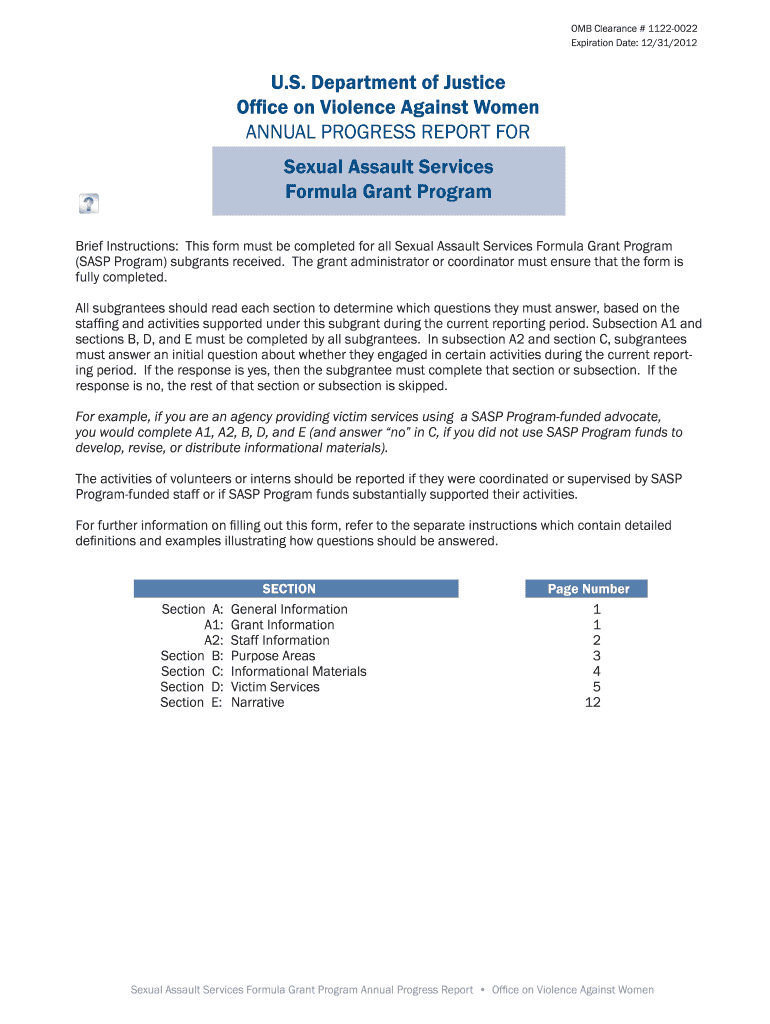
U S Department of Justice Office on Violence Against Women Victimservicegrant Iowa Form


Understanding the U.S. Department of Justice Office on Violence Against Women Victim Service Grant
The U.S. Department of Justice Office on Violence Against Women (OVW) provides funding through the Victim Service Grant to support organizations that assist victims of domestic violence, dating violence, sexual assault, and stalking. This grant aims to enhance services for victims, promote collaboration among service providers, and improve the overall response to these crimes. Eligible organizations may include non-profits, state and local governments, and tribal entities that focus on victim services.
Steps to Complete the U.S. Department of Justice Office on Violence Against Women Victim Service Grant Application
Completing the application for the Victim Service Grant involves several key steps:
- Review the eligibility criteria: Ensure your organization meets the requirements set by the OVW.
- Gather necessary documentation: Collect all required documents, including organizational information, financial statements, and project proposals.
- Complete the application form: Fill out the application accurately, providing detailed information about your proposed project and its impact on victim services.
- Submit the application: Follow the submission guidelines carefully, whether applying online or via mail, ensuring all components are included.
Legal Use of the U.S. Department of Justice Office on Violence Against Women Victim Service Grant
The Victim Service Grant is governed by specific legal frameworks that dictate how funds can be utilized. Organizations receiving this grant must adhere to federal regulations regarding the use of funds, reporting requirements, and compliance with applicable laws. Proper management of the grant ensures that funds are used effectively to support victims and enhance services.
Eligibility Criteria for the U.S. Department of Justice Office on Violence Against Women Victim Service Grant
To qualify for the Victim Service Grant, organizations must meet certain eligibility criteria, including:
- Being a non-profit, state or local government, or tribal entity.
- Demonstrating a commitment to serving victims of domestic violence, dating violence, sexual assault, or stalking.
- Having the capacity to manage federal funds and comply with reporting requirements.
Application Process and Approval Time for the U.S. Department of Justice Office on Violence Against Women Victim Service Grant
The application process for the Victim Service Grant typically involves several stages:
- Preparation: Organizations should prepare their applications well in advance, allowing time for gathering documents and formulating a strong project proposal.
- Submission: Applications must be submitted by the specified deadline, which is announced annually by the OVW.
- Review: After submission, applications undergo a thorough review process, which may take several months.
- Notification: Organizations will be notified of their application status, and successful applicants will receive funding agreements.
Examples of Using the U.S. Department of Justice Office on Violence Against Women Victim Service Grant
Organizations can use the Victim Service Grant to fund a variety of initiatives, such as:
- Establishing or enhancing crisis intervention services for victims.
- Providing legal assistance and advocacy for survivors.
- Developing educational programs to raise awareness about violence against women.
- Implementing training for law enforcement and service providers on best practices for responding to victims.
Quick guide on how to complete us department of justice office on violence against women victimservicegrant iowa
Effortlessly Prepare U S Department Of Justice Office On Violence Against Women Victimservicegrant Iowa on Any Device
Digital document management has gained popularity among organizations and individuals alike. It serves as an ideal eco-friendly substitute for traditional printed and signed documents, allowing you to obtain the correct form and securely keep it online. airSlate SignNow provides all the tools you need to swiftly create, edit, and eSign your documents without delays. Manage U S Department Of Justice Office On Violence Against Women Victimservicegrant Iowa on any device using airSlate SignNow's Android or iOS applications and enhance any document-based workflow today.
The easiest method to modify and eSign U S Department Of Justice Office On Violence Against Women Victimservicegrant Iowa without hassle
- Find U S Department Of Justice Office On Violence Against Women Victimservicegrant Iowa and click Get Form to begin.
- Utilize the tools we provide to complete your document.
- Highlight important sections of the documents or obscure sensitive information with tools specifically designed by airSlate SignNow for that purpose.
- Create your signature using the Sign tool, which takes seconds and carries the same legal validity as a conventional wet ink signature.
- Review the details and click the Done button to save your changes.
- Choose how you wish to share your form, via email, SMS, or invitation link, or download it to your computer.
Eliminate concerns about lost or misplaced documents, cumbersome form navigation, or mistakes that necessitate printing new document copies. airSlate SignNow meets your document management needs in just a few clicks from any device you prefer. Modify and eSign U S Department Of Justice Office On Violence Against Women Victimservicegrant Iowa to ensure seamless communication throughout your form preparation process with airSlate SignNow.
Create this form in 5 minutes or less
Create this form in 5 minutes!
How to create an eSignature for the us department of justice office on violence against women victimservicegrant iowa
How to make an electronic signature for your Us Department Of Justice Office On Violence Against Women Victimservicegrant Iowa in the online mode
How to create an electronic signature for your Us Department Of Justice Office On Violence Against Women Victimservicegrant Iowa in Google Chrome
How to generate an eSignature for signing the Us Department Of Justice Office On Violence Against Women Victimservicegrant Iowa in Gmail
How to create an electronic signature for the Us Department Of Justice Office On Violence Against Women Victimservicegrant Iowa right from your smart phone
How to make an electronic signature for the Us Department Of Justice Office On Violence Against Women Victimservicegrant Iowa on iOS
How to generate an eSignature for the Us Department Of Justice Office On Violence Against Women Victimservicegrant Iowa on Android devices
People also ask
-
What are department of justice forms?
Department of Justice forms are official documents required for various legal procedures, often utilized by individuals or organizations in dealing with legal matters. These forms can include applications, notices, and other essential paperwork that must be filled out accurately to comply with legal standards.
-
How can airSlate SignNow help with department of justice forms?
airSlate SignNow provides a seamless platform for sending, receiving, and eSigning department of justice forms. With our user-friendly interface, you can effortlessly manage these forms, ensuring that they are completed quickly and efficiently while maintaining compliance with legal requirements.
-
Are there any costs associated with using airSlate SignNow for department of justice forms?
Yes, airSlate SignNow offers several pricing plans to accommodate different business needs regarding managing department of justice forms. Our plans are competitively priced, providing a cost-effective solution that scales with your requirements for document management and eSigning.
-
What features does airSlate SignNow offer for processing department of justice forms?
Our platform includes features such as customizable templates, cloud storage integration, and robust security measures specifically designed for handling department of justice forms. Users can also access advanced tracking and analytics to monitor the status of their documents in real-time.
-
Can I use airSlate SignNow on mobile devices for department of justice forms?
Absolutely! airSlate SignNow is fully optimized for mobile devices, allowing you to manage department of justice forms on-the-go. Whether you are using a smartphone or tablet, our mobile app ensures that you can send and sign documents anytime, anywhere.
-
Is airSlate SignNow secure for handling sensitive department of justice forms?
Yes, airSlate SignNow prioritizes security, implementing advanced encryption and compliance measures to protect your department of justice forms. Our platform is built with stringent security protocols ensuring that your sensitive documents remain confidential and secure throughout the signing process.
-
What integrations does airSlate SignNow offer for department of justice forms?
airSlate SignNow offers a variety of integrations with popular applications to streamline your workflow when handling department of justice forms. You can connect it with tools like Google Drive, Salesforce, and other cloud services for a more efficient document management experience.
Get more for U S Department Of Justice Office On Violence Against Women Victimservicegrant Iowa
Find out other U S Department Of Justice Office On Violence Against Women Victimservicegrant Iowa
- How To eSign Michigan Real Estate Business Plan Template
- eSign Minnesota Real Estate Living Will Free
- eSign Massachusetts Real Estate Quitclaim Deed Myself
- eSign Missouri Real Estate Affidavit Of Heirship Simple
- eSign New Jersey Real Estate Limited Power Of Attorney Later
- eSign Alabama Police LLC Operating Agreement Fast
- eSign North Dakota Real Estate Business Letter Template Computer
- eSign North Dakota Real Estate Quitclaim Deed Myself
- eSign Maine Sports Quitclaim Deed Easy
- eSign Ohio Real Estate LLC Operating Agreement Now
- eSign Ohio Real Estate Promissory Note Template Online
- How To eSign Ohio Real Estate Residential Lease Agreement
- Help Me With eSign Arkansas Police Cease And Desist Letter
- How Can I eSign Rhode Island Real Estate Rental Lease Agreement
- How Do I eSign California Police Living Will
- Can I eSign South Dakota Real Estate Quitclaim Deed
- How To eSign Tennessee Real Estate Business Associate Agreement
- eSign Michigan Sports Cease And Desist Letter Free
- How To eSign Wisconsin Real Estate Contract
- How To eSign West Virginia Real Estate Quitclaim Deed