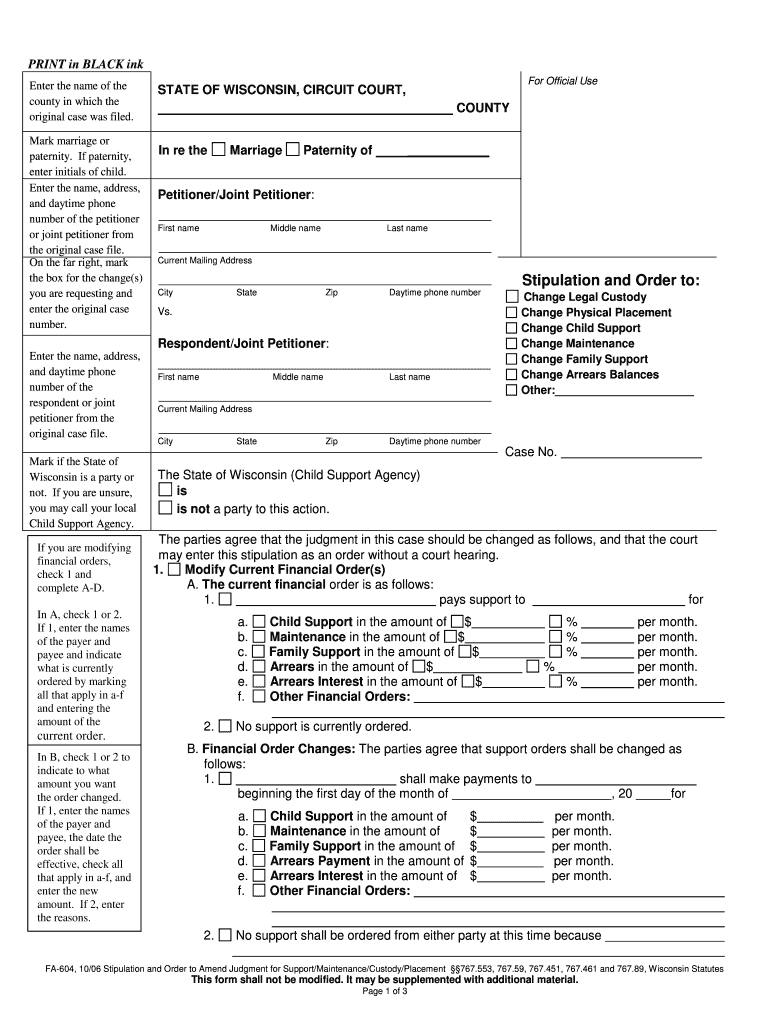
Current Mailing Address Affidavit for Finding of Contempt Form


What is the Current Mailing Address Affidavit For Finding Of Contempt
The Current Mailing Address Affidavit for Finding of Contempt is a legal document used in court proceedings to establish or confirm an individual's current mailing address. This affidavit is often necessary in cases where a party is required to receive legal notices or documents but has failed to provide an accurate address. The affidavit serves to affirm that the stated address is correct, thereby ensuring that all parties are properly notified in legal matters.
How to use the Current Mailing Address Affidavit For Finding Of Contempt
Key elements of the Current Mailing Address Affidavit For Finding Of Contempt
Key elements of the Current Mailing Address Affidavit include the following:
- Affiant's Information: The full name, address, and contact information of the individual completing the affidavit.
- Current Mailing Address: The specific address where the affiant currently receives mail.
- Verification Statement: A statement affirming that the information provided is true and accurate to the best of the affiant's knowledge.
- Signature and Notarization: The signature of the affiant along with the date and a notary's signature and seal to validate the document.
Steps to complete the Current Mailing Address Affidavit For Finding Of Contempt
Completing the Current Mailing Address Affidavit involves several important steps:
- Obtain the affidavit form from a reliable source, such as a legal aid office or court website.
- Fill in your personal information, including your full name and current mailing address.
- Include a statement affirming the accuracy of the information provided.
- Sign the affidavit in the presence of a notary public.
- Submit the completed and notarized affidavit to the relevant court or legal authority.
Legal use of the Current Mailing Address Affidavit For Finding Of Contempt
The Current Mailing Address Affidavit for Finding of Contempt is legally binding once it is properly completed and notarized. Courts use this affidavit to ensure that all parties involved in a legal case are aware of the proceedings and can receive necessary documentation. Failure to provide accurate information may result in legal consequences, including potential penalties for contempt of court.
State-specific rules for the Current Mailing Address Affidavit For Finding Of Contempt
State-specific rules regarding the Current Mailing Address Affidavit may vary. It is essential to consult local court rules or legal resources to understand any particular requirements or formats that must be followed. Some states may have specific language or additional documentation required to accompany the affidavit, so verifying these details is crucial for compliance.
Quick guide on how to complete current mailing address affidavit for finding of contempt
Complete Current Mailing Address Affidavit For Finding Of Contempt effortlessly on any device
Online document management has become increasingly popular among businesses and individuals. It offers a perfect environmentally friendly alternative to traditional printed and signed documents, as you can locate the appropriate form and securely store it online. airSlate SignNow provides you with all the tools necessary to create, edit, and eSign your documents quickly without delays. Manage Current Mailing Address Affidavit For Finding Of Contempt on any platform using airSlate SignNow's Android or iOS applications and enhance any document-based process today.
The simplest way to edit and eSign Current Mailing Address Affidavit For Finding Of Contempt effortlessly
- Locate Current Mailing Address Affidavit For Finding Of Contempt and click on Get Form to begin.
- Use the tools we offer to complete your form.
- Select pertinent sections of your documents or redact sensitive information with tools that airSlate SignNow offers specifically for this purpose.
- Create your signature using the Sign tool, which takes seconds and carries the same legal validity as a traditional handwritten signature.
- Review all the details and click on the Done button to save your changes.
- Select your preferred method to send your form, whether by email, SMS, invitation link, or by downloading it to your computer.
Say goodbye to lost or misplaced documents, tedious form hunting, or mistakes that require printing new copies. airSlate SignNow meets all your document management needs in just a few clicks from any device you prefer. Edit and eSign Current Mailing Address Affidavit For Finding Of Contempt and ensure excellent communication at every stage of the form preparation process with airSlate SignNow.
Create this form in 5 minutes or less
Create this form in 5 minutes!
People also ask
-
What is a Current Mailing Address Affidavit For Finding Of Contempt?
A Current Mailing Address Affidavit For Finding Of Contempt is a legal document that helps establish your current address to the court. This affidavit is crucial in cases where a party's compliance is questioned, ensuring that all legal documents are properly served. By providing accurate information, you can avoid further contempt issues and streamline communication.
-
How does airSlate SignNow facilitate the creation of a Current Mailing Address Affidavit For Finding Of Contempt?
airSlate SignNow offers user-friendly templates that allow you to create a Current Mailing Address Affidavit For Finding Of Contempt efficiently. You can customize the document to fit your specific situation, adding any necessary details before eSigning. This ensures you stay compliant with legal requirements without hassle.
-
What are the benefits of using airSlate SignNow for my affidavit needs?
Using airSlate SignNow for your Current Mailing Address Affidavit For Finding Of Contempt streamlines the signing process. You can manage documents digitally, reducing paperwork and improving efficiency. Additionally, the platform ensures your documents are legally compliant and securely stored.
-
Is there a cost associated with creating a Current Mailing Address Affidavit For Finding Of Contempt on airSlate SignNow?
Yes, there is a pricing model associated with using airSlate SignNow, which is designed to be cost-effective. You can choose from various plans based on your document volume and features required. This ensures you only pay for what you need while accessing powerful tools.
-
Can I integrate airSlate SignNow with other applications for managing my legal documents?
Absolutely! airSlate SignNow allows for integrations with popular applications to enhance your workflow. You can easily connect it to CRM systems, cloud storage, or other legal software, ensuring your Current Mailing Address Affidavit For Finding Of Contempt is seamlessly managed.
-
What security measures does airSlate SignNow have for handling legal documents?
airSlate SignNow prioritizes security, employing robust encryption and secure access protocols. Your Current Mailing Address Affidavit For Finding Of Contempt and other legal documents are stored safely, with control over who can access them. This ensures your sensitive information remains confidential.
-
Is it easy to share the Current Mailing Address Affidavit For Finding Of Contempt with relevant parties?
Yes, airSlate SignNow makes it straightforward to share your Current Mailing Address Affidavit For Finding Of Contempt. You can send documents for eSignature directly from the platform, enabling real-time collaboration and ensuring everyone involved can access the latest version.
Get more for Current Mailing Address Affidavit For Finding Of Contempt
- Personal reference form application for mn cpa certificate by non mn exam candidate
- Personal reference form for mn cpa certificate
- Minnesota farm link information form participant information the information collected on this form is gathered to find the
- Chronic wasting disease sampling minnesota board of animal form
- Chronic wasting disease sample submission form
- Free bill of sale forms word pdf eforms free fillable
- Dispensing organization application form
- Mental illness assessment form
Find out other Current Mailing Address Affidavit For Finding Of Contempt
- eSign Washington Nanny Contract Template Free
- eSignature Ohio Guaranty Agreement Myself
- eSignature California Bank Loan Proposal Template Now
- Can I eSign Indiana Medical History
- eSign Idaho Emergency Contract Form Myself
- eSign Hawaii General Patient Information Fast
- Help Me With eSign Rhode Island Accident Medical Claim Form
- eSignature Colorado Demand for Payment Letter Mobile
- eSignature Colorado Demand for Payment Letter Secure
- eSign Delaware Shareholder Agreement Template Now
- eSign Wyoming Shareholder Agreement Template Safe
- eSign Kentucky Strategic Alliance Agreement Secure
- Can I eSign Alaska Equipment Rental Agreement Template
- eSign Michigan Equipment Rental Agreement Template Later
- Help Me With eSignature Washington IOU
- eSign Indiana Home Improvement Contract Myself
- eSign North Dakota Architectural Proposal Template Online
- How To eSignature Alabama Mechanic's Lien
- Can I eSign Alabama Car Insurance Quotation Form
- eSign Florida Car Insurance Quotation Form Mobile