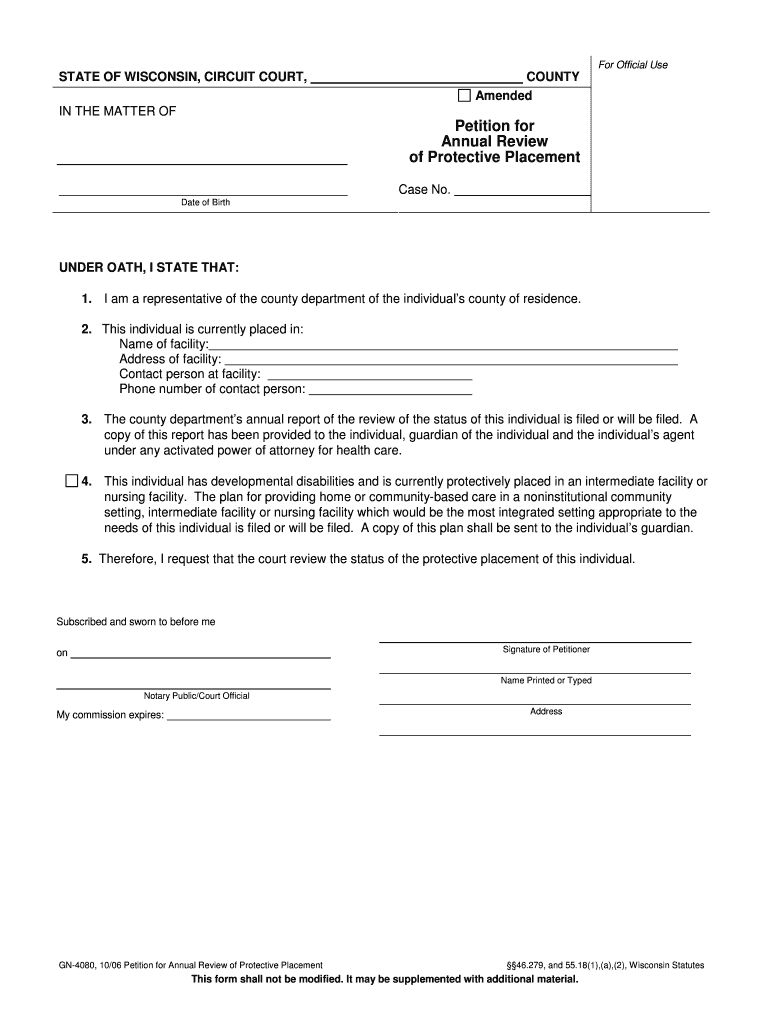
Fillable Online CHANGE REQUEST FORM* Grundy Worldwide


What is the Fillable Online CHANGE REQUEST FORM* Grundy Worldwide
The Fillable Online CHANGE REQUEST FORM* Grundy Worldwide is a digital document designed to facilitate the process of requesting changes within a specific organizational framework. This form allows users to submit modifications efficiently, ensuring that all necessary information is captured accurately. It is particularly useful for businesses and individuals who require a formalized method to communicate changes, whether related to personal information, project details, or contractual obligations.
How to use the Fillable Online CHANGE REQUEST FORM* Grundy Worldwide
Using the Fillable Online CHANGE REQUEST FORM* Grundy Worldwide is straightforward. Start by accessing the form on the designated platform. Users can fill in the required fields, which typically include personal identification details, the nature of the change requested, and any relevant dates. Once completed, the form can be electronically signed, ensuring that it is legally binding. This digital approach streamlines the submission process, making it easier to manage requests without the need for physical paperwork.
Steps to complete the Fillable Online CHANGE REQUEST FORM* Grundy Worldwide
Completing the Fillable Online CHANGE REQUEST FORM* Grundy Worldwide involves several key steps:
- Access the form through the designated online platform.
- Fill in your personal details, including your name and contact information.
- Clearly specify the changes you are requesting.
- Provide any necessary supporting documentation, if applicable.
- Review the completed form for accuracy.
- Sign the form electronically to validate your request.
- Submit the form as directed, either online or via email.
Legal use of the Fillable Online CHANGE REQUEST FORM* Grundy Worldwide
The Fillable Online CHANGE REQUEST FORM* Grundy Worldwide is legally valid when certain conditions are met. It must be completed accurately and signed by the appropriate parties. Compliance with relevant eSignature laws, such as the ESIGN Act and UETA, ensures that the electronic signature holds the same legal weight as a handwritten one. This legal framework supports the use of digital forms in various transactions, making them a reliable option for formal requests.
Key elements of the Fillable Online CHANGE REQUEST FORM* Grundy Worldwide
Several key elements are essential for the Fillable Online CHANGE REQUEST FORM* Grundy Worldwide to be effective:
- Identification Information: Details about the individual or entity submitting the request.
- Change Description: A clear and concise explanation of the requested changes.
- Supporting Documentation: Any additional documents that may be required to support the request.
- Signature Section: An area designated for electronic signatures to validate the request.
- Submission Instructions: Clear guidelines on how to submit the form once completed.
Examples of using the Fillable Online CHANGE REQUEST FORM* Grundy Worldwide
The Fillable Online CHANGE REQUEST FORM* Grundy Worldwide can be utilized in various scenarios, including:
- Updating personal information, such as a change of address or contact details.
- Requesting modifications to project specifications within a business context.
- Adjusting contractual terms or conditions based on new agreements.
- Submitting requests for changes in service delivery or product specifications.
Quick guide on how to complete fillable online change request form grundy worldwide
Effortlessly Prepare Fillable Online CHANGE REQUEST FORM* Grundy Worldwide on Any Device
Managing documents online has become increasingly favored by companies and individuals alike. It offers an excellent environmentally friendly substitute to conventional printed and signed documents, as you can access the right template and securely retain it online. airSlate SignNow equips you with all the tools necessary to create, edit, and electronically sign your files swiftly without delays. Handle Fillable Online CHANGE REQUEST FORM* Grundy Worldwide on any device using airSlate SignNow's Android or iOS applications and enhance any document-focused operation today.
How to Modify and Electronically Sign Fillable Online CHANGE REQUEST FORM* Grundy Worldwide with Ease
- Obtain Fillable Online CHANGE REQUEST FORM* Grundy Worldwide and click Get Form to begin.
- Use the tools we provide to finalize your document.
- Emphasize important sections of your files or obscure confidential information with tools specially provided by airSlate SignNow for that purpose.
- Create your signature using the Sign feature, which takes mere seconds and holds the same legal legitimacy as a traditional handwritten signature.
- Review the details and click on the Done button to save your modifications.
- Select your preferred method for sharing your form, via email, text message (SMS), or a link, or download it to your computer.
Say goodbye to lost or misplaced documents, tiresome form searches, or errors requiring new prints. airSlate SignNow fulfills your document management needs within a few clicks from any device you prefer. Edit and electronically sign Fillable Online CHANGE REQUEST FORM* Grundy Worldwide and ensure excellent communication throughout your document preparation process with airSlate SignNow.
Create this form in 5 minutes or less
Create this form in 5 minutes!
People also ask
-
What is the Fillable Online CHANGE REQUEST FORM* Grundy Worldwide?
The Fillable Online CHANGE REQUEST FORM* Grundy Worldwide is a digital template designed to streamline the process of submitting change requests within your organization. This interactive form allows users to fill out relevant information quickly, eliminating the need for paper forms and manual processing. With airSlate SignNow, you can create, customize, and manage these forms seamlessly.
-
How can I get started with the Fillable Online CHANGE REQUEST FORM* Grundy Worldwide?
To get started with the Fillable Online CHANGE REQUEST FORM* Grundy Worldwide, simply sign up for an airSlate SignNow account. Once registered, you can access the template library and choose the CHANGE REQUEST FORM. Customize it to fit your business needs, and you’re ready to go!
-
What features does the Fillable Online CHANGE REQUEST FORM* Grundy Worldwide offer?
The Fillable Online CHANGE REQUEST FORM* Grundy Worldwide offers various features, including customizable fields, eSignature capabilities, and integration with your existing workflows. Users can track submissions in real-time, receive notifications, and manage documents securely in one place. This enhances collaboration and ensures a smooth approval process.
-
Is the Fillable Online CHANGE REQUEST FORM* Grundy Worldwide mobile-friendly?
Yes, the Fillable Online CHANGE REQUEST FORM* Grundy Worldwide is fully optimized for mobile devices. This means that users can easily access, fill out, and submit the form from smartphones or tablets, ensuring convenience and flexibility. Your workforce can manage change requests on the go without any hassles.
-
What are the benefits of using the Fillable Online CHANGE REQUEST FORM* Grundy Worldwide?
Using the Fillable Online CHANGE REQUEST FORM* Grundy Worldwide signNowly increases efficiency in managing change requests. It reduces processing time, minimizes errors associated with paper forms, and enhances tracking and accountability. Overall, it leads to streamlined communication within teams and a more productive workflow.
-
Are there any integration options for the Fillable Online CHANGE REQUEST FORM* Grundy Worldwide?
Absolutely! The Fillable Online CHANGE REQUEST FORM* Grundy Worldwide can integrate with various applications like Google Drive, Dropbox, and other productivity tools. This allows you to incorporate the form into your existing workflows and continuously improve document management processes. Integrating enhances performance and simplifies the user experience.
-
What pricing plans are available for the Fillable Online CHANGE REQUEST FORM* Grundy Worldwide?
airSlate SignNow offers several pricing plans to accommodate different business needs when using the Fillable Online CHANGE REQUEST FORM* Grundy Worldwide. Plans typically vary in terms of features and user limits, allowing for scalability as your business grows. You can explore our pricing page to find the best plan suited for your organization.
Get more for Fillable Online CHANGE REQUEST FORM* Grundy Worldwide
- Blank ase certificate form
- Certification of records template form
- Dispatcher carrier agreement template form
- Exception to policy letter air force form
- Texas unclaimed property owner claim form
- Template for writing a constitution form
- Resignationretirement form broward county public schools broward k12 fl
- Decision making leave form
Find out other Fillable Online CHANGE REQUEST FORM* Grundy Worldwide
- eSign California Finance & Tax Accounting IOU Free
- How To eSign North Dakota Education Rental Application
- How To eSign South Dakota Construction Promissory Note Template
- eSign Education Word Oregon Secure
- How Do I eSign Hawaii Finance & Tax Accounting NDA
- eSign Georgia Finance & Tax Accounting POA Fast
- eSign Georgia Finance & Tax Accounting POA Simple
- How To eSign Oregon Education LLC Operating Agreement
- eSign Illinois Finance & Tax Accounting Resignation Letter Now
- eSign Texas Construction POA Mobile
- eSign Kansas Finance & Tax Accounting Stock Certificate Now
- eSign Tennessee Education Warranty Deed Online
- eSign Tennessee Education Warranty Deed Now
- eSign Texas Education LLC Operating Agreement Fast
- eSign Utah Education Warranty Deed Online
- eSign Utah Education Warranty Deed Later
- eSign West Virginia Construction Lease Agreement Online
- How To eSign West Virginia Construction Job Offer
- eSign West Virginia Construction Letter Of Intent Online
- eSign West Virginia Construction Arbitration Agreement Myself