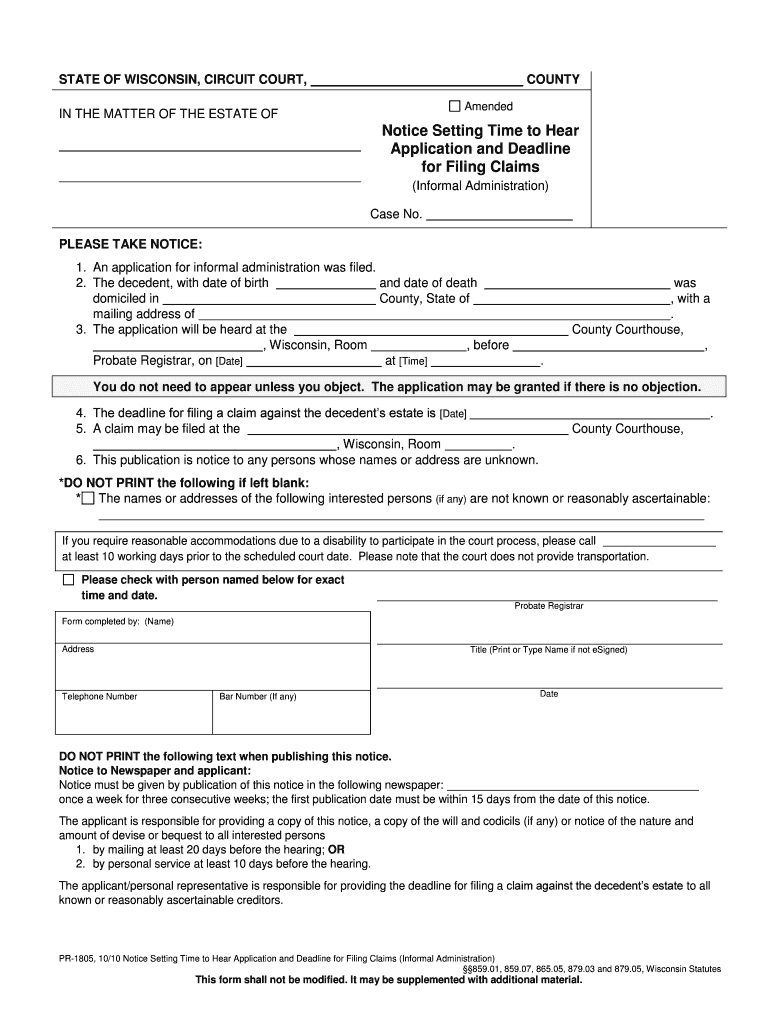
Notice Setting Time to Hear Form


What is the Notice Setting Time To Hear
The Notice Setting Time To Hear is a legal document used primarily in court proceedings. It serves to inform parties involved about the scheduled time and date for a hearing. This form is essential for ensuring that all relevant parties are aware of the proceedings and can prepare accordingly. It typically includes details such as the case number, the names of the parties involved, and the specific time and location of the hearing.
How to use the Notice Setting Time To Hear
To effectively use the Notice Setting Time To Hear, one must complete the form accurately and submit it to the appropriate court. This involves entering all required information, such as the case details and the hearing schedule. Once completed, the notice should be served to all parties involved in the case, ensuring they receive it in a timely manner. Utilizing digital tools can streamline this process, making it easier to fill out and distribute the notice efficiently.
Steps to complete the Notice Setting Time To Hear
Completing the Notice Setting Time To Hear involves several key steps:
- Gather necessary information, including case details and party names.
- Access the form, either digitally or in paper format.
- Fill out the form with accurate information, ensuring clarity and completeness.
- Review the completed form for any errors or omissions.
- Submit the form to the court and serve copies to all involved parties.
Legal use of the Notice Setting Time To Hear
The legal use of the Notice Setting Time To Hear is crucial for maintaining proper court procedures. This document must comply with local court rules and regulations to be considered valid. It is important that the notice is served within specified timeframes to ensure that all parties have adequate notice of the hearing. Failure to adhere to these legal requirements can result in delays or complications in the court process.
Key elements of the Notice Setting Time To Hear
Key elements of the Notice Setting Time To Hear include:
- Case Information: This includes the case number and title.
- Hearing Details: The date, time, and location of the hearing.
- Parties Involved: Names and contact information of all parties.
- Signature: The signature of the individual preparing the notice.
State-specific rules for the Notice Setting Time To Hear
State-specific rules for the Notice Setting Time To Hear can vary significantly. Each state may have unique requirements regarding the format, content, and delivery of the notice. It is essential to consult the local court rules or legal resources to ensure compliance with these regulations. Understanding these nuances can help avoid potential legal issues and ensure that the notice is properly executed.
Quick guide on how to complete notice setting time to hear
Easily Prepare Notice Setting Time To Hear on Any Device
Digital document management has gained traction among businesses and individuals alike. It offers an ideal eco-friendly alternative to traditional printed and signed documents, enabling you to locate the appropriate form and securely store it online. airSlate SignNow equips you with all the tools necessary to create, edit, and eSign your documents quickly and without delays. Manage Notice Setting Time To Hear on any platform with the airSlate SignNow Android or iOS applications and enhance any document-oriented process today.
How to Edit and eSign Notice Setting Time To Hear Effortlessly
- Obtain Notice Setting Time To Hear and click on Get Form to begin.
- Utilize the tools we provide to fill out your form.
- Emphasize relevant sections of the documents or obscure sensitive information using tools specifically designed for that purpose by airSlate SignNow.
- Create your eSignature using the Sign tool, which only takes seconds and carries the same legal authority as a conventional wet ink signature.
- Review all the details and click on the Done button to save your changes.
- Choose how you wish to send your form, whether by email, SMS, or invitation link, or download it to your computer.
Eliminate the hassle of lost or misplaced documents, tedious form searches, or errors that require printing new copies. airSlate SignNow meets your document management needs in just a few clicks from any device you prefer. Edit and eSign Notice Setting Time To Hear and ensure outstanding communication at every phase of your document preparation process with airSlate SignNow.
Create this form in 5 minutes or less
Create this form in 5 minutes!
People also ask
-
What is Notice Setting Time To Hear in relation to airSlate SignNow?
Notice Setting Time To Hear refers to the timeframe required to notify all parties involved about the eSignature process on airSlate SignNow. This feature ensures that users are kept informed and can effectively manage their document signing timelines.
-
How does airSlate SignNow help with Notice Setting Time To Hear?
airSlate SignNow streamlines the Notice Setting Time To Hear by providing automated notifications to recipients when a document is sent for eSignature. This not only saves time but also ensures that all stakeholders are aware and can respond promptly.
-
Is there a cost associated with the Notice Setting Time To Hear feature?
No additional costs are tied to the Notice Setting Time To Hear feature on airSlate SignNow. The entire eSignature process is part of our affordable pricing plans, allowing businesses to manage document signing without hidden fees.
-
Can I customize notifications for Notice Setting Time To Hear?
Yes, airSlate SignNow allows you to customize notification settings for Notice Setting Time To Hear. Users can tailor messages and choose when and how notifications are sent to suit their business needs, enhancing overall communication.
-
What are the benefits of using airSlate SignNow for managing Notice Setting Time To Hear?
Using airSlate SignNow for your Notice Setting Time To Hear offers clear benefits, including improved compliance, faster turnaround times, and enhanced visibility into document status. These features empower organizations to operate more efficiently and maintain accountability.
-
Does airSlate SignNow integrate with other tools for Notice Setting Time To Hear?
Yes, airSlate SignNow integrates seamlessly with various business tools and platforms, supporting efficient Notice Setting Time To Hear. This ensures that all systems are aligned, allowing organizations to manage their document workflows effortlessly.
-
How can I track the Notice Setting Time To Hear on my documents?
Tracking Notice Setting Time To Hear is straightforward with airSlate SignNow. Users can access a dashboard that provides real-time updates on sent documents, showing where each recipient is in the signing process and ensuring timely follow-up.
Get more for Notice Setting Time To Hear
- Jv 462 572899147 form
- 12 903c 1 form
- Workers religious clergy and and other irs tax forms
- Third circuit court of appeals employee information for issuance of
- Marketplace appeal request eaii form marketplace appeal request eaii form 062019
- Get a top surgery letter online form
- Cheyenne vision clinic patient forms
- Exhibitor prospectus heart2020 form
Find out other Notice Setting Time To Hear
- Electronic signature Maine Banking Permission Slip Fast
- eSignature Wyoming Sports LLC Operating Agreement Later
- Electronic signature Banking Word Massachusetts Free
- eSignature Wyoming Courts Quitclaim Deed Later
- Electronic signature Michigan Banking Lease Agreement Computer
- Electronic signature Michigan Banking Affidavit Of Heirship Fast
- Electronic signature Arizona Business Operations Job Offer Free
- Electronic signature Nevada Banking NDA Online
- Electronic signature Nebraska Banking Confidentiality Agreement Myself
- Electronic signature Alaska Car Dealer Resignation Letter Myself
- Electronic signature Alaska Car Dealer NDA Mobile
- How Can I Electronic signature Arizona Car Dealer Agreement
- Electronic signature California Business Operations Promissory Note Template Fast
- How Do I Electronic signature Arkansas Car Dealer Claim
- Electronic signature Colorado Car Dealer Arbitration Agreement Mobile
- Electronic signature California Car Dealer Rental Lease Agreement Fast
- Electronic signature Connecticut Car Dealer Lease Agreement Now
- Electronic signature Connecticut Car Dealer Warranty Deed Computer
- Electronic signature New Mexico Banking Job Offer Online
- How Can I Electronic signature Delaware Car Dealer Purchase Order Template