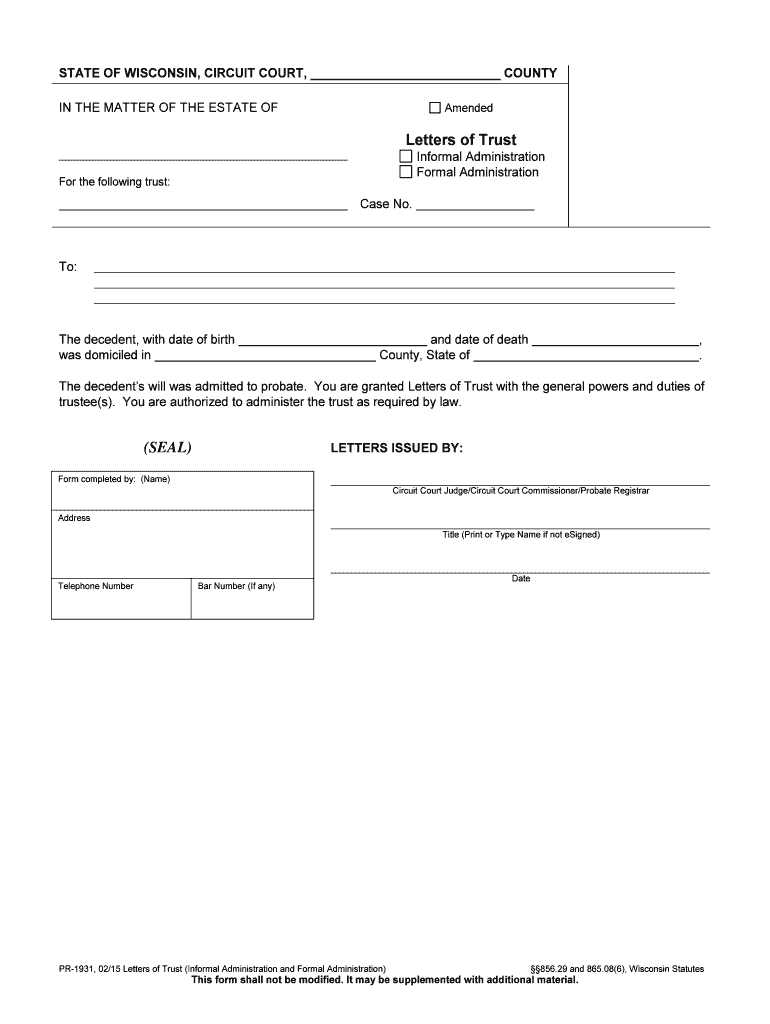
Letters of Trust Form


What is the Letters Of Trust
The Letters of Trust is a legal document that establishes a fiduciary relationship between a trustor and a trustee. This document outlines the terms under which the trustee will manage the assets placed in trust for the benefit of the beneficiaries. It serves as a formal declaration of the trustor's intentions and the trustee's responsibilities. The Letters of Trust can be used in various contexts, including estate planning, asset management, and charitable giving. Understanding its components is essential for ensuring that the document meets legal standards and effectively serves its purpose.
Key elements of the Letters Of Trust
Several critical components make up the Letters of Trust. These include:
- Trustor's Information: The full name and contact details of the person creating the trust.
- Trustee's Information: The name and contact information of the individual or institution appointed to manage the trust.
- Beneficiaries: A clear list of individuals or entities who will benefit from the trust.
- Assets Included: A detailed description of the assets being placed in trust, including real estate, investments, and personal property.
- Terms of Management: Instructions on how the trustee should manage the assets, including any specific guidelines or restrictions.
- Duration of the Trust: The time frame for which the trust will remain in effect, including conditions for termination.
Steps to complete the Letters Of Trust
Completing the Letters of Trust involves several important steps to ensure that the document is legally binding and accurately reflects the trustor's intentions:
- Gather necessary information about the trustor, trustee, and beneficiaries.
- Identify and list all assets to be included in the trust.
- Draft the document, clearly outlining the terms and conditions of the trust.
- Review the draft for accuracy and completeness, ensuring all required elements are included.
- Sign the document in the presence of a notary public, if required by state law.
- Distribute copies of the Letters of Trust to all relevant parties, including the trustee and beneficiaries.
Legal use of the Letters Of Trust
The Letters of Trust must comply with state laws to be considered legally valid. This includes adhering to specific requirements regarding the execution of the document, such as witnessing and notarization. Additionally, the trust must be established for a lawful purpose, such as asset protection or estate planning. Understanding the legal framework surrounding the Letters of Trust is crucial for ensuring that the document serves its intended purpose and withstands any potential legal scrutiny.
How to obtain the Letters Of Trust
Obtaining the Letters of Trust typically involves consulting with a legal professional who specializes in estate planning or trust law. They can provide guidance on the necessary steps and help draft the document to ensure compliance with state regulations. In some cases, templates may be available online, but it is advisable to customize them to fit specific needs and legal requirements. Seeking professional assistance can help avoid common pitfalls and ensure that the trust is established correctly.
Examples of using the Letters Of Trust
The Letters of Trust can be utilized in various scenarios, including:
- Estate Planning: To manage and distribute assets after the trustor's death.
- Minor Children: To ensure that assets are managed for the benefit of minor beneficiaries until they reach adulthood.
- Special Needs Planning: To provide for a beneficiary with special needs without jeopardizing their eligibility for government benefits.
Quick guide on how to complete letters of trust
Effortlessly Prepare Letters Of Trust on Any Device
Digital document management has become increasingly favored by both organizations and individuals. It offers an ideal eco-friendly alternative to traditional printed and signed documents, allowing you to locate the correct form and securely archive it online. airSlate SignNow equips you with all the resources required to create, modify, and electronically sign your documents promptly and without hindrance. Manage Letters Of Trust on any device with the airSlate SignNow applications for Android or iOS and enhance any document-based process today.
The simplest way to alter and electronically sign Letters Of Trust with ease
- Obtain Letters Of Trust and click Get Form to begin.
- Utilize the tools we offer to complete your document.
- Highlight signNow sections of your documents or obscure sensitive information with tools specifically provided by airSlate SignNow for this purpose.
- Create your electronic signature using the Sign tool, which takes seconds and has the same legal standing as a conventional wet ink signature.
- Review all the details and then click the Done button to save your modifications.
- Choose how you want to send your form, whether by email, text message (SMS), invitation link, or download it to your computer.
Eliminate concerns about lost or misfiled documents, tedious form searching, or mistakes that necessitate printing new copies. airSlate SignNow meets all your document management needs within just a few clicks from any device you prefer. Modify and electronically sign Letters Of Trust to ensure exceptional communication throughout your form preparation process with airSlate SignNow.
Create this form in 5 minutes or less
Create this form in 5 minutes!
People also ask
-
What are Letters Of Trust?
Letters Of Trust are legal documents that establish a relationship between a trustee and beneficiaries, outlining the terms of the trust. Understanding how to create effective Letters Of Trust is crucial for managing assets and ensuring that all parties are informed. With airSlate SignNow, you can easily draft and eSign your Letters Of Trust securely and efficiently.
-
How can airSlate SignNow help with Letters Of Trust?
airSlate SignNow offers a user-friendly platform that simplifies the process of creating and signing Letters Of Trust. Our solution empowers businesses to streamline their document management, ensuring that your Letters Of Trust are not only legally compliant but also efficiently handled. With powerful templates and editing tools, you can customize your Letters Of Trust to meet your specific needs.
-
What features does airSlate SignNow provide for managing Letters Of Trust?
With airSlate SignNow, you gain access to features specifically designed for managing Letters Of Trust effectively. These include secure eSigning, document tracking, and reusable templates. Additionally, our platform supports collaboration, allowing multiple parties to review and sign Letters Of Trust seamlessly.
-
Are there any costs associated with using airSlate SignNow for Letters Of Trust?
airSlate SignNow provides a cost-effective solution for managing Letters Of Trust, with various pricing plans to fit different budgets. You can start with a free trial to experience the full functionality of our platform before committing to a plan. Transparent pricing ensures you understand the value and services offered for your Letters Of Trust needs.
-
Can I integrate airSlate SignNow with other tools for Letters Of Trust?
Yes, airSlate SignNow offers integrations with various popular applications, making it easy to incorporate Letters Of Trust into your existing workflow. Whether it's CRM software, document management platforms, or cloud storage services, you can enhance your efficiency in managing Letters Of Trust. With seamless integrations, you can automate tasks and maintain smooth operations.
-
What benefits do I gain from using airSlate SignNow for Letters Of Trust?
Choosing airSlate SignNow for your Letters Of Trust means you benefit from increased productivity, reduced paperwork, and enhanced security. Our platform ensures that all your Letters Of Trust are encrypted and stored securely, giving you peace of mind. Additionally, the ease of use allows quick turnaround times for important documents.
-
Is it safe to use airSlate SignNow for my Letters Of Trust?
Absolutely! airSlate SignNow prioritizes the security of your Letters Of Trust, implementing advanced encryption and security measures. Our commitment to safeguarding your sensitive data means you can confidently prepare, send, and sign Letters Of Trust knowing they are protected. Regular security audits further ensure compliance with industry standards.
Get more for Letters Of Trust
Find out other Letters Of Trust
- How To Sign Nebraska Healthcare / Medical Living Will
- Sign Nevada Healthcare / Medical Business Plan Template Free
- Sign Nebraska Healthcare / Medical Permission Slip Now
- Help Me With Sign New Mexico Healthcare / Medical Medical History
- Can I Sign Ohio Healthcare / Medical Residential Lease Agreement
- How To Sign Oregon Healthcare / Medical Living Will
- How Can I Sign South Carolina Healthcare / Medical Profit And Loss Statement
- Sign Tennessee Healthcare / Medical Business Plan Template Free
- Help Me With Sign Tennessee Healthcare / Medical Living Will
- Sign Texas Healthcare / Medical Contract Mobile
- Sign Washington Healthcare / Medical LLC Operating Agreement Now
- Sign Wisconsin Healthcare / Medical Contract Safe
- Sign Alabama High Tech Last Will And Testament Online
- Sign Delaware High Tech Rental Lease Agreement Online
- Sign Connecticut High Tech Lease Template Easy
- How Can I Sign Louisiana High Tech LLC Operating Agreement
- Sign Louisiana High Tech Month To Month Lease Myself
- How To Sign Alaska Insurance Promissory Note Template
- Sign Arizona Insurance Moving Checklist Secure
- Sign New Mexico High Tech Limited Power Of Attorney Simple