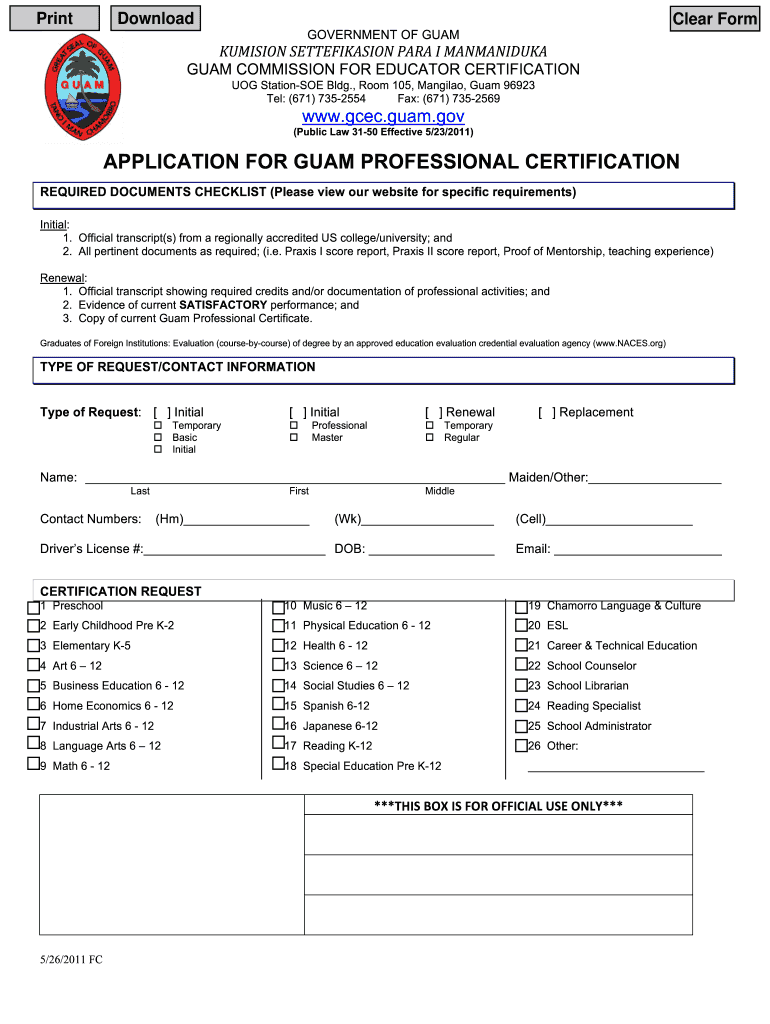
Guam Teacher Certification Application 2011-2026


What is the Guam Teacher Certification Application
The Guam Teacher Certification Application is a formal request submitted by individuals seeking certification to teach in Guam's educational institutions. This application is managed by the Guam Commission for Educator Certification, which oversees the certification process to ensure that educators meet the necessary qualifications. The application typically requires detailed personal information, educational background, and proof of teaching experience, if applicable.
Steps to Complete the Guam Teacher Certification Application
Completing the Guam Teacher Certification Application involves several key steps:
- Gather necessary documents, including transcripts, proof of teaching experience, and identification.
- Access the application form through the Guam Commission for Educator Certification website.
- Fill out the application thoroughly, ensuring all sections are completed accurately.
- Review the application for any errors or missing information.
- Submit the application either online or by mail, depending on the guidelines provided.
Legal Use of the Guam Teacher Certification Application
The Guam Teacher Certification Application is legally binding once submitted and processed. To ensure its validity, applicants must adhere to the requirements set forth by the Guam Commission for Educator Certification. This includes providing accurate information and complying with any state-specific regulations regarding teacher certification. Misrepresentation or failure to meet legal requirements can result in penalties or denial of certification.
Required Documents for the Guam Teacher Certification Application
When applying for teacher certification in Guam, several documents are typically required:
- Official transcripts from accredited institutions.
- Proof of teaching experience, if applicable.
- Identification documents, such as a driver's license or passport.
- Any additional certifications or endorsements relevant to the teaching position.
Form Submission Methods
Applicants can submit the Guam Teacher Certification Application through various methods:
- Online submission via the Guam Commission for Educator Certification website.
- Mailing the completed application to the designated office.
- In-person submission at the Guam certification office.
Eligibility Criteria for the Guam Teacher Certification Application
To be eligible for the Guam Teacher Certification Application, applicants must meet specific criteria, which may include:
- A minimum level of education, typically a bachelor's degree in education or a related field.
- Completion of a teacher preparation program.
- Passing scores on required examinations, if applicable.
- Meeting background check requirements.
Application Process & Approval Time
The application process for the Guam Teacher Certification can vary in duration. After submission, the Guam Commission for Educator Certification reviews the application for completeness and compliance with regulations. The approval time may take several weeks, depending on the volume of applications and the thoroughness of the submitted documentation. Applicants are encouraged to check the status of their application periodically.
Quick guide on how to complete application form guam commission for educator certification
Complete Guam Teacher Certification Application effortlessly on any device
Online document management has become popular among businesses and individuals. It offers an ideal environmentally friendly substitute to conventional printed and signed documents, as you can locate the necessary form and securely store it online. airSlate SignNow equips you with all the tools required to create, edit, and eSign your documents swiftly without delays. Manage Guam Teacher Certification Application on any device with airSlate SignNow's Android or iOS applications and streamline any document-centric process today.
The easiest way to modify and eSign Guam Teacher Certification Application with ease
- Locate Guam Teacher Certification Application and click Get Form to commence.
- Use the tools we offer to complete your document.
- Highlight pertinent sections of the documents or redact confidential information with tools that airSlate SignNow provides specifically for that purpose.
- Create your signature using the Sign tool, which takes mere seconds and carries the same legal significance as a conventional wet ink signature.
- Review the details and then click the Done button to save your modifications.
- Choose how you wish to send your form, via email, text message (SMS), invitation link, or download it to your computer.
Eliminate worries about lost or misplaced documents, tedious form searches, or mistakes that necessitate printing new document copies. airSlate SignNow caters to your document management needs in just a few clicks from any device you prefer. Modify and eSign Guam Teacher Certification Application and ensure excellent communication at any stage of the form preparation process with airSlate SignNow.
Create this form in 5 minutes or less
FAQs
-
Where can I get the form for migration certificate?
Migration is issued by the Universities themselves.The best way is to inquire your college they will guide you further.In case you happen to be from A.P.J Abdul Kalam Technical Universityhere is the link to get it issued online.Hope it helpsStudent Service (Dashboard) Dr. A.P.J. Abdul Kalam Technical University (Lucknow)Regards
-
How do I fill out the application form for an educational loan online?
Depending on which country you are in and what kind of lender you are going for. There are bank loans and licensed money lenders. If you are taking a large amount, banks are recommended. If you are working, need a small amount for your tuition and in need of it fast, you can try a licensed moneylender.
-
Is a caste certificate necessary to bring for filling out the NEET 2018 application form?
Yes, caste certificate is necessary at the time applying for NEET 2018.Before applying for NEET you need to collect following things:Make sure you belong to central govt. accepted reserved caste. Some castes are reserved category in a particular state only.Make sure your name and other details in caste certificate matches 10th and 12th marksheet.In case of any discrepancies you can always ask cbse helpline to suggest you what to do next.
-
How do I fill out an application form to open a bank account?
I want to believe that most banks nowadays have made the process of opening bank account, which used to be cumbersome, less cumbersome. All you need to do is to approach the bank, collect the form, and fill. However if you have any difficulty in filling it, you can always call on one of the banks rep to help you out.
-
When do I have to file for an exam center in NISM certification?
I assume your question is “When should I ideally make online enrollment for an NISM Certification Examination?”As per NISM website, more than 200 NISM Test Centres are available across India. Each exam centre has specific dates for exam depending on the demand at that particular Test Centre.For example, NISM Test Centre in Delhi (CP) has 150 seats every Saturday and Sunday, whereas NSEiT - Agra Centre has limited exam seats 3 to 4 times in a month.Generally, you will find that sufficient seats are available if you are planning to take NISM Exam after 15–20 days. It may be possible that seats may get filled up as you approach closer to the exam date. This is similar to a seat booking for Indian Railways except the fact that there is no waiting list :)Therefore, once you have prepared yourself for the exam, you can make online enrollment 15–20 days in advance and utilize the time for revision and taking mock tests.You can take NISM Mock Tests and Download NISM Study Material freely online.
Create this form in 5 minutes!
How to create an eSignature for the application form guam commission for educator certification
How to make an electronic signature for the Application Form Guam Commission For Educator Certification in the online mode
How to generate an electronic signature for the Application Form Guam Commission For Educator Certification in Google Chrome
How to make an eSignature for putting it on the Application Form Guam Commission For Educator Certification in Gmail
How to generate an electronic signature for the Application Form Guam Commission For Educator Certification right from your smart phone
How to create an eSignature for the Application Form Guam Commission For Educator Certification on iOS devices
How to generate an electronic signature for the Application Form Guam Commission For Educator Certification on Android devices
People also ask
-
What services does the Guam certification office provide?
The Guam certification office offers a range of services including document certification, notarization, and authentication of official documents. These services ensure that your documents are legally recognized both locally and internationally. It's essential for businesses and individuals needing verified documentation for various purposes.
-
How can airSlate SignNow help with the Guam certification office process?
airSlate SignNow streamlines the document signing and certification process for the Guam certification office. Our platform allows you to easily eSign and send documents securely, eliminating the hassle of paper-based processes. This makes obtaining necessary certifications quicker and more efficient.
-
What are the pricing options for using airSlate SignNow with the Guam certification office?
Pricing for airSlate SignNow varies based on the features and number of users needed. We offer flexible plans that cater to different business sizes and needs, ensuring that you only pay for what you use. You can easily budget for document signing and certification processes through our transparent pricing structure.
-
Are there any integrations available for airSlate SignNow regarding the Guam certification office?
Yes, airSlate SignNow offers various integrations that can enhance your experience with the Guam certification office. You can connect with popular applications for document management, customer relationship management, and more. These integrations facilitate a seamless workflow, making document certification easier than ever.
-
What are the benefits of using airSlate SignNow for the Guam certification office?
Using airSlate SignNow for your needs associated with the Guam certification office offers numerous benefits. It provides a secure and legally compliant way to eSign documents, reduces turnaround times, and minimizes paperwork. This efficiency allows you to focus more on your business while ensuring all your certification needs are met.
-
Can airSlate SignNow assist with international document certification through the Guam certification office?
Absolutely! airSlate SignNow supports international document certification processes that involve the Guam certification office. Our system ensures that your documents are properly executed and compliant with international standards, making it easier to conduct business globally without any legal concerns.
-
Is airSlate SignNow user-friendly for those unfamiliar with eSigning and certification?
Yes, airSlate SignNow is designed to be user-friendly, even for those who are new to eSigning and certification processes like those required by the Guam certification office. Our intuitive interface and step-by-step guides help users navigate document preparation and signing with ease, reducing the learning curve signNowly.
Get more for Guam Teacher Certification Application
- Wiring form
- Will be taped and form
- County state of new jersey said property being described as follows type form
- If you have any questions about this notice contact an form
- Undersigned as sellers and as buyers which contract form
- The fixed price of dollars subject to form
- 7 tips for creating a divorce settlement agreement form
- Contract of sale shall be executed by lessor and lessee and the sale will be pursued to closing per the terms of form
Find out other Guam Teacher Certification Application
- Sign West Virginia Business Operations Rental Lease Agreement Now
- How To Sign Colorado Car Dealer Arbitration Agreement
- Sign Florida Car Dealer Resignation Letter Now
- Sign Georgia Car Dealer Cease And Desist Letter Fast
- Sign Georgia Car Dealer Purchase Order Template Mobile
- Sign Delaware Car Dealer Limited Power Of Attorney Fast
- How To Sign Georgia Car Dealer Lease Agreement Form
- How To Sign Iowa Car Dealer Resignation Letter
- Sign Iowa Car Dealer Contract Safe
- Sign Iowa Car Dealer Limited Power Of Attorney Computer
- Help Me With Sign Iowa Car Dealer Limited Power Of Attorney
- Sign Kansas Car Dealer Contract Fast
- Sign Kansas Car Dealer Agreement Secure
- Sign Louisiana Car Dealer Resignation Letter Mobile
- Help Me With Sign Kansas Car Dealer POA
- How Do I Sign Massachusetts Car Dealer Warranty Deed
- How To Sign Nebraska Car Dealer Resignation Letter
- How Can I Sign New Jersey Car Dealer Arbitration Agreement
- How Can I Sign Ohio Car Dealer Cease And Desist Letter
- How To Sign Ohio Car Dealer Arbitration Agreement