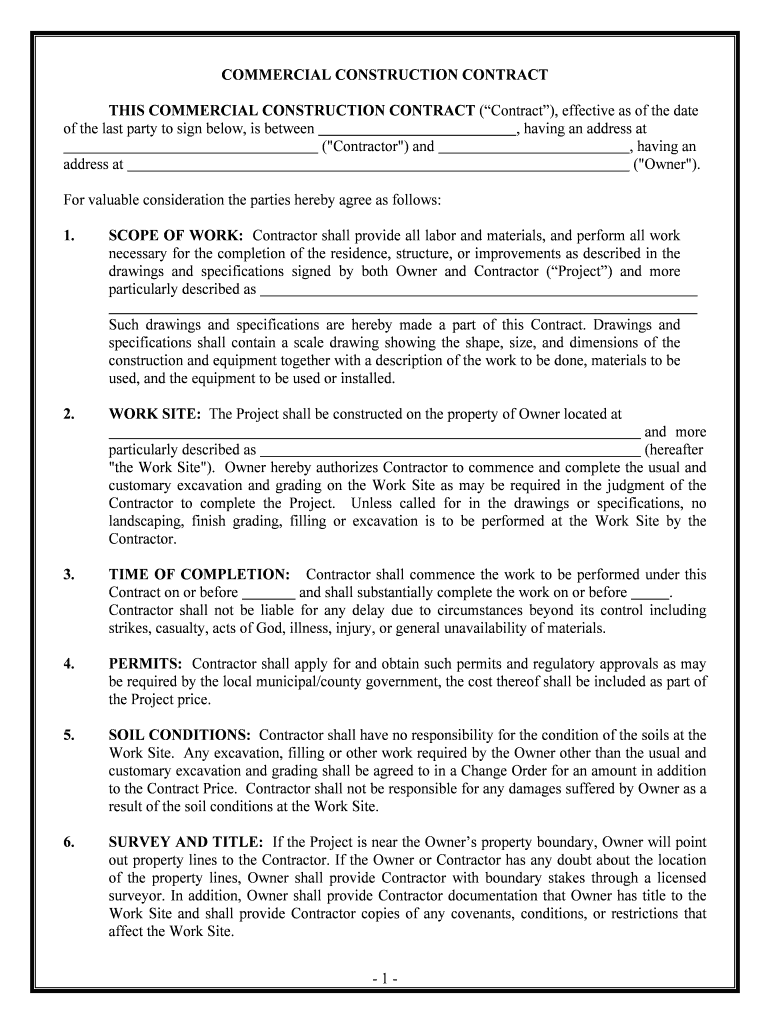
Architectengineers Form


What is the Architectengineers
The Architectengineers form is a specialized document used primarily in the construction and architectural industries. It serves as a formal agreement between architects and engineers, outlining the scope of work, responsibilities, and expectations for a project. This form is essential for ensuring that all parties are aligned on project goals and deliverables, thereby minimizing misunderstandings and disputes. The document typically includes sections for project details, timelines, and payment structures, making it a vital tool for project management.
How to use the Architectengineers
Using the Architectengineers form involves several straightforward steps. First, gather all necessary information regarding the project, including the names of the parties involved, project specifications, and deadlines. Next, fill out the form accurately, ensuring that all sections are completed to avoid any potential issues. Once the document is filled out, both parties should review it carefully to confirm that all details are correct. Finally, the form must be signed by all involved parties, which can be done digitally using a secure eSignature solution, ensuring that the document is legally binding.
Steps to complete the Architectengineers
Completing the Architectengineers form requires a systematic approach. Begin by collecting the following information:
- Names and contact information of all parties involved
- Project description and scope of work
- Timeline for project completion
- Payment terms and conditions
Once you have gathered this information, proceed with the following steps:
- Open the Architectengineers form and enter the gathered information.
- Review the form for accuracy and completeness.
- Use a secure eSignature platform to sign the document.
- Distribute copies of the signed form to all parties involved.
Legal use of the Architectengineers
The legal use of the Architectengineers form hinges on compliance with various regulations governing contracts and agreements in the United States. For the form to be considered legally binding, it must meet specific criteria, such as the inclusion of clear terms and conditions, mutual consent from all parties, and proper signatures. Utilizing a reliable eSignature solution ensures that the document adheres to legal standards, including compliance with the ESIGN Act and UETA, which govern electronic signatures and records.
Key elements of the Architectengineers
Several key elements are essential for the Architectengineers form to function effectively:
- Parties Involved: Clearly identify all individuals or entities entering into the agreement.
- Scope of Work: Define the specific tasks and responsibilities of each party.
- Timeline: Establish deadlines for project milestones and completion.
- Payment Terms: Outline how and when payments will be made.
- Signatures: Ensure all parties sign the document, either physically or electronically.
Examples of using the Architectengineers
The Architectengineers form can be utilized in various scenarios within the construction and architectural fields. For instance, when a developer hires an architect to design a new building, the Architectengineers form can outline the architect's responsibilities, including design specifications and project timelines. Similarly, when an engineering firm collaborates with an architect on a renovation project, this form can clarify the roles of each party, ensuring that both are on the same page regarding project deliverables and expectations.
Quick guide on how to complete architectengineers
Complete Architectengineers effortlessly on any gadget
Digital document management has surged in popularity among businesses and individuals. It offers an ideal eco-friendlyalternative to traditional printed and signed documents, as you can access the necessary form and securely save it online. airSlate SignNow provides you with all the resources needed to create, modify, and electronically sign your documents promptly without interruptions. Manage Architectengineers on any gadget using airSlate SignNow's Android or iOS applications and simplify any document-related task today.
The easiest way to amend and electronically sign Architectengineers seamlessly
- Obtain Architectengineers and click Get Form to begin.
- Utilize the tools we provide to fill out your document.
- Mark signNow parts of your documents or redact sensitive information with tools specifically designed by airSlate SignNow for that purpose.
- Create your eSignature with the Sign tool, which takes mere seconds and holds the same legal validity as a conventional wet ink signature.
- Verify all the details and click on the Done button to save your modifications.
- Select your preferred delivery method for your form, whether by email, text message (SMS), invitation link, or download it to your computer.
Eliminate the worries of lost or misplaced files, tedious form searching, or errors that necessitate printing new document copies. airSlate SignNow meets all your document management needs in just a few clicks from any device you choose. Modify and electronically sign Architectengineers and ensure excellent communication at every stage of the form preparation process with airSlate SignNow.
Create this form in 5 minutes or less
Create this form in 5 minutes!
People also ask
-
What features does airSlate SignNow offer for Architectengineers?
airSlate SignNow provides a range of features specifically designed for Architectengineers, including document templates, real-time collaboration, and customizable workflows. These functionalities help streamline the signing process and enhance project management. By using airSlate SignNow, Architectengineers can improve efficiency and reduce turnaround times on essential documents.
-
How does airSlate SignNow support the unique needs of Architectengineers?
airSlate SignNow is tailored to meet the unique demands of Architectengineers by facilitating secure and efficient electronic signatures. The platform allows for easy sharing and tracking of documents, ensuring that all project stakeholders can access the necessary files promptly. This support helps Architectengineers maintain compliance and enhance workflow efficacy.
-
What are the pricing options for Architectengineers using airSlate SignNow?
airSlate SignNow offers flexible pricing plans suitable for Architectengineers of all sizes. You can choose a subscription that fits your budget, whether you're a freelancer or a larger firm. Additionally, transparency in pricing means there are no hidden fees, making it a cost-effective solution for Architectengineers.
-
Can airSlate SignNow integrate with other tools commonly used by Architectengineers?
Yes, airSlate SignNow integrates seamlessly with various applications that Architectengineers frequently use, such as project management tools and cloud storage services. This compatibility allows for a more cohesive workflow and helps streamline document management. With these integrations, Architectengineers can enhance their productivity and maintain an efficient operation.
-
Is airSlate SignNow suitable for remote collaboration among Architectengineers?
Absolutely! airSlate SignNow is designed for remote collaboration, which is essential for Architectengineers who often work in teams and need to share documents securely. With features like real-time editing and notifications, team members can collaborate effectively from different locations. This facilitates faster decision-making and project completion.
-
How secure is the document signing process for Architectengineers with airSlate SignNow?
The document signing process with airSlate SignNow is highly secure, making it ideal for Architectengineers who deal with sensitive information. The platform employs advanced encryption and multiple layers of security to protect your documents. This ensures that only authorized personnel can access and sign the documents, maintaining confidentiality.
-
What are the benefits of using airSlate SignNow for Architectengineers?
Using airSlate SignNow offers numerous benefits for Architectengineers, including increased efficiency, reduced paper usage, and enhanced organization. The ease of eSigning documents speeds up transactions and approvals, allowing for timely project execution. Ultimately, it empowers Architectengineers to focus more on their core tasks rather than administrative burdens.
Get more for Architectengineers
Find out other Architectengineers
- How To Electronic signature Tennessee Healthcare / Medical Word
- Can I Electronic signature Hawaii Insurance PDF
- Help Me With Electronic signature Colorado High Tech Form
- How To Electronic signature Indiana Insurance Document
- Can I Electronic signature Virginia Education Word
- How To Electronic signature Louisiana Insurance Document
- Can I Electronic signature Florida High Tech Document
- Can I Electronic signature Minnesota Insurance PDF
- How Do I Electronic signature Minnesota Insurance Document
- How To Electronic signature Missouri Insurance Form
- How Can I Electronic signature New Jersey Insurance Document
- How To Electronic signature Indiana High Tech Document
- How Do I Electronic signature Indiana High Tech Document
- How Can I Electronic signature Ohio Insurance Document
- Can I Electronic signature South Dakota Insurance PPT
- How Can I Electronic signature Maine Lawers PPT
- How To Electronic signature Maine Lawers PPT
- Help Me With Electronic signature Minnesota Lawers PDF
- How To Electronic signature Ohio High Tech Presentation
- How Can I Electronic signature Alabama Legal PDF