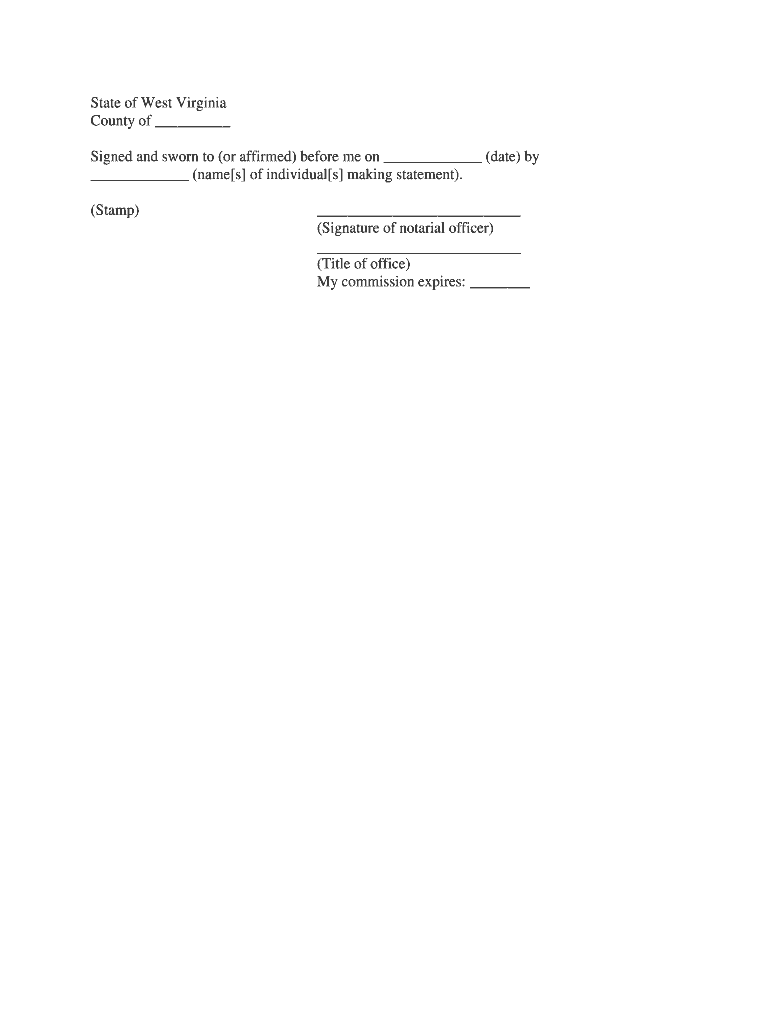
General Affidavit Form GSCCCA


What is the General Affidavit Form California?
The General Affidavit Form in California is a legal document that allows individuals to declare certain facts under oath. This form is often used in various legal situations, such as verifying identity, confirming the truth of statements, or providing evidence in court cases. The affidavit serves as a sworn statement, meaning that the individual must affirm that the information provided is accurate to the best of their knowledge. It is essential for ensuring that the statements made are taken seriously in legal contexts.
Key Elements of the General Affidavit Form California
When completing the General Affidavit Form in California, several key elements must be included to ensure its validity. These elements typically consist of:
- Affiant's Information: This includes the full name, address, and contact details of the person making the affidavit.
- Statement of Facts: A clear and concise declaration of the facts being affirmed, detailing the circumstances surrounding the affidavit.
- Signature and Date: The affiant must sign and date the form in the presence of a notary public, who will also sign and stamp the document.
- Notary Acknowledgment: This section confirms that the affidavit was signed in front of a notary, adding a layer of authenticity.
Steps to Complete the General Affidavit Form California
Completing the General Affidavit Form in California involves several straightforward steps:
- Obtain the form: Download the General Affidavit Form California PDF from a reliable source.
- Fill in your personal information: Provide your full name, address, and contact details at the top of the form.
- Draft your statement: Clearly outline the facts you are affirming in a logical and organized manner.
- Sign the form: After reviewing the document for accuracy, sign it in the presence of a notary public.
- Notarization: The notary will verify your identity and witness your signature, completing the affidavit process.
Legal Use of the General Affidavit Form California
The General Affidavit Form in California is legally binding when properly executed. It can be used in various legal proceedings, including:
- Family law cases, such as custody disputes.
- Property disputes to establish ownership or rights.
- Verification of identity for legal documents or applications.
- Supporting evidence in court cases.
It is crucial to ensure that the affidavit is accurate and truthful, as providing false information can lead to legal repercussions.
How to Obtain the General Affidavit Form California
The General Affidavit Form in California can be obtained through several means:
- Visit the official California government website to download the form in PDF format.
- Request a physical copy from a local courthouse or legal office.
- Consult legal service providers who may offer the form as part of their services.
Make sure to use the most current version of the form to ensure compliance with any legal requirements.
Quick guide on how to complete general affidavit form gsccca
Effortlessly complete General Affidavit Form GSCCCA on any device
The management of online documents has gained popularity among businesses and individuals alike. It presents an ideal eco-conscious substitute for traditional printed and signed documentation, as you can acquire the necessary form and securely store it online. airSlate SignNow equips you with all the tools required to create, modify, and eSign your documents swiftly without interruptions. Handle General Affidavit Form GSCCCA on any platform using airSlate SignNow's Android or iOS applications and simplify any document-centric process today.
How to edit and eSign General Affidavit Form GSCCCA with ease
- Find General Affidavit Form GSCCCA and click Get Form to begin.
- Use the tools at your disposal to finalize your form.
- Highlight important sections of your documents or obscure sensitive information with the tools that airSlate SignNow offers specifically for that function.
- Create your signature using the Sign tool, which takes mere seconds and carries the same legal validity as a conventional wet ink signature.
- Review the information and click the Done button to save your changes.
- Choose your preferred method of sharing your form, whether by email, SMS, invitation link, or download it to your computer.
Say goodbye to lost or misplaced documents, tedious searches for forms, or errors that necessitate printing new copies. airSlate SignNow meets all your document management needs with just a few clicks from any device you choose. Modify and eSign General Affidavit Form GSCCCA and ensure excellent communication at every stage of your form preparation process with airSlate SignNow.
Create this form in 5 minutes or less
Create this form in 5 minutes!
People also ask
-
What is a general affidavit form California?
A general affidavit form California is a legal document used to provide written evidence or testimony under oath. It is often used in various legal situations to affirm facts as true. This form can be essential for individuals needing to verify information in court or during legal proceedings.
-
How can I obtain a general affidavit form California?
You can easily obtain a general affidavit form California online or through legal offices. Many websites, including airSlate SignNow, offer downloadable templates that you can customize to suit your needs. Make sure to review the requirements specific to your situation before using the form.
-
Is using a general affidavit form California through airSlate SignNow secure?
Yes, using a general affidavit form California through airSlate SignNow is secure. Our platform encompasses multiple layers of security to protect your sensitive information during document preparation and signing. Trust our solution for safe and efficient document management.
-
Can I edit a general affidavit form California after signing?
No, once a general affidavit form California is signed, it typically cannot be edited. If alterations are necessary, it’s recommended to create a new affidavit. However, airSlate SignNow allows you to easily update and resend documents before they are finalized.
-
What are the costs associated with using airSlate SignNow for a general affidavit form California?
airSlate SignNow offers competitive pricing for its services, including the creation of a general affidavit form California. Plans vary depending on the volume and features needed, and we offer a free trial to explore the platform. You can find a plan that is both cost-effective and suitable for your document signing needs.
-
What features does airSlate SignNow provide for the general affidavit form California?
airSlate SignNow provides various features for managing a general affidavit form California, including an intuitive drag-and-drop editor, templates, and electronic signature capabilities. These features streamline the document creation process and ensure compliance with legal standards. Additionally, our platform supports collaboration and tracking for all participants.
-
Can I integrate airSlate SignNow with other applications for my general affidavit form California?
Yes, airSlate SignNow offers integration capabilities with various applications that enhance workflow efficiency. You can seamlessly connect with tools such as Google Drive, Dropbox, and CRM software to manage your general affidavit form California and other documents. This integration optimizes your overall document management process.
Get more for General Affidavit Form GSCCCA
Find out other General Affidavit Form GSCCCA
- eSign Missouri Work Order Computer
- eSign Hawaii Electrical Services Contract Safe
- eSign Texas Profit Sharing Agreement Template Safe
- eSign Iowa Amendment to an LLC Operating Agreement Myself
- eSign Kentucky Amendment to an LLC Operating Agreement Safe
- eSign Minnesota Affidavit of Identity Now
- eSign North Dakota Affidavit of Identity Free
- Help Me With eSign Illinois Affidavit of Service
- eSign North Dakota Affidavit of Identity Simple
- eSign Maryland Affidavit of Service Now
- How To eSign Hawaii Affidavit of Title
- How Do I eSign New Mexico Affidavit of Service
- How To eSign Texas Affidavit of Title
- How Do I eSign Texas Affidavit of Service
- eSign California Cease and Desist Letter Online
- eSign Colorado Cease and Desist Letter Free
- How Do I eSign Alabama Hold Harmless (Indemnity) Agreement
- eSign Connecticut Hold Harmless (Indemnity) Agreement Mobile
- eSign Hawaii Hold Harmless (Indemnity) Agreement Mobile
- Help Me With eSign Hawaii Hold Harmless (Indemnity) Agreement