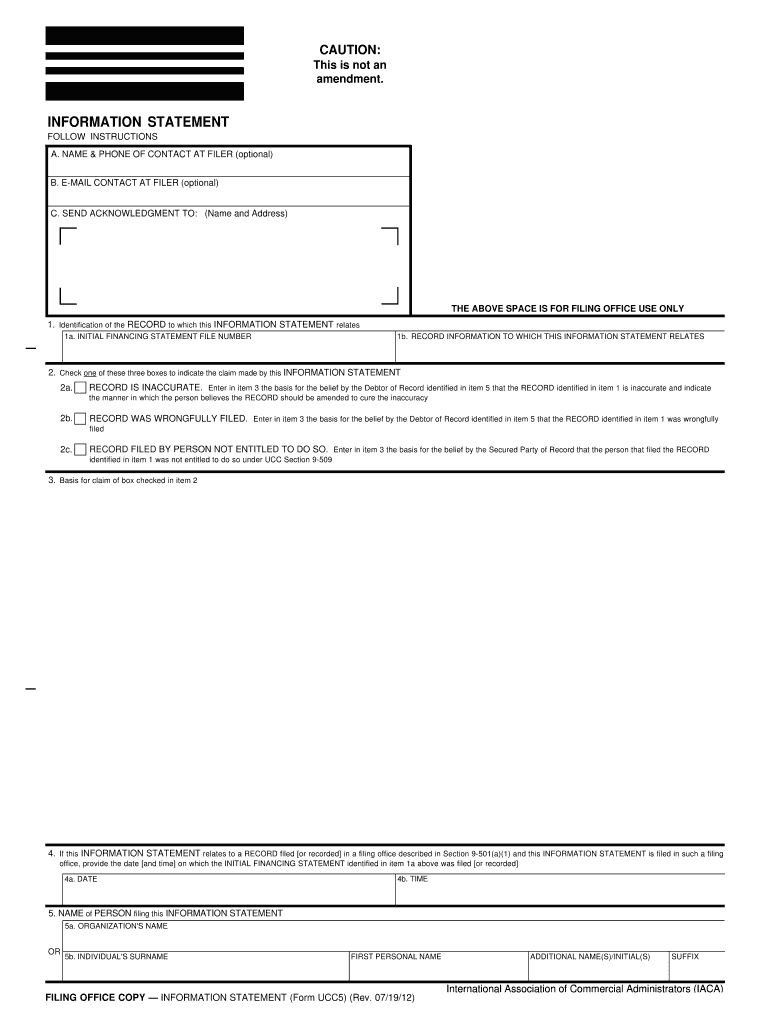
Information Statement UCC5Pdf DOC DocxWashington


What is the Information Statement UCC5Pdf Doc DocxWashington
The Information Statement UCC5Pdf Doc DocxWashington is a legal document used in the state of Washington to provide information regarding secured transactions. It is often utilized by businesses and individuals to disclose pertinent details about security interests in personal property. This form is essential for ensuring that the secured party's interest is properly recorded and recognized under Washington state law, which helps protect the rights of creditors and borrowers alike.
How to use the Information Statement UCC5Pdf Doc DocxWashington
Using the Information Statement UCC5Pdf Doc DocxWashington involves several steps. First, gather all necessary information regarding the secured transaction, including details about the debtor, secured party, and collateral involved. Next, complete the form accurately, ensuring all required fields are filled out. Once the form is complete, it should be filed with the appropriate state office, typically the Secretary of State's office in Washington. This filing establishes a public record of the security interest, which is crucial for legal protection.
Steps to complete the Information Statement UCC5Pdf Doc DocxWashington
To complete the Information Statement UCC5Pdf Doc DocxWashington effectively, follow these steps:
- Obtain the form from a reliable source, ensuring it is the most current version.
- Fill in the debtor's name and address, ensuring accuracy to avoid complications.
- Provide the secured party's information, including their name and address.
- Detail the collateral involved in the transaction, describing it clearly.
- Review the completed form for any errors or omissions before submission.
- File the form with the Washington Secretary of State's office, either online or by mail.
Legal use of the Information Statement UCC5Pdf Doc DocxWashington
The legal use of the Information Statement UCC5Pdf Doc DocxWashington is governed by the Uniform Commercial Code (UCC), which provides the framework for secured transactions in the United States. When properly completed and filed, this form serves as a public notice of a secured party's interest in the collateral. This legal recognition is crucial for enforcing rights in the event of default, ensuring that creditors can claim their interests in the collateral if necessary.
Key elements of the Information Statement UCC5Pdf Doc DocxWashington
Several key elements must be included in the Information Statement UCC5Pdf Doc DocxWashington to ensure its validity:
- Debtor's full name and address
- Secured party's full name and address
- Description of the collateral securing the obligation
- Signature of the secured party or authorized representative
- Date of filing
State-specific rules for the Information Statement UCC5Pdf Doc DocxWashington
In Washington, specific rules govern the filing and use of the Information Statement UCC5Pdf Doc DocxWashington. It is important to adhere to the state's regulations regarding the format, filing fees, and deadlines. Additionally, Washington law may require certain disclosures or additional documentation depending on the nature of the secured transaction. Familiarizing oneself with these state-specific rules can help ensure compliance and protect legal rights.
Quick guide on how to complete information statement ucc5pdf doc docxwashington
Prepare Information Statement UCC5Pdf Doc DocxWashington effortlessly on any device
Digital document management has gained signNow traction among businesses and individuals alike. It serves as an ideal environmentally friendly alternative to conventional printed and signed documents, allowing you to easily locate the necessary form and securely save it online. airSlate SignNow equips you with all the tools required to create, modify, and eSign your documents swiftly and without delays. Manage Information Statement UCC5Pdf Doc DocxWashington using airSlate SignNow's Android or iOS applications and simplify any document-related task today.
How to modify and eSign Information Statement UCC5Pdf Doc DocxWashington with ease
- Find Information Statement UCC5Pdf Doc DocxWashington and click Get Form to begin.
- Utilize the tools we offer to fill out your form.
- Emphasize pertinent sections of your documents or redact sensitive information with the tools that airSlate SignNow provides for that very purpose.
- Generate your signature using the Sign tool, which takes mere seconds and holds the same legal significance as a conventional wet ink signature.
- Review all the details and click on the Done button to save your updates.
- Decide how you want to send your form, whether by email, SMS, invitation link, or download it to your computer.
Eliminate concerns about lost or misfiled documents, tedious form searches, or mistakes that necessitate reprinting new document copies. airSlate SignNow meets your document management needs with just a few clicks from any device you choose. Modify and eSign Information Statement UCC5Pdf Doc DocxWashington to ensure excellent communication at every stage of your form preparation process with airSlate SignNow.
Create this form in 5 minutes or less
Create this form in 5 minutes!
People also ask
-
What is an Information Statement UCC5Pdf Doc DocxWashington?
An Information Statement UCC5Pdf Doc DocxWashington is a document used to provide information about UCC liens in Washington. It is essential for businesses to keep their records updated and ensure compliance with local regulations. airSlate SignNow offers an easy-to-use platform to create and manage these documents effectively.
-
How can I create an Information Statement UCC5Pdf Doc DocxWashington using airSlate SignNow?
Creating an Information Statement UCC5Pdf Doc DocxWashington with airSlate SignNow is a straightforward process. Just upload your document, add the required fields, and customize it as needed. Our platform allows for quick edits to ensure your document meets all necessary legal standards.
-
Is airSlate SignNow a cost-effective solution for eSigning Information Statement UCC5Pdf Doc DocxWashington?
Yes, airSlate SignNow is a cost-effective solution for eSigning an Information Statement UCC5Pdf Doc DocxWashington. With affordable pricing plans, businesses can save on printing and mailing costs while ensuring a secure and compliant eSigning process. Our platform is designed to meet various budget requirements.
-
What features does airSlate SignNow offer for managing Information Statement UCC5Pdf Doc DocxWashington?
airSlate SignNow offers a variety of features for managing Information Statement UCC5Pdf Doc DocxWashington, including customizable templates, unlimited cloud storage, and real-time notifications. You can track document statuses easily and ensure all parties are up to date with important changes. These tools help streamline your document management process.
-
What are the benefits of using airSlate SignNow for Information Statement UCC5Pdf Doc DocxWashington?
Using airSlate SignNow for an Information Statement UCC5Pdf Doc DocxWashington signNowly enhances efficiency. You can quickly eSign and send documents, ensuring faster turnaround times. Additionally, its user-friendly interface reduces the learning curve, making it accessible for all team members.
-
Can I integrate airSlate SignNow with other software for my Information Statement UCC5Pdf Doc DocxWashington needs?
Absolutely! airSlate SignNow offers integration capabilities with various software applications, enhancing your workflow for Information Statement UCC5Pdf Doc DocxWashington. Whether you're using CRM systems, cloud storage, or project management tools, our platform seamlessly connects to your existing software to streamline processes.
-
Is my Information Statement UCC5Pdf Doc Doc DocxWashington secure with airSlate SignNow?
Yes, airSlate SignNow prioritizes the security of your Information Statement UCC5Pdf Doc DocxWashington. Our platform uses advanced encryption protocols to protect your documents and personal information. Furthermore, we comply with legal regulations to ensure that your data remains safe and secure throughout the signing process.
Get more for Information Statement UCC5Pdf Doc DocxWashington
- Rguhs convocation 2021 form
- Sida class test form
- Vampire the masquerade character sheet form
- Lorimar let reviewer pdf form
- Punjab building and other construction form
- Iso 9001 2015 lead auditor exam questions and answers pdf form
- Application for the grant of an advance out of g p fund form
- Jv 132 financial declarationjuvenile dependency form
Find out other Information Statement UCC5Pdf Doc DocxWashington
- Electronic signature Oregon Legal Last Will And Testament Online
- Electronic signature Life Sciences Document Pennsylvania Simple
- Electronic signature Legal Document Pennsylvania Online
- How Can I Electronic signature Pennsylvania Legal Last Will And Testament
- Electronic signature Rhode Island Legal Last Will And Testament Simple
- Can I Electronic signature Rhode Island Legal Residential Lease Agreement
- How To Electronic signature South Carolina Legal Lease Agreement
- How Can I Electronic signature South Carolina Legal Quitclaim Deed
- Electronic signature South Carolina Legal Rental Lease Agreement Later
- Electronic signature South Carolina Legal Rental Lease Agreement Free
- How To Electronic signature South Dakota Legal Separation Agreement
- How Can I Electronic signature Tennessee Legal Warranty Deed
- Electronic signature Texas Legal Lease Agreement Template Free
- Can I Electronic signature Texas Legal Lease Agreement Template
- How To Electronic signature Texas Legal Stock Certificate
- How Can I Electronic signature Texas Legal POA
- Electronic signature West Virginia Orthodontists Living Will Online
- Electronic signature Legal PDF Vermont Online
- How Can I Electronic signature Utah Legal Separation Agreement
- Electronic signature Arizona Plumbing Rental Lease Agreement Myself