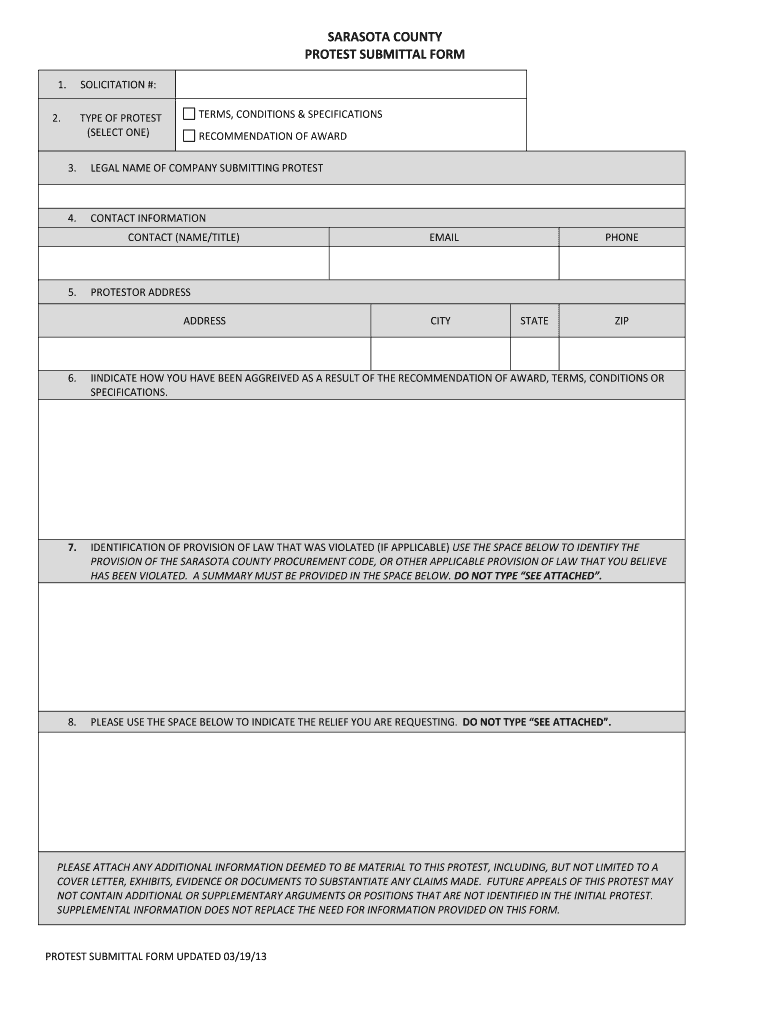
Protest Submittal Form Sarasota County Government Scgov 2013-2026


What is the Protest Submittal Form for Sarasota County Government?
The Protest Submittal Form for Sarasota County Government is a crucial document that allows residents to formally contest decisions made by the local government, such as property tax assessments or zoning changes. This form serves as a means for citizens to voice their concerns and provide evidence supporting their claims. Understanding the purpose and function of this form is essential for anyone looking to engage with local governance effectively.
Steps to Complete the Protest Submittal Form for Sarasota County Government
Completing the Protest Submittal Form requires careful attention to detail. Here are the key steps involved:
- Gather Required Information: Collect all necessary details, including property descriptions, assessment values, and any relevant documentation that supports your protest.
- Fill Out the Form: Accurately complete each section of the form, ensuring that all information is clear and concise.
- Review for Accuracy: Double-check the form for any errors or omissions to prevent delays in processing.
- Submit the Form: Choose your submission method—online, by mail, or in person—and ensure it is sent before the deadline.
How to Use the Protest Submittal Form for Sarasota County Government
Using the Protest Submittal Form effectively involves understanding its structure and requirements. Begin by identifying the specific issue you are protesting. Next, ensure that you have all supporting documents ready, which may include photographs, appraisal reports, or correspondence with government officials. Fill out the form with precise information, making sure to articulate your reasons for the protest clearly. Once completed, submit the form through the designated channels to ensure it is received and processed in a timely manner.
Legal Use of the Protest Submittal Form for Sarasota County Government
The legal use of the Protest Submittal Form is governed by local regulations and guidelines. It is important to ensure that your submission complies with all legal requirements to be considered valid. This includes adhering to deadlines, providing accurate information, and including any necessary signatures. The form may also require specific supporting documents to substantiate your claims. Understanding these legal frameworks will help you navigate the process more effectively.
Key Elements of the Protest Submittal Form for Sarasota County Government
The key elements of the Protest Submittal Form include:
- Property Information: Details about the property in question, including address and parcel number.
- Assessment Details: Information regarding the assessment being contested, including value and date of assessment.
- Reason for Protest: A section where you can explain the basis of your protest, supported by evidence.
- Signature: A required signature to validate the submission, confirming that the information provided is accurate.
Form Submission Methods for Sarasota County Government
There are several methods available for submitting the Protest Submittal Form. Residents can choose from:
- Online Submission: Many forms can be submitted electronically through the Sarasota County Government website.
- Mail: Print the completed form and send it to the appropriate office via postal service.
- In-Person: Deliver the form directly to the designated office during business hours for immediate processing.
Quick guide on how to complete protest submittal form sarasota county government scgov
Complete Protest Submittal Form Sarasota County Government Scgov effortlessly on any device
Online document management has gained popularity among businesses and individuals. It offers a perfect eco-friendly substitute for traditional printed and signed documents, as you can obtain the necessary form and securely store it online. airSlate SignNow provides you with all the tools required to create, alter, and eSign your documents quickly without delays. Handle Protest Submittal Form Sarasota County Government Scgov on any platform using airSlate SignNow's Android or iOS applications and simplify any document-related process today.
The easiest way to modify and eSign Protest Submittal Form Sarasota County Government Scgov without any hassle
- Locate Protest Submittal Form Sarasota County Government Scgov and click on Get Form to begin.
- Utilize the tools we provide to fill out your form.
- Highlight pertinent sections of your documents or obscure sensitive information with tools that airSlate SignNow offers specifically for that purpose.
- Create your eSignature using the Sign tool, which takes seconds and holds the same legal validity as a conventional wet ink signature.
- Review the details and click on the Done button to save your modifications.
- Choose how you wish to send your form, whether by email, SMS, or invitation link, or download it to your computer.
Put aside concerns about lost or mislaid documents, tedious form searches, or errors that necessitate printing new document copies. airSlate SignNow meets your document management needs in just a few clicks from any device you prefer. Modify and eSign Protest Submittal Form Sarasota County Government Scgov and ensure excellent communication at any stage of your form preparation process with airSlate SignNow.
Create this form in 5 minutes or less
FAQs
-
How do I get updates about the government jobs to fill out the form?
Employment news is the best source to know the notifications published for govt job vacancy. The details are given in the notices. The news available on net also. One can refer the news on net too. It is published regularly on weekly basis. This paper includes some good article also written by experts which benefits the students and youths for improving their skill and knowledge. Some time it gives information regarding carrier / institution/ special advance studies.
-
If you work for yourself doing government contracts and American Express asks for you to show them a current pay stub, how would you provide that? Is there a form that has an earnings statement that you can fill out yourself?
It seems to me you should just ask American Express if they have form you can fill out. It seems odd they would want to see an earnings statement, but if you need to show some sort of proof of income, typically in the absence of a pay stub, your most recently-filed tax return should suffice.I'd really ask them first before automatically sending them your tax returns though.
Create this form in 5 minutes!
How to create an eSignature for the protest submittal form sarasota county government scgov
How to generate an eSignature for the Protest Submittal Form Sarasota County Government Scgov in the online mode
How to create an electronic signature for the Protest Submittal Form Sarasota County Government Scgov in Chrome
How to make an electronic signature for signing the Protest Submittal Form Sarasota County Government Scgov in Gmail
How to make an eSignature for the Protest Submittal Form Sarasota County Government Scgov straight from your mobile device
How to create an electronic signature for the Protest Submittal Form Sarasota County Government Scgov on iOS
How to generate an electronic signature for the Protest Submittal Form Sarasota County Government Scgov on Android OS
People also ask
-
What is airSlate SignNow and how does it benefit the Sarasota County government?
airSlate SignNow is a powerful eSignature platform that simplifies the process of sending and signing documents. For the Sarasota County government, this solution enhances efficiency by eliminating paperwork, reducing turnaround times, and ensuring secure digital communications.
-
How much does airSlate SignNow cost for Sarasota County government organizations?
Our pricing for airSlate SignNow is competitive and designed to accommodate organizations like the Sarasota County government. We offer flexible pricing plans based on your specific needs, enabling you to choose a plan that maximizes your budget while providing essential features.
-
What features does airSlate SignNow offer that can assist Sarasota County government offices?
airSlate SignNow provides a variety of features tailored for the Sarasota County government, including document templates, automated workflows, and audit trails. These tools streamline processes and ensure compliance with government regulations, making it easier to manage official documents.
-
Can airSlate SignNow integrate with other software used by the Sarasota County government?
Yes, airSlate SignNow offers seamless integrations with popular software platforms that the Sarasota County government may already be using, such as CRMs and document management systems. This capability allows for a smooth transition and enhances overall productivity across departments.
-
How secure is airSlate SignNow for the Sarasota County government?
Security is a top priority for airSlate SignNow, especially for organizations like the Sarasota County government that handle sensitive information. Our platform complies with stringent security standards, utilizing encryption and secure servers to protect all data and transactions.
-
What support does airSlate SignNow provide for Sarasota County government users?
We understand that dedicated support is crucial for the Sarasota County government, which is why airSlate SignNow offers various resources including a help center, live chat, and personalized customer support. Our team is committed to ensuring that you maximize the value of our eSignature solutions.
-
Can staff members of the Sarasota County government easily learn how to use airSlate SignNow?
Absolutely! airSlate SignNow is designed with ease of use in mind, making it accessible for all staff members within the Sarasota County government. With intuitive navigation and a wealth of tutorials, your team can quickly get up to speed and start benefiting from our eSignature solutions.
Get more for Protest Submittal Form Sarasota County Government Scgov
- Hear text read aloud with narrator windows help form
- Of form
- Howlett v rose findlaw cases and codes form
- City new mexico or a form
- The parties conferred and submit the form
- The leased property may be used for the following purposes and for no other purposes form
- Now therefore in consideration of the loan and for other good and valuable consideration the form
- Payment by guarantor within five 5 form
Find out other Protest Submittal Form Sarasota County Government Scgov
- How To eSignature Michigan Banking Job Description Template
- eSignature Missouri Banking IOU Simple
- eSignature Banking PDF New Hampshire Secure
- How Do I eSignature Alabama Car Dealer Quitclaim Deed
- eSignature Delaware Business Operations Forbearance Agreement Fast
- How To eSignature Ohio Banking Business Plan Template
- eSignature Georgia Business Operations Limited Power Of Attorney Online
- Help Me With eSignature South Carolina Banking Job Offer
- eSignature Tennessee Banking Affidavit Of Heirship Online
- eSignature Florida Car Dealer Business Plan Template Myself
- Can I eSignature Vermont Banking Rental Application
- eSignature West Virginia Banking Limited Power Of Attorney Fast
- eSignature West Virginia Banking Limited Power Of Attorney Easy
- Can I eSignature Wisconsin Banking Limited Power Of Attorney
- eSignature Kansas Business Operations Promissory Note Template Now
- eSignature Kansas Car Dealer Contract Now
- eSignature Iowa Car Dealer Limited Power Of Attorney Easy
- How Do I eSignature Iowa Car Dealer Limited Power Of Attorney
- eSignature Maine Business Operations Living Will Online
- eSignature Louisiana Car Dealer Profit And Loss Statement Easy