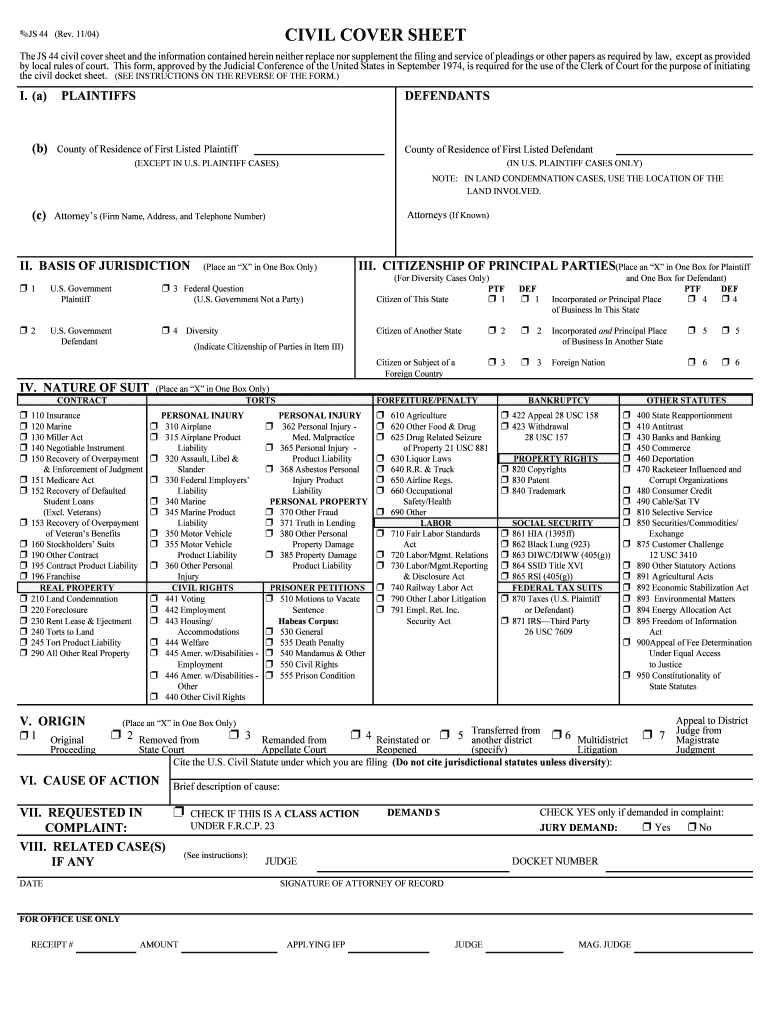
Of Business in This State Form


What is the Of Business In This State
The Of Business In This State form is a legal document that businesses must file to register their entity within a specific state. This form is essential for establishing a business's legal status and ensuring compliance with state regulations. It typically includes information such as the business name, address, type of entity, and the names of the owners or directors. Filing this form is a critical step in the business formation process, as it provides legal recognition and protection under state law.
How to use the Of Business In This State
Using the Of Business In This State form involves several straightforward steps. First, gather all necessary information about your business, including its name, structure, and ownership details. Next, access the form through your state’s official website or a trusted digital platform. Fill out the required fields accurately, ensuring that all information is current and complete. Once completed, review the form for any errors before submission. Depending on your state, you may submit the form online, by mail, or in person.
Steps to complete the Of Business In This State
Completing the Of Business In This State form requires attention to detail. Follow these steps:
- Determine the appropriate entity type (LLC, corporation, partnership, etc.).
- Collect necessary information, including the business name, address, and owner details.
- Access the form from your state’s website or a reliable digital platform.
- Fill out the form, ensuring all information is accurate.
- Review the completed form for any mistakes.
- Submit the form according to your state’s guidelines, either online, by mail, or in person.
Legal use of the Of Business In This State
The legal use of the Of Business In This State form is crucial for ensuring that your business operates within the law. Once filed, this document serves as proof of your business's legal existence and compliance with state regulations. It is essential to keep a copy of the filed form for your records, as it may be required for various legal and financial transactions, including opening a business bank account or applying for permits.
State-specific rules for the Of Business In This State
Each state has its own specific rules regarding the Of Business In This State form. These rules can include variations in the required information, filing fees, and submission methods. It is important to consult your state’s business registration guidelines to ensure compliance with local laws. Additionally, some states may have specific deadlines for filing, which can vary based on the type of business entity.
Required Documents
When completing the Of Business In This State form, several documents may be required. Commonly needed documents include:
- Identification for the business owners or directors.
- Proof of address for the business location.
- Any existing business licenses or permits.
- Operating agreements or bylaws, if applicable.
Having these documents ready can streamline the filing process and ensure that your application is complete.
Form Submission Methods
The Of Business In This State form can typically be submitted through various methods, including:
- Online submission via the state’s official business registration portal.
- Mailing a physical copy of the completed form to the appropriate state office.
- In-person submission at designated state offices.
Choosing the right submission method can depend on your preference for speed, convenience, and state-specific requirements.
Quick guide on how to complete of business in this state
Complete Of Business In This State effortlessly on any gadget
Digital document management has gained traction among businesses and individuals alike. It offers an ideal eco-friendly alternative to conventional printed and signed documents, allowing you to locate the appropriate form and securely store it online. airSlate SignNow provides you with all the tools necessary to create, edit, and electronically sign your files promptly without holdups. Handle Of Business In This State on any gadget with airSlate SignNow apps for Android or iOS, and simplify any document-related process today.
The easiest way to modify and electronically sign Of Business In This State without hassle
- Obtain Of Business In This State and then click Get Form to initiate.
- Utilize the tools we offer to complete your form.
- Emphasize important sections of the documents or redact sensitive information using tools that airSlate SignNow offers specifically for this purpose.
- Create your signature with the Sign feature, which takes just moments and holds the same legal significance as a traditional handwritten signature.
- Review the information and then click on the Done button to save your adjustments.
- Choose how you wish to send your form, via email, SMS, invitation link, or download it to your computer.
Forget about lost or misfiled documents, tedious form searches, or mistakes that necessitate printing new document copies. airSlate SignNow meets your document management needs in just a few clicks from any device you prefer. Edit and electronically sign Of Business In This State and ensure excellent communication at every step of the form preparation process with airSlate SignNow.
Create this form in 5 minutes or less
Create this form in 5 minutes!
People also ask
-
What is airSlate SignNow and how does it support the establishment of a business in this state?
airSlate SignNow is a comprehensive eSignature platform designed to simplify the process of sending and signing documents. By using airSlate SignNow, businesses in this state can ensure legal compliance and streamline operations, making it easier to facilitate transactions and agreements as they establish a business in this state.
-
How can airSlate SignNow help with document management for businesses in this state?
airSlate SignNow provides a user-friendly platform that allows businesses in this state to easily manage their documents. With features like templates, automated workflows, and secure storage, companies can efficiently handle their legal paperwork and enhance the overall management of business documents.
-
What pricing plans are available for airSlate SignNow for businesses in this state?
airSlate SignNow offers a variety of pricing plans to cater to the different needs of businesses in this state. These pricing options are designed to be cost-effective and provide flexibility, allowing you to choose a plan that suits your business size and document volume while ensuring you get maximum value.
-
What features does airSlate SignNow provide to assist businesses in this state?
airSlate SignNow includes essential features such as mobile signing, team collaboration, and document templates that help streamline the signing process. These features are particularly beneficial for businesses in this state seeking to enhance their workflow efficiency and minimize time spent on administrative tasks.
-
Does airSlate SignNow integrate with other tools for businesses in this state?
Yes, airSlate SignNow offers integrations with various applications, enabling businesses in this state to connect their existing tools and automate workflows. This ensures a seamless experience across platforms and allows for enhanced productivity in managing business operations.
-
What benefits do businesses in this state gain by using airSlate SignNow?
By using airSlate SignNow, businesses in this state benefit from increased efficiency, reduced operational costs, and improved compliance with legal standards. The platform’s ease of use ensures that even those unfamiliar with eSignatures can quickly adapt, aiding in faster transaction cycles.
-
Can airSlate SignNow assist businesses in this state with remote work?
Absolutely! airSlate SignNow is designed to support remote work, allowing businesses in this state to send and sign documents anywhere, anytime. This flexibility is crucial for maintaining productivity and ensuring that essential business operations continue smoothly, regardless of location.
Get more for Of Business In This State
- Who must file schedule se irs tax formswho must file schedule se irs tax formswho must file schedule se irs tax forms
- 2021 form 990 ez short form return of organization exempt from income tax
- Press releasesus department of the treasury form
- 2021 instructions for form 1099 div internal revenue service
- Wwwirsgovpubirs pdf20 internal revenue service department of the treasury form
- F3800pdf form 3800 general business credit department
- Wwwirsgovpubirs pdf2020 form 5074 internal revenue service
- 2021 schedule d form 990 supplemental financial statements
Find out other Of Business In This State
- Sign Louisiana Pet Addendum to Lease Agreement Free
- Sign Pennsylvania Pet Addendum to Lease Agreement Computer
- Sign Rhode Island Vacation Rental Short Term Lease Agreement Safe
- Sign South Carolina Vacation Rental Short Term Lease Agreement Now
- How Do I Sign Georgia Escrow Agreement
- Can I Sign Georgia Assignment of Mortgage
- Sign Kentucky Escrow Agreement Simple
- How To Sign New Jersey Non-Disturbance Agreement
- How To Sign Illinois Sales Invoice Template
- How Do I Sign Indiana Sales Invoice Template
- Sign North Carolina Equipment Sales Agreement Online
- Sign South Dakota Sales Invoice Template Free
- How Can I Sign Nevada Sales Proposal Template
- Can I Sign Texas Confirmation Of Reservation Or Order
- How To Sign Illinois Product Defect Notice
- Sign New Mexico Refund Request Form Mobile
- Sign Alaska Sponsorship Agreement Safe
- How To Sign Massachusetts Copyright License Agreement
- How Do I Sign Vermont Online Tutoring Services Proposal Template
- How Do I Sign North Carolina Medical Records Release